-
 Bitcoin
Bitcoin $115100
-2.99% -
 Ethereum
Ethereum $3642
-1.38% -
 XRP
XRP $3.027
-5.51% -
 Tether USDt
Tether USDt $1.000
-0.05% -
 BNB
BNB $763.4
-1.32% -
 Solana
Solana $177.2
-5.42% -
 USDC
USDC $0.9999
-0.02% -
 Dogecoin
Dogecoin $0.2247
-6.47% -
 TRON
TRON $0.3135
0.23% -
 Cardano
Cardano $0.7824
-4.46% -
 Hyperliquid
Hyperliquid $42.53
-0.97% -
 Stellar
Stellar $0.4096
-6.09% -
 Sui
Sui $3.662
-2.61% -
 Chainlink
Chainlink $17.63
-3.57% -
 Bitcoin Cash
Bitcoin Cash $536.3
2.94% -
 Hedera
Hedera $0.2450
0.34% -
 Avalanche
Avalanche $23.23
-3.15% -
 Litecoin
Litecoin $112.2
-1.23% -
 UNUS SED LEO
UNUS SED LEO $8.976
-0.30% -
 Shiba Inu
Shiba Inu $0.00001341
-2.72% -
 Toncoin
Toncoin $3.101
-2.44% -
 Ethena USDe
Ethena USDe $1.001
-0.05% -
 Uniswap
Uniswap $10.08
-1.97% -
 Polkadot
Polkadot $3.938
-2.77% -
 Monero
Monero $323.9
0.87% -
 Dai
Dai $0.9999
-0.02% -
 Bitget Token
Bitget Token $4.481
-1.69% -
 Pepe
Pepe $0.00001199
-5.94% -
 Aave
Aave $288.2
-0.68% -
 Cronos
Cronos $0.1279
0.36%
What to do if Binance copy trading loses money? Can you stop loss?
If losing money on Binance copy trading, review trader performance, adjust investment amounts, or set stop-loss orders to manage risks effectively.
May 16, 2025 at 12:22 pm
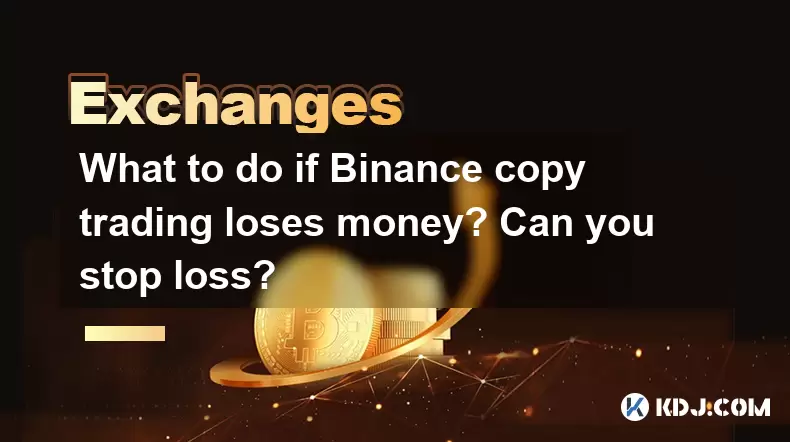
If you are engaged in copy trading on Binance and find yourself losing money, it's important to understand your options and how to manage your risks effectively. Copy trading allows you to automatically replicate the trades of experienced traders, but it does not guarantee profits and can lead to losses. This article will explore what you can do if you are losing money through Binance copy trading, including how to set up stop-loss orders to minimize your losses.
Understanding Copy Trading on Binance
Binance copy trading is a feature that allows users to automatically copy the trades of experienced traders. This can be an attractive option for those who are new to trading or who do not have the time to manage their investments actively. However, it's crucial to remember that while copy trading can lead to profits, it can also result in losses. The performance of the trader you are copying directly impacts your account, so it's essential to monitor their performance and adjust your strategy accordingly.
What to Do If You Are Losing Money
If you notice that your copy trading strategy is resulting in losses, there are several steps you can take to mitigate the situation:
Review the Performance of the Trader: Check the recent performance of the trader you are copying. Look at their win rate, average profit, and drawdown. If their performance has deteriorated, it might be time to consider switching to a different trader.
Adjust Your Investment Amount: If you are comfortable with the trader but want to reduce your risk, you can lower the amount of capital you are allocating to them. This can help minimize potential losses while still allowing you to benefit from any future gains.
Stop Copying the Trader: If the losses are significant and you no longer have confidence in the trader, you can stop copying them entirely. This can be done through the Binance app or website.
Can You Set Up a Stop Loss on Binance Copy Trading?
Yes, you can set up a stop loss on Binance copy trading to help manage your risks. A stop loss order automatically closes a position when it reaches a certain level of loss, helping to limit your potential downside. Here's how you can set up a stop loss on Binance:
Open the Binance App or Website: Log into your Binance account.
Navigate to the Copy Trading Section: Find the trader you are currently copying and select their profile.
Set Up a Stop Loss: Look for the option to set a stop loss. You can usually find this under the settings or trading parameters for the trader you are copying. Enter the percentage or amount at which you want the stop loss to trigger.
Confirm the Stop Loss: Review your settings and confirm the stop loss order. Once set, the stop loss will automatically close your position if the trader's performance reaches the specified loss level.
Managing Your Copy Trading Portfolio
Effective portfolio management is crucial when engaging in copy trading. Here are some tips to help you manage your copy trading portfolio:
Diversify Your Traders: Instead of copying just one trader, consider diversifying across multiple traders with different strategies. This can help spread your risk and potentially improve your overall performance.
Regularly Review Your Portfolio: Keep an eye on the performance of the traders you are copying. Regular reviews can help you identify any underperforming traders and make necessary adjustments.
Set Realistic Expectations: Understand that copy trading, like any form of trading, comes with risks. Set realistic expectations and be prepared for both gains and losses.
How to Switch Traders on Binance Copy Trading
If you decide to switch traders due to consistent losses, here's how you can do it on Binance:
Open the Binance App or Website: Log into your account.
Navigate to the Copy Trading Section: Go to the copy trading section and find the list of available traders.
Select a New Trader: Browse through the list of traders and select one that aligns with your investment goals. Look at their performance metrics, such as win rate, average profit, and maximum drawdown.
Allocate Capital: Decide how much capital you want to allocate to the new trader. You can start with a smaller amount to test their performance before committing more funds.
Stop Copying the Old Trader: Go back to the old trader's profile and stop copying them. This will close any open positions and prevent further trades from being copied.
Monitoring and Adjusting Your Strategy
Monitoring your copy trading strategy is essential for long-term success. Here are some steps to help you stay on top of your investments:
Use Performance Metrics: Regularly check the performance metrics of the traders you are copying. Pay attention to their recent performance and any changes in their trading strategy.
Adjust Your Stop Loss Levels: Based on your risk tolerance and the performance of the traders, you may need to adjust your stop loss levels. Lowering the stop loss can help protect your capital, while raising it can give the trader more room to recover from losses.
Stay Informed: Keep up with market news and trends that could impact the performance of the traders you are copying. Being informed can help you make better decisions about your copy trading strategy.
FAQs
Q: Can I set multiple stop losses for different traders on Binance copy trading?
A: Yes, you can set individual stop loss levels for each trader you are copying on Binance. This allows you to manage the risk for each trader separately based on their performance and your risk tolerance.
Q: How often should I review the performance of the traders I am copying?
A: It's a good practice to review the performance of the traders you are copying at least weekly. This helps you stay informed about their performance and make timely adjustments to your strategy.
Q: What should I do if a trader I am copying suddenly stops trading?
A: If a trader you are copying stops trading, you should review their performance and decide whether to switch to another trader. You can also choose to stop copying them entirely and reallocate your capital to other traders or investment opportunities.
Q: Can I copy multiple traders at the same time on Binance?
A: Yes, you can copy multiple traders simultaneously on Binance. This allows you to diversify your copy trading portfolio and potentially improve your overall performance by spreading your risk across different trading strategies.
Disclaimer:info@kdj.com
The information provided is not trading advice. kdj.com does not assume any responsibility for any investments made based on the information provided in this article. Cryptocurrencies are highly volatile and it is highly recommended that you invest with caution after thorough research!
If you believe that the content used on this website infringes your copyright, please contact us immediately (info@kdj.com) and we will delete it promptly.
- VIRTUAL Weekly Drop: Recovery Analysis and Privacy Push
- 2025-07-26 08:50:11
- Bitcoin, Cynthia Lummis, and Freedom Money: A New Yorker's Take
- 2025-07-26 08:30:11
- Crypto Gainers, Top 10, Week 30: Altcoins Buck the Trend
- 2025-07-26 08:55:12
- Solana, Altcoins, and Coinbase: What's the Buzz?
- 2025-07-26 06:30:12
- XRP in 2025: Bull Run or Bust?
- 2025-07-26 07:30:12
- Crypto Legislation, Blockchain Hiring, and Coinbase Applications: A New Era?
- 2025-07-26 08:30:11
Related knowledge

KuCoin mobile app vs desktop
Jul 19,2025 at 08:35am
Overview of KuCoin Mobile App and Desktop PlatformThe KuCoin ecosystem offers both a mobile app and a desktop platform, each designed to cater to diff...

Is KuCoin a decentralized exchange?
Jul 18,2025 at 03:15pm
Understanding Decentralized Exchanges (DEXs)To determine whether KuCoin is a decentralized exchange, it's essential to first understand what defines a...

How to trade options on KuCoin?
Jul 19,2025 at 03:42am
Understanding Options Trading on KuCoinOptions trading on KuCoin allows users to speculate on the future price movements of cryptocurrencies without o...

What are KuCoin trading password rules?
Jul 20,2025 at 07:56am
Understanding the Purpose of a Trading Password on KuCoinOn KuCoin, a trading password serves as an additional layer of security beyond the standard l...

Who is the CEO of KuCoin?
Jul 20,2025 at 09:35am
Background of KuCoinKuCoin is one of the largest cryptocurrency exchanges globally, known for its diverse range of trading pairs and user-friendly int...

Where is KuCoin based?
Jul 22,2025 at 10:35pm
Understanding KuCoin's Global PresenceKuCoin is one of the most recognized names in the cryptocurrency exchange market, serving millions of users glob...

KuCoin mobile app vs desktop
Jul 19,2025 at 08:35am
Overview of KuCoin Mobile App and Desktop PlatformThe KuCoin ecosystem offers both a mobile app and a desktop platform, each designed to cater to diff...

Is KuCoin a decentralized exchange?
Jul 18,2025 at 03:15pm
Understanding Decentralized Exchanges (DEXs)To determine whether KuCoin is a decentralized exchange, it's essential to first understand what defines a...

How to trade options on KuCoin?
Jul 19,2025 at 03:42am
Understanding Options Trading on KuCoinOptions trading on KuCoin allows users to speculate on the future price movements of cryptocurrencies without o...

What are KuCoin trading password rules?
Jul 20,2025 at 07:56am
Understanding the Purpose of a Trading Password on KuCoinOn KuCoin, a trading password serves as an additional layer of security beyond the standard l...

Who is the CEO of KuCoin?
Jul 20,2025 at 09:35am
Background of KuCoinKuCoin is one of the largest cryptocurrency exchanges globally, known for its diverse range of trading pairs and user-friendly int...

Where is KuCoin based?
Jul 22,2025 at 10:35pm
Understanding KuCoin's Global PresenceKuCoin is one of the most recognized names in the cryptocurrency exchange market, serving millions of users glob...
See all articles

























































































