-
 bitcoin
bitcoin $87959.907984 USD
1.34% -
 ethereum
ethereum $2920.497338 USD
3.04% -
 tether
tether $0.999775 USD
0.00% -
 xrp
xrp $2.237324 USD
8.12% -
 bnb
bnb $860.243768 USD
0.90% -
 solana
solana $138.089498 USD
5.43% -
 usd-coin
usd-coin $0.999807 USD
0.01% -
 tron
tron $0.272801 USD
-1.53% -
 dogecoin
dogecoin $0.150904 USD
2.96% -
 cardano
cardano $0.421635 USD
1.97% -
 hyperliquid
hyperliquid $32.152445 USD
2.23% -
 bitcoin-cash
bitcoin-cash $533.301069 USD
-1.94% -
 chainlink
chainlink $12.953417 USD
2.68% -
 unus-sed-leo
unus-sed-leo $9.535951 USD
0.73% -
 zcash
zcash $521.483386 USD
-2.87%
How do I use the batch trading function on Binance?
Binance lacks a built-in batch trading feature; users must utilize APIs, requiring coding skills, or third-party platforms, which introduce security and fee considerations. Thorough testing and risk management are crucial for any approach.
Mar 16, 2025 at 04:35 am
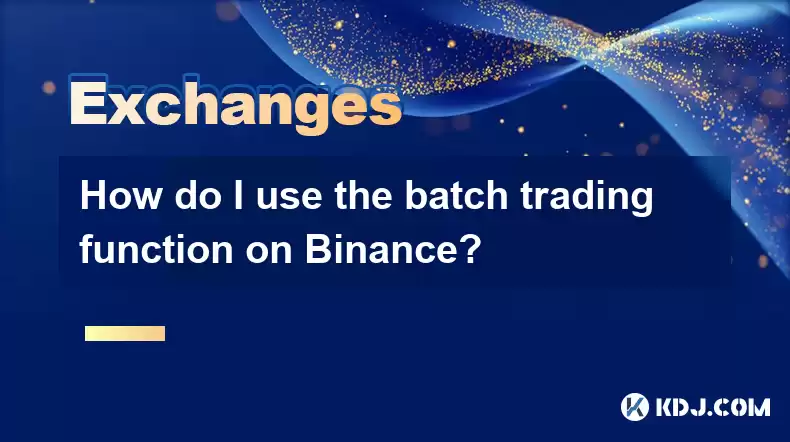
- Binance's batch trading functionality isn't a single, readily available feature. Instead, it's achieved through various strategies and tools, primarily using APIs and third-party applications.
- Direct batch trading on the Binance website or mobile app isn't supported.
- Utilizing APIs requires programming knowledge or employing pre-built trading bots.
- Third-party trading platforms offer user-friendly interfaces for batch order execution, but involve security considerations.
Binance doesn't offer a built-in "batch trading" button on its user interface. The platform prioritizes user security and prevents features that could lead to accidental large-scale trades. Achieving the effect of batch trading requires using alternative methods.
One common approach is through the Binance API. The API allows programmatic interaction with the exchange, enabling you to send multiple orders simultaneously. However, this requires coding skills in languages like Python or using pre-built libraries. You'll need to understand the API documentation thoroughly and handle authentication securely. Improper use can lead to significant losses.
To use the Binance API for batch trading, you'll typically need to:
- Obtain API keys from your Binance account. Treat these keys with extreme care; compromising them grants access to your funds.
- Choose a programming language and libraries suitable for interacting with RESTful APIs. Python is a popular choice due to its extensive libraries.
- Develop or adapt a script that sends your desired batch orders. This script must meticulously handle order parameters like quantity, price, and order type (market, limit, etc.).
- Thoroughly test your script in a testnet environment before deploying it to your live account. This is crucial to avoid costly mistakes.
Alternatively, several third-party trading platforms and bots integrate with the Binance API. These platforms often provide user-friendly interfaces for managing and executing batch trades. They handle the complexities of API interaction, abstracting away the need for coding.
However, using third-party tools introduces additional risk factors.
- Security: You are entrusting your API keys and trading capital to an external service. Carefully research the reputation and security practices of any platform before using it.
- Fees: Third-party platforms may charge additional fees on top of Binance's trading fees.
- Functionality: The features offered will vary between platforms. Ensure the platform meets your specific batch trading needs.
Remember, using any API-based solution for batch trading requires a strong understanding of cryptocurrency trading and risk management. Never automate trades without understanding the potential consequences.
Another less common, but still relevant method, involves using trading view scripts that can execute trades on connected exchanges, including Binance. This approach sits somewhere between direct API usage and the fully managed third-party platforms. It still demands technical understanding and careful testing.
Common Questions:Q: Is there a risk-free way to batch trade on Binance?A: No, all methods for achieving batch trading on Binance involve inherent risks. Incorrectly configured API scripts or flawed third-party platforms can lead to significant financial losses. Thorough testing and risk management are essential.
Q: Can I batch trade all cryptocurrency pairs on Binance?A: The availability of specific trading pairs for batch trading depends on the API and the third-party tools you use. Some pairs may have limitations or restrictions.
Q: What are the best third-party tools for batch trading on Binance?A: There's no single "best" tool. The optimal choice depends on your technical skills, trading strategy, and risk tolerance. Research various options and compare their features, security measures, and user reviews before making a decision. Remember to prioritize reputable providers with a strong track record.
Q: What if I make a mistake with a batch trade?A: The consequences of a mistake depend on the nature of the error. Minor errors might be easily corrected, while larger errors could result in significant losses. Having a robust risk management strategy, including stop-loss orders where applicable, is crucial to mitigate potential damage.
Q: Can I use batch trading for arbitrage on Binance?A: While technically possible using APIs or third-party tools, arbitrage strategies often require extremely fast execution speeds and sophisticated algorithms to be profitable. The success of automated arbitrage on Binance is highly dependent on market conditions and the speed of your trading system. High-frequency trading requires significant technical expertise and resources.
Disclaimer:info@kdj.com
The information provided is not trading advice. kdj.com does not assume any responsibility for any investments made based on the information provided in this article. Cryptocurrencies are highly volatile and it is highly recommended that you invest with caution after thorough research!
If you believe that the content used on this website infringes your copyright, please contact us immediately (info@kdj.com) and we will delete it promptly.
- Penny Value, Precious Metals, and Coin Clubs: A Collector's Rollercoaster Ride
- 2026-02-08 10:00:02
- Dogecoin's Meme-Coin Renaissance: Lunar Dreams Collide with Crypto Realities
- 2026-02-08 10:10:02
- Bitcoin Blunder: Crypto Firm Bithumb's Massive Mistaken Transfer Sparks User Compensation and Regulatory Scrutiny
- 2026-02-08 07:35:01
- Ripple's XRP Ledger Set to Revolutionize Finance with Lending Protocols and Confidential Transactions
- 2026-02-08 07:20:02
- Bitcoin's Taker Ratio Signals Deep Bearish Sentiment Amidst Market Turmoil
- 2026-02-08 07:35:01
- KDN Fuels Klardven's DeFi Ascent: Demand Soars, FOMO Follows in a Maturing Market
- 2026-02-08 07:20:02
Related knowledge

How to contact Bybit customer support for urgent help?
Feb 05,2026 at 11:40pm
Accessing Bybit Support via Live Chat1. Log in to your Bybit account using the official website or mobile application. 2. Navigate to the Help Center ...

How to use Bybit Dual Asset investment for high yield?
Feb 06,2026 at 12:20am
Understanding Bybit Dual Asset Investment Mechanics1. Dual Asset Investment is a structured product offered by Bybit that combines a stablecoin deposi...

How to buy Aptos (APT) on Bybit today?
Feb 06,2026 at 07:40am
Creating a Bybit Account1. Navigate to the official Bybit website and click the “Sign Up” button located at the top right corner of the homepage. Ente...

How to use Bybit Shark Fin for principal-protected returns?
Feb 06,2026 at 03:40pm
Understanding Shark Fin Structure1. Shark Fin products on Bybit are structured derivatives designed to offer capital protection while enabling exposur...

How to buy Worldcoin (WLD) on Bybit exchange?
Feb 05,2026 at 04:39pm
Account Registration and Verification1. Navigate to the official Bybit website and click the 'Sign Up' button located in the top-right corner. 2. Ente...

How to buy Arbitrum (ARB) on Bybit using Google Pay?
Feb 08,2026 at 02:20am
Accessing Bybit Account and Navigating to Arbitrum Purchase Interface1. Open the Bybit mobile application or visit the official Bybit website using a ...

How to contact Bybit customer support for urgent help?
Feb 05,2026 at 11:40pm
Accessing Bybit Support via Live Chat1. Log in to your Bybit account using the official website or mobile application. 2. Navigate to the Help Center ...

How to use Bybit Dual Asset investment for high yield?
Feb 06,2026 at 12:20am
Understanding Bybit Dual Asset Investment Mechanics1. Dual Asset Investment is a structured product offered by Bybit that combines a stablecoin deposi...

How to buy Aptos (APT) on Bybit today?
Feb 06,2026 at 07:40am
Creating a Bybit Account1. Navigate to the official Bybit website and click the “Sign Up” button located at the top right corner of the homepage. Ente...

How to use Bybit Shark Fin for principal-protected returns?
Feb 06,2026 at 03:40pm
Understanding Shark Fin Structure1. Shark Fin products on Bybit are structured derivatives designed to offer capital protection while enabling exposur...

How to buy Worldcoin (WLD) on Bybit exchange?
Feb 05,2026 at 04:39pm
Account Registration and Verification1. Navigate to the official Bybit website and click the 'Sign Up' button located in the top-right corner. 2. Ente...

How to buy Arbitrum (ARB) on Bybit using Google Pay?
Feb 08,2026 at 02:20am
Accessing Bybit Account and Navigating to Arbitrum Purchase Interface1. Open the Bybit mobile application or visit the official Bybit website using a ...
See all articles










































































