-
 bitcoin
bitcoin $87959.907984 USD
1.34% -
 ethereum
ethereum $2920.497338 USD
3.04% -
 tether
tether $0.999775 USD
0.00% -
 xrp
xrp $2.237324 USD
8.12% -
 bnb
bnb $860.243768 USD
0.90% -
 solana
solana $138.089498 USD
5.43% -
 usd-coin
usd-coin $0.999807 USD
0.01% -
 tron
tron $0.272801 USD
-1.53% -
 dogecoin
dogecoin $0.150904 USD
2.96% -
 cardano
cardano $0.421635 USD
1.97% -
 hyperliquid
hyperliquid $32.152445 USD
2.23% -
 bitcoin-cash
bitcoin-cash $533.301069 USD
-1.94% -
 chainlink
chainlink $12.953417 USD
2.68% -
 unus-sed-leo
unus-sed-leo $9.535951 USD
0.73% -
 zcash
zcash $521.483386 USD
-2.87%
How to apply for and use Gate.io's API?
Gate.io's API offers programmatic access to trading, account management, and market data; securely obtain API keys after account verification, following best practices like 2FA and separate keys for enhanced security.
Mar 20, 2025 at 06:22 am
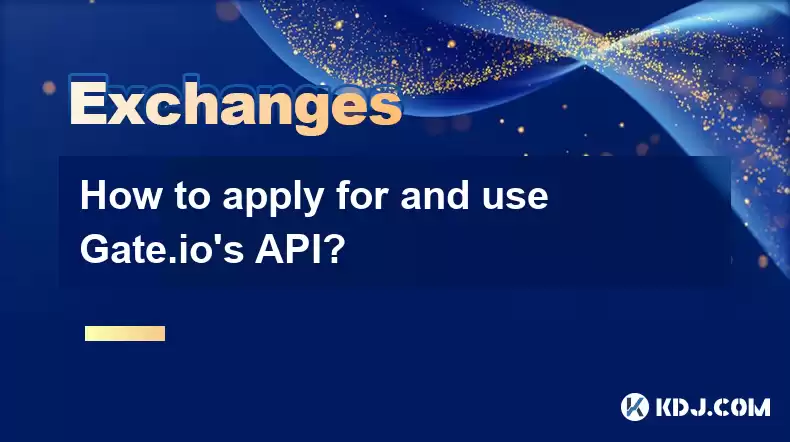
- Gate.io's API offers programmatic access to trading and account information.
- Applying for API access involves creating an account, enabling API access, and generating API keys.
- Security best practices, such as using separate API keys for different purposes and implementing two-factor authentication, are crucial.
- Understanding the API documentation is essential for effective use.
- Gate.io's API supports various functionalities including trading, account management, and market data retrieval.
Gate.io, a prominent cryptocurrency exchange, provides an Application Programming Interface (API) that allows developers and traders to interact with the exchange programmatically. This eliminates the need for manual interaction, enabling automated trading strategies, data analysis, and more. Accessing and utilizing this API requires careful steps and a strong understanding of security protocols.
Applying for Gate.io API Access:First, you need a verified Gate.io account. If you don't have one, register and complete the verification process. This typically involves providing identification documents. Gate.io emphasizes robust security measures to protect user accounts and funds. Therefore, a thorough verification process is in place.
Once your account is verified, navigate to your account settings. You should find a section dedicated to API management. This section allows you to enable API access for your account. Enabling this option grants you permission to generate API keys.
Generating API keys is the next crucial step. Gate.io will provide you with a unique Key and a Secret Key. These keys are essential for authenticating your API requests to the exchange. Treat these keys as you would your passwords; never share them with anyone. Gate.io provides clear instructions on how to safely store and manage these keys.
After generating your keys, you'll receive a confirmation message. You might be prompted to set up additional security measures such as IP restrictions or email notifications for API activity. Activating these features enhances the security of your API access.
Using Gate.io's API:Gate.io's API documentation is your primary resource. It details the various endpoints, request methods (GET, POST, etc.), and data formats used to interact with the exchange. Familiarizing yourself with this documentation is crucial before attempting any API calls.
The API allows for various functionalities:
- Trading: Automate trading strategies, place orders, cancel orders, and retrieve order status. This requires a deep understanding of the API's trading endpoints. Improper use can lead to significant financial losses.
- Account Management: Retrieve account balances, deposit and withdrawal history, and manage your trading accounts. This provides programmatic access to your account information.
- Market Data: Access real-time market data, including price quotes, order book information, and candlestick charts. This is valuable for building trading bots and performing market analysis.
To make API calls, you will typically use a programming language like Python or JavaScript, along with libraries designed for HTTP requests. You will need to include your API Key and Secret Key in your requests to authenticate. The exact method varies depending on the library and language used.
Remember that the Gate.io API uses HTTPS for secure communication. This protects your API keys and data transmitted during requests. Using an insecure connection is highly discouraged and may compromise your account security.
Security Best Practices:- Separate API Keys: Create different API keys for different purposes. For example, use one key for trading and another for data retrieval. This limits the damage if one key is compromised.
- Two-Factor Authentication (2FA): Enable 2FA on your Gate.io account for an additional layer of security. This adds an extra verification step, making it harder for unauthorized access.
- IP Restrictions: Configure IP restrictions on your API keys to limit access to specific IP addresses. This helps prevent unauthorized access from unknown locations.
- Regularly Review API Activity: Monitor your API activity regularly to detect any suspicious behavior. Gate.io might offer tools to track API usage and identify potential security breaches.
- Secure Key Storage: Store your API keys securely. Do not hardcode them directly into your applications. Use secure methods like environment variables or dedicated key management systems.
A: Gate.io's API is language-agnostic, meaning it can be used with various programming languages as long as you can make HTTP requests. Popular choices include Python, JavaScript, and others.
Q: What are the rate limits for Gate.io's API?A: Gate.io specifies rate limits in their API documentation to prevent abuse and ensure fair access for all users. These limits typically restrict the number of requests you can make within a specific timeframe. Exceeding these limits may result in temporary blocks.
Q: How do I handle API errors?A: Gate.io's API returns error codes and messages to indicate issues with your requests. Their documentation details these errors, allowing you to troubleshoot and resolve problems in your code. Proper error handling is crucial for robust API interaction.
Q: Is there support available if I have trouble using the Gate.io API?A: Gate.io usually provides documentation and potentially community forums where you can seek assistance with API-related issues. Checking their official website for support channels is recommended.
Q: What happens if my API keys are compromised?A: Immediately revoke your compromised API keys through your Gate.io account settings. Change your Gate.io password and enable any additional security measures available. Report the incident to Gate.io support if necessary.
Disclaimer:info@kdj.com
The information provided is not trading advice. kdj.com does not assume any responsibility for any investments made based on the information provided in this article. Cryptocurrencies are highly volatile and it is highly recommended that you invest with caution after thorough research!
If you believe that the content used on this website infringes your copyright, please contact us immediately (info@kdj.com) and we will delete it promptly.
- DeepSnitch AI Ignites Crypto Presale Frenzy with Potential 100x Gains Amidst Market Volatility
- 2026-02-09 06:40:01
- Big Game Kickoff: BetMGM Deals $1,500 Bonus for Coin Toss Betting Thrills
- 2026-02-09 07:15:01
- Bitcoin's Rollercoaster: Navigating FOMO, Opportunity, and the Ever-Present Trap
- 2026-02-09 07:10:01
- The Super Bowl Coin Toss: A Flip of Fate, A Bet of Billions, and the Enduring Allure of Heads or Tails
- 2026-02-09 07:10:01
- XRP's High-Stakes Horizon: Charting a Breakout While Dodging Rug Pull Worries
- 2026-02-09 07:05:01
- Massive Token Unlocks Set to Shake Altcoins Amidst Market Volatility
- 2026-02-09 07:05:01
Related knowledge

How to buy JasmyCoin (JASMY) on Bybit?
Feb 09,2026 at 03:40am
Creating a Bybit Account1. Navigate to the official Bybit website and click the 'Sign Up' button located in the top-right corner. 2. Enter a valid ema...

How to contact Bybit customer support for urgent help?
Feb 05,2026 at 11:40pm
Accessing Bybit Support via Live Chat1. Log in to your Bybit account using the official website or mobile application. 2. Navigate to the Help Center ...

How to use Bybit Dual Asset investment for high yield?
Feb 06,2026 at 12:20am
Understanding Bybit Dual Asset Investment Mechanics1. Dual Asset Investment is a structured product offered by Bybit that combines a stablecoin deposi...

How to fix Bybit login issues quickly?
Feb 09,2026 at 06:00am
Troubleshooting Common Authentication Errors1. Incorrect credentials often trigger immediate rejection during Bybit login attempts. Users frequently o...

How to buy Aptos (APT) on Bybit today?
Feb 06,2026 at 07:40am
Creating a Bybit Account1. Navigate to the official Bybit website and click the “Sign Up” button located at the top right corner of the homepage. Ente...

How to use Bybit Shark Fin for principal-protected returns?
Feb 06,2026 at 03:40pm
Understanding Shark Fin Structure1. Shark Fin products on Bybit are structured derivatives designed to offer capital protection while enabling exposur...

How to buy JasmyCoin (JASMY) on Bybit?
Feb 09,2026 at 03:40am
Creating a Bybit Account1. Navigate to the official Bybit website and click the 'Sign Up' button located in the top-right corner. 2. Enter a valid ema...

How to contact Bybit customer support for urgent help?
Feb 05,2026 at 11:40pm
Accessing Bybit Support via Live Chat1. Log in to your Bybit account using the official website or mobile application. 2. Navigate to the Help Center ...

How to use Bybit Dual Asset investment for high yield?
Feb 06,2026 at 12:20am
Understanding Bybit Dual Asset Investment Mechanics1. Dual Asset Investment is a structured product offered by Bybit that combines a stablecoin deposi...

How to fix Bybit login issues quickly?
Feb 09,2026 at 06:00am
Troubleshooting Common Authentication Errors1. Incorrect credentials often trigger immediate rejection during Bybit login attempts. Users frequently o...

How to buy Aptos (APT) on Bybit today?
Feb 06,2026 at 07:40am
Creating a Bybit Account1. Navigate to the official Bybit website and click the “Sign Up” button located at the top right corner of the homepage. Ente...

How to use Bybit Shark Fin for principal-protected returns?
Feb 06,2026 at 03:40pm
Understanding Shark Fin Structure1. Shark Fin products on Bybit are structured derivatives designed to offer capital protection while enabling exposur...
See all articles





















![Is This a REAL Reversal or Fake out?? I wouldn't Get Excited Just Yet... [20 Min emergency stream] Is This a REAL Reversal or Fake out?? I wouldn't Get Excited Just Yet... [20 Min emergency stream]](/uploads/2026/02/08/cryptocurrencies-news/videos/origin_698897450a654_image_500_375.webp)


![Mesocosmos (By Biskotos) [All Coins] | Geometry Dash Mesocosmos (By Biskotos) [All Coins] | Geometry Dash](/uploads/2026/02/08/cryptocurrencies-news/videos/origin_69889be2eac64_image_500_375.webp)

















































