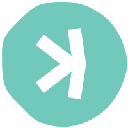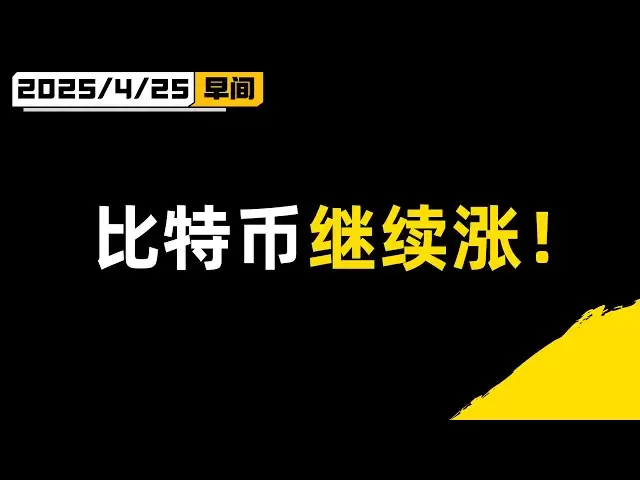-
 Bitcoin
Bitcoin $93,675.7194
1.30% -
 Ethereum
Ethereum $1,773.3253
1.60% -
 Tether USDt
Tether USDt $1.0004
0.02% -
 XRP
XRP $2.1922
2.31% -
 BNB
BNB $608.9115
2.11% -
 Solana
Solana $153.7976
4.63% -
 USDC
USDC $0.9999
-0.01% -
 Dogecoin
Dogecoin $0.1824
5.83% -
 Cardano
Cardano $0.7204
6.15% -
 TRON
TRON $0.2433
0.00% -
 Sui
Sui $3.6690
22.06% -
 Chainlink
Chainlink $15.1935
5.62% -
 Avalanche
Avalanche $22.4256
2.30% -
 Stellar
Stellar $0.2849
8.84% -
 UNUS SED LEO
UNUS SED LEO $9.2415
-0.02% -
 Shiba Inu
Shiba Inu $0.0...01415
8.67% -
 Hedera
Hedera $0.1948
9.87% -
 Toncoin
Toncoin $3.2398
4.29% -
 Bitcoin Cash
Bitcoin Cash $367.1948
2.21% -
 Polkadot
Polkadot $4.3297
9.20% -
 Litecoin
Litecoin $84.8135
3.89% -
 Hyperliquid
Hyperliquid $18.9654
5.60% -
 Dai
Dai $1.0001
0.00% -
 Bitget Token
Bitget Token $4.4796
0.83% -
 Ethena USDe
Ethena USDe $0.9995
0.01% -
 Pi
Pi $0.6547
1.42% -
 Monero
Monero $229.5883
2.39% -
 Pepe
Pepe $0.0...08892
5.23% -
 Uniswap
Uniswap $5.8739
2.64% -
 Aptos
Aptos $5.5840
6.72%
How to export transaction records on Bitfinex?
Exporting transaction records from Bitfinex is crucial for traders needing detailed records for accounting, taxes, or audits; the process involves logging in, navigating to transaction history, filtering, and exporting data in CSV or JSON format.
Apr 25, 2025 at 11:14 am

Exporting transaction records from Bitfinex is an essential task for many cryptocurrency traders and investors who need to keep detailed records of their trading activities for personal accounting, tax purposes, or auditing. Bitfinex, one of the leading cryptocurrency exchanges, offers users the ability to access and export their transaction history in a straightforward manner. This article will guide you through the process of exporting your transaction records on Bitfinex, ensuring that you can efficiently retrieve and manage your data.
Accessing Your Bitfinex Account
Before you can export your transaction records, you need to log into your Bitfinex account. Here are the steps to access your account:
- Open your preferred web browser and navigate to the Bitfinex website.
- Click on the "Log In" button located at the top right corner of the homepage.
- Enter your email address and password in the respective fields.
- If you have enabled two-factor authentication (2FA), you will be prompted to enter the code generated by your 2FA app.
- Once logged in, you will be directed to your Bitfinex dashboard.
Navigating to the Transaction History
Once you are logged into your Bitfinex account, you need to navigate to the section where your transaction history is stored. Follow these steps:
- From the dashboard, hover over the "Account" tab located on the top menu bar.
- A dropdown menu will appear; click on "Transaction History."
- You will be taken to a page that displays a list of all your transactions, including deposits, withdrawals, and trades.
Filtering Your Transaction Records
Bitfinex allows you to filter your transaction records based on various criteria to make it easier to find the specific data you need. Here’s how you can apply filters:
- On the Transaction History page, you will see several filter options at the top of the transaction list.
- You can filter by Transaction Type, such as deposits, withdrawals, or trades.
- You can also filter by Currency to view transactions related to a specific cryptocurrency.
- Another useful filter is Date Range, which allows you to select a specific period for which you want to view transactions.
- After selecting your filters, click on the "Apply" button to update the transaction list according to your criteria.
Exporting Your Transaction Records
Once you have filtered your transaction records to your satisfaction, you can proceed to export them. Here’s how to do it:
- On the Transaction History page, look for the "Export" button, usually located at the top right corner of the transaction list.
- Click on the "Export" button. A dialog box will appear, asking you to choose the format in which you want to export your data.
- Bitfinex typically offers options such as CSV (Comma-Separated Values) and JSON (JavaScript Object Notation). Choose the format that best suits your needs.
- After selecting the format, click on the "Export" button within the dialog box.
- Your browser will prompt you to save the file. Choose a location on your computer where you want to save the exported file and click "Save."
Verifying the Exported Data
After exporting your transaction records, it’s important to verify the data to ensure that it is complete and accurate. Here’s how you can do that:
- Open the exported file using a compatible software application, such as Microsoft Excel for CSV files or a text editor for JSON files.
- Review the data to ensure that all the transactions you expected to see are included.
- Check for any discrepancies or missing data. If you find any issues, you may need to adjust your filters and re-export the data.
- If everything looks correct, you can proceed to use the exported data for your intended purpose, such as tax reporting or personal record-keeping.
Frequently Asked Questions
Q: Can I export transaction records for a specific cryptocurrency only?
A: Yes, you can export transaction records for a specific cryptocurrency by using the "Currency" filter on the Transaction History page. After applying the filter, proceed with the export process as described above.
Q: How often should I export my transaction records from Bitfinex?
A: The frequency of exporting your transaction records depends on your personal needs. For tax purposes, it is advisable to export your records at least annually. For personal record-keeping, you might choose to export them monthly or quarterly.
Q: Is there a limit to the number of transactions I can export at one time?
A: Bitfinex does not impose a specific limit on the number of transactions you can export in one go. However, if you have a very large number of transactions, the export process might take longer, and you may need to ensure that your internet connection remains stable throughout the process.
Q: Can I automate the process of exporting my transaction records from Bitfinex?
A: Currently, Bitfinex does not offer an automated export feature. You will need to manually export your transaction records each time you need them. However, you can set reminders or schedule regular exports to keep your records up to date.
Disclaimer:info@kdj.com
The information provided is not trading advice. kdj.com does not assume any responsibility for any investments made based on the information provided in this article. Cryptocurrencies are highly volatile and it is highly recommended that you invest with caution after thorough research!
If you believe that the content used on this website infringes your copyright, please contact us immediately (info@kdj.com) and we will delete it promptly.
- Base TVL Soars 20% As Binance.US Adds Support
- 2025-04-25 16:50:13
- The recent Bitcoin (BTC) rally
- 2025-04-25 16:50:13
- Tron Founder Justin Sun Rumored to Attend Donald Trump's High-Profile Dinner
- 2025-04-25 16:45:12
- Mad Lads: The Solana NFT Scene is Heating Up
- 2025-04-25 16:45:12
- Trump’s meme coin offer sparks $100 million buying frenzy and ethics firestorm
- 2025-04-25 16:40:12
- Sleep Token bares its soul once again – new single “Damocles” now streaming
- 2025-04-25 16:40:12
Related knowledge
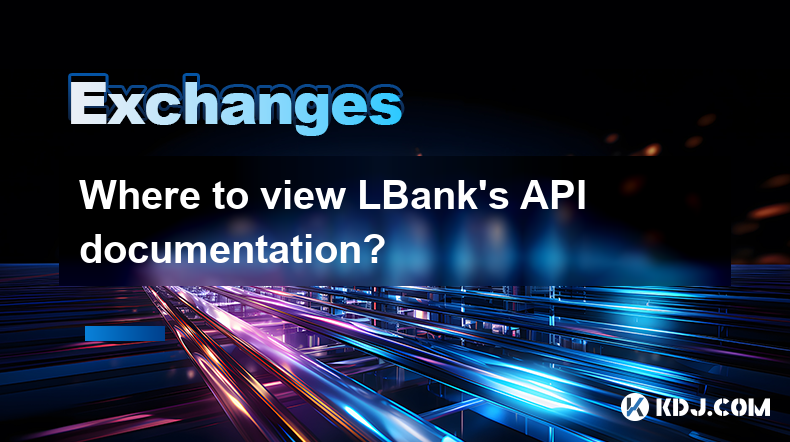
Where to view LBank's API documentation?
Apr 24,2025 at 06:21am
LBank is a popular cryptocurrency exchange that provides various services to its users, including trading, staking, and more. One of the essential resources for developers and advanced users is the API documentation, which allows them to interact with the platform programmatically. In this article, we will explore where to view LBank's API documentation...

Which third-party trading robots does Bitfinex support?
Apr 24,2025 at 03:08am
Bitfinex, one of the leading cryptocurrency exchanges, supports a variety of third-party trading robots to enhance the trading experience of its users. These robots automate trading strategies, allowing traders to execute trades more efficiently and potentially increase their profits. In this article, we will explore the different third-party trading ro...

How to operate LBank's batch trading?
Apr 23,2025 at 01:15pm
LBank is a well-known cryptocurrency exchange that offers a variety of trading features to its users, including the option for batch trading. Batch trading allows users to execute multiple trades simultaneously, which can be particularly useful for those looking to manage a diverse portfolio or engage in arbitrage opportunities. In this article, we will...
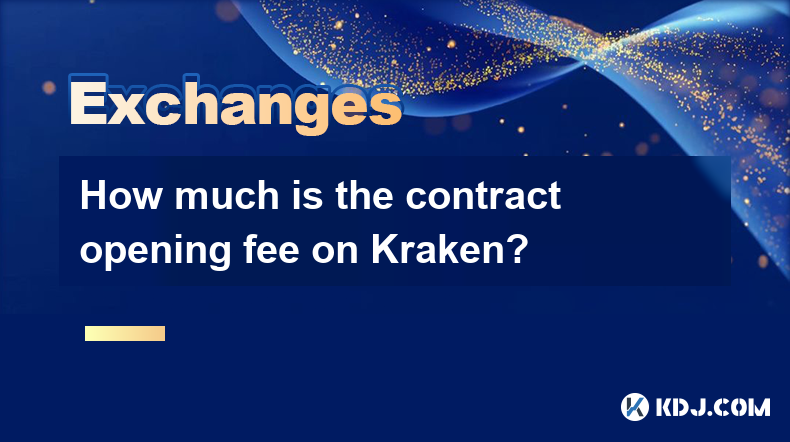
How much is the contract opening fee on Kraken?
Apr 23,2025 at 03:00pm
When engaging with cryptocurrency exchanges like Kraken, understanding the fee structure is crucial for managing trading costs effectively. One specific fee that traders often inquire about is the contract opening fee. On Kraken, this fee is associated with futures trading, which allows users to speculate on the future price of cryptocurrencies. Let's d...

How to use cross-chain transactions on Kraken?
Apr 23,2025 at 12:50pm
Cross-chain transactions on Kraken allow users to transfer cryptocurrencies between different blockchain networks seamlessly. This feature is particularly useful for traders and investors looking to diversify their portfolios across various blockchains or to take advantage of specific opportunities on different networks. In this article, we will explore...
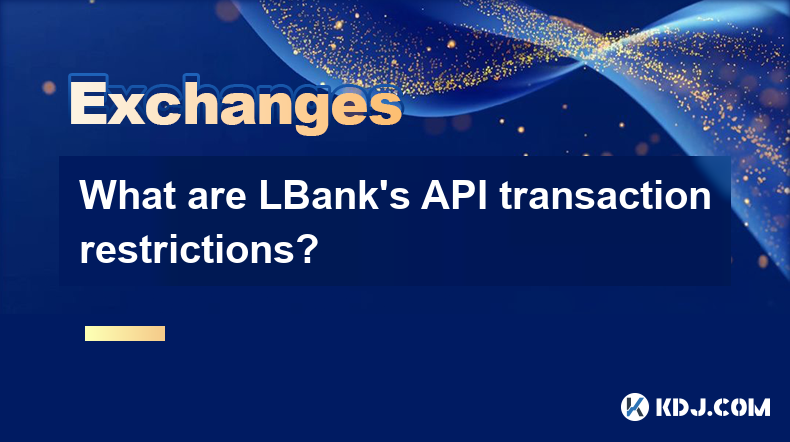
What are LBank's API transaction restrictions?
Apr 25,2025 at 08:15am
LBank is a prominent cryptocurrency exchange platform that offers a wide range of trading options and services to its users. One of the key features that LBank provides is its API, which allows users to automate their trading strategies, manage their portfolios, and execute trades more efficiently. However, like any other exchange, LBank has specific AP...
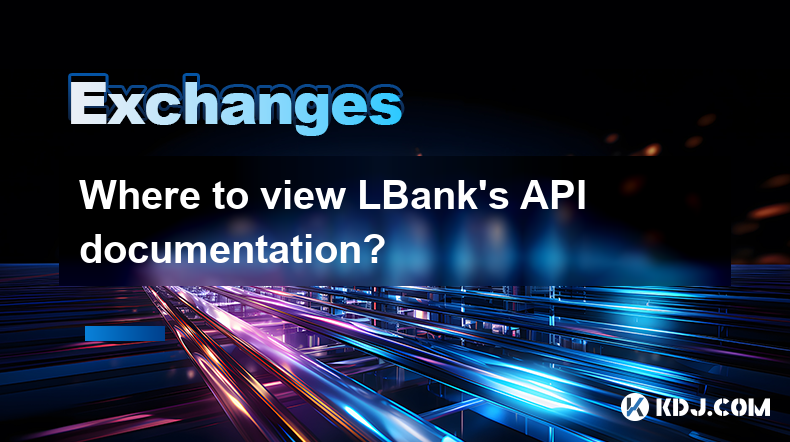
Where to view LBank's API documentation?
Apr 24,2025 at 06:21am
LBank is a popular cryptocurrency exchange that provides various services to its users, including trading, staking, and more. One of the essential resources for developers and advanced users is the API documentation, which allows them to interact with the platform programmatically. In this article, we will explore where to view LBank's API documentation...

Which third-party trading robots does Bitfinex support?
Apr 24,2025 at 03:08am
Bitfinex, one of the leading cryptocurrency exchanges, supports a variety of third-party trading robots to enhance the trading experience of its users. These robots automate trading strategies, allowing traders to execute trades more efficiently and potentially increase their profits. In this article, we will explore the different third-party trading ro...

How to operate LBank's batch trading?
Apr 23,2025 at 01:15pm
LBank is a well-known cryptocurrency exchange that offers a variety of trading features to its users, including the option for batch trading. Batch trading allows users to execute multiple trades simultaneously, which can be particularly useful for those looking to manage a diverse portfolio or engage in arbitrage opportunities. In this article, we will...
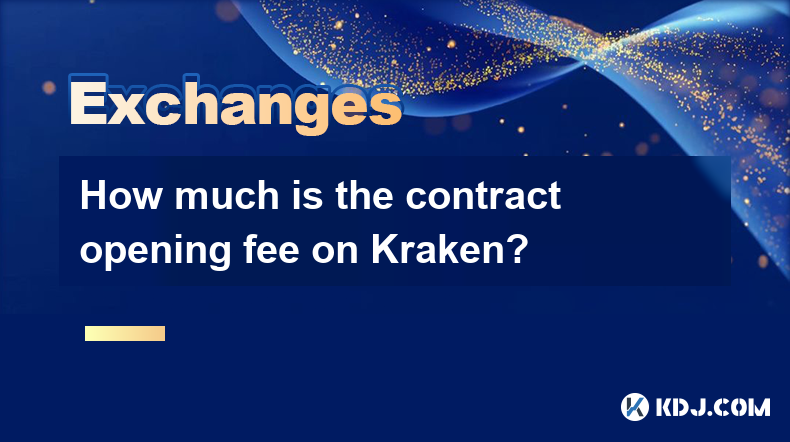
How much is the contract opening fee on Kraken?
Apr 23,2025 at 03:00pm
When engaging with cryptocurrency exchanges like Kraken, understanding the fee structure is crucial for managing trading costs effectively. One specific fee that traders often inquire about is the contract opening fee. On Kraken, this fee is associated with futures trading, which allows users to speculate on the future price of cryptocurrencies. Let's d...

How to use cross-chain transactions on Kraken?
Apr 23,2025 at 12:50pm
Cross-chain transactions on Kraken allow users to transfer cryptocurrencies between different blockchain networks seamlessly. This feature is particularly useful for traders and investors looking to diversify their portfolios across various blockchains or to take advantage of specific opportunities on different networks. In this article, we will explore...
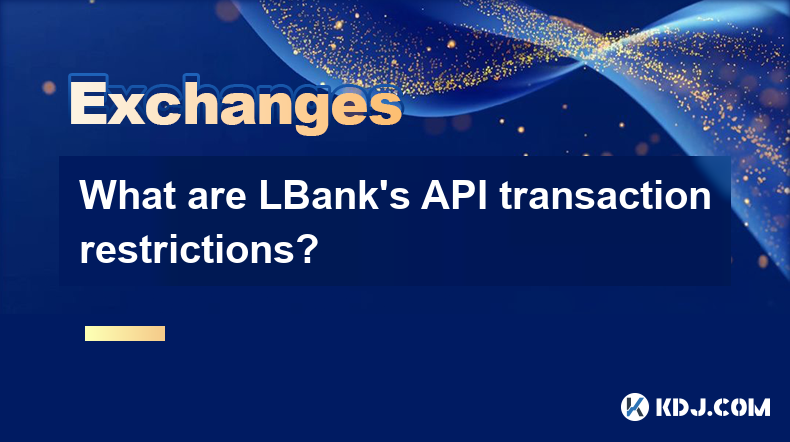
What are LBank's API transaction restrictions?
Apr 25,2025 at 08:15am
LBank is a prominent cryptocurrency exchange platform that offers a wide range of trading options and services to its users. One of the key features that LBank provides is its API, which allows users to automate their trading strategies, manage their portfolios, and execute trades more efficiently. However, like any other exchange, LBank has specific AP...
See all articles