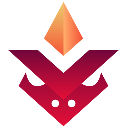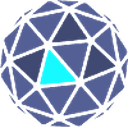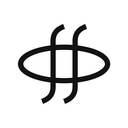-
 Bitcoin
Bitcoin $105,398.5023
1.75% -
 Ethereum
Ethereum $2,555.2076
3.43% -
 Tether USDt
Tether USDt $1.0004
-0.02% -
 XRP
XRP $2.1420
2.09% -
 BNB
BNB $651.8274
1.41% -
 Solana
Solana $146.6120
2.90% -
 USDC
USDC $0.9998
-0.01% -
 Dogecoin
Dogecoin $0.1773
3.19% -
 TRON
TRON $0.2715
0.86% -
 Cardano
Cardano $0.6350
1.86% -
 Hyperliquid
Hyperliquid $41.6576
9.72% -
 Sui
Sui $3.0264
2.34% -
 Bitcoin Cash
Bitcoin Cash $444.9663
11.29% -
 Chainlink
Chainlink $13.2560
2.72% -
 UNUS SED LEO
UNUS SED LEO $9.0324
1.94% -
 Avalanche
Avalanche $19.1824
2.67% -
 Stellar
Stellar $0.2586
1.47% -
 Toncoin
Toncoin $3.0063
2.58% -
 Shiba Inu
Shiba Inu $0.0...01205
4.59% -
 Hedera
Hedera $0.1580
3.52% -
 Litecoin
Litecoin $86.0051
4.95% -
 Polkadot
Polkadot $3.8023
2.34% -
 Ethena USDe
Ethena USDe $1.0005
0.01% -
 Monero
Monero $309.1882
1.96% -
 Dai
Dai $1.0000
0.01% -
 Bitget Token
Bitget Token $4.5486
1.61% -
 Uniswap
Uniswap $7.5266
8.36% -
 Pepe
Pepe $0.0...01113
5.10% -
 Aave
Aave $288.7607
8.66% -
 Pi
Pi $0.5784
4.89%
Binance flash exchange function detailed explanation: fast exchange with low slippage
Binance Flash Exchange allows instant crypto swaps with minimal slippage by using internal liquidity pools, offering fast trades without order matching.
Jun 13, 2025 at 10:56 am

What is the Binance Flash Exchange Function?
The Binance Flash Exchange function is a feature designed to allow users to instantly swap between certain cryptocurrencies with minimal slippage and no need for order matching. Unlike traditional trading pairs that rely on market orders or limit orders, flash exchange uses a direct internal conversion mechanism based on Binance’s own liquidity pools.
This means when you use the flash exchange, your trade is executed immediately at a pre-calculated rate, which significantly reduces waiting times and slippage risks. It's especially useful during high volatility periods or when trading large volumes of supported assets.
Supported tokens include major coins like BTC, ETH, BNB, USDT, and more, depending on the current availability set by Binance.
How Does Flash Exchange Work Behind the Scenes?
Flash Exchange operates using a system similar to automated market makers (AMMs), but it is fully controlled by Binance internally. When a user initiates a flash exchange, the system checks the available internal liquidity and provides an instant quote based on current rates.
Instead of going through the open order book or matching with another trader, the trade is settled directly from Binance's reserves. This ensures speed and eliminates price slippage that might occur in a fast-moving market.
Key benefits of this model include immediate execution, predictable pricing, and reduced transaction complexity for users who want fast conversions without monitoring spreads or depth charts.
Step-by-Step Guide to Using Flash Exchange on Binance
Using the flash exchange function is simple and can be completed within a few clicks. Here’s how to do it:
- Log into your Binance account
- Navigate to the "Wallet" section
- Select "Flash Exchange"
- Choose the cryptocurrency you want to convert from
- Select the cryptocurrency you want to receive
- Enter the amount you wish to exchange
- Review the estimated amount you’ll receive after the exchange
- Click "Confirm" to execute the trade
Each step should take only seconds, and once confirmed, the new asset will appear in your wallet almost instantly. There is no need to place orders or wait for trades to fill.
Why Choose Flash Exchange Over Traditional Trading?
Traditional trading methods involve placing buy/sell orders and waiting for them to match with other traders. During volatile market conditions, this can lead to significant slippage or failed transactions due to insufficient liquidity.
With flash exchange, users get a guaranteed price before confirming the trade. The entire process takes place within seconds, making it ideal for users who prioritize speed and certainty over manual trading strategies.
Another advantage is that there are no fees associated with flash exchange, although small spreads may exist depending on market conditions and the token pair being exchanged.
Limitations and Supported Assets
While flash exchange offers convenience and speed, it does have limitations. Not all cryptocurrencies are supported for flash exchange, and availability may change based on Binance’s internal policies and liquidity management.
Users should also note that the amount they receive may vary slightly from the initial quote if the system detects rapid changes in underlying prices just before execution, though this deviation is typically minimal compared to traditional exchanges.
To check if your preferred asset is supported, simply try initiating a flash exchange and see whether the desired token pair appears in the dropdown menu.
Frequently Asked Questions
Q: Is flash exchange available on both web and mobile platforms?
Yes, the flash exchange feature is accessible on both the Binance website and the mobile app. The steps remain consistent across platforms, ensuring a seamless experience regardless of device used.
Q: Can I use flash exchange for fiat conversions?
Currently, flash exchange is limited to crypto-to-crypto trades. Fiat conversions still require using the standard deposit/withdrawal process or the P2P trading interface.
Q: Are there any fees involved in using flash exchange?
There are no explicit fees for using the flash exchange function. However, Binance may apply minor price spreads as part of its internal liquidity mechanism, which could affect the final amount received.
Q: How often are the supported token pairs updated?
Binance regularly reviews and updates the list of supported tokens for flash exchange based on market demand, liquidity availability, and platform performance metrics. Users can check the latest supported pairs directly in the flash exchange interface.
Disclaimer:info@kdj.com
The information provided is not trading advice. kdj.com does not assume any responsibility for any investments made based on the information provided in this article. Cryptocurrencies are highly volatile and it is highly recommended that you invest with caution after thorough research!
If you believe that the content used on this website infringes your copyright, please contact us immediately (info@kdj.com) and we will delete it promptly.
- Hyperliquid's HYPE token has reached a new all-time high
- 2025-06-14 11:20:13
- Introduction to Pump.fun Token Launch Progress
- 2025-06-14 11:20:13
- Introduction: The Dawn of Altcoin ETF Summer
- 2025-06-14 11:15:13
- Coinbase vs. Crypto.com - Which exchange is right for you?
- 2025-06-14 11:15:13
- The 50‑day moving average for Dogecoin recently dipped below the 200‑day
- 2025-06-14 11:10:12
- mETH Protocol Integrates with Hong Kong–based OSL to Expand Institutional Access to Liquid Staking
- 2025-06-14 11:10:12
Related knowledge

Gate.io DEX connection tutorial: detailed explanation of decentralized trading operation steps
Jun 12,2025 at 08:04pm
Connecting to Gate.io DEX: Understanding the BasicsBefore diving into the operational steps, it is crucial to understand what Gate.io DEX is and how it differs from centralized exchanges. Unlike traditional platforms where a central authority manages user funds and trades, Gate.io DEX operates on blockchain technology, allowing users to trade directly f...
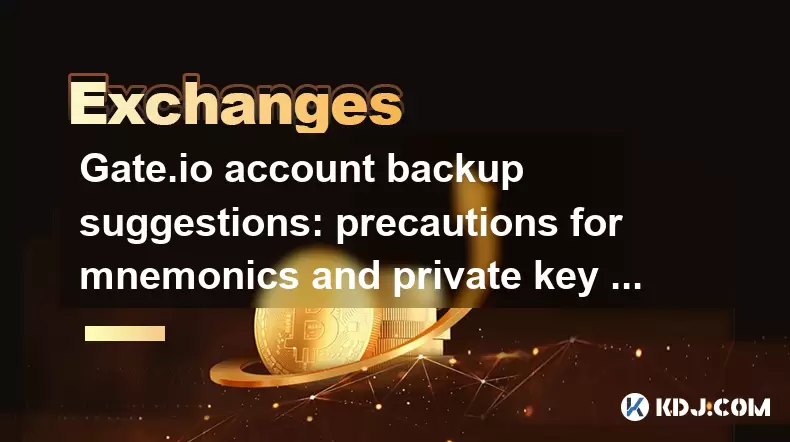
Gate.io account backup suggestions: precautions for mnemonics and private key storage
Jun 12,2025 at 10:56am
Understanding the Importance of Mnemonics and Private KeysIn the world of cryptocurrency, mnemonics and private keys are the core elements that grant users ownership over their digital assets. When using Gate.io or any other crypto exchange, understanding how to securely manage these components is crucial. A mnemonic phrase typically consists of 12 or 2...
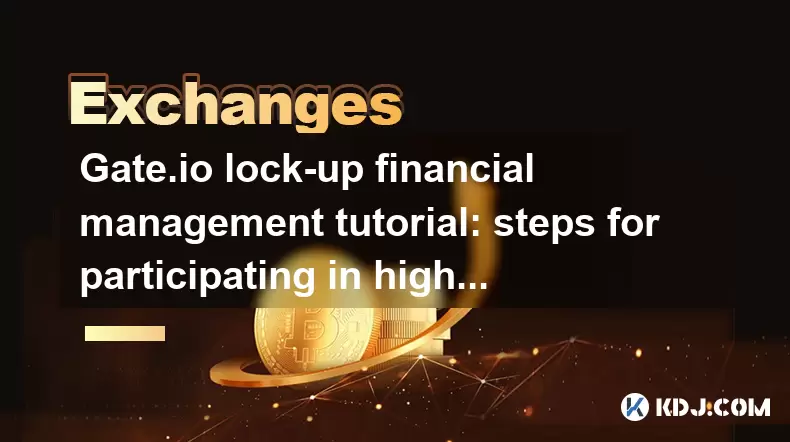
Gate.io lock-up financial management tutorial: steps for participating in high-yield projects and redemption
Jun 13,2025 at 12:43am
What Is Gate.io Lock-Up Financial Management?Gate.io is one of the world’s leading cryptocurrency exchanges, offering users a variety of financial products. Lock-up financial management refers to a type of investment product where users deposit their digital assets for a fixed period in exchange for interest or yield. These products are designed to prov...
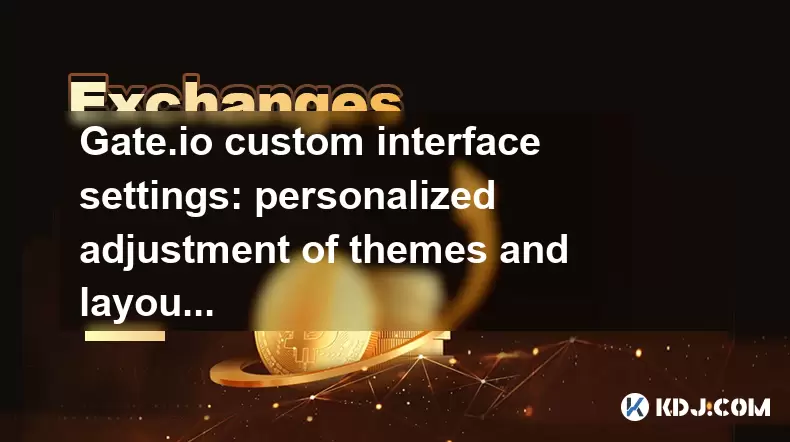
Gate.io custom interface settings: personalized adjustment of themes and layouts
Jun 13,2025 at 03:22am
Introduction to Gate.io Interface CustomizationGate.io is one of the leading cryptocurrency exchanges in the world, offering users a wide range of trading tools and features. Among these, custom interface settings play a crucial role in enhancing user experience by allowing traders to personalize their dashboard according to individual preferences. Whet...
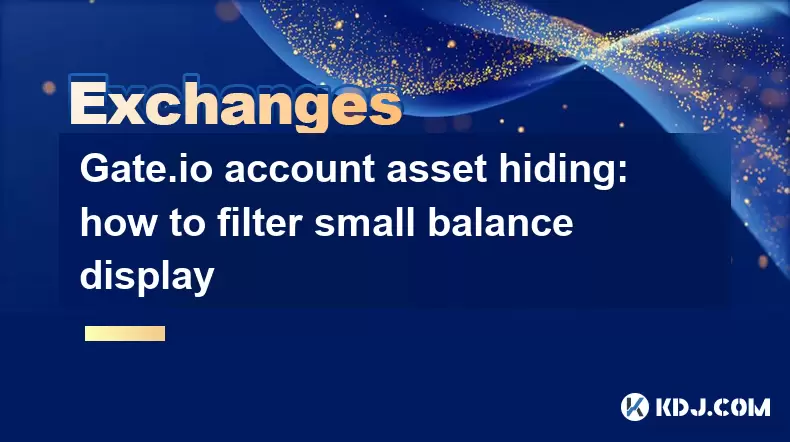
Gate.io account asset hiding: how to filter small balance display
Jun 12,2025 at 04:42pm
What Is Asset Hiding on Gate.io?Gate.io is a popular cryptocurrency exchange platform that offers a wide range of features to enhance user experience, including the asset hiding function. This feature allows users to hide small balances or specific cryptocurrencies from their account dashboard. The main purpose of asset hiding is to declutter the interf...

Gate.io account freezing processing: security risk control and thawing application steps
Jun 12,2025 at 10:21pm
Understanding Gate.io Account Freezing: Causes and ImplicationsGate.io is a well-known global cryptocurrency exchange platform. Account freezing is one of the security measures it employs to protect users' assets from unauthorized access or suspicious activities. When an account gets frozen, the user will be restricted from performing certain operations...

Gate.io DEX connection tutorial: detailed explanation of decentralized trading operation steps
Jun 12,2025 at 08:04pm
Connecting to Gate.io DEX: Understanding the BasicsBefore diving into the operational steps, it is crucial to understand what Gate.io DEX is and how it differs from centralized exchanges. Unlike traditional platforms where a central authority manages user funds and trades, Gate.io DEX operates on blockchain technology, allowing users to trade directly f...
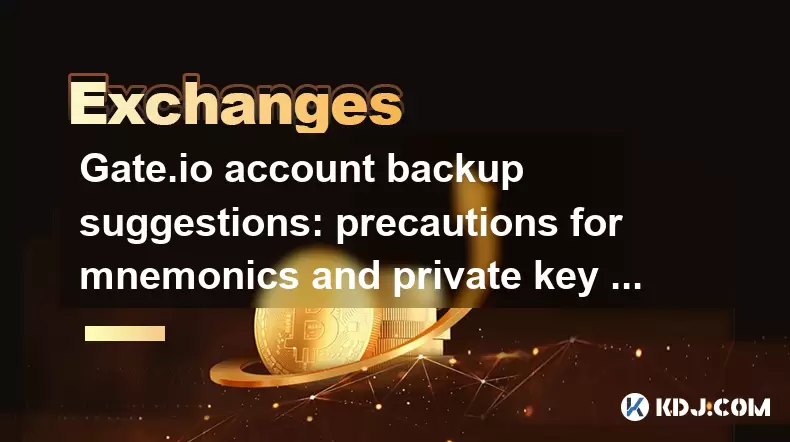
Gate.io account backup suggestions: precautions for mnemonics and private key storage
Jun 12,2025 at 10:56am
Understanding the Importance of Mnemonics and Private KeysIn the world of cryptocurrency, mnemonics and private keys are the core elements that grant users ownership over their digital assets. When using Gate.io or any other crypto exchange, understanding how to securely manage these components is crucial. A mnemonic phrase typically consists of 12 or 2...
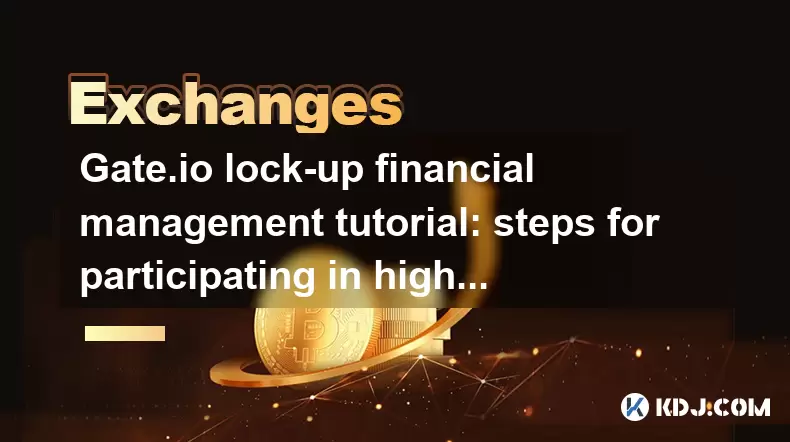
Gate.io lock-up financial management tutorial: steps for participating in high-yield projects and redemption
Jun 13,2025 at 12:43am
What Is Gate.io Lock-Up Financial Management?Gate.io is one of the world’s leading cryptocurrency exchanges, offering users a variety of financial products. Lock-up financial management refers to a type of investment product where users deposit their digital assets for a fixed period in exchange for interest or yield. These products are designed to prov...
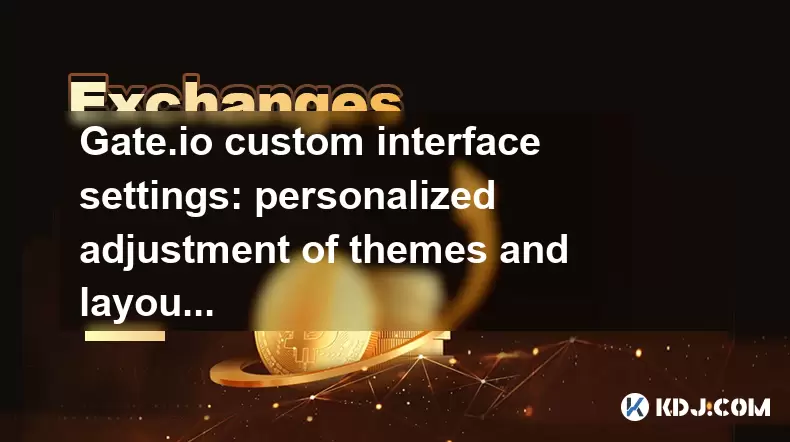
Gate.io custom interface settings: personalized adjustment of themes and layouts
Jun 13,2025 at 03:22am
Introduction to Gate.io Interface CustomizationGate.io is one of the leading cryptocurrency exchanges in the world, offering users a wide range of trading tools and features. Among these, custom interface settings play a crucial role in enhancing user experience by allowing traders to personalize their dashboard according to individual preferences. Whet...
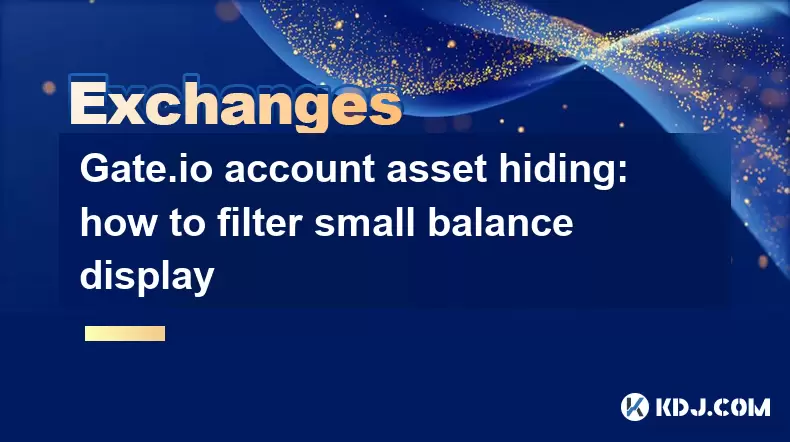
Gate.io account asset hiding: how to filter small balance display
Jun 12,2025 at 04:42pm
What Is Asset Hiding on Gate.io?Gate.io is a popular cryptocurrency exchange platform that offers a wide range of features to enhance user experience, including the asset hiding function. This feature allows users to hide small balances or specific cryptocurrencies from their account dashboard. The main purpose of asset hiding is to declutter the interf...

Gate.io account freezing processing: security risk control and thawing application steps
Jun 12,2025 at 10:21pm
Understanding Gate.io Account Freezing: Causes and ImplicationsGate.io is a well-known global cryptocurrency exchange platform. Account freezing is one of the security measures it employs to protect users' assets from unauthorized access or suspicious activities. When an account gets frozen, the user will be restricted from performing certain operations...
See all articles