-
 Bitcoin
Bitcoin $104,145.8347
0.40% -
 Ethereum
Ethereum $2,612.9097
3.22% -
 XRP
XRP $2.6129
2.73% -
 Tether USDt
Tether USDt $1.0000
-0.01% -
 Solana
Solana $180.9039
3.67% -
 BNB
BNB $656.0687
0.31% -
 USDC
USDC $0.9999
0.00% -
 Dogecoin
Dogecoin $0.2369
3.25% -
 Cardano
Cardano $0.8263
2.77% -
 TRON
TRON $0.2751
3.62% -
 Sui
Sui $3.9299
-1.46% -
 Chainlink
Chainlink $17.0313
1.74% -
 Avalanche
Avalanche $25.7440
4.30% -
 Stellar
Stellar $0.3122
0.74% -
 Shiba Inu
Shiba Inu $0.0...01599
1.77% -
 Hedera
Hedera $0.2097
-0.48% -
 Pi
Pi $1.2079
9.41% -
 Hyperliquid
Hyperliquid $25.5683
1.36% -
 Toncoin
Toncoin $3.3350
1.41% -
 UNUS SED LEO
UNUS SED LEO $8.7952
2.34% -
 Bitcoin Cash
Bitcoin Cash $407.8157
1.16% -
 Polkadot
Polkadot $5.0891
1.29% -
 Litecoin
Litecoin $102.5852
-0.11% -
 Monero
Monero $341.2312
0.11% -
 Pepe
Pepe $0.0...01408
0.58% -
 Bitget Token
Bitget Token $4.7903
0.46% -
 Dai
Dai $1.0000
0.00% -
 Ethena USDe
Ethena USDe $1.0005
0.01% -
 Uniswap
Uniswap $6.7279
-1.54% -
 Bittensor
Bittensor $456.9229
-0.23%
Can the SUI wallet address be hidden? Sharing of privacy protection tips
SUI wallet addresses can't be hidden from the blockchain, but privacy can be enhanced with address rotation and privacy-focused wallets. Use hardware wallets and VPNs for added security.
May 13, 2025 at 11:21 pm

In the world of cryptocurrency, privacy and security are paramount. Many users of the SUI blockchain are keen to understand whether it's possible to hide their wallet addresses and how to protect their privacy. This article will delve into the possibilities of hiding SUI wallet addresses and share essential privacy protection tips for SUI users.
Understanding SUI Wallet Addresses
SUI wallet addresses are unique identifiers used to send and receive SUI tokens. These addresses are typically public and can be viewed by anyone who has access to the blockchain. The transparency of blockchain technology means that transactions are recorded on a public ledger, making it challenging to hide wallet addresses completely.
Can SUI Wallet Addresses Be Hidden?
While it's not possible to completely hide a SUI wallet address from the blockchain, there are methods to enhance privacy. Using a new address for each transaction can make it more difficult for others to track your activities. Additionally, some wallet services offer features like address rotation, which automatically generates new addresses for incoming transactions.
Privacy Protection Tips for SUI Users
To protect your privacy while using SUI, consider the following tips:
- Use a Hardware Wallet: Hardware wallets, such as Ledger or Trezor, store your private keys offline, reducing the risk of online hacks and unauthorized access.
- Enable Two-Factor Authentication (2FA): Adding an extra layer of security to your wallet can prevent unauthorized access to your funds.
- Avoid Sharing Your Address Publicly: Only share your SUI wallet address with trusted parties, and avoid posting it on social media or public forums.
- Utilize Privacy-Focused Wallets: Some wallets, like those designed for privacy coins, offer enhanced privacy features that can be beneficial for SUI users.
- Monitor Your Transactions: Regularly check your transaction history to ensure no unauthorized transactions have occurred.
Using Privacy-Focused Wallets for SUI
Privacy-focused wallets can offer additional layers of protection for your SUI transactions. Here are some steps to set up a privacy-focused wallet:
- Choose a Privacy-Focused Wallet: Research and select a wallet that prioritizes privacy, such as Wasabi Wallet or Samourai Wallet.
- Download and Install the Wallet: Follow the wallet provider's instructions to download and install the software on your device.
- Create a New Wallet: During the setup process, create a new wallet and securely store your recovery phrase.
- Receive SUI Tokens: Use the wallet's generated address to receive SUI tokens. Note that these wallets may offer features like coin mixing or address rotation to enhance privacy.
- Send SUI Tokens: When sending SUI tokens, the wallet may use privacy-enhancing techniques to obscure the transaction path.
Address Rotation and Its Benefits
Address rotation is a technique where a new address is generated for each incoming transaction. This method can significantly enhance your privacy by making it more difficult for others to link multiple transactions to a single wallet. Here's how to implement address rotation:
- Select a Wallet with Address Rotation: Choose a wallet that supports address rotation, such as some versions of the SUI wallet or third-party privacy wallets.
- Enable Address Rotation: In the wallet settings, enable the address rotation feature. This may be labeled as "new address for each transaction" or similar.
- Receive SUI Tokens: Each time you receive SUI tokens, the wallet will generate a new address, making it harder for others to track your activities.
Protecting Your SUI Transactions
Protecting your SUI transactions involves more than just hiding your wallet address. Here are some additional steps to ensure your transactions remain private and secure:
- Use VPNs: A Virtual Private Network (VPN) can mask your IP address, making it more difficult for others to track your online activities.
- Avoid Public Wi-Fi: Public Wi-Fi networks can be insecure, increasing the risk of your data being intercepted. Use a secure, private connection when accessing your SUI wallet.
- Regularly Update Your Software: Keep your wallet software and any associated applications up to date to protect against vulnerabilities and security threats.
- Be Cautious with Phishing Attempts: Always verify the authenticity of any communication related to your SUI wallet. Phishing attempts can trick you into revealing sensitive information.
Frequently Asked Questions
Q: Can I completely hide my SUI wallet address from the blockchain?
A: No, it is not possible to completely hide your SUI wallet address from the blockchain due to its public nature. However, you can use techniques like address rotation and privacy-focused wallets to enhance your privacy.
Q: Are there any risks associated with using privacy-focused wallets for SUI?
A: While privacy-focused wallets can enhance your privacy, they may also come with risks such as increased complexity and potential legal scrutiny in some jurisdictions. Always research and understand the implications before using such wallets.
Q: How often should I rotate my SUI wallet address?
A: It is recommended to rotate your SUI wallet address for each incoming transaction to maximize privacy. However, the frequency can be adjusted based on your specific needs and the capabilities of your wallet.
Q: Can using a VPN affect my SUI transactions?
A: Using a VPN can enhance your privacy by masking your IP address, but it should not directly affect your SUI transactions. Ensure you use a reputable VPN service to avoid any potential issues.
Disclaimer:info@kdj.com
The information provided is not trading advice. kdj.com does not assume any responsibility for any investments made based on the information provided in this article. Cryptocurrencies are highly volatile and it is highly recommended that you invest with caution after thorough research!
If you believe that the content used on this website infringes your copyright, please contact us immediately (info@kdj.com) and we will delete it promptly.
- The Crypto Market in 2025 Is Shifting Fast. Only a Few Names Stand Strong
- 2025-05-14 21:25:13
- Dawgz AI (DAGZ) Captures Attention as Investors Seek Meme Coins with Real-World Utility
- 2025-05-14 21:25:13
- Wallets Are Evolving from Simple Storage to the Frontlines of Crypto's Expansion
- 2025-05-14 21:20:13
- A trader has transformed $9,000 into $5 million in just one month by investing in LAUNCHCOIN.
- 2025-05-14 21:20:13
- U.S. Regulators Once Again Delay Action on a Proposed Solana Exchange-Traded Fund
- 2025-05-14 21:15:13
- Shiba Inu (SHIB) Faces Growing Bearish Pressure as Profit-Taking Begins
- 2025-05-14 21:15:13
Related knowledge

MetaMask token transfer selected the wrong chain: Can assets be retrieved across chains?
May 14,2025 at 08:42pm
When using MetaMask to transfer tokens, selecting the wrong chain can be a stressful mistake. Many users wonder if their assets can be retrieved across chains after such an error. In this article, we will delve into the intricacies of cross-chain asset retrieval, the steps you can take if you find yourself in this situation, and the potential outcomes. ...

MetaMask mobile version cannot scan the code: Is the camera permission enabled?
May 14,2025 at 07:00pm
Title: MetaMask Mobile Version Cannot Scan the Code: Is the Camera Permission Enabled? When using the MetaMask mobile application, one of the common issues users encounter is the inability to scan QR codes. This problem often stems from camera permission issues on the mobile device. This article delves into the reasons behind this issue, how to check if...

MetaMask transaction hash cannot be found: Is the blockchain browser faulty?
May 14,2025 at 07:42pm
When users encounter the issue where a MetaMask transaction hash cannot be found, it often leads to confusion and frustration. This problem can arise due to various reasons, and it's essential to understand that it's not always a fault of the blockchain browser. In this article, we will delve into the possible reasons behind this issue, how to troublesh...

What should I do if the MetaMask fee is too high? How to optimize the Gas settings?
May 14,2025 at 07:21pm
If you find that the MetaMask fee is too high, there are several strategies you can use to optimize your Gas settings and reduce costs. Understanding how Gas works and how to adjust your settings can help you save money on transaction fees. Let's dive into the details of how you can manage and optimize your Gas settings effectively. Understanding Gas an...

MetaMask failed to add a network: How to manually configure RPC?
May 14,2025 at 06:43pm
Introduction to MetaMask and RPC ConfigurationMetaMask is a popular cryptocurrency wallet that allows users to interact with the Ethereum blockchain and other compatible networks. One of the essential features of MetaMask is the ability to add custom networks, which can be done through the use of Remote Procedure Call (RPC). However, users sometimes enc...
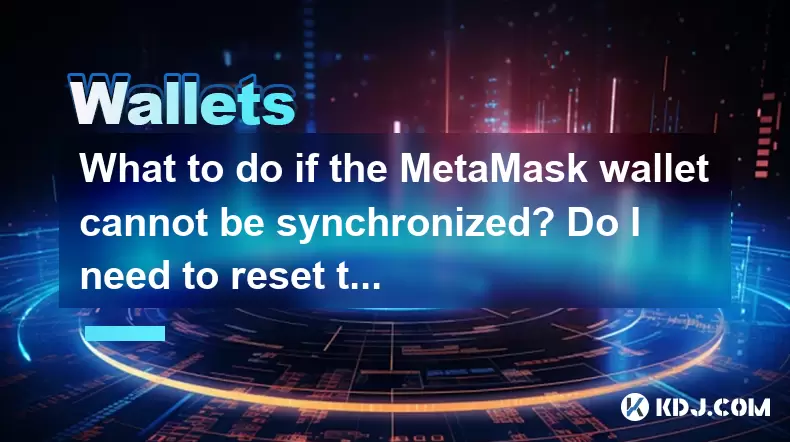
What to do if the MetaMask wallet cannot be synchronized? Do I need to reset the account?
May 14,2025 at 08:28pm
If you're experiencing issues with your MetaMask wallet not synchronizing, it can be frustrating and concerning. However, before considering drastic measures like resetting your account, there are several troubleshooting steps you can take to resolve the issue. This article will guide you through the process of diagnosing and fixing synchronization prob...

MetaMask token transfer selected the wrong chain: Can assets be retrieved across chains?
May 14,2025 at 08:42pm
When using MetaMask to transfer tokens, selecting the wrong chain can be a stressful mistake. Many users wonder if their assets can be retrieved across chains after such an error. In this article, we will delve into the intricacies of cross-chain asset retrieval, the steps you can take if you find yourself in this situation, and the potential outcomes. ...

MetaMask mobile version cannot scan the code: Is the camera permission enabled?
May 14,2025 at 07:00pm
Title: MetaMask Mobile Version Cannot Scan the Code: Is the Camera Permission Enabled? When using the MetaMask mobile application, one of the common issues users encounter is the inability to scan QR codes. This problem often stems from camera permission issues on the mobile device. This article delves into the reasons behind this issue, how to check if...

MetaMask transaction hash cannot be found: Is the blockchain browser faulty?
May 14,2025 at 07:42pm
When users encounter the issue where a MetaMask transaction hash cannot be found, it often leads to confusion and frustration. This problem can arise due to various reasons, and it's essential to understand that it's not always a fault of the blockchain browser. In this article, we will delve into the possible reasons behind this issue, how to troublesh...

What should I do if the MetaMask fee is too high? How to optimize the Gas settings?
May 14,2025 at 07:21pm
If you find that the MetaMask fee is too high, there are several strategies you can use to optimize your Gas settings and reduce costs. Understanding how Gas works and how to adjust your settings can help you save money on transaction fees. Let's dive into the details of how you can manage and optimize your Gas settings effectively. Understanding Gas an...

MetaMask failed to add a network: How to manually configure RPC?
May 14,2025 at 06:43pm
Introduction to MetaMask and RPC ConfigurationMetaMask is a popular cryptocurrency wallet that allows users to interact with the Ethereum blockchain and other compatible networks. One of the essential features of MetaMask is the ability to add custom networks, which can be done through the use of Remote Procedure Call (RPC). However, users sometimes enc...
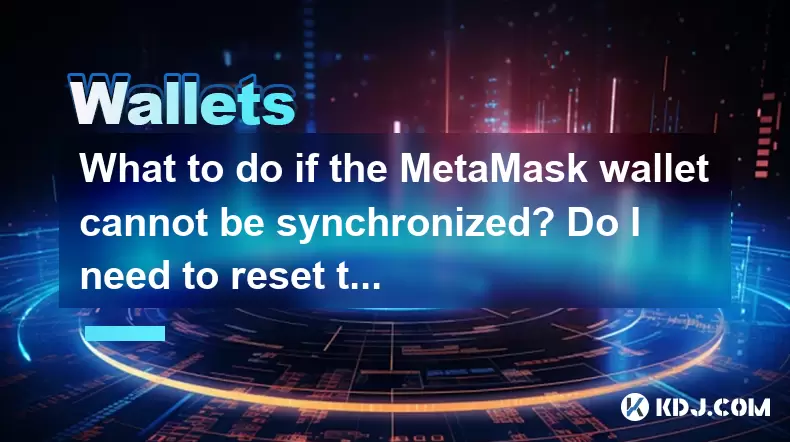
What to do if the MetaMask wallet cannot be synchronized? Do I need to reset the account?
May 14,2025 at 08:28pm
If you're experiencing issues with your MetaMask wallet not synchronizing, it can be frustrating and concerning. However, before considering drastic measures like resetting your account, there are several troubleshooting steps you can take to resolve the issue. This article will guide you through the process of diagnosing and fixing synchronization prob...
See all articles





















![[Market 5.13] BTC continues to play music and dance? #btc #ETH #sol #doge [Market 5.13] BTC continues to play music and dance? #btc #ETH #sol #doge](/uploads/2025/05/14/cryptocurrencies-news/videos/market-btc-continues-play-music-dance-btc-eth-sol-doge/image_500_375.webp)




![[Ronnie Trading Guide]-2025.5.14-Notice: Bitcoin will test the previous high soon~ wait and see~ [Ronnie Trading Guide]-2025.5.14-Notice: Bitcoin will test the previous high soon~ wait and see~](/uploads/2025/05/14/cryptocurrencies-news/videos/ronnie-trading-guidenotice-bitcoin-test-previous-wait/image_500_375.webp)





























































