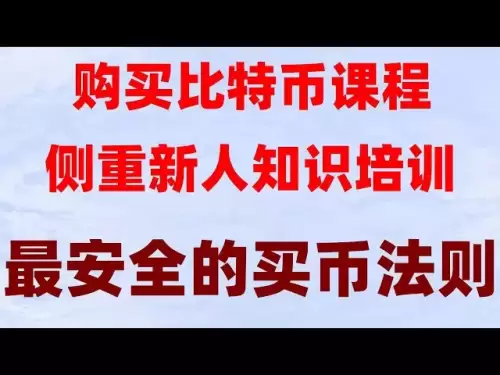-
 Bitcoin
Bitcoin $103,954.0019
0.97% -
 Ethereum
Ethereum $2,588.0819
3.33% -
 Tether USDt
Tether USDt $1.0001
0.01% -
 XRP
XRP $2.5598
-1.77% -
 BNB
BNB $661.2316
-0.90% -
 Solana
Solana $176.8783
0.73% -
 USDC
USDC $1.0000
0.01% -
 Dogecoin
Dogecoin $0.2383
1.40% -
 Cardano
Cardano $0.8199
-1.04% -
 TRON
TRON $0.2692
-1.87% -
 Sui
Sui $4.0231
0.81% -
 Chainlink
Chainlink $17.1254
1.01% -
 Avalanche
Avalanche $25.2677
1.13% -
 Stellar
Stellar $0.3122
-3.47% -
 Shiba Inu
Shiba Inu $0.0...01599
-0.61% -
 Hedera
Hedera $0.2142
-4.43% -
 Pi
Pi $1.2040
5.26% -
 Hyperliquid
Hyperliquid $25.4759
3.92% -
 Toncoin
Toncoin $3.3555
-2.64% -
 Bitcoin Cash
Bitcoin Cash $406.5462
-1.78% -
 Polkadot
Polkadot $5.1041
-0.77% -
 UNUS SED LEO
UNUS SED LEO $8.6367
1.66% -
 Litecoin
Litecoin $101.8386
0.55% -
 Monero
Monero $339.2952
0.71% -
 Pepe
Pepe $0.0...01430
3.10% -
 Bitget Token
Bitget Token $4.7930
0.71% -
 Dai
Dai $1.0001
0.02% -
 Ethena USDe
Ethena USDe $1.0006
0.01% -
 Uniswap
Uniswap $6.9561
-0.14% -
 Bittensor
Bittensor $458.7135
0.64%
xrp wallet recharge
To securely safeguard your XRP, it's essential to utilize a reputable XRP wallet like XUMM, which protects your digital assets through advanced security measures like encrypted private keys.
Jan 21, 2025 at 11:43 am

Hey, crypto newbie! Let's crack the code on XRP wallets and make sure your digital coins are safe and sound.
Before we dive in, let's break down what an XRP wallet is and why you need one.
Think of it like a virtual vault, but specifically for your XRP coins. It's a software program that stores your private and public keys, which are like the gatekeepers to your XRP stash. These keys are like a super-secret handshake that only you and the blockchain network know. When you send or receive XRP, these keys prove that you're the rightful owner and authorize the transaction.
Now, let's pick the right XRP wallet for you.
There are two main types:
- Software wallets: These live on your computer or mobile device and come in two flavors, desktop and mobile wallets. Desktop wallets are like having a bank on your laptop, while mobile wallets let you manage your XRP on the go.
- Hardware wallets: These are physical devices that look like USB drives and store your private keys offline, making them super secure. They're like the Fort Knox of XRP wallets.
Now, let's create your XRP wallet.
Let's use a free and user-friendly software wallet like XUMM. Here's how:
- Download the XUMM app: It's available for iOS and Android.
- Set up a PIN: This is your first line of defense against unwanted access.
- Create a backup phrase: These are like the holy grail of wallet recovery. Write them down and keep them safe!
- Activate your wallet: XUMM will send a small amount of XRP to your wallet as a test. Once you receive it, you're good to go!
Sending and receiving XRP is a breeze.
To send XRP:
- Tap "Send" in the XUMM app.
- Enter the recipient's XRP address or scan their QR code.
- Pop in the amount you want to send.
- Review the details and tap "Send."
To receive XRP:
- Tap "Receive" in the XUMM app.
- Your XRP address will be displayed.
- Share it with the sender or generate a QR code for them to scan.
Top tips for keeping your XRP safe:
- Keep your software updated: Updates often patch security holes, so don't snooze on them.
- Use a strong PIN: Make it something you can remember but is hard for others to guess.
- Protect your backup phrase: This is your lifeline to recovering your wallet if something goes south.
- Enable 2FA: Add an extra layer of security by setting up two-factor authentication.
- Be cautious of phishing scams: Never share your private key or backup phrase with anyone.
And there you have it, my friend! You're now armed with the knowledge to navigate the world of XRP wallets. Remember, staying vigilant and following these tips will keep your digital assets nice and cozy.
Disclaimer:info@kdj.com
The information provided is not trading advice. kdj.com does not assume any responsibility for any investments made based on the information provided in this article. Cryptocurrencies are highly volatile and it is highly recommended that you invest with caution after thorough research!
If you believe that the content used on this website infringes your copyright, please contact us immediately (info@kdj.com) and we will delete it promptly.
- Within a decade, bitcoin will replace U.S. dollar dominance and become the standard currency underpinning the international economy
- 2025-05-14 00:55:13
- title: Truth Social Denies Rumors About Launching a New Memecoin
- 2025-05-14 00:55:13
- Beyond, Inc. and Kirkland's Provide Details of Their $5.2M Expansion of Existing Credit Agreement
- 2025-05-14 00:50:12
- 3 Meme Coins to Watch as the Crypto Market Cools Down
- 2025-05-14 00:50:12
- Whenever Bitcoin Falls in Value, the Narrative Is Always the Same: It’s Failing as a Hedge Against Inflation
- 2025-05-14 00:45:13
- Monopoly Go Way Of The Jedi Promises A Galaxy Of Rewards
- 2025-05-14 00:45:13
Related knowledge
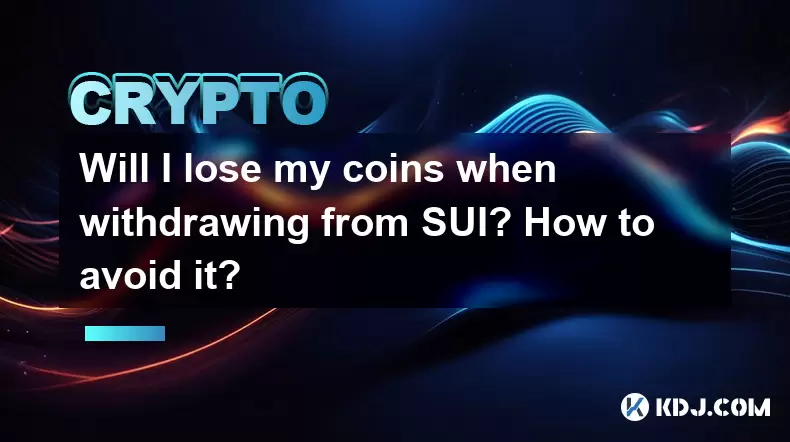
Will I lose my coins when withdrawing from SUI? How to avoid it?
May 13,2025 at 02:57pm
Title: Will I Lose My Coins When Withdrawing from SUI? How to Avoid It? Withdrawing cryptocurrency from the SUI blockchain can be a straightforward process, but it can also be fraught with potential pitfalls that might lead to loss of funds. Understanding the risks and knowing how to mitigate them is crucial for any user looking to safely withdraw their...
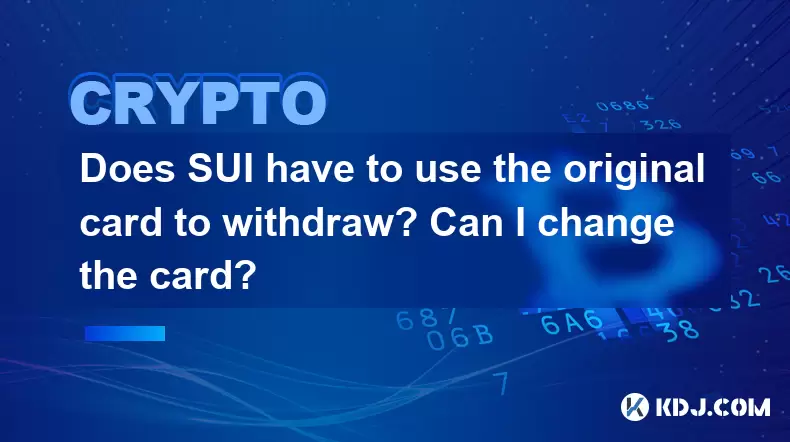
Does SUI have to use the original card to withdraw? Can I change the card?
May 13,2025 at 04:56pm
Understanding SUI Withdrawal ProcessWhen it comes to withdrawing funds from the SUI cryptocurrency platform, one common concern among users is whether they must use the original card they used to deposit funds or if they can change the card for withdrawal purposes. The answer to this question depends on the specific policies of the SUI platform and the ...

Is there a notification when SUI withdrawals arrive? How to turn it on?
May 13,2025 at 02:42pm
Is there a notification when SUI withdrawals arrive? How to turn it on? When dealing with cryptocurrencies like SUI, staying updated on your transactions, including withdrawals, is crucial. Many users are curious about whether they receive notifications for SUI withdrawals and how to enable them. This article will delve into these aspects, providing det...
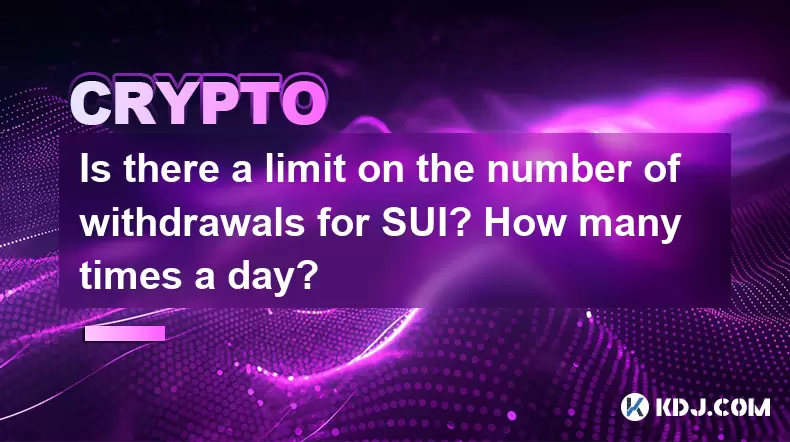
Is there a limit on the number of withdrawals for SUI? How many times a day?
May 13,2025 at 01:28pm
Understanding SUI Withdrawal LimitsWhen dealing with cryptocurrencies like SUI, understanding the limits and rules around withdrawals is crucial for efficient management of your assets. The SUI network imposes certain restrictions on the number of withdrawals to maintain network stability and security. In this article, we will delve into the specifics o...
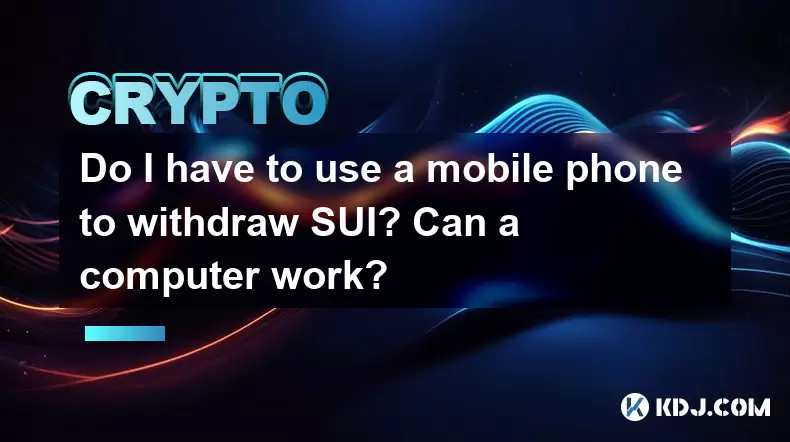
Do I have to use a mobile phone to withdraw SUI? Can a computer work?
May 13,2025 at 08:21pm
Do I have to use a mobile phone to withdraw SUI? Can a computer work? When it comes to withdrawing SUI, a common question that arises is whether it is necessary to use a mobile phone, or if a computer can be used instead. The good news is that both mobile phones and computers can be used to withdraw SUI, depending on the platform and wallet you are usin...
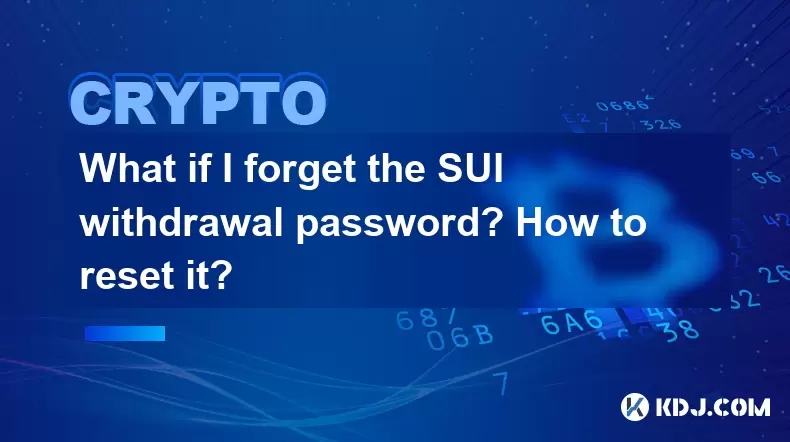
What if I forget the SUI withdrawal password? How to reset it?
May 13,2025 at 10:35pm
Forgetting your SUI withdrawal password can be a stressful experience, but there are steps you can take to reset it and regain access to your funds. In this article, we will walk you through the process of resetting your SUI withdrawal password in detail. Understanding SUI Withdrawal PasswordThe SUI withdrawal password is a crucial security feature that...
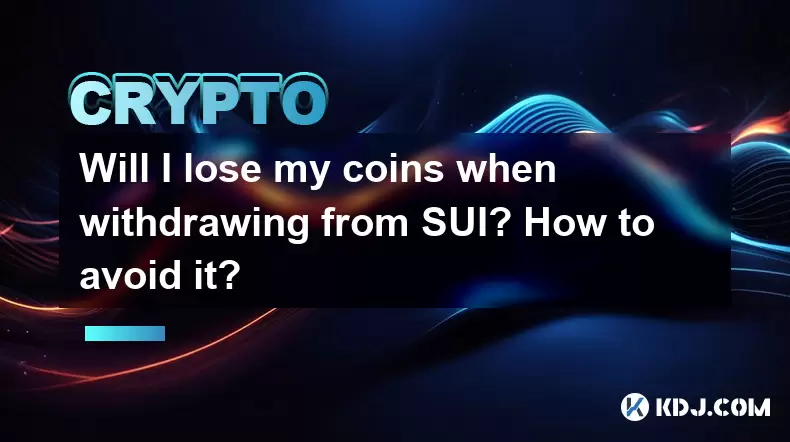
Will I lose my coins when withdrawing from SUI? How to avoid it?
May 13,2025 at 02:57pm
Title: Will I Lose My Coins When Withdrawing from SUI? How to Avoid It? Withdrawing cryptocurrency from the SUI blockchain can be a straightforward process, but it can also be fraught with potential pitfalls that might lead to loss of funds. Understanding the risks and knowing how to mitigate them is crucial for any user looking to safely withdraw their...
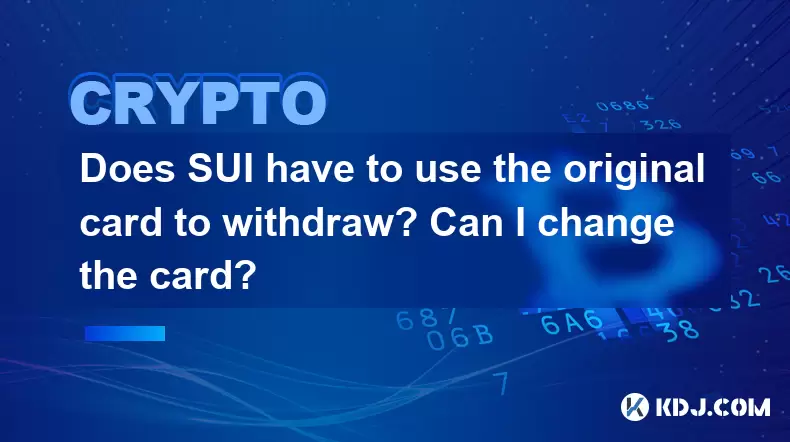
Does SUI have to use the original card to withdraw? Can I change the card?
May 13,2025 at 04:56pm
Understanding SUI Withdrawal ProcessWhen it comes to withdrawing funds from the SUI cryptocurrency platform, one common concern among users is whether they must use the original card they used to deposit funds or if they can change the card for withdrawal purposes. The answer to this question depends on the specific policies of the SUI platform and the ...

Is there a notification when SUI withdrawals arrive? How to turn it on?
May 13,2025 at 02:42pm
Is there a notification when SUI withdrawals arrive? How to turn it on? When dealing with cryptocurrencies like SUI, staying updated on your transactions, including withdrawals, is crucial. Many users are curious about whether they receive notifications for SUI withdrawals and how to enable them. This article will delve into these aspects, providing det...
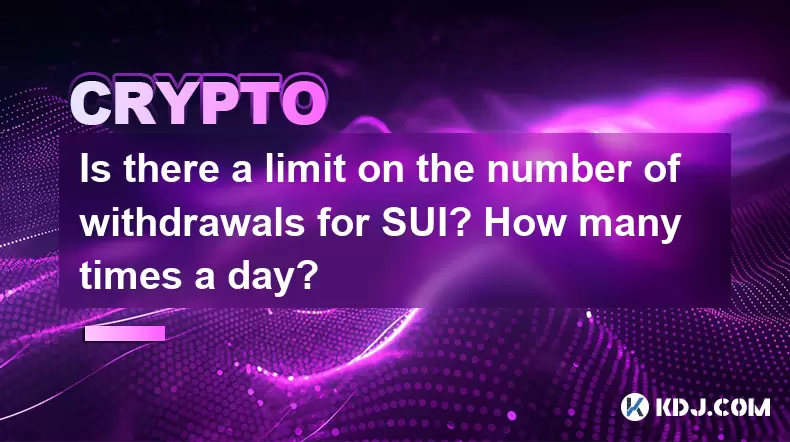
Is there a limit on the number of withdrawals for SUI? How many times a day?
May 13,2025 at 01:28pm
Understanding SUI Withdrawal LimitsWhen dealing with cryptocurrencies like SUI, understanding the limits and rules around withdrawals is crucial for efficient management of your assets. The SUI network imposes certain restrictions on the number of withdrawals to maintain network stability and security. In this article, we will delve into the specifics o...
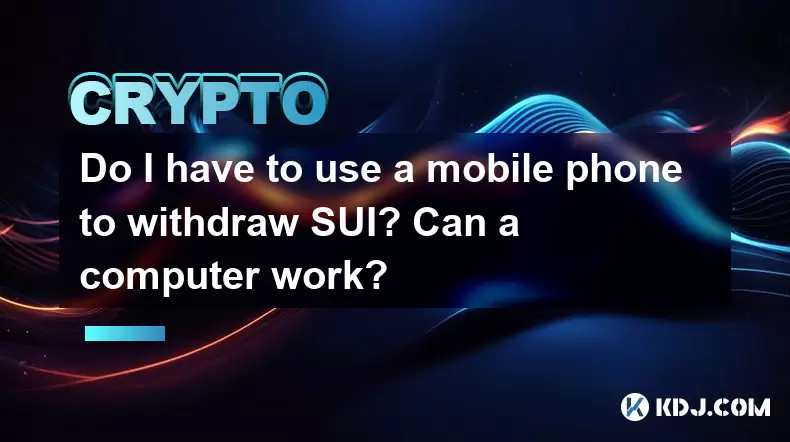
Do I have to use a mobile phone to withdraw SUI? Can a computer work?
May 13,2025 at 08:21pm
Do I have to use a mobile phone to withdraw SUI? Can a computer work? When it comes to withdrawing SUI, a common question that arises is whether it is necessary to use a mobile phone, or if a computer can be used instead. The good news is that both mobile phones and computers can be used to withdraw SUI, depending on the platform and wallet you are usin...
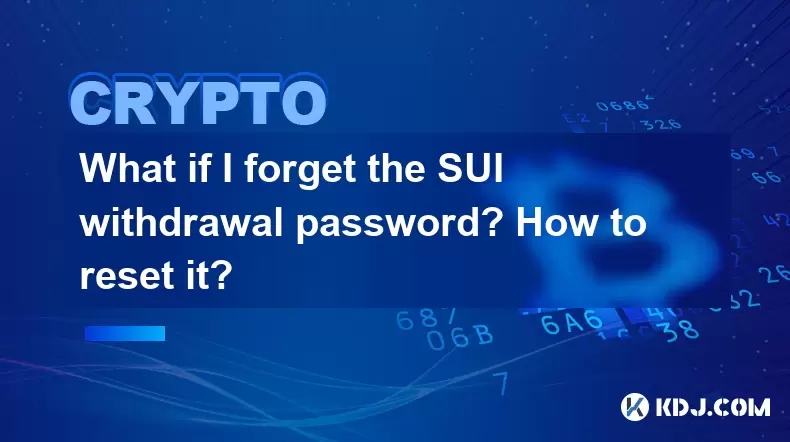
What if I forget the SUI withdrawal password? How to reset it?
May 13,2025 at 10:35pm
Forgetting your SUI withdrawal password can be a stressful experience, but there are steps you can take to reset it and regain access to your funds. In this article, we will walk you through the process of resetting your SUI withdrawal password in detail. Understanding SUI Withdrawal PasswordThe SUI withdrawal password is a crucial security feature that...
See all articles




















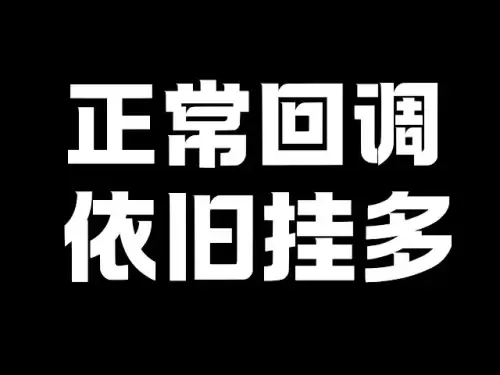



![Bitcoin pulls back! Is the opportunity to get on the bus? Ether currency has made a fake breakthrough, and altcoins have plummeted! [It is recommended to watch at 1.5X times faster] Bitcoin pulls back! Is the opportunity to get on the bus? Ether currency has made a fake breakthrough, and altcoins have plummeted! [It is recommended to watch at 1.5X times faster]](/uploads/2025/05/13/cryptocurrencies-news/videos/bitcoin-pulls-opportunity-bus-ether-currency-fake-breakthrough-altcoins-plummeted-recommended-watch-x-times-faster/image_500_375.webp)