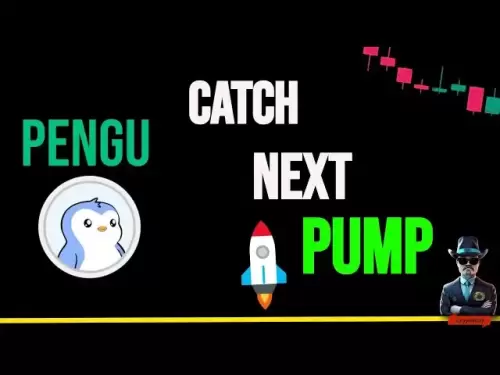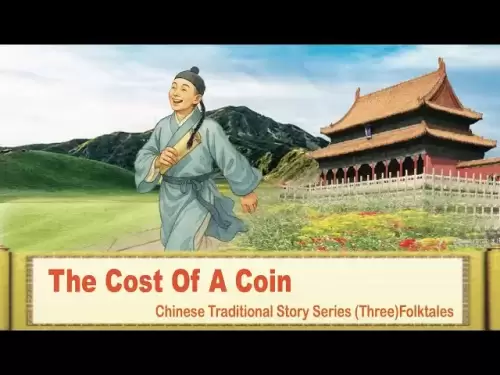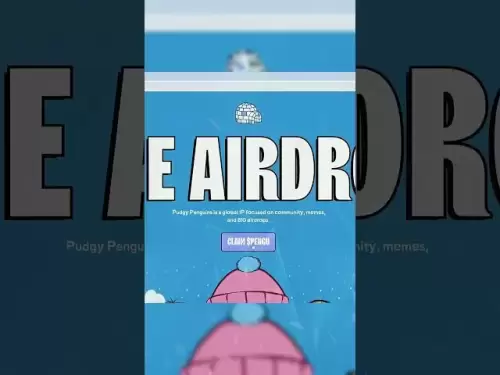-
 Bitcoin
Bitcoin $106,782.3966
-0.72% -
 Ethereum
Ethereum $2,406.7764
-1.16% -
 Tether USDt
Tether USDt $1.0005
0.02% -
 XRP
XRP $2.0918
-1.53% -
 BNB
BNB $644.5785
-0.17% -
 Solana
Solana $141.0925
-0.69% -
 USDC
USDC $1.0000
0.02% -
 TRON
TRON $0.2721
0.18% -
 Dogecoin
Dogecoin $0.1585
-1.26% -
 Cardano
Cardano $0.5497
-1.14% -
 Hyperliquid
Hyperliquid $35.8493
-1.58% -
 Bitcoin Cash
Bitcoin Cash $502.3089
2.20% -
 Sui
Sui $2.7092
3.87% -
 Chainlink
Chainlink $12.8551
-1.85% -
 UNUS SED LEO
UNUS SED LEO $9.0548
0.53% -
 Stellar
Stellar $0.2344
-0.85% -
 Avalanche
Avalanche $17.2676
-0.23% -
 Toncoin
Toncoin $2.8282
0.56% -
 Shiba Inu
Shiba Inu $0.0...01113
-1.14% -
 Litecoin
Litecoin $83.9593
-0.93% -
 Hedera
Hedera $0.1447
0.82% -
 Monero
Monero $306.9022
-2.07% -
 Bitget Token
Bitget Token $4.6358
3.42% -
 Dai
Dai $0.9999
0.01% -
 Ethena USDe
Ethena USDe $1.0001
0.02% -
 Polkadot
Polkadot $3.3211
0.06% -
 Uniswap
Uniswap $6.8775
0.75% -
 Pi
Pi $0.5664
-0.27% -
 Aave
Aave $256.0055
1.28% -
 Pepe
Pepe $0.0...09013
-3.24%
Will I lose my coins when withdrawing from SUI? How to avoid it?
To avoid losing coins when withdrawing from SUI, double-check recipient addresses, ensure sufficient transaction fees, and test with a small amount first.
May 13, 2025 at 02:57 pm
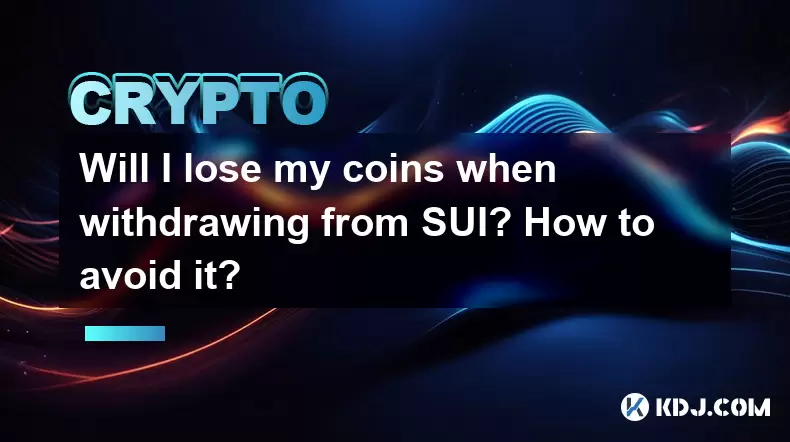
Title: Will I Lose My Coins When Withdrawing from SUI? How to Avoid It?
Withdrawing cryptocurrency from the SUI blockchain can be a straightforward process, but it can also be fraught with potential pitfalls that might lead to loss of funds. Understanding the risks and knowing how to mitigate them is crucial for any user looking to safely withdraw their coins from SUI. This article will guide you through the potential issues you may encounter and provide detailed steps on how to avoid them.
Understanding SUI Withdrawal Risks
When you decide to withdraw your coins from the SUI blockchain, several risks can potentially lead to the loss of your funds. The most common risks include incorrect recipient addresses, insufficient transaction fees, and network congestion. Each of these issues can cause your transaction to fail or your coins to be sent to an unintended address.
Incorrect recipient addresses are a significant concern. If you enter the wrong address, your coins will be sent to that address, and recovering them can be nearly impossible. Insufficient transaction fees can also cause issues, as the SUI network requires a certain amount of gas to process transactions. If the fee is too low, your transaction might not be processed, leading to delays or failures. Network congestion can further complicate matters, as high traffic on the SUI network can slow down transaction processing times, increasing the risk of errors.
Preparing for a Safe Withdrawal
Before initiating a withdrawal from SUI, it's essential to take several preparatory steps to ensure the process goes smoothly. Start by verifying the recipient's address multiple times. Double-check the address to ensure it is correct and matches the intended recipient's wallet. Additionally, ensure you have enough SUI tokens to cover the transaction fees. You can check the current gas prices on the SUI network to set an appropriate fee.
Another crucial step is to test the withdrawal process with a small amount of coins first. This allows you to confirm that the transaction works as expected without risking a large sum of money. If the test transaction is successful, you can proceed with withdrawing the full amount.
Step-by-Step Guide to Withdrawing from SUI
To safely withdraw your coins from the SUI blockchain, follow these detailed steps:
- Open your SUI wallet: Access your SUI wallet through the official app or website.
- Select the withdrawal option: Navigate to the section where you can initiate a withdrawal.
- Enter the recipient's address: Carefully input the recipient's SUI address. Double-check the address to ensure it is correct.
- Specify the amount to withdraw: Enter the amount of coins you wish to withdraw. If you're testing the process, start with a small amount.
- Set the transaction fee: Check the current gas prices on the SUI network and set an appropriate fee to ensure your transaction is processed promptly.
- Review the transaction details: Before confirming, review all the details, including the recipient's address, the amount, and the transaction fee.
- Confirm the transaction: Once you are satisfied with the details, confirm the transaction. Wait for the transaction to be processed and check the status on the SUI blockchain explorer.
Common Mistakes to Avoid
Several common mistakes can lead to the loss of coins during a SUI withdrawal. One of the most frequent errors is entering the wrong recipient address. Always double-check the address before confirming the transaction. Another common mistake is setting the transaction fee too low, which can result in the transaction being stuck or delayed. Always check the current gas prices and set an appropriate fee.
Failing to test the withdrawal process with a small amount first is another mistake to avoid. Testing the process can help you identify any issues before you risk a larger sum of money. Lastly, not keeping your wallet software up to date can lead to compatibility issues and potential security vulnerabilities. Always ensure your wallet is running the latest version.
Using SUI Blockchain Explorers
After initiating a withdrawal, it's important to monitor the transaction's progress using a SUI blockchain explorer. A blockchain explorer allows you to track the status of your transaction and confirm that it has been successfully processed. To use a SUI blockchain explorer:
- Visit a SUI blockchain explorer website: There are several explorers available, such as the official SUI explorer or third-party options.
- Enter your transaction hash: Once your transaction is initiated, you will receive a transaction hash. Enter this hash into the explorer's search bar.
- Monitor the transaction status: The explorer will show you the current status of your transaction, including whether it has been confirmed and how many confirmations it has received.
- Verify the recipient's address: Use the explorer to double-check that the coins were sent to the correct address.
Frequently Asked Questions
Q: Can I cancel a SUI withdrawal after it has been initiated?
A: Once a SUI withdrawal transaction is initiated and broadcast to the network, it cannot be canceled. It's crucial to double-check all details before confirming the transaction.
Q: How long does it typically take for a SUI withdrawal to be processed?
A: The processing time for a SUI withdrawal can vary depending on network congestion and the transaction fee set. Typically, transactions are processed within a few minutes to an hour, but during peak times, it may take longer.
Q: What should I do if my SUI withdrawal transaction fails?
A: If your SUI withdrawal transaction fails, check the transaction status on a blockchain explorer. If the transaction was not processed due to insufficient fees, you may need to resubmit the transaction with a higher fee. If the transaction was processed but sent to the wrong address, unfortunately, recovering the funds can be challenging.
Q: Is it safe to use third-party services for SUI withdrawals?
A: Using third-party services for SUI withdrawals can be safe if you choose reputable and well-reviewed platforms. However, always exercise caution and ensure the service has robust security measures in place. It's also advisable to test the service with a small transaction first.
Disclaimer:info@kdj.com
The information provided is not trading advice. kdj.com does not assume any responsibility for any investments made based on the information provided in this article. Cryptocurrencies are highly volatile and it is highly recommended that you invest with caution after thorough research!
If you believe that the content used on this website infringes your copyright, please contact us immediately (info@kdj.com) and we will delete it promptly.
- Ruvi AI: The Cardano Successor Delivering Massive ROI Forecasts?
- 2025-06-28 06:30:12
- Ruvi AI: The 100x Bull Run Contender Outshining Binance Coin?
- 2025-06-28 06:30:12
- AVAX vs. RUVI: Is Ruvi AI the Smarter Crypto Bet?
- 2025-06-28 07:10:12
- BL3 Token: Is This AI Gaming's Presale Launch About to Disrupt Legacy Studios?
- 2025-06-28 07:10:12
- Crypto, the NYC Mayoral Race, and a Battleground for the Future
- 2025-06-28 07:30:12
- FATF, Stablecoins, and Crypto Regulation: Navigating the Shifting Sands
- 2025-06-28 07:50:12
Related knowledge

How to customize USDT TRC20 mining fees? Flexible adjustment tutorial
Jun 13,2025 at 01:42am
Understanding USDT TRC20 Mining FeesMining fees on the TRON (TRC20) network are essential for processing transactions. Unlike Bitcoin or Ethereum, where miners directly validate transactions, TRON uses a delegated proof-of-stake (DPoS) mechanism. However, users still need to pay bandwidth and energy fees, which are collectively referred to as 'mining fe...

USDT TRC20 transaction is stuck? Solution summary
Jun 14,2025 at 11:15pm
Understanding USDT TRC20 TransactionsWhen users mention that a USDT TRC20 transaction is stuck, they typically refer to a situation where the transfer of Tether (USDT) on the TRON blockchain has not been confirmed for an extended period. This issue may arise due to various reasons such as network congestion, insufficient transaction fees, or wallet-rela...

How to cancel USDT TRC20 unconfirmed transactions? Operation guide
Jun 13,2025 at 11:01pm
Understanding USDT TRC20 Unconfirmed TransactionsWhen dealing with USDT TRC20 transactions, it’s crucial to understand what an unconfirmed transaction means. An unconfirmed transaction is one that has been broadcasted to the blockchain network but hasn’t yet been included in a block. This typically occurs due to low transaction fees or network congestio...

How to check USDT TRC20 balance? Introduction to multiple query methods
Jun 21,2025 at 02:42am
Understanding USDT TRC20 and Its ImportanceUSDT (Tether) is one of the most widely used stablecoins in the cryptocurrency market. It exists on multiple blockchain networks, including TRC20, which operates on the Tron (TRX) network. Checking your USDT TRC20 balance accurately is crucial for users who hold or transact with this asset. Whether you're sendi...

What to do if USDT TRC20 transfers are congested? Speed up trading skills
Jun 13,2025 at 09:56am
Understanding USDT TRC20 Transfer CongestionWhen transferring USDT TRC20, users may occasionally experience delays or congestion. This typically occurs due to network overload on the TRON blockchain, which hosts the TRC20 version of Tether. Unlike the ERC20 variant (which runs on Ethereum), TRC20 transactions are generally faster and cheaper, but during...

The relationship between USDT TRC20 and TRON chain: technical background analysis
Jun 12,2025 at 01:28pm
What is USDT TRC20?USDT TRC20 refers to the Tether (USDT) token issued on the TRON blockchain using the TRC-20 standard. Unlike the more commonly known ERC-20 version of USDT (which runs on Ethereum), the TRC-20 variant leverages the TRON network's infrastructure for faster and cheaper transactions. The emergence of this version came as part of Tether’s...

How to customize USDT TRC20 mining fees? Flexible adjustment tutorial
Jun 13,2025 at 01:42am
Understanding USDT TRC20 Mining FeesMining fees on the TRON (TRC20) network are essential for processing transactions. Unlike Bitcoin or Ethereum, where miners directly validate transactions, TRON uses a delegated proof-of-stake (DPoS) mechanism. However, users still need to pay bandwidth and energy fees, which are collectively referred to as 'mining fe...

USDT TRC20 transaction is stuck? Solution summary
Jun 14,2025 at 11:15pm
Understanding USDT TRC20 TransactionsWhen users mention that a USDT TRC20 transaction is stuck, they typically refer to a situation where the transfer of Tether (USDT) on the TRON blockchain has not been confirmed for an extended period. This issue may arise due to various reasons such as network congestion, insufficient transaction fees, or wallet-rela...

How to cancel USDT TRC20 unconfirmed transactions? Operation guide
Jun 13,2025 at 11:01pm
Understanding USDT TRC20 Unconfirmed TransactionsWhen dealing with USDT TRC20 transactions, it’s crucial to understand what an unconfirmed transaction means. An unconfirmed transaction is one that has been broadcasted to the blockchain network but hasn’t yet been included in a block. This typically occurs due to low transaction fees or network congestio...

How to check USDT TRC20 balance? Introduction to multiple query methods
Jun 21,2025 at 02:42am
Understanding USDT TRC20 and Its ImportanceUSDT (Tether) is one of the most widely used stablecoins in the cryptocurrency market. It exists on multiple blockchain networks, including TRC20, which operates on the Tron (TRX) network. Checking your USDT TRC20 balance accurately is crucial for users who hold or transact with this asset. Whether you're sendi...

What to do if USDT TRC20 transfers are congested? Speed up trading skills
Jun 13,2025 at 09:56am
Understanding USDT TRC20 Transfer CongestionWhen transferring USDT TRC20, users may occasionally experience delays or congestion. This typically occurs due to network overload on the TRON blockchain, which hosts the TRC20 version of Tether. Unlike the ERC20 variant (which runs on Ethereum), TRC20 transactions are generally faster and cheaper, but during...

The relationship between USDT TRC20 and TRON chain: technical background analysis
Jun 12,2025 at 01:28pm
What is USDT TRC20?USDT TRC20 refers to the Tether (USDT) token issued on the TRON blockchain using the TRC-20 standard. Unlike the more commonly known ERC-20 version of USDT (which runs on Ethereum), the TRC-20 variant leverages the TRON network's infrastructure for faster and cheaper transactions. The emergence of this version came as part of Tether’s...
See all articles