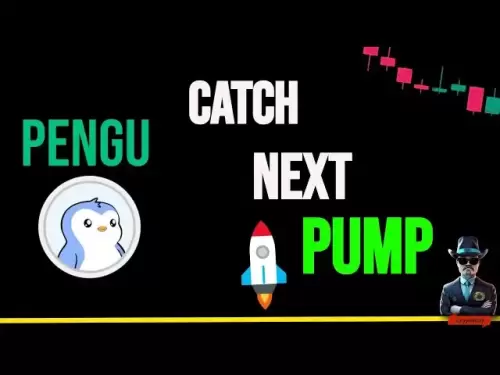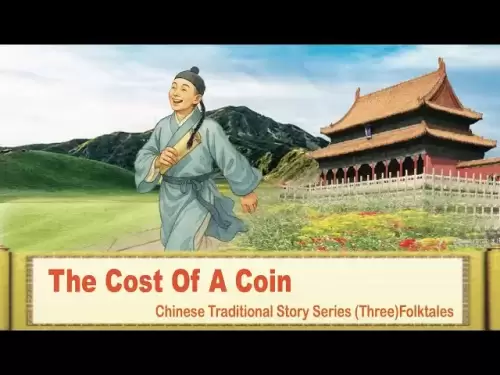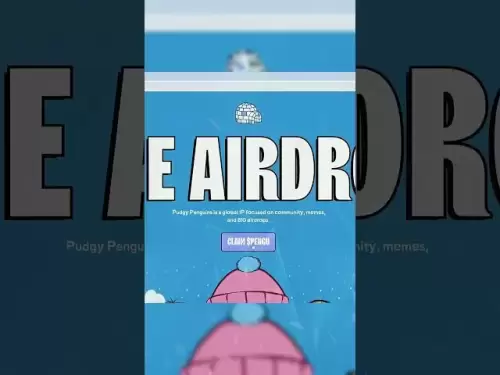-
 Bitcoin
Bitcoin $106,782.3966
-0.72% -
 Ethereum
Ethereum $2,406.7764
-1.16% -
 Tether USDt
Tether USDt $1.0005
0.02% -
 XRP
XRP $2.0918
-1.53% -
 BNB
BNB $644.5785
-0.17% -
 Solana
Solana $141.0925
-0.69% -
 USDC
USDC $1.0000
0.02% -
 TRON
TRON $0.2721
0.18% -
 Dogecoin
Dogecoin $0.1585
-1.26% -
 Cardano
Cardano $0.5497
-1.14% -
 Hyperliquid
Hyperliquid $35.8493
-1.58% -
 Bitcoin Cash
Bitcoin Cash $502.3089
2.20% -
 Sui
Sui $2.7092
3.87% -
 Chainlink
Chainlink $12.8551
-1.85% -
 UNUS SED LEO
UNUS SED LEO $9.0548
0.53% -
 Stellar
Stellar $0.2344
-0.85% -
 Avalanche
Avalanche $17.2676
-0.23% -
 Toncoin
Toncoin $2.8282
0.56% -
 Shiba Inu
Shiba Inu $0.0...01113
-1.14% -
 Litecoin
Litecoin $83.9593
-0.93% -
 Hedera
Hedera $0.1447
0.82% -
 Monero
Monero $306.9022
-2.07% -
 Bitget Token
Bitget Token $4.6358
3.42% -
 Dai
Dai $0.9999
0.01% -
 Ethena USDe
Ethena USDe $1.0001
0.02% -
 Polkadot
Polkadot $3.3211
0.06% -
 Uniswap
Uniswap $6.8775
0.75% -
 Pi
Pi $0.5664
-0.27% -
 Aave
Aave $256.0055
1.28% -
 Pepe
Pepe $0.0...09013
-3.24%
Is there a notification when SUI withdrawals arrive? How to turn it on?
SUI withdrawal notifications can be enabled on platforms like Binance, Coinbase, and through wallets like MetaMask and Trust Wallet for timely transaction alerts.
May 13, 2025 at 02:42 pm

Is there a notification when SUI withdrawals arrive? How to turn it on?
When dealing with cryptocurrencies like SUI, staying updated on your transactions, including withdrawals, is crucial. Many users are curious about whether they receive notifications for SUI withdrawals and how to enable them. This article will delve into these aspects, providing detailed guidance on the notification systems for SUI withdrawals and the steps to activate them.
Understanding SUI Withdrawal Notifications
SUI, like many other cryptocurrencies, allows users to manage their assets through various platforms and wallets. These platforms often provide notification features to keep users informed about their transactions. Withdrawal notifications are particularly important as they alert users when funds have been successfully withdrawn from their accounts, ensuring they are aware of any changes in their balance.
Types of Platforms Offering SUI Withdrawal Notifications
There are several types of platforms where you can manage SUI withdrawals and receive notifications. These include:
- Centralized Exchanges (CEX): Platforms like Binance, Coinbase, and Kraken often provide detailed notification systems for all types of transactions, including withdrawals.
- Decentralized Exchanges (DEX): Some DEXs, like Uniswap or SushiSwap, might not have built-in notification systems, but you can use wallet integrations for notifications.
- Crypto Wallets: Wallets such as Trust Wallet, MetaMask, or Ledger Live can notify you about withdrawals if you enable the relevant settings.
How to Enable SUI Withdrawal Notifications on Centralized Exchanges
Enabling withdrawal notifications on centralized exchanges is generally straightforward. Here's how you can do it on some popular platforms:
Binance
- Log into your Binance account.
- Navigate to the 'Notifications' section in your account settings.
- Select 'Transaction Notifications'.
- Enable the 'Withdrawal' notification option. You can choose to receive notifications via email, SMS, or through the Binance app.
Coinbase
- Sign in to your Coinbase account.
- Go to 'Settings'.
- Click on 'Notifications'.
- Under 'Transaction Notifications', turn on the 'Withdrawal' option. You can customize the notification method to email or push notifications.
Kraken
- Access your Kraken account.
- Go to the 'Account' tab.
- Select 'Notifications'.
- Enable 'Withdrawal' notifications. You can set up notifications via email or through the Kraken app.
How to Enable SUI Withdrawal Notifications on Decentralized Exchanges
Decentralized exchanges might not offer direct notification settings, but you can use wallet integrations to receive alerts. Here’s how you can set it up:
Using MetaMask with Uniswap
- Ensure MetaMask is installed and connected to Uniswap.
- Go to MetaMask settings.
- Navigate to 'Experimental'.
- Enable 'Enhanced Notifications'.
- When you perform a withdrawal on Uniswap, MetaMask will notify you if the transaction is successful.
Using Trust Wallet with SushiSwap
- Install Trust Wallet and connect it to SushiSwap.
- Open Trust Wallet.
- Go to 'Settings'.
- Select 'Notifications'.
- Enable 'Transaction Notifications'. Trust Wallet will alert you when a withdrawal is processed.
How to Enable SUI Withdrawal Notifications on Crypto Wallets
Crypto wallets are another essential tool for managing SUI and other cryptocurrencies. Here's how you can enable withdrawal notifications on popular wallets:
Ledger Live
- Open Ledger Live.
- Go to 'Settings'.
- Select 'Notifications'.
- Enable 'Transaction Notifications'. You can choose to receive notifications via email or through the Ledger Live app.
Trust Wallet
- Open Trust Wallet.
- Go to 'Settings'.
- Select 'Notifications'.
- Enable 'Transaction Notifications'. Trust Wallet will alert you when a withdrawal is processed.
Additional Tips for Managing SUI Withdrawal Notifications
While enabling withdrawal notifications is essential, there are additional tips to ensure you stay informed and secure:
- Regularly Check Your Notification Settings: Ensure that your notification settings are up-to-date and that you are receiving alerts for all necessary transactions.
- Use Multiple Notification Methods: If possible, set up notifications via multiple channels, such as email, SMS, and app notifications, to ensure you don’t miss any alerts.
- Monitor Your Transactions: Even with notifications enabled, it’s a good practice to regularly check your transaction history to ensure everything is in order.
Frequently Asked Questions
Q1: Can I customize the type of notifications I receive for SUI withdrawals?
Yes, many platforms allow you to customize the type of notifications you receive. For example, on Binance, you can choose to receive notifications via email, SMS, or through the app. Check your platform’s notification settings to see what customization options are available.
Q2: What should I do if I am not receiving withdrawal notifications for SUI?
If you are not receiving withdrawal notifications, first ensure that you have enabled the correct settings. If the issue persists, check your spam or junk folders for email notifications. If using an app, ensure that notifications are enabled in your device settings. If all else fails, contact the platform's support for assistance.
Q3: Are withdrawal notifications available for all types of SUI transactions?
Withdrawal notifications are typically available for all types of SUI transactions that result in funds being removed from your account. However, the exact types of transactions covered may vary by platform. Always check your platform’s documentation or settings to confirm which transactions trigger notifications.
Q4: Can I set up withdrawal notifications for SUI on multiple devices?
Yes, you can set up withdrawal notifications for SUI on multiple devices. Most platforms allow you to log in on different devices and customize notification settings for each. Ensure that you enable notifications on each device where you want to receive alerts.
Disclaimer:info@kdj.com
The information provided is not trading advice. kdj.com does not assume any responsibility for any investments made based on the information provided in this article. Cryptocurrencies are highly volatile and it is highly recommended that you invest with caution after thorough research!
If you believe that the content used on this website infringes your copyright, please contact us immediately (info@kdj.com) and we will delete it promptly.
- Ruvi AI: The Cardano Successor Delivering Massive ROI Forecasts?
- 2025-06-28 06:30:12
- Ruvi AI: The 100x Bull Run Contender Outshining Binance Coin?
- 2025-06-28 06:30:12
- AVAX vs. RUVI: Is Ruvi AI the Smarter Crypto Bet?
- 2025-06-28 07:10:12
- BL3 Token: Is This AI Gaming's Presale Launch About to Disrupt Legacy Studios?
- 2025-06-28 07:10:12
- Crypto, the NYC Mayoral Race, and a Battleground for the Future
- 2025-06-28 07:30:12
- FATF, Stablecoins, and Crypto Regulation: Navigating the Shifting Sands
- 2025-06-28 07:50:12
Related knowledge

How to customize USDT TRC20 mining fees? Flexible adjustment tutorial
Jun 13,2025 at 01:42am
Understanding USDT TRC20 Mining FeesMining fees on the TRON (TRC20) network are essential for processing transactions. Unlike Bitcoin or Ethereum, where miners directly validate transactions, TRON uses a delegated proof-of-stake (DPoS) mechanism. However, users still need to pay bandwidth and energy fees, which are collectively referred to as 'mining fe...

USDT TRC20 transaction is stuck? Solution summary
Jun 14,2025 at 11:15pm
Understanding USDT TRC20 TransactionsWhen users mention that a USDT TRC20 transaction is stuck, they typically refer to a situation where the transfer of Tether (USDT) on the TRON blockchain has not been confirmed for an extended period. This issue may arise due to various reasons such as network congestion, insufficient transaction fees, or wallet-rela...

How to cancel USDT TRC20 unconfirmed transactions? Operation guide
Jun 13,2025 at 11:01pm
Understanding USDT TRC20 Unconfirmed TransactionsWhen dealing with USDT TRC20 transactions, it’s crucial to understand what an unconfirmed transaction means. An unconfirmed transaction is one that has been broadcasted to the blockchain network but hasn’t yet been included in a block. This typically occurs due to low transaction fees or network congestio...

How to check USDT TRC20 balance? Introduction to multiple query methods
Jun 21,2025 at 02:42am
Understanding USDT TRC20 and Its ImportanceUSDT (Tether) is one of the most widely used stablecoins in the cryptocurrency market. It exists on multiple blockchain networks, including TRC20, which operates on the Tron (TRX) network. Checking your USDT TRC20 balance accurately is crucial for users who hold or transact with this asset. Whether you're sendi...

What to do if USDT TRC20 transfers are congested? Speed up trading skills
Jun 13,2025 at 09:56am
Understanding USDT TRC20 Transfer CongestionWhen transferring USDT TRC20, users may occasionally experience delays or congestion. This typically occurs due to network overload on the TRON blockchain, which hosts the TRC20 version of Tether. Unlike the ERC20 variant (which runs on Ethereum), TRC20 transactions are generally faster and cheaper, but during...

The relationship between USDT TRC20 and TRON chain: technical background analysis
Jun 12,2025 at 01:28pm
What is USDT TRC20?USDT TRC20 refers to the Tether (USDT) token issued on the TRON blockchain using the TRC-20 standard. Unlike the more commonly known ERC-20 version of USDT (which runs on Ethereum), the TRC-20 variant leverages the TRON network's infrastructure for faster and cheaper transactions. The emergence of this version came as part of Tether’s...

How to customize USDT TRC20 mining fees? Flexible adjustment tutorial
Jun 13,2025 at 01:42am
Understanding USDT TRC20 Mining FeesMining fees on the TRON (TRC20) network are essential for processing transactions. Unlike Bitcoin or Ethereum, where miners directly validate transactions, TRON uses a delegated proof-of-stake (DPoS) mechanism. However, users still need to pay bandwidth and energy fees, which are collectively referred to as 'mining fe...

USDT TRC20 transaction is stuck? Solution summary
Jun 14,2025 at 11:15pm
Understanding USDT TRC20 TransactionsWhen users mention that a USDT TRC20 transaction is stuck, they typically refer to a situation where the transfer of Tether (USDT) on the TRON blockchain has not been confirmed for an extended period. This issue may arise due to various reasons such as network congestion, insufficient transaction fees, or wallet-rela...

How to cancel USDT TRC20 unconfirmed transactions? Operation guide
Jun 13,2025 at 11:01pm
Understanding USDT TRC20 Unconfirmed TransactionsWhen dealing with USDT TRC20 transactions, it’s crucial to understand what an unconfirmed transaction means. An unconfirmed transaction is one that has been broadcasted to the blockchain network but hasn’t yet been included in a block. This typically occurs due to low transaction fees or network congestio...

How to check USDT TRC20 balance? Introduction to multiple query methods
Jun 21,2025 at 02:42am
Understanding USDT TRC20 and Its ImportanceUSDT (Tether) is one of the most widely used stablecoins in the cryptocurrency market. It exists on multiple blockchain networks, including TRC20, which operates on the Tron (TRX) network. Checking your USDT TRC20 balance accurately is crucial for users who hold or transact with this asset. Whether you're sendi...

What to do if USDT TRC20 transfers are congested? Speed up trading skills
Jun 13,2025 at 09:56am
Understanding USDT TRC20 Transfer CongestionWhen transferring USDT TRC20, users may occasionally experience delays or congestion. This typically occurs due to network overload on the TRON blockchain, which hosts the TRC20 version of Tether. Unlike the ERC20 variant (which runs on Ethereum), TRC20 transactions are generally faster and cheaper, but during...

The relationship between USDT TRC20 and TRON chain: technical background analysis
Jun 12,2025 at 01:28pm
What is USDT TRC20?USDT TRC20 refers to the Tether (USDT) token issued on the TRON blockchain using the TRC-20 standard. Unlike the more commonly known ERC-20 version of USDT (which runs on Ethereum), the TRC-20 variant leverages the TRON network's infrastructure for faster and cheaper transactions. The emergence of this version came as part of Tether’s...
See all articles