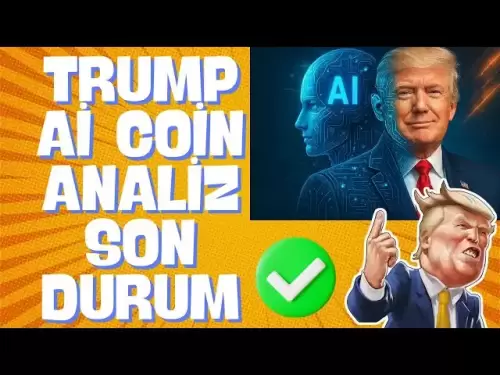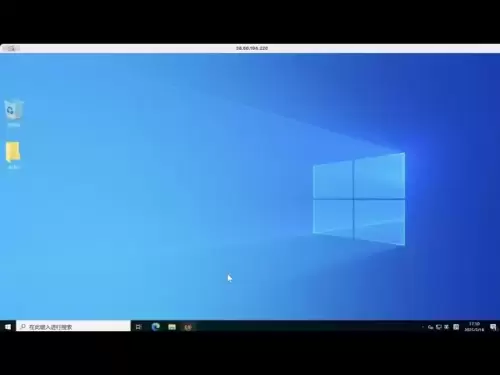-
 Bitcoin
Bitcoin $103,013.4999
-0.63% -
 Ethereum
Ethereum $2,592.5441
-1.99% -
 Tether USDt
Tether USDt $1.0001
0.01% -
 XRP
XRP $2.5333
-0.99% -
 BNB
BNB $648.7998
-1.69% -
 Solana
Solana $175.8522
-2.39% -
 USDC
USDC $0.9997
-0.04% -
 Dogecoin
Dogecoin $0.2332
-1.92% -
 Cardano
Cardano $0.7925
-3.17% -
 TRON
TRON $0.2743
1.05% -
 Sui
Sui $3.8710
-2.46% -
 Chainlink
Chainlink $16.9156
-1.68% -
 Avalanche
Avalanche $24.5819
-5.63% -
 Stellar
Stellar $0.3034
-2.16% -
 Shiba Inu
Shiba Inu $0.0...01557
-3.42% -
 Hedera
Hedera $0.2043
-3.65% -
 Hyperliquid
Hyperliquid $24.9295
-2.61% -
 UNUS SED LEO
UNUS SED LEO $8.8908
1.11% -
 Toncoin
Toncoin $3.2432
-5.38% -
 Bitcoin Cash
Bitcoin Cash $401.0047
-1.60% -
 Polkadot
Polkadot $4.9287
-4.71% -
 Litecoin
Litecoin $100.5142
-3.21% -
 Monero
Monero $341.2611
-0.72% -
 Pi
Pi $0.8526
-32.70% -
 Pepe
Pepe $0.0...01363
-1.93% -
 Bitget Token
Bitget Token $4.7467
-1.08% -
 Dai
Dai $0.9999
0.00% -
 Ethena USDe
Ethena USDe $1.0007
0.00% -
 Uniswap
Uniswap $6.6847
-3.45% -
 Bittensor
Bittensor $456.5175
-0.52%
How to withdraw Oasys (OAS) coins
To withdraw Oasys (OAS) coins, verify your account on the Oasys wallet or exchange, gather necessary information, access the withdrawal platform, initiate the process by providing details, confirm and complete the transaction, and monitor the withdrawal status in the "Withdrawal History" section.
Dec 20, 2024 at 01:51 pm

Key Points:
- Understand the withdrawal requirements and fees
- Access the Oasys wallet or exchange
- Initiate the withdrawal process by providing necessary details
- Confirm and complete the withdrawal transaction
How to Withdraw Oasys (OAS) Coins:
1. Prepare for Withdrawal
- Before initiating a withdrawal, ensure you have registered and verified an account with an Oasys wallet or exchange.
- Check the platform's withdrawal requirements, such as minimum withdrawal amounts, fees, and waiting periods.
- Gather the necessary information, including your wallet address, the amount to withdraw, and a transaction fee (if applicable).
2. Access the Withdrawal Platform
- Log in to the Oasys wallet or exchange using your credentials.
- Navigate to the "Withdrawal" section of the platform.
3. Initiate Withdrawal
- Enter the withdrawal amount in the designated field.
- Select the desired withdrawal method, such as your wallet address or another exchange.
- Confirm the withdrawal details, including the recipient address and amount.
- Submit the withdrawal request.
4. Two-Factor Authentication (Optional)
- Depending on the withdrawal platform, you may be required to provide additional security measures, such as two-factor authentication (2FA).
- If enabled, enter the verification code received on your mobile device or email.
5. Confirm and Complete Withdrawal
- The platform will initiate the withdrawal process.
- Once the transaction is processed, you can view it in the "Withdrawal History" section.
- Track the withdrawal status until it appears in your wallet or the destination account.
FAQs:
Does Oasys charge withdrawal fees?
- Yes, Oasys or the withdrawal platform may charge a transaction fee. The fee varies based on the network congestion and platform policies.
How long does an Oasys withdrawal take?
- Withdrawals typically take a few minutes to several hours, depending on network conditions and platform processing time.
Is it safe to withdraw Oasys coins?
- Withdrawing Oasys coins is generally safe if you follow the withdrawal process carefully and use reputable platforms. Always confirm the withdrawal details and ensure your wallet is secure.
Can I withdraw Oasys coins to another exchange?
- Yes, you can withdraw Oasys coins from one exchange to another by providing the recipient exchange's wallet address during the withdrawal process.
What happens if I withdraw Oasys coins to the wrong address?
- If you withdraw Oasys coins to the wrong address, the transaction is irreversible. Ensure you always confirm the recipient address before initiating a withdrawal.
Disclaimer:info@kdj.com
The information provided is not trading advice. kdj.com does not assume any responsibility for any investments made based on the information provided in this article. Cryptocurrencies are highly volatile and it is highly recommended that you invest with caution after thorough research!
If you believe that the content used on this website infringes your copyright, please contact us immediately (info@kdj.com) and we will delete it promptly.
- Dogecoin (DOGE) Just Broke Out of a Descending Channel Pattern, Targeting $0.44
- 2025-05-15 10:35:12
- Top Crypto Coins: Unstaked, ALGO, Tezos, NEO Show Strong Potential for 2025
- 2025-05-15 10:35:12
- Solaxy (SOLX) Meme Coin Promises Advanced Rollup Technology and Multi-Chain Deployment
- 2025-05-15 10:30:13
- Pi Network Drops 33% as Users Express Disappointment with the New Pi Network Ventures Program
- 2025-05-15 10:30:13
- Not all good news is a buy signal. Sometimes, the most positive headlines mark a turning point
- 2025-05-15 10:25:12
- Web3 ai Rockets Past $1M in Presale
- 2025-05-15 10:25:12
Related knowledge
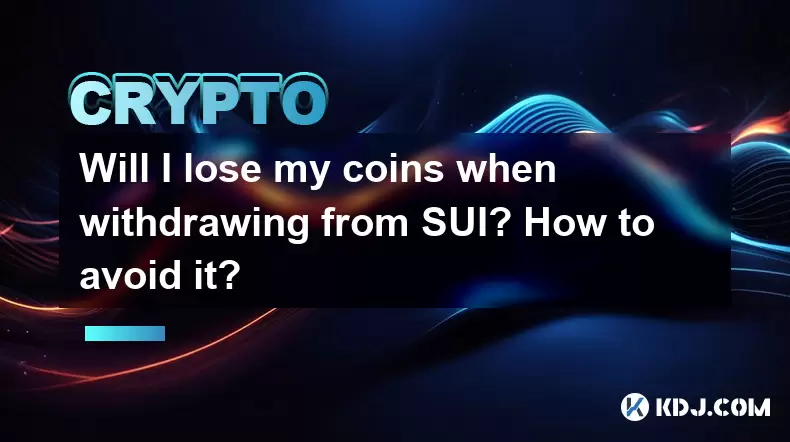
Will I lose my coins when withdrawing from SUI? How to avoid it?
May 13,2025 at 02:57pm
Title: Will I Lose My Coins When Withdrawing from SUI? How to Avoid It? Withdrawing cryptocurrency from the SUI blockchain can be a straightforward process, but it can also be fraught with potential pitfalls that might lead to loss of funds. Understanding the risks and knowing how to mitigate them is crucial for any user looking to safely withdraw their...
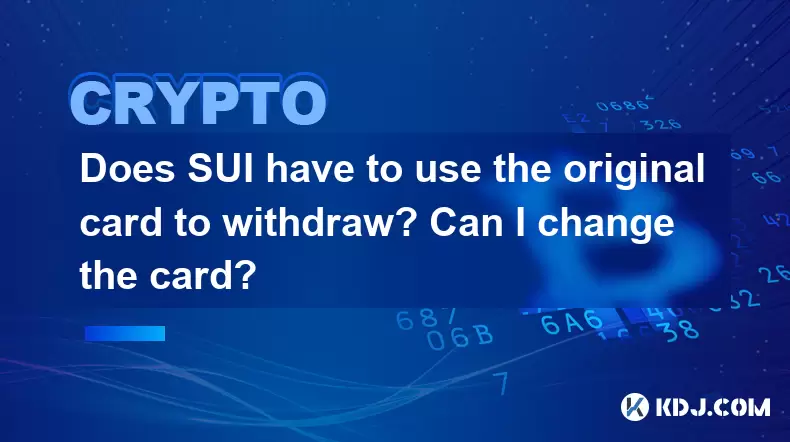
Does SUI have to use the original card to withdraw? Can I change the card?
May 13,2025 at 04:56pm
Understanding SUI Withdrawal ProcessWhen it comes to withdrawing funds from the SUI cryptocurrency platform, one common concern among users is whether they must use the original card they used to deposit funds or if they can change the card for withdrawal purposes. The answer to this question depends on the specific policies of the SUI platform and the ...

Is there a notification when SUI withdrawals arrive? How to turn it on?
May 13,2025 at 02:42pm
Is there a notification when SUI withdrawals arrive? How to turn it on? When dealing with cryptocurrencies like SUI, staying updated on your transactions, including withdrawals, is crucial. Many users are curious about whether they receive notifications for SUI withdrawals and how to enable them. This article will delve into these aspects, providing det...
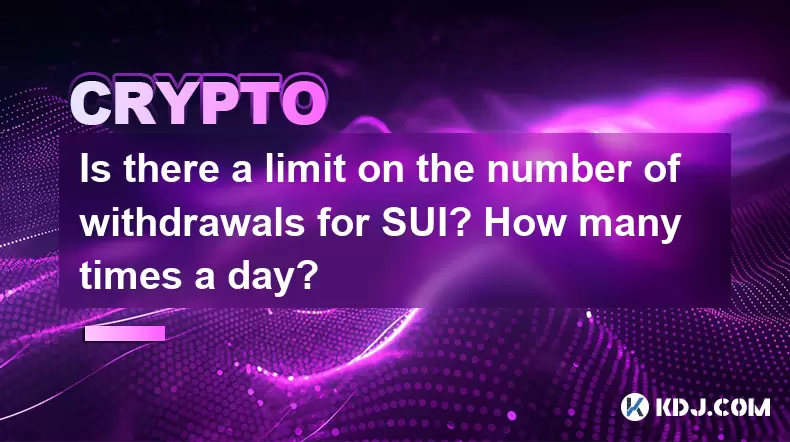
Is there a limit on the number of withdrawals for SUI? How many times a day?
May 13,2025 at 01:28pm
Understanding SUI Withdrawal LimitsWhen dealing with cryptocurrencies like SUI, understanding the limits and rules around withdrawals is crucial for efficient management of your assets. The SUI network imposes certain restrictions on the number of withdrawals to maintain network stability and security. In this article, we will delve into the specifics o...

Can SUI withdraw to WeChat? What are the steps?
May 14,2025 at 12:36pm
Can SUI Withdraw to WeChat? What are the Steps?The question of whether SUI can be withdrawn directly to WeChat is an important one for users navigating the cryptocurrency ecosystem. SUI, a relatively new cryptocurrency, has been gaining attention due to its unique features and potential use cases. However, the integration of SUI with mainstream payment ...
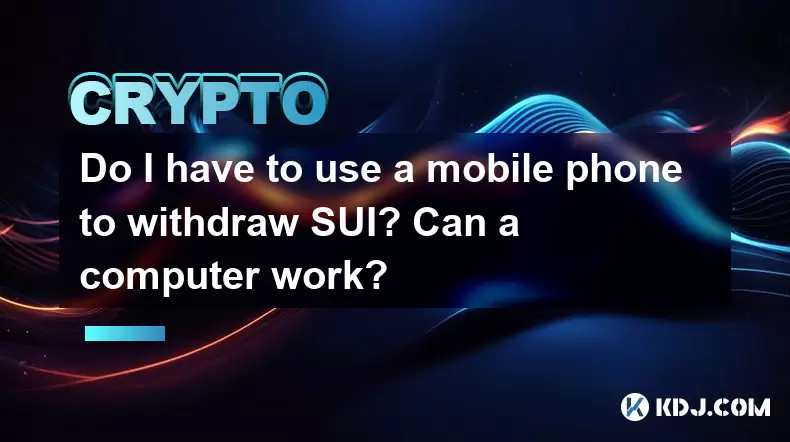
Do I have to use a mobile phone to withdraw SUI? Can a computer work?
May 13,2025 at 08:21pm
Do I have to use a mobile phone to withdraw SUI? Can a computer work? When it comes to withdrawing SUI, a common question that arises is whether it is necessary to use a mobile phone, or if a computer can be used instead. The good news is that both mobile phones and computers can be used to withdraw SUI, depending on the platform and wallet you are usin...
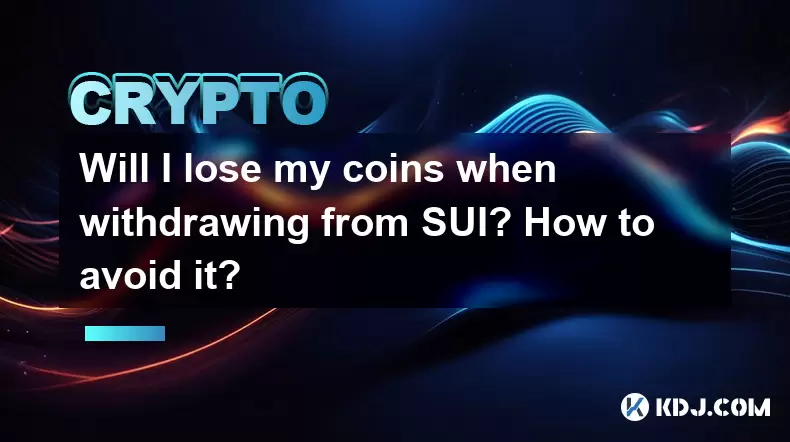
Will I lose my coins when withdrawing from SUI? How to avoid it?
May 13,2025 at 02:57pm
Title: Will I Lose My Coins When Withdrawing from SUI? How to Avoid It? Withdrawing cryptocurrency from the SUI blockchain can be a straightforward process, but it can also be fraught with potential pitfalls that might lead to loss of funds. Understanding the risks and knowing how to mitigate them is crucial for any user looking to safely withdraw their...
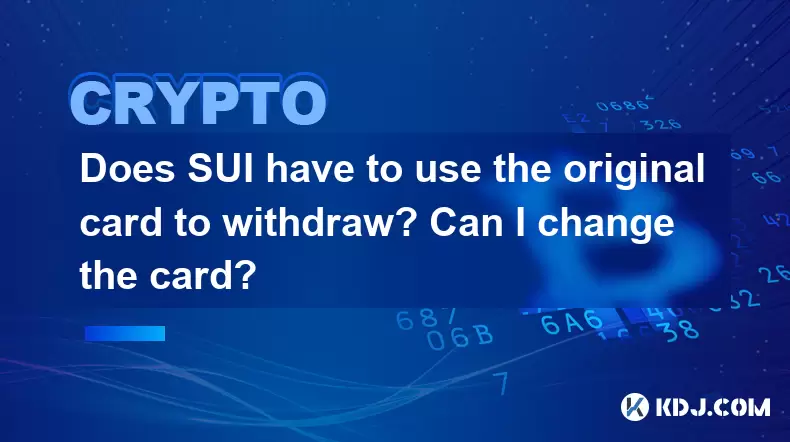
Does SUI have to use the original card to withdraw? Can I change the card?
May 13,2025 at 04:56pm
Understanding SUI Withdrawal ProcessWhen it comes to withdrawing funds from the SUI cryptocurrency platform, one common concern among users is whether they must use the original card they used to deposit funds or if they can change the card for withdrawal purposes. The answer to this question depends on the specific policies of the SUI platform and the ...

Is there a notification when SUI withdrawals arrive? How to turn it on?
May 13,2025 at 02:42pm
Is there a notification when SUI withdrawals arrive? How to turn it on? When dealing with cryptocurrencies like SUI, staying updated on your transactions, including withdrawals, is crucial. Many users are curious about whether they receive notifications for SUI withdrawals and how to enable them. This article will delve into these aspects, providing det...
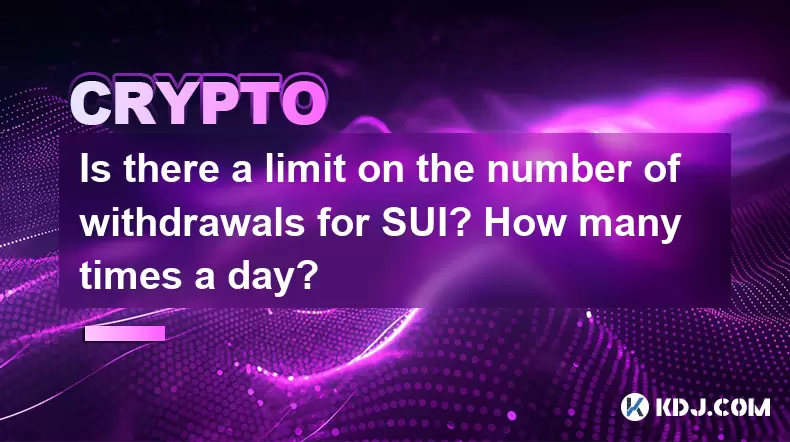
Is there a limit on the number of withdrawals for SUI? How many times a day?
May 13,2025 at 01:28pm
Understanding SUI Withdrawal LimitsWhen dealing with cryptocurrencies like SUI, understanding the limits and rules around withdrawals is crucial for efficient management of your assets. The SUI network imposes certain restrictions on the number of withdrawals to maintain network stability and security. In this article, we will delve into the specifics o...

Can SUI withdraw to WeChat? What are the steps?
May 14,2025 at 12:36pm
Can SUI Withdraw to WeChat? What are the Steps?The question of whether SUI can be withdrawn directly to WeChat is an important one for users navigating the cryptocurrency ecosystem. SUI, a relatively new cryptocurrency, has been gaining attention due to its unique features and potential use cases. However, the integration of SUI with mainstream payment ...
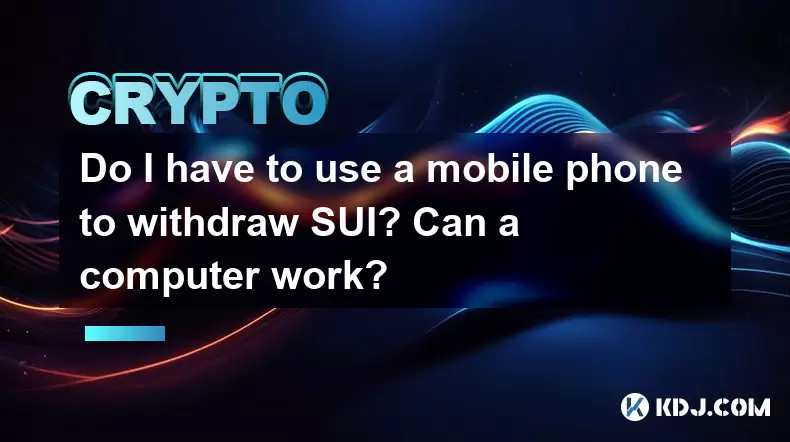
Do I have to use a mobile phone to withdraw SUI? Can a computer work?
May 13,2025 at 08:21pm
Do I have to use a mobile phone to withdraw SUI? Can a computer work? When it comes to withdrawing SUI, a common question that arises is whether it is necessary to use a mobile phone, or if a computer can be used instead. The good news is that both mobile phones and computers can be used to withdraw SUI, depending on the platform and wallet you are usin...
See all articles