-
 Bitcoin
Bitcoin $103,747.3166
0.92% -
 Ethereum
Ethereum $2,403.8460
2.72% -
 Tether USDt
Tether USDt $1.0000
0.01% -
 XRP
XRP $2.3879
1.10% -
 BNB
BNB $658.8718
4.35% -
 Solana
Solana $171.5654
3.33% -
 USDC
USDC $0.9999
0.00% -
 Dogecoin
Dogecoin $0.2288
11.53% -
 Cardano
Cardano $0.7983
1.83% -
 TRON
TRON $0.2645
2.15% -
 Sui
Sui $3.9712
0.85% -
 Chainlink
Chainlink $16.3204
1.53% -
 Avalanche
Avalanche $24.2317
4.62% -
 Stellar
Stellar $0.3044
1.50% -
 Shiba Inu
Shiba Inu $0.0...01591
5.38% -
 Hedera
Hedera $0.2087
4.33% -
 Hyperliquid
Hyperliquid $25.6126
4.29% -
 Toncoin
Toncoin $3.3984
4.37% -
 Bitcoin Cash
Bitcoin Cash $422.2668
0.85% -
 Polkadot
Polkadot $5.1118
11.06% -
 UNUS SED LEO
UNUS SED LEO $8.6938
-0.72% -
 Litecoin
Litecoin $103.5757
5.22% -
 Monero
Monero $320.3037
5.53% -
 Bitget Token
Bitget Token $4.7898
5.88% -
 Pepe
Pepe $0.0...01324
-0.72% -
 Dai
Dai $1.0000
0.01% -
 Pi
Pi $0.7328
-0.70% -
 Ethena USDe
Ethena USDe $1.0000
-0.01% -
 Uniswap
Uniswap $6.6505
4.42% -
 Bittensor
Bittensor $450.8238
4.78%
How to store ECOMI(OMI) coins
For reliable storage of OMI coins, opt for hardware wallets like Ledger Nano X or Trezor Model T, which offer unmatched security and advanced features, ensuring the protection of your valuable digital assets.
Dec 09, 2024 at 11:00 am

How to Store ECOMI (OMI) Coins: A Comprehensive Guide
Introduction
ECOMI (OMI) is a decentralized blockchain platform that enables users to collect, trade, and display licensed digital collectibles. Its native token, OMI, is used for various transactions within the ecosystem. Ensuring the secure storage of OMI coins is crucial for safeguarding their value and protecting against unauthorized access. This article provides a comprehensive guide on how to store OMI coins, covering various wallet options and security considerations.
Step 1: Choose a Software Wallet
Atomic Wallet: A desktop wallet that supports OMI coins, along with multiple other cryptocurrencies. It features an intuitive interface, integrated exchange options, and advanced staking capabilities.
- Advantages: User-friendly, supports multiple cryptocurrencies, staking.
- Disadvantages: Limited exchange options.
Exodus Wallet: Another popular desktop wallet known for its user-friendly interface and extensive cryptocurrency support, including OMI. It offers atomic swaps and support for hardware wallets.
- Advantages: Beginner-friendly, supports hardware wallets, atomic swaps.
- Disadvantages: Limited staking options.
Guarda Wallet: A multi-platform wallet available as a desktop, mobile, and web application. It supports OMI coins and numerous other crypto assets. Offers staking, exchange, and yield farming options.
- Advantages: Multi-platform support, staking, yield farming.
- Disadvantages: Limited exchange options.
Step 2: Consider a Hardware Wallet
Ledger Nano X: A highly secure hardware wallet that supports OMI coins through the Ledger Live application. It features advanced security measures, Bluetooth connectivity, and a large storage capacity.
- Advantages: Unrivaled security, Bluetooth connectivity, large storage.
- Disadvantages: Expensive, requires additional setup.
Trezor Model T: Another reputable hardware wallet that supports OMI coins. It offers high levels of security, touch screen operation, and compatibility with multiple operating systems.
- Advantages: Enhanced security, touch screen interface, cross-platform compatibility.
- Disadvantages: Pricier than some hardware wallets, may require additional software.
SafePal S1: A budget-friendly hardware wallet that supports OMI coins through the SafePal app. It features fingerprint unlock, IP65 water resistance, and support for multiple cryptocurrencies.
- Advantages: Affordable, fingerprint unlock, water resistance.
- Disadvantages: Limited storage capacity, fewer features compared to other hardware wallets.
Step 3: Utilize a Mobile Wallet
Trust Wallet: A popular mobile wallet that supports OMI coins and numerous other crypto assets. It offers an intuitive interface, built-in exchange, and support for decentralized app (dApp) integration.
- Advantages: User-friendly, supports multiple cryptocurrencies, dApp support.
- Disadvantages: May be less secure than hardware wallets.
Coinbase Wallet: A mobile wallet offered by the reputable cryptocurrency exchange, Coinbase. It supports OMI coins and other crypto assets, with added security measures like two-factor authentication and biometric lock.
- Advantages: Trusted provider, secure, beginner-friendly.
- Disadvantages: Limited cryptocurrency support, exchange fees.
Binance Chain Wallet: A mobile wallet developed by Binance, one of the leading cryptocurrency exchanges. It allows users to store OMI coins and other Binance Smart Chain (BSC) assets, with low transaction fees.
- Advantages: Low transaction fees, BSC compatibility, exchange integration.
- Disadvantages: Limited cryptocurrency support, may be less secure than hardware wallets.
Step 4: Security Considerations
- Use strong passwords: Create robust passwords for your wallets, ensuring a combination of uppercase, lowercase, numbers, and symbols. Avoid using easily guessable passwords.
- Enable two-factor authentication (2FA): Implement 2FA for your wallets to add an extra layer of security, requiring a code from an authenticated device for login.
- Regularly check balances: Monitor your wallet balances regularly to detect any suspicious activity or unauthorized transactions.
- Store hardware wallets securely: Keep your hardware wallets in a safe and secure location, preferably offline when not in use.
- Consider seed phrase backup: Securely store your wallet's seed phrase, a unique set of words that can be used to recover your funds if your device is lost or damaged.
Disclaimer:info@kdj.com
The information provided is not trading advice. kdj.com does not assume any responsibility for any investments made based on the information provided in this article. Cryptocurrencies are highly volatile and it is highly recommended that you invest with caution after thorough research!
If you believe that the content used on this website infringes your copyright, please contact us immediately (info@kdj.com) and we will delete it promptly.
- Introducing Puffverse, a Disney-like 3D Metaverse Fantasy World
- 2025-05-10 18:20:13
- 4 Best Meme Coins to Watch Right Now as the Market Recovers
- 2025-05-10 18:20:13
- title: Cardano (ADA) Jumps 10.9% to $0.7691, Reaching Its Highest Daily Close Since Early March 2025
- 2025-05-10 18:15:12
- IOTA (MIOTA) Price Prediction: Multi-Month Resistance Breached
- 2025-05-10 18:15:12
- New Hampshire and Arizona Enable Their State Treasuries to Invest in Bitcoin
- 2025-05-10 18:10:13
- Don't Miss This Meme Rocket—This Cat's Referral Plan Roars—Final Hours to Enter at $0.0000072
- 2025-05-10 18:10:13
Related knowledge

How to set SOL coin transaction limit price? Mobile phone SOL order placement skills analysis
May 10,2025 at 09:56am
How to Set SOL Coin Transaction Limit Price? Mobile Phone SOL Order Placement Skills Analysis Setting a transaction limit price for Solana (SOL) coins on a mobile device can be a crucial skill for any crypto trader looking to optimize their trading strategy. This article will guide you through the process of setting a limit price for SOL transactions on...

How to import SOL coin wallet? Mobile phone SOL wallet recovery guide
May 10,2025 at 05:22pm
Introduction to SOL Coin and Its WalletSOL is the native cryptocurrency of the Solana blockchain, known for its high throughput and low transaction costs. Managing your SOL coins requires a secure wallet, and understanding how to import and recover your SOL wallet on a mobile device is crucial for maintaining access to your funds. This guide will walk y...
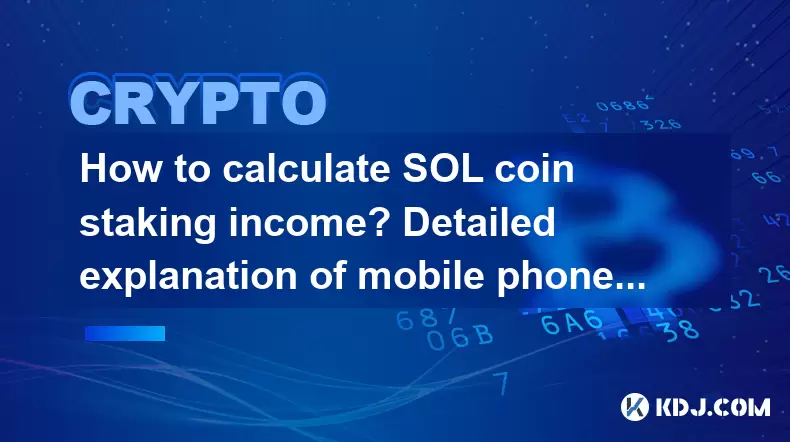
How to calculate SOL coin staking income? Detailed explanation of mobile phone SOL staking steps
May 10,2025 at 06:21am
How to Calculate SOL Coin Staking Income? Detailed Explanation of Mobile Phone SOL Staking Steps Staking has become a popular way for cryptocurrency holders to earn passive income, and Solana (SOL) is no exception. In this article, we will delve into the specifics of calculating SOL coin staking income and provide a detailed guide on how to stake SOL us...

Is SOL coin mining feasible on mobile phone? Learn the basics of SOL mining
May 10,2025 at 03:14am
Is SOL coin mining feasible on mobile phone? Learn the basics of SOL mining The concept of mining cryptocurrencies on mobile devices has intrigued many enthusiasts, especially with the rise of Solana (SOL), a high-performance blockchain platform. In this article, we will explore whether it is feasible to mine SOL coins on a mobile phone and delve into t...
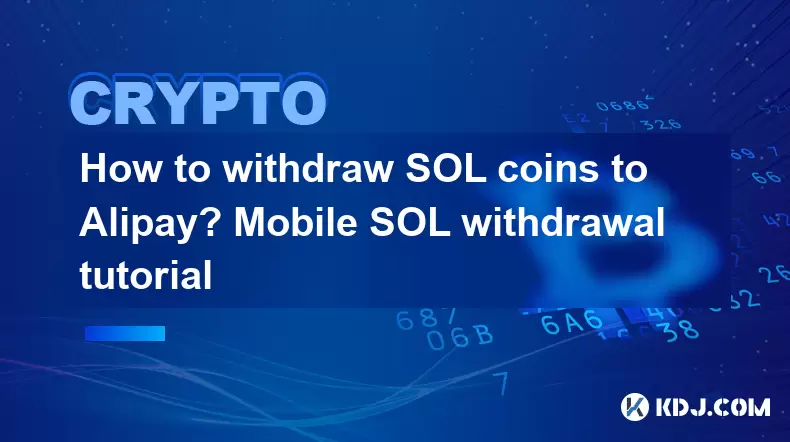
How to withdraw SOL coins to Alipay? Mobile SOL withdrawal tutorial
May 10,2025 at 01:14pm
Withdrawing SOL coins to Alipay involves several steps and considerations, as direct withdrawal from a cryptocurrency wallet to Alipay isn't typically supported. However, you can convert your SOL to a fiat currency and then transfer the funds to Alipay. This tutorial will guide you through the process using a mobile device. Preparing for WithdrawalBefor...

SOL coin mobile wallet recommendation The best choice for safe storage of SOL
May 10,2025 at 07:35am
The Solana (SOL) cryptocurrency has gained significant attention due to its high-performance blockchain and growing ecosystem. As more users invest in SOL, the need for secure and user-friendly mobile wallets becomes paramount. This article will explore some of the best mobile wallets for storing SOL safely, focusing on their features, security measures...

How to set SOL coin transaction limit price? Mobile phone SOL order placement skills analysis
May 10,2025 at 09:56am
How to Set SOL Coin Transaction Limit Price? Mobile Phone SOL Order Placement Skills Analysis Setting a transaction limit price for Solana (SOL) coins on a mobile device can be a crucial skill for any crypto trader looking to optimize their trading strategy. This article will guide you through the process of setting a limit price for SOL transactions on...

How to import SOL coin wallet? Mobile phone SOL wallet recovery guide
May 10,2025 at 05:22pm
Introduction to SOL Coin and Its WalletSOL is the native cryptocurrency of the Solana blockchain, known for its high throughput and low transaction costs. Managing your SOL coins requires a secure wallet, and understanding how to import and recover your SOL wallet on a mobile device is crucial for maintaining access to your funds. This guide will walk y...
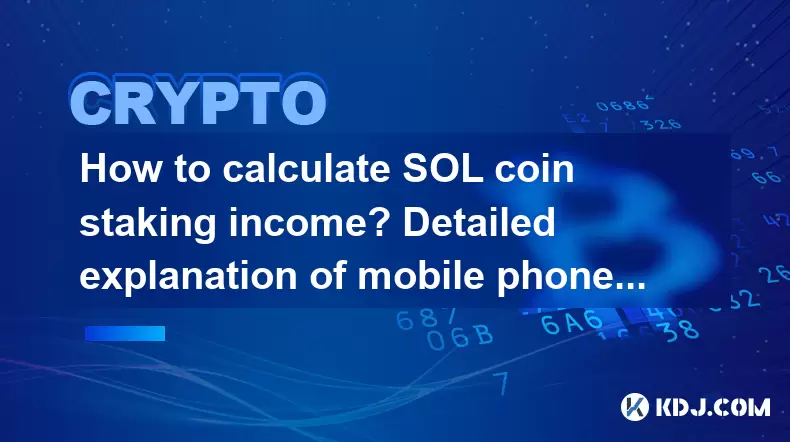
How to calculate SOL coin staking income? Detailed explanation of mobile phone SOL staking steps
May 10,2025 at 06:21am
How to Calculate SOL Coin Staking Income? Detailed Explanation of Mobile Phone SOL Staking Steps Staking has become a popular way for cryptocurrency holders to earn passive income, and Solana (SOL) is no exception. In this article, we will delve into the specifics of calculating SOL coin staking income and provide a detailed guide on how to stake SOL us...

Is SOL coin mining feasible on mobile phone? Learn the basics of SOL mining
May 10,2025 at 03:14am
Is SOL coin mining feasible on mobile phone? Learn the basics of SOL mining The concept of mining cryptocurrencies on mobile devices has intrigued many enthusiasts, especially with the rise of Solana (SOL), a high-performance blockchain platform. In this article, we will explore whether it is feasible to mine SOL coins on a mobile phone and delve into t...
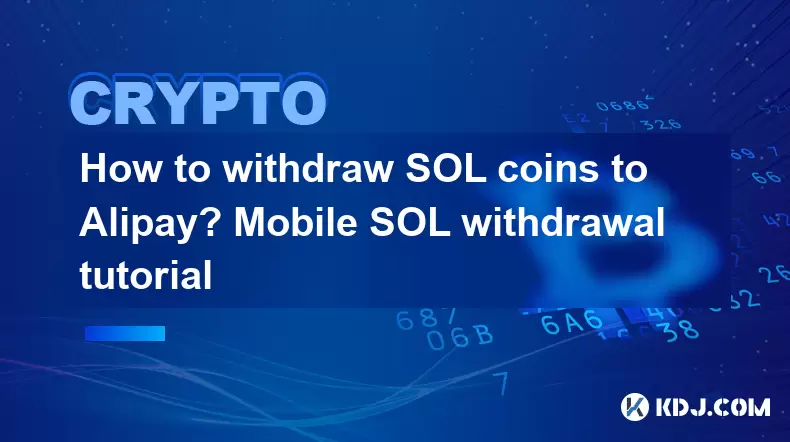
How to withdraw SOL coins to Alipay? Mobile SOL withdrawal tutorial
May 10,2025 at 01:14pm
Withdrawing SOL coins to Alipay involves several steps and considerations, as direct withdrawal from a cryptocurrency wallet to Alipay isn't typically supported. However, you can convert your SOL to a fiat currency and then transfer the funds to Alipay. This tutorial will guide you through the process using a mobile device. Preparing for WithdrawalBefor...

SOL coin mobile wallet recommendation The best choice for safe storage of SOL
May 10,2025 at 07:35am
The Solana (SOL) cryptocurrency has gained significant attention due to its high-performance blockchain and growing ecosystem. As more users invest in SOL, the need for secure and user-friendly mobile wallets becomes paramount. This article will explore some of the best mobile wallets for storing SOL safely, focusing on their features, security measures...
See all articles























































































