-
 Bitcoin
Bitcoin $118100
-0.44% -
 Ethereum
Ethereum $3585
5.43% -
 XRP
XRP $3.434
5.65% -
 Tether USDt
Tether USDt $1.000
0.02% -
 BNB
BNB $743.8
3.89% -
 Solana
Solana $178.7
3.84% -
 USDC
USDC $1.000
0.03% -
 Dogecoin
Dogecoin $0.2381
12.81% -
 TRON
TRON $0.3270
3.62% -
 Cardano
Cardano $0.8315
4.93% -
 Hyperliquid
Hyperliquid $44.51
-4.42% -
 Stellar
Stellar $0.4710
1.52% -
 Sui
Sui $3.896
-2.51% -
 Chainlink
Chainlink $18.09
6.98% -
 Hedera
Hedera $0.2681
9.31% -
 Bitcoin Cash
Bitcoin Cash $516.7
4.83% -
 Avalanche
Avalanche $23.95
6.96% -
 Shiba Inu
Shiba Inu $0.00001490
5.67% -
 UNUS SED LEO
UNUS SED LEO $8.966
0.80% -
 Toncoin
Toncoin $3.294
4.39% -
 Litecoin
Litecoin $105.4
4.69% -
 Polkadot
Polkadot $4.356
5.30% -
 Uniswap
Uniswap $10.29
17.25% -
 Monero
Monero $327.9
-3.04% -
 Bitget Token
Bitget Token $4.942
4.33% -
 Ethena USDe
Ethena USDe $1.001
0.08% -
 Pepe
Pepe $0.00001348
2.17% -
 Dai
Dai $1.000
0.02% -
 Aave
Aave $320.8
0.58% -
 Bittensor
Bittensor $411.8
-4.07%
How to set a limit order for Polymath (POLY) coin?
By setting a limit order for Polymath (POLY), you can specify the exact price at which you want to buy or sell a predetermined quantity of POLY coins on cryptocurrency exchanges such as Binance, Coinbase, or KuCoin.
Dec 27, 2024 at 11:44 pm
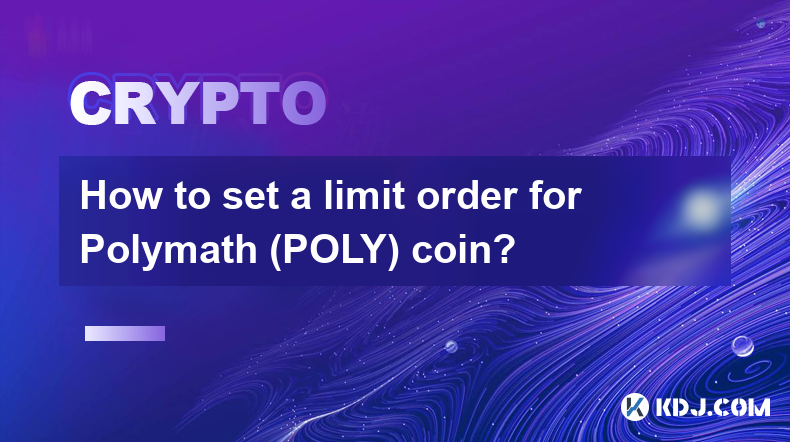
Key Points of Limit Order for Polymath (POLY) Coin
- Understanding Limit Orders
- Setting Up a Limit Order on Binance
- Setting Up a Limit Order on Coinbase
- Setting Up a Limit Order on KuCoin
How to Set a Limit Order for Polymath (POLY) Coin
1. Understanding Limit Orders
Limit orders are a type of order that allows you to buy or sell a specific quantity of Polymath (POLY) at a specific price. This differs from market orders, which execute immediately at the current market price. By setting a limit order, you provide instructions to the exchange to only execute your order if the market price reaches your specified price.
2. Setting Up a Limit Order on Binance
Binance is one of the largest cryptocurrency exchanges that support trading Polymath (POLY). Here's how to set up a limit order on Binance:
- Sign in to your Binance account and select "Trade" from the top menu.
- Choose "Limit" from the three available order types.
- Enter the amount of POLY you want to buy or sell in the "Qty" field.
- Input your desired price in the "Price" field. This is the price at which your order will execute.
- Click "Sell POLY" if you're selling or "Buy POLY" if you're buying.
- Your limit order will remain active until it is either filled or canceled.
3. Setting Up a Limit Order on Coinbase
Coinbase is another popular cryptocurrency exchange that allows you to trade Polymath (POLY). Follow these steps to set up a limit order on Coinbase:
- Log in to your Coinbase account and select "Advanced Trade" from the top right corner.
- Click on the "Limit" order tab.
- Enter the amount of POLY you want to buy or sell.
- Specify your desired price in the "Price" section.
- Click "Place Order" to submit your limit order.
- Your limit order will be visible in the "Open Orders" section and will execute when the market price reaches your specified price.
4. Setting Up a Limit Order on KuCoin
KuCoin is a well-established cryptocurrency exchange that offers diverse trading options. Here's how to place a limit order on KuCoin:
- Register on KuCoin and log in to your account.
- Select "Markets" and search for the POLY/USDT trading pair.
- Choose "Limit" from the available order types.
- Enter the amount of POLY you want to buy or sell in the "Amount" field.
- Input your desired price in the "Price" section.
- Click "Buy POLY" or "Sell POLY" to place your limit order.
- Your limit order will be listed under "Open Orders" and will trigger once the market price matches your specified price.
FAQs
Q: What are the advantages of using limit orders?
- Limit orders provide more control over the execution price of your trades.
- You can avoid significant price slippage, especially during periods of high volatility.
- Limit orders can help you enter or exit positions at a more favorable price.
Q: Are there any risks associated with limit orders?
- Limit orders may not execute if the market does not reach the specified price.
- They can be canceled or manipulated by malicious actors.
- You need to constantly monitor your limit orders to avoid potential losses.
Disclaimer:info@kdj.com
The information provided is not trading advice. kdj.com does not assume any responsibility for any investments made based on the information provided in this article. Cryptocurrencies are highly volatile and it is highly recommended that you invest with caution after thorough research!
If you believe that the content used on this website infringes your copyright, please contact us immediately (info@kdj.com) and we will delete it promptly.
- Freedom Gold Pack: The Legacy Coin Defining 2025
- 2025-07-19 06:30:13
- Trump, the GENIUS Act, and Stablecoin Regulations: A New Era for Crypto?
- 2025-07-19 06:50:12
- Pi Network's Ecosystem Challenge: App Studio Sparks Innovation
- 2025-07-19 06:55:13
- Zebec Network's Bullish Engulfing Pattern: Price Forms and Future Outlook
- 2025-07-19 06:30:13
- XRP, Ripple, Bitcoin, Ethereum: Decoding the Crypto Landscape
- 2025-07-19 05:50:13
- Penny Altcoins Eyeing $1 in Q3 2025: Cardano, BlockchainFX, and the Hunt for Crypto Gold
- 2025-07-19 05:10:13
Related knowledge

How to add indicators to Ethereum chart on TradingView?
Jul 19,2025 at 07:15am
What Is an Ethereum Chart on TradingView?The Ethereum chart on TradingView is a visual representation of the price movement of Ethereum (ETH) over a s...

How to use the Ichimoku Cloud for ETH?
Jul 18,2025 at 09:56pm
Understanding the Ichimoku Cloud and Its ComponentsThe Ichimoku Cloud, also known as Ichimoku Kinko Hyo, is a versatile technical analysis tool that p...

SMA vs EMA for Ethereum which is better?
Jul 19,2025 at 12:36am
Understanding the Basics of SMA and EMAIn the world of cryptocurrency trading, especially when dealing with Ethereum, technical indicators play a cruc...

Best moving average for Ethereum day trading
Jul 19,2025 at 01:42am
Understanding the Role of Moving Averages in Ethereum Day TradingIn the realm of Ethereum day trading, moving averages are indispensable tools for ide...

How to customize USDT TRC20 mining fees? Flexible adjustment tutorial
Jun 13,2025 at 01:42am
Understanding USDT TRC20 Mining FeesMining fees on the TRON (TRC20) network are essential for processing transactions. Unlike Bitcoin or Ethereum, whe...

USDT TRC20 transaction is stuck? Solution summary
Jun 14,2025 at 11:15pm
Understanding USDT TRC20 TransactionsWhen users mention that a USDT TRC20 transaction is stuck, they typically refer to a situation where the transfer...

How to add indicators to Ethereum chart on TradingView?
Jul 19,2025 at 07:15am
What Is an Ethereum Chart on TradingView?The Ethereum chart on TradingView is a visual representation of the price movement of Ethereum (ETH) over a s...

How to use the Ichimoku Cloud for ETH?
Jul 18,2025 at 09:56pm
Understanding the Ichimoku Cloud and Its ComponentsThe Ichimoku Cloud, also known as Ichimoku Kinko Hyo, is a versatile technical analysis tool that p...

SMA vs EMA for Ethereum which is better?
Jul 19,2025 at 12:36am
Understanding the Basics of SMA and EMAIn the world of cryptocurrency trading, especially when dealing with Ethereum, technical indicators play a cruc...

Best moving average for Ethereum day trading
Jul 19,2025 at 01:42am
Understanding the Role of Moving Averages in Ethereum Day TradingIn the realm of Ethereum day trading, moving averages are indispensable tools for ide...

How to customize USDT TRC20 mining fees? Flexible adjustment tutorial
Jun 13,2025 at 01:42am
Understanding USDT TRC20 Mining FeesMining fees on the TRON (TRC20) network are essential for processing transactions. Unlike Bitcoin or Ethereum, whe...

USDT TRC20 transaction is stuck? Solution summary
Jun 14,2025 at 11:15pm
Understanding USDT TRC20 TransactionsWhen users mention that a USDT TRC20 transaction is stuck, they typically refer to a situation where the transfer...
See all articles

























































































