-
 Bitcoin
Bitcoin $107,965.5977
-1.49% -
 Ethereum
Ethereum $2,537.2130
-1.84% -
 Tether USDt
Tether USDt $1.0000
-0.01% -
 XRP
XRP $2.2608
-0.71% -
 BNB
BNB $659.3980
-0.36% -
 Solana
Solana $148.7394
-2.41% -
 USDC
USDC $1.0000
0.01% -
 TRON
TRON $0.2873
-0.36% -
 Dogecoin
Dogecoin $0.1679
-4.64% -
 Cardano
Cardano $0.5763
-2.71% -
 Hyperliquid
Hyperliquid $37.4767
-6.61% -
 Bitcoin Cash
Bitcoin Cash $496.1888
-0.42% -
 Sui
Sui $2.8545
-3.01% -
 Chainlink
Chainlink $13.2532
-2.61% -
 UNUS SED LEO
UNUS SED LEO $9.0537
0.09% -
 Stellar
Stellar $0.2467
-2.27% -
 Avalanche
Avalanche $17.8240
-3.64% -
 Shiba Inu
Shiba Inu $0.0...01160
-2.60% -
 Toncoin
Toncoin $2.7443
-3.31% -
 Hedera
Hedera $0.1560
-2.71% -
 Litecoin
Litecoin $85.9596
-2.27% -
 Monero
Monero $315.7623
-2.23% -
 Dai
Dai $1.0000
-0.01% -
 Polkadot
Polkadot $3.3513
-2.20% -
 Ethena USDe
Ethena USDe $1.0001
0.03% -
 Bitget Token
Bitget Token $4.2992
-3.24% -
 Uniswap
Uniswap $7.3735
-1.54% -
 Aave
Aave $278.5274
-3.41% -
 Pepe
Pepe $0.0...09849
-3.52% -
 Pi
Pi $0.4560
-3.35%
How to set a limit order for Polymath (POLY) coin?
2024/12/27 23:44
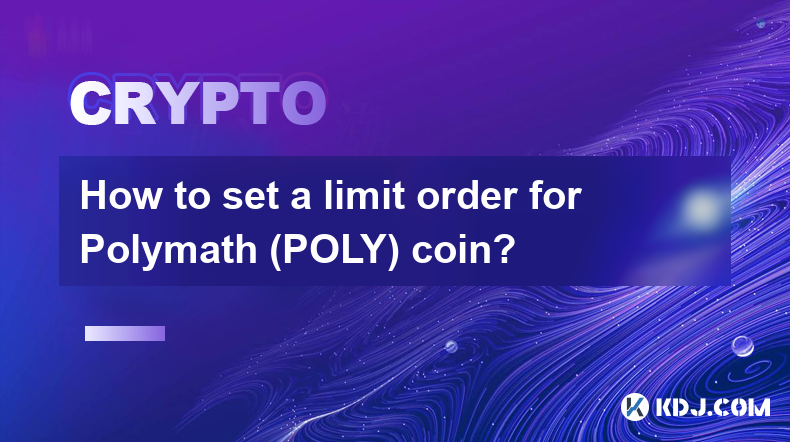
Key Points of Limit Order for Polymath (POLY) Coin
- Understanding Limit Orders
- Setting Up a Limit Order on Binance
- Setting Up a Limit Order on Coinbase
- Setting Up a Limit Order on KuCoin
How to Set a Limit Order for Polymath (POLY) Coin
1. Understanding Limit Orders
Limit orders are a type of order that allows you to buy or sell a specific quantity of Polymath (POLY) at a specific price. This differs from market orders, which execute immediately at the current market price. By setting a limit order, you provide instructions to the exchange to only execute your order if the market price reaches your specified price.
2. Setting Up a Limit Order on Binance
Binance is one of the largest cryptocurrency exchanges that support trading Polymath (POLY). Here's how to set up a limit order on Binance:
- Sign in to your Binance account and select "Trade" from the top menu.
- Choose "Limit" from the three available order types.
- Enter the amount of POLY you want to buy or sell in the "Qty" field.
- Input your desired price in the "Price" field. This is the price at which your order will execute.
- Click "Sell POLY" if you're selling or "Buy POLY" if you're buying.
- Your limit order will remain active until it is either filled or canceled.
3. Setting Up a Limit Order on Coinbase
Coinbase is another popular cryptocurrency exchange that allows you to trade Polymath (POLY). Follow these steps to set up a limit order on Coinbase:
- Log in to your Coinbase account and select "Advanced Trade" from the top right corner.
- Click on the "Limit" order tab.
- Enter the amount of POLY you want to buy or sell.
- Specify your desired price in the "Price" section.
- Click "Place Order" to submit your limit order.
- Your limit order will be visible in the "Open Orders" section and will execute when the market price reaches your specified price.
4. Setting Up a Limit Order on KuCoin
KuCoin is a well-established cryptocurrency exchange that offers diverse trading options. Here's how to place a limit order on KuCoin:
- Register on KuCoin and log in to your account.
- Select "Markets" and search for the POLY/USDT trading pair.
- Choose "Limit" from the available order types.
- Enter the amount of POLY you want to buy or sell in the "Amount" field.
- Input your desired price in the "Price" section.
- Click "Buy POLY" or "Sell POLY" to place your limit order.
- Your limit order will be listed under "Open Orders" and will trigger once the market price matches your specified price.
FAQs
Q: What are the advantages of using limit orders?
- Limit orders provide more control over the execution price of your trades.
- You can avoid significant price slippage, especially during periods of high volatility.
- Limit orders can help you enter or exit positions at a more favorable price.
Q: Are there any risks associated with limit orders?
- Limit orders may not execute if the market does not reach the specified price.
- They can be canceled or manipulated by malicious actors.
- You need to constantly monitor your limit orders to avoid potential losses.
免責聲明:info@kdj.com
所提供的資訊並非交易建議。 kDJ.com對任何基於本文提供的資訊進行的投資不承擔任何責任。加密貨幣波動性較大,建議您充分研究後謹慎投資!
如果您認為本網站使用的內容侵犯了您的版權,請立即聯絡我們(info@kdj.com),我們將及時刪除。
- Bitcoin Solaris Market Launch: A New Dawn or Just Another Altcoin?
- 2025-07-08 20:30:12
- Bitcoin, Memecoin Mania, and the All-Time High Hunt: What's Next?
- 2025-07-08 20:30:12
- Byrq Coin: Scam or Savior? A Deep Dive Review
- 2025-07-08 20:50:12
- Shiba Inu's Burn Rate Bonanza: Can Crypto Burns Ignite a Price Rally?
- 2025-07-08 20:50:12
- 電信,注入和驗證者:深入了解網絡安全和增長
- 2025-07-08 21:10:12
- ROM:黃金時代 - 半百萬預註冊和加密戰利品!
- 2025-07-08 21:15:12
相關知識

How to customize USDT TRC20 mining fees? Flexible adjustment tutorial
2025-06-13 01:42:24
<h3>Understanding USDT TRC20 Mining Fees</h3><p>Mining fees on the TRON (TRC20) network are essential for processing transactions. U...

USDT TRC20 transaction is stuck? Solution summary
2025-06-14 23:15:05
<h3>Understanding USDT TRC20 Transactions</h3><p>When users mention that a USDT TRC20 transaction is stuck, they typically refer to ...

How to cancel USDT TRC20 unconfirmed transactions? Operation guide
2025-06-13 23:01:04
<h3>Understanding USDT TRC20 Unconfirmed Transactions</h3><p>When dealing with USDT TRC20 transactions, it’s crucial to understand w...

How to check USDT TRC20 balance? Introduction to multiple query methods
2025-06-21 02:42:53
<h3>Understanding USDT TRC20 and Its Importance</h3><p>USDT (Tether) is one of the most widely used stablecoins in the cryptocurrenc...

What to do if USDT TRC20 transfers are congested? Speed up trading skills
2025-06-13 09:56:41
<h3>Understanding USDT TRC20 Transfer Congestion</h3><p>When transferring USDT TRC20, users may occasionally experience delays or co...

The relationship between USDT TRC20 and TRON chain: technical background analysis
2025-06-12 13:28:48
<h3>What is USDT TRC20?</h3><p>USDT TRC20 refers to the Tether (USDT) token issued on the TRON blockchain using the TRC-20 standard....

How to customize USDT TRC20 mining fees? Flexible adjustment tutorial
2025-06-13 01:42:24
<h3>Understanding USDT TRC20 Mining Fees</h3><p>Mining fees on the TRON (TRC20) network are essential for processing transactions. U...

USDT TRC20 transaction is stuck? Solution summary
2025-06-14 23:15:05
<h3>Understanding USDT TRC20 Transactions</h3><p>When users mention that a USDT TRC20 transaction is stuck, they typically refer to ...

How to cancel USDT TRC20 unconfirmed transactions? Operation guide
2025-06-13 23:01:04
<h3>Understanding USDT TRC20 Unconfirmed Transactions</h3><p>When dealing with USDT TRC20 transactions, it’s crucial to understand w...

How to check USDT TRC20 balance? Introduction to multiple query methods
2025-06-21 02:42:53
<h3>Understanding USDT TRC20 and Its Importance</h3><p>USDT (Tether) is one of the most widely used stablecoins in the cryptocurrenc...

What to do if USDT TRC20 transfers are congested? Speed up trading skills
2025-06-13 09:56:41
<h3>Understanding USDT TRC20 Transfer Congestion</h3><p>When transferring USDT TRC20, users may occasionally experience delays or co...

The relationship between USDT TRC20 and TRON chain: technical background analysis
2025-06-12 13:28:48
<h3>What is USDT TRC20?</h3><p>USDT TRC20 refers to the Tether (USDT) token issued on the TRON blockchain using the TRC-20 standard....
看所有文章

























































































