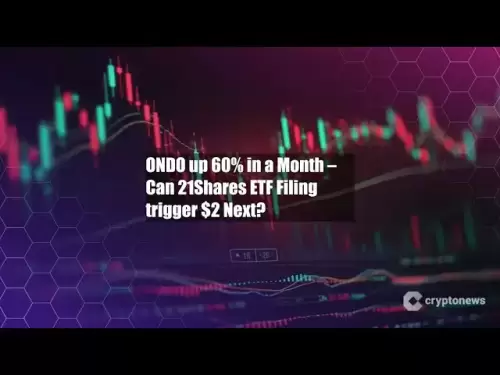-
 Bitcoin
Bitcoin $115100
-2.99% -
 Ethereum
Ethereum $3642
-1.38% -
 XRP
XRP $3.027
-5.51% -
 Tether USDt
Tether USDt $1.000
-0.05% -
 BNB
BNB $763.4
-1.32% -
 Solana
Solana $177.2
-5.42% -
 USDC
USDC $0.9999
-0.02% -
 Dogecoin
Dogecoin $0.2247
-6.47% -
 TRON
TRON $0.3135
0.23% -
 Cardano
Cardano $0.7824
-4.46% -
 Hyperliquid
Hyperliquid $42.53
-0.97% -
 Stellar
Stellar $0.4096
-6.09% -
 Sui
Sui $3.662
-2.61% -
 Chainlink
Chainlink $17.63
-3.57% -
 Bitcoin Cash
Bitcoin Cash $536.3
2.94% -
 Hedera
Hedera $0.2450
0.34% -
 Avalanche
Avalanche $23.23
-3.15% -
 Litecoin
Litecoin $112.2
-1.23% -
 UNUS SED LEO
UNUS SED LEO $8.976
-0.30% -
 Shiba Inu
Shiba Inu $0.00001341
-2.72% -
 Toncoin
Toncoin $3.101
-2.44% -
 Ethena USDe
Ethena USDe $1.001
-0.05% -
 Uniswap
Uniswap $10.08
-1.97% -
 Polkadot
Polkadot $3.938
-2.77% -
 Monero
Monero $323.9
0.87% -
 Dai
Dai $0.9999
-0.02% -
 Bitget Token
Bitget Token $4.481
-1.69% -
 Pepe
Pepe $0.00001199
-5.94% -
 Aave
Aave $288.2
-0.68% -
 Cronos
Cronos $0.1279
0.36%
How to create an ARK coin wallet?
To establish an ARK coin wallet, select a compatible software or hardware wallet, ensuring regular backups and secure storage of your private key for reliable transaction management.
Dec 23, 2024 at 12:48 pm

Key Points of Creating an ARK Coin Wallet:
- Choose compatible wallet software or hardware wallet
- Generate a wallet address and private key
- Send and receive ARK coins securely
- Backup wallet information for security
- Consider wallet features such as staking and multi-asset support
Steps to Create an ARK Coin Wallet:
1. Choose Compatible Wallet Software or Hardware Wallet
Select a wallet that supports the ARK blockchain, such as:
- Desktop wallets: ARK Core (official), ARK Next
- Mobile wallets: ARK Mobile, SafePal
- Hardware wallets: Ledger Nano X, Trezor Model T
2. Generate a Wallet Address and Private Key
- Download and install the chosen wallet.
- Follow the wallet's instructions to generate a new wallet (or import an existing one).
- The wallet will provide a unique wallet address, a public identifier used to receive ARK coins.
- It will also generate a private key, a secret phrase used to access the wallet funds and manage transactions.
3. Send and Receive ARK Coins Securely
- To send ARK coins, enter the recipient's wallet address and the amount to be transferred.
- Confirm the transaction and provide your private key to sign and broadcast it on the blockchain.
- To receive ARK coins, simply provide your wallet address to the sender.
4. Backup Wallet Information for Security
- Back up your wallet file: Regularly create backups of your wallet file to protect against data loss or theft.
- Store your private key securely: Keep your private key confidential and consider using a password manager to encrypt it.
- Use multi-factor authentication: Enable multi-factor authentication on your wallet to add an extra layer of security.
5. Consider Wallet Features
When choosing a wallet, consider additional features such as:
- Staking: Some wallets allow you to stake your ARK coins to earn rewards.
- Multi-asset support: Some wallets support the storage and management of multiple cryptocurrencies.
- Smart contract interaction: Advanced wallets enable you to interact with smart contracts built on the ARK blockchain.
FAQs on Creating an ARK Coin Wallet:
Q: What is the most recommended ARK coin wallet?
A: The best wallet choice depends on your individual requirements. However, ARK Core (official) and ARK Next (mobile) are popular options with a good track record.
Q: Is it safe to keep my ARK coins on an exchange?
A: Exchanges are convenient for trading, but long-term storage in an exchange wallet can be risky as exchanges can be vulnerable to hacks and cyber threats. It is recommended to move your coins to a personal wallet for enhanced security.
Q: Can I access my ARK coins from multiple devices?
A: Yes, you can use one private key to access your ARK wallet across multiple devices. Simply import the private key into compatible wallets on each device.
Q: What if I lose my ARK coins due to a wallet failure?
A: If you have backed up your wallet file, you can restore your wallet and access your coins. However, if you have lost your private key, your coins may be irrecoverable.
Disclaimer:info@kdj.com
The information provided is not trading advice. kdj.com does not assume any responsibility for any investments made based on the information provided in this article. Cryptocurrencies are highly volatile and it is highly recommended that you invest with caution after thorough research!
If you believe that the content used on this website infringes your copyright, please contact us immediately (info@kdj.com) and we will delete it promptly.
- Crypto ETFs: Analyzing the 2025 Boom and Beyond
- 2025-07-26 00:30:12
- Bitcoin Swift (BTC3): Last Call for Presale Stage 1!
- 2025-07-25 23:10:12
- Altcoins of the Decade: Unearthing the Top 3 Crypto Titans
- 2025-07-25 23:50:11
- Bitcoin, Presales, and Crypto Buys: What's Hot in the NYC Crypto Scene?
- 2025-07-25 23:50:11
- BlockDAG, LINK, and Uniswap: Navigating the Crypto Landscape with Real-World Utility
- 2025-07-25 23:55:12
- Tyre Legalities and the 20p Coin Test: What Motoring Experts Want You to Know
- 2025-07-25 23:55:12
Related knowledge

What is Chainlink (LINK)?
Jul 22,2025 at 02:14am
Understanding Chainlink (LINK): The Decentralized Oracle NetworkChainlink is a decentralized oracle network designed to bridge the gap between blockch...

What is Avalanche (AVAX)?
Jul 22,2025 at 08:35am
What is Avalanche (AVAX)?Avalanche (AVAX) is a decentralized, open-source blockchain platform designed to support high-performance decentralized appli...

What is Polkadot (DOT)?
Jul 19,2025 at 06:35pm
Understanding the Basics of Polkadot (DOT)Polkadot (DOT) is a multi-chain network protocol designed to enable different blockchains to transfer messag...

What is Litecoin (LTC)?
Jul 23,2025 at 11:35am
Overview of Litecoin (LTC)Litecoin (LTC) is a peer-to-peer cryptocurrency that was created in 2011 by Charlie Lee, a former Google engineer. It is oft...

What is Monero (XMR)?
Jul 21,2025 at 10:07am
What is Monero (XMR)?Monero (XMR) is a decentralized cryptocurrency designed to provide enhanced privacy and anonymity for its users. Unlike Bitcoin a...

How to add indicators to Ethereum chart on TradingView?
Jul 19,2025 at 07:15am
What Is an Ethereum Chart on TradingView?The Ethereum chart on TradingView is a visual representation of the price movement of Ethereum (ETH) over a s...

What is Chainlink (LINK)?
Jul 22,2025 at 02:14am
Understanding Chainlink (LINK): The Decentralized Oracle NetworkChainlink is a decentralized oracle network designed to bridge the gap between blockch...

What is Avalanche (AVAX)?
Jul 22,2025 at 08:35am
What is Avalanche (AVAX)?Avalanche (AVAX) is a decentralized, open-source blockchain platform designed to support high-performance decentralized appli...

What is Polkadot (DOT)?
Jul 19,2025 at 06:35pm
Understanding the Basics of Polkadot (DOT)Polkadot (DOT) is a multi-chain network protocol designed to enable different blockchains to transfer messag...

What is Litecoin (LTC)?
Jul 23,2025 at 11:35am
Overview of Litecoin (LTC)Litecoin (LTC) is a peer-to-peer cryptocurrency that was created in 2011 by Charlie Lee, a former Google engineer. It is oft...

What is Monero (XMR)?
Jul 21,2025 at 10:07am
What is Monero (XMR)?Monero (XMR) is a decentralized cryptocurrency designed to provide enhanced privacy and anonymity for its users. Unlike Bitcoin a...

How to add indicators to Ethereum chart on TradingView?
Jul 19,2025 at 07:15am
What Is an Ethereum Chart on TradingView?The Ethereum chart on TradingView is a visual representation of the price movement of Ethereum (ETH) over a s...
See all articles