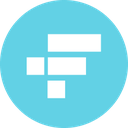-
 Bitcoin
Bitcoin $103,300.7146
-0.33% -
 Ethereum
Ethereum $2,539.4384
-2.33% -
 Tether USDt
Tether USDt $1.0001
0.01% -
 XRP
XRP $2.4273
-5.07% -
 BNB
BNB $653.1550
0.18% -
 Solana
Solana $169.1920
-4.43% -
 USDC
USDC $1.0000
0.01% -
 Dogecoin
Dogecoin $0.2200
-5.69% -
 Cardano
Cardano $0.7634
-4.63% -
 TRON
TRON $0.2729
-1.31% -
 Sui
Sui $3.8461
-2.29% -
 Chainlink
Chainlink $16.0359
-5.37% -
 Avalanche
Avalanche $23.3976
-6.67% -
 Stellar
Stellar $0.2928
-4.13% -
 Shiba Inu
Shiba Inu $0.0...01479
-6.12% -
 Hyperliquid
Hyperliquid $25.6169
2.38% -
 Hedera
Hedera $0.1980
-4.53% -
 UNUS SED LEO
UNUS SED LEO $8.8123
-0.83% -
 Bitcoin Cash
Bitcoin Cash $394.0366
-2.53% -
 Toncoin
Toncoin $3.0785
-5.34% -
 Litecoin
Litecoin $99.4600
-1.49% -
 Polkadot
Polkadot $4.7774
-4.72% -
 Pi
Pi $0.8837
-9.60% -
 Monero
Monero $335.5333
-1.76% -
 Bitget Token
Bitget Token $4.8259
1.63% -
 Pepe
Pepe $0.0...01311
-5.69% -
 Dai
Dai $1.0000
0.01% -
 Ethena USDe
Ethena USDe $1.0005
0.01% -
 Uniswap
Uniswap $6.2187
-5.77% -
 Bittensor
Bittensor $433.9257
-3.88%
Is there a ARK Coin Discord server?
The active and vibrant ARK Discord server offers customized channels, direct connections to the ARK team, personalized roles, and exclusive content for a comprehensive ARK experience.
Dec 20, 2024 at 04:39 pm

Key Points:
- The official ARK Discord server is an active and vibrant online community.
- Discord servers offer a variety of channels and features for community engagement.
- ARK core team members actively participate in the Discord server and provide real-time updates.
- The ARK Discord server provides a platform for discussions on various topics, including technical support, project updates, and community events.
- The Discord server fosters a sense of belonging and facilitates personal connections among ARK enthusiasts.
How to Join the ARK Coin Discord Server:
- Create a Discord Account: If you don't have a Discord account, visit the Discord website and click "Register." Fill in your email address, create a username and password, and agree to the terms of service.
- Join through the Invitation Link: Click on the official ARK Discord invitation link here: https://discord.gg/bF7bTnm. This link will redirect you to the ARK Discord server.
- Accept the Invitation: Once you click on the invitation link, you will be prompted to accept the invitation. Click on the "Accept Invite" button to join the ARK Discord server.
- Edit User Profile: After joining the server, you are encouraged to edit your user profile. Click on the "User Settings" icon at the bottom left corner of the Discord window. In the "My Account" tab, set a profile picture, change your nickname, and add a short bio about yourself.
- Familiarize with the Server: Explore the different channels and areas of the Discord server. Read the welcome message pinned in the "#welcome-and-rules" channel to learn more about the server's layout, purpose, and community guidelines.
Discord Server Features:
- Customized Channels: The ARK Discord server features a variety of channels dedicated to specific topics, such as general discussion, technical support, announcements, and event updates. Each channel has a unique purpose and set of rules.
- Active and Knowledgeable Community: The ARK Discord server has a large and active community of ARK enthusiasts, including developers, community leaders, and regular users. Members of the community are always willing to help and engage in discussions.
- Direct Connection to ARK Team: Core team members of the ARK project actively participate in the Discord server. They provide real-time updates on the latest developments and engage in discussions with the community.
- Events and Giveaways: The ARK Discord server is often used to announce special events, giveaways, and contests. It's a great way to stay informed about upcoming events and opportunities to earn ARK tokens.
- Personalized Server Roles: The ARK Discord server utilizes various server roles to assign user permissions and organize the community. Different roles are assigned based on factors such as user activity, contributions, and technical expertise.
Benefits of Joining the ARK Discord Server:
- Real-Time Updates: Stay up-to-date on the latest ARK news, announcements, and project updates by following the relevant channels in the Discord server.
- Technical Support: Get quick assistance with technical issues or questions about ARK products and features by asking in the dedicated support channels.
- Community Connections: Connect with other ARK enthusiasts, developers, and community leaders to share knowledge, collaborate on projects, and foster a sense of belonging.
- Exclusive Content: Access exclusive content and materials available only through the Discord server, such as behind-the-scenes updates and developer Q&A sessions.
- Personalized Experience: Customize your Discord experience by joining specific channels based on your interests and setting notification preferences for channels or direct messages.
Frequently Asked Questions:
Q: What is the official Discord server for ARK?
A: The official Discord server for ARK can be accessed through the invitation link: https://discord.gg/bF7bTnm.
Q: How do I find the latest ARK updates on Discord?
A: Follow the "#announcements" and "#development-updates" channels for all the most recent ARK updates.
Q: Is there a technical support channel on the Discord server?
A: Yes, there is a dedicated "#support" channel on the Discord server where users can ask technical questions and seek assistance from the community.
Q: Can I interact with the ARK team on the Discord server?
A: Yes, core team members and ARK developers actively participate in various channels on the Discord server.
Q: Are there events and contests organized on the Discord server?
A: Yes, the Discord server is used to announce special events, giveaways, and contests related to the ARK project.
Disclaimer:info@kdj.com
The information provided is not trading advice. kdj.com does not assume any responsibility for any investments made based on the information provided in this article. Cryptocurrencies are highly volatile and it is highly recommended that you invest with caution after thorough research!
If you believe that the content used on this website infringes your copyright, please contact us immediately (info@kdj.com) and we will delete it promptly.
- Solana co-founder's bold proposal for a meta-blockchain could redefine the Layer 2 narrative – just as Solaxy's presale gains traction with a $35M raise.
- 2025-05-16 05:10:13
- As institutional giants double down on Bitcoin, a meme coin with real BTC rewards is gaining traction among smart retail investors.
- 2025-05-16 05:10:13
- Banks need to be part of crypto for stablecoins to succeed
- 2025-05-16 05:05:13
- Tradoor, the First Triple Perps, Options, and SocialFi DEX on TON, Announces $3.2M in Total Funding
- 2025-05-16 05:05:13
- While the crypto market is still in a bull run, prices saw a sharp decline this week.
- 2025-05-16 05:00:13
- Theta Network to Host Community, Partner and Developer Meetup in Munich on May 27th
- 2025-05-16 05:00:13
Related knowledge
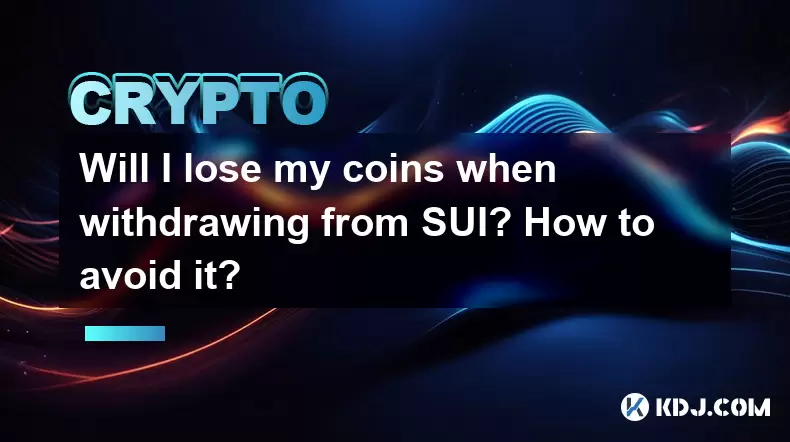
Will I lose my coins when withdrawing from SUI? How to avoid it?
May 13,2025 at 02:57pm
Title: Will I Lose My Coins When Withdrawing from SUI? How to Avoid It? Withdrawing cryptocurrency from the SUI blockchain can be a straightforward process, but it can also be fraught with potential pitfalls that might lead to loss of funds. Understanding the risks and knowing how to mitigate them is crucial for any user looking to safely withdraw their...
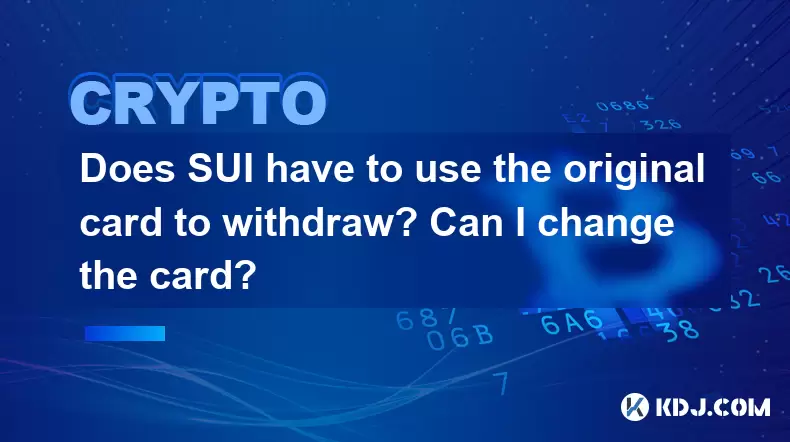
Does SUI have to use the original card to withdraw? Can I change the card?
May 13,2025 at 04:56pm
Understanding SUI Withdrawal ProcessWhen it comes to withdrawing funds from the SUI cryptocurrency platform, one common concern among users is whether they must use the original card they used to deposit funds or if they can change the card for withdrawal purposes. The answer to this question depends on the specific policies of the SUI platform and the ...

Is there a notification when SUI withdrawals arrive? How to turn it on?
May 13,2025 at 02:42pm
Is there a notification when SUI withdrawals arrive? How to turn it on? When dealing with cryptocurrencies like SUI, staying updated on your transactions, including withdrawals, is crucial. Many users are curious about whether they receive notifications for SUI withdrawals and how to enable them. This article will delve into these aspects, providing det...
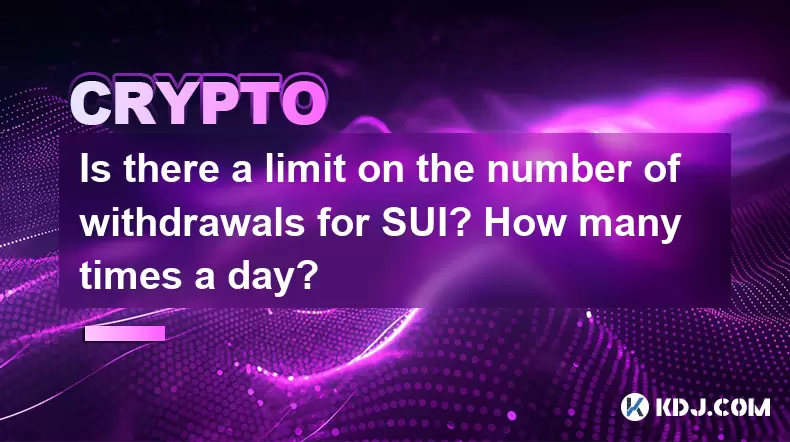
Is there a limit on the number of withdrawals for SUI? How many times a day?
May 13,2025 at 01:28pm
Understanding SUI Withdrawal LimitsWhen dealing with cryptocurrencies like SUI, understanding the limits and rules around withdrawals is crucial for efficient management of your assets. The SUI network imposes certain restrictions on the number of withdrawals to maintain network stability and security. In this article, we will delve into the specifics o...

Can SUI withdraw to WeChat? What are the steps?
May 14,2025 at 12:36pm
Can SUI Withdraw to WeChat? What are the Steps?The question of whether SUI can be withdrawn directly to WeChat is an important one for users navigating the cryptocurrency ecosystem. SUI, a relatively new cryptocurrency, has been gaining attention due to its unique features and potential use cases. However, the integration of SUI with mainstream payment ...
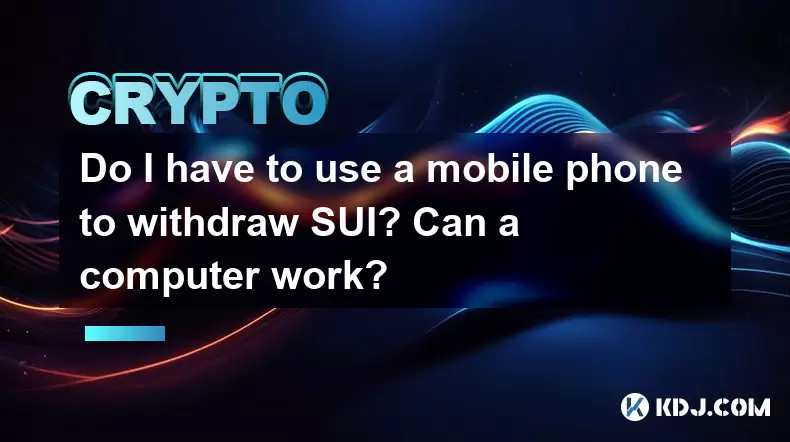
Do I have to use a mobile phone to withdraw SUI? Can a computer work?
May 13,2025 at 08:21pm
Do I have to use a mobile phone to withdraw SUI? Can a computer work? When it comes to withdrawing SUI, a common question that arises is whether it is necessary to use a mobile phone, or if a computer can be used instead. The good news is that both mobile phones and computers can be used to withdraw SUI, depending on the platform and wallet you are usin...
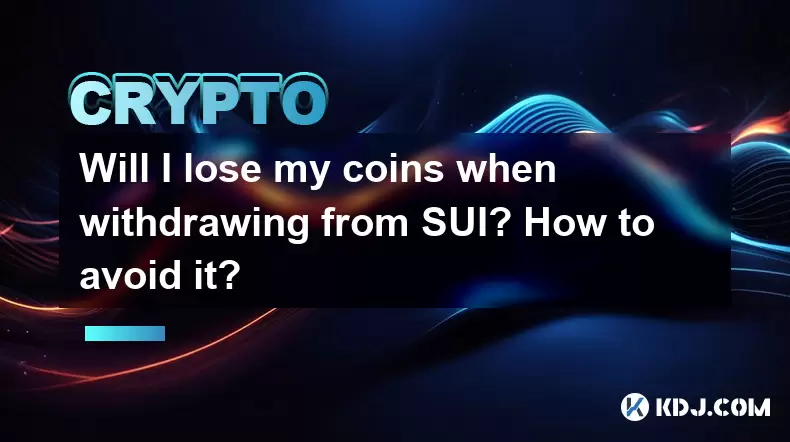
Will I lose my coins when withdrawing from SUI? How to avoid it?
May 13,2025 at 02:57pm
Title: Will I Lose My Coins When Withdrawing from SUI? How to Avoid It? Withdrawing cryptocurrency from the SUI blockchain can be a straightforward process, but it can also be fraught with potential pitfalls that might lead to loss of funds. Understanding the risks and knowing how to mitigate them is crucial for any user looking to safely withdraw their...
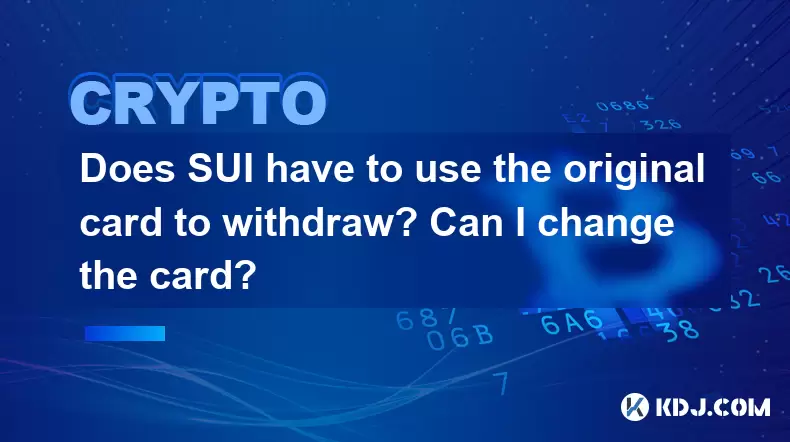
Does SUI have to use the original card to withdraw? Can I change the card?
May 13,2025 at 04:56pm
Understanding SUI Withdrawal ProcessWhen it comes to withdrawing funds from the SUI cryptocurrency platform, one common concern among users is whether they must use the original card they used to deposit funds or if they can change the card for withdrawal purposes. The answer to this question depends on the specific policies of the SUI platform and the ...

Is there a notification when SUI withdrawals arrive? How to turn it on?
May 13,2025 at 02:42pm
Is there a notification when SUI withdrawals arrive? How to turn it on? When dealing with cryptocurrencies like SUI, staying updated on your transactions, including withdrawals, is crucial. Many users are curious about whether they receive notifications for SUI withdrawals and how to enable them. This article will delve into these aspects, providing det...
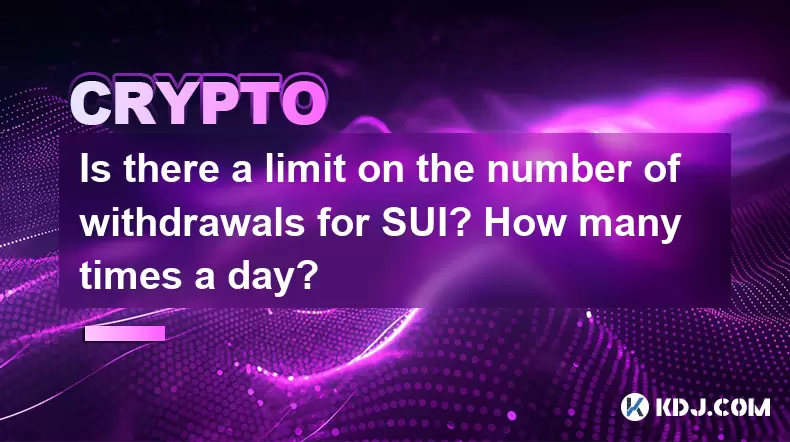
Is there a limit on the number of withdrawals for SUI? How many times a day?
May 13,2025 at 01:28pm
Understanding SUI Withdrawal LimitsWhen dealing with cryptocurrencies like SUI, understanding the limits and rules around withdrawals is crucial for efficient management of your assets. The SUI network imposes certain restrictions on the number of withdrawals to maintain network stability and security. In this article, we will delve into the specifics o...

Can SUI withdraw to WeChat? What are the steps?
May 14,2025 at 12:36pm
Can SUI Withdraw to WeChat? What are the Steps?The question of whether SUI can be withdrawn directly to WeChat is an important one for users navigating the cryptocurrency ecosystem. SUI, a relatively new cryptocurrency, has been gaining attention due to its unique features and potential use cases. However, the integration of SUI with mainstream payment ...
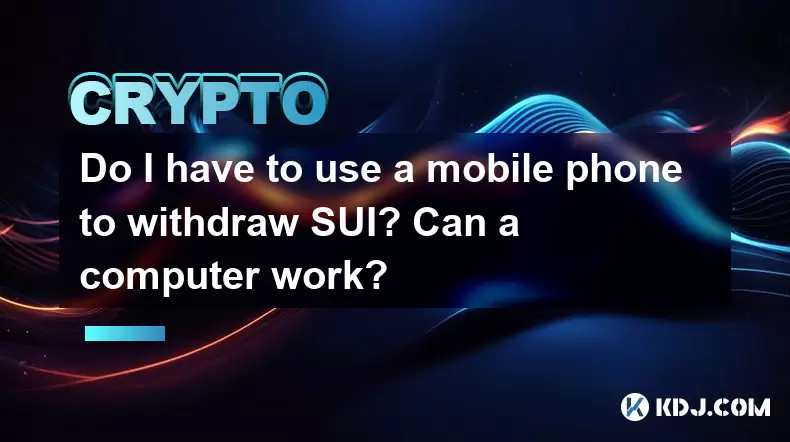
Do I have to use a mobile phone to withdraw SUI? Can a computer work?
May 13,2025 at 08:21pm
Do I have to use a mobile phone to withdraw SUI? Can a computer work? When it comes to withdrawing SUI, a common question that arises is whether it is necessary to use a mobile phone, or if a computer can be used instead. The good news is that both mobile phones and computers can be used to withdraw SUI, depending on the platform and wallet you are usin...
See all articles