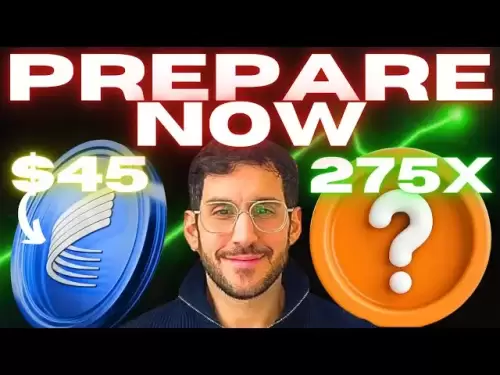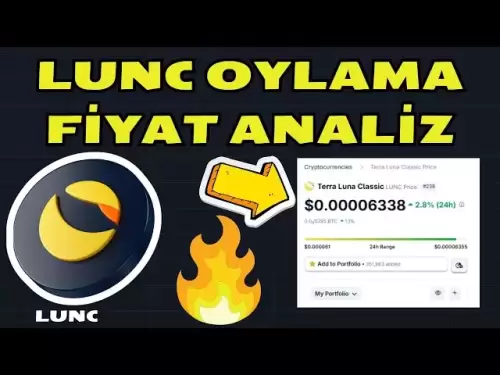-
 Bitcoin
Bitcoin $117500
2.04% -
 Ethereum
Ethereum $3759
3.02% -
 XRP
XRP $3.171
3.30% -
 Tether USDt
Tether USDt $1.000
0.03% -
 BNB
BNB $782.4
2.52% -
 Solana
Solana $187.2
5.62% -
 USDC
USDC $0.0000
0.02% -
 Dogecoin
Dogecoin $0.2380
5.26% -
 TRON
TRON $0.3175
1.07% -
 Cardano
Cardano $0.8227
4.03% -
 Hyperliquid
Hyperliquid $44.50
5.44% -
 Sui
Sui $4.020
10.07% -
 Stellar
Stellar $0.4396
6.28% -
 Chainlink
Chainlink $18.32
4.55% -
 Hedera
Hedera $0.2628
10.71% -
 Bitcoin Cash
Bitcoin Cash $554.8
4.90% -
 Avalanche
Avalanche $24.20
4.60% -
 Litecoin
Litecoin $113.7
2.31% -
 Shiba Inu
Shiba Inu $0.00001413
5.99% -
 UNUS SED LEO
UNUS SED LEO $8.984
0.11% -
 Toncoin
Toncoin $3.326
7.22% -
 Ethena USDe
Ethena USDe $1.001
0.00% -
 Uniswap
Uniswap $10.49
4.56% -
 Polkadot
Polkadot $4.092
4.02% -
 Monero
Monero $326.6
1.30% -
 Dai
Dai $1.000
-0.01% -
 Bitget Token
Bitget Token $4.570
2.49% -
 Pepe
Pepe $0.00001267
5.10% -
 Aave
Aave $297.3
3.10% -
 Cronos
Cronos $0.1344
4.10%
How to change password on Gate.io? Gate.io Account Security Setting Steps
To enhance your Gate.io account security, regularly change your password, enable 2FA, set security questions, and review login history and device management.
Jun 08, 2025 at 11:14 pm

Changing your password on Gate.io is a crucial aspect of maintaining the security of your cryptocurrency account. Whether you're doing it for regular security updates or because you suspect your account might have been compromised, understanding how to navigate through Gate.io's security settings is essential. In this detailed guide, we will walk you through the steps required to change your password and enhance your account security on Gate.io.
Accessing the Security Settings
To begin the process of changing your password on Gate.io, you first need to access the security settings of your account. Here’s how you can do it:
- Log in to your Gate.io account. Make sure you are using a secure and private internet connection.
- Navigate to the 'User Center' by clicking on your profile icon located at the top right corner of the homepage.
- Select 'Security' from the dropdown menu. This will take you to the Security Settings page where you can manage various aspects of your account's security.
Changing Your Password
Once you are on the Security Settings page, you can proceed to change your password. Here are the detailed steps:
- Locate the 'Password' section. This section is typically found towards the top of the Security Settings page.
- Click on the 'Change Password' button. A new window or section will open where you can input your new password details.
- Enter your current password in the designated field. This is a security measure to confirm your identity before making changes.
- Create a new password. Ensure that your new password is strong and unique. It should include a mix of uppercase and lowercase letters, numbers, and special characters. A password strength indicator may be available to help you gauge the strength of your new password.
- Confirm your new password by re-entering it in the confirmation field.
- Click 'Confirm' or 'Submit' to finalize the password change. You may be prompted to verify your identity through an email link or a two-factor authentication (2FA) code.
Enabling Two-Factor Authentication (2FA)
While changing your password is important, enabling two-factor authentication adds an additional layer of security to your Gate.io account. Here’s how you can enable 2FA:
- In the Security Settings page, locate the 'Two-Factor Authentication' section.
- Choose your preferred 2FA method. Gate.io supports various methods such as Google Authenticator, Authy, or SMS.
- Follow the on-screen instructions to set up your chosen 2FA method. This usually involves scanning a QR code with your authentication app or entering a code sent to your mobile device.
- Enter the 2FA code generated by your app or received via SMS to complete the setup process.
Managing Security Questions
In addition to changing your password and enabling 2FA, setting up security questions can further protect your account. Here’s how to manage your security questions:
- Navigate to the 'Security Questions' section within the Security Settings page.
- Select 'Set Security Questions' if you haven't already done so.
- Choose and answer three security questions from the list provided. Make sure your answers are memorable but not easily guessed by others.
- Click 'Save' to finalize your security questions.
Reviewing Login History and Device Management
Keeping an eye on your login history and managing the devices that have access to your account can help you detect and prevent unauthorized access. Here’s how to do it:
- Go to the 'Login History' section on the Security Settings page. This will show you a list of all recent logins, including the date, time, and location.
- Review the login history to ensure all entries are legitimate. If you notice any suspicious activity, you should immediately change your password and contact Gate.io support.
- Navigate to the 'Device Management' section. Here, you can see a list of devices that have been used to access your account.
- Remove any unrecognized devices by selecting them and clicking 'Remove' or 'Logout.' This action will log out the device and prevent further access until the device is re-authenticated.
Additional Security Measures
Beyond the steps outlined above, there are additional measures you can take to further secure your Gate.io account:
- Enable withdrawal whitelist. This feature allows you to specify which addresses are permitted to receive withdrawals from your account, adding an extra layer of protection against unauthorized transfers.
- Use a strong, unique email password. Since your email is often linked to your Gate.io account, securing it is crucial. Use a different password from your Gate.io password and enable 2FA on your email account as well.
- Regularly update your security settings. Make it a habit to review and update your security settings periodically to ensure they remain robust.
Frequently Asked Questions
Q1: How often should I change my password on Gate.io?
It is recommended to change your password every three to six months to maintain optimal security. However, if you suspect any unauthorized access or receive any security alerts, you should change it immediately.
Q2: What should I do if I forget my Gate.io password?
If you forget your password, click on the 'Forgot Password' link on the login page. You will be prompted to enter your email address, and a password reset link will be sent to you. Follow the instructions in the email to reset your password. Make sure to enable 2FA to add an extra layer of protection.
Q3: Can I use the same password for my Gate.io account and my email account?
No, it is highly recommended to use different passwords for your Gate.io account and your email account. Using the same password for multiple accounts increases the risk of both accounts being compromised if one is hacked.
Q4: What should I do if I notice unauthorized access to my Gate.io account?
If you notice unauthorized access, immediately change your password and enable or re-enable 2FA. Review your login history and device management to identify and remove any unrecognized devices. Contact Gate.io customer support to report the incident and seek further assistance.
Disclaimer:info@kdj.com
The information provided is not trading advice. kdj.com does not assume any responsibility for any investments made based on the information provided in this article. Cryptocurrencies are highly volatile and it is highly recommended that you invest with caution after thorough research!
If you believe that the content used on this website infringes your copyright, please contact us immediately (info@kdj.com) and we will delete it promptly.
- Cardano (ADA) Price Check: Bullish Potential or Better Bets?
- 2025-07-26 21:10:12
- Pi Network, Remittix, and the Binance Listing Buzz: What's the Deal?
- 2025-07-26 20:50:12
- XRP in 2026: Altcoin Daily's Bullish Flip and What It Means for You
- 2025-07-26 21:50:12
- Meme Coin Mania: Is Punisher Coin the New Dogecoin?
- 2025-07-26 21:50:12
- Ethereum ETFs Surge, Bitcoin Holds Steady, and Staking Yields Soar: A Crypto Trifecta
- 2025-07-26 21:55:12
- Bitcoin to $1 Million? Decoding the Future of Crypto
- 2025-07-26 20:55:19
Related knowledge

KuCoin mobile app vs desktop
Jul 19,2025 at 08:35am
Overview of KuCoin Mobile App and Desktop PlatformThe KuCoin ecosystem offers both a mobile app and a desktop platform, each designed to cater to diff...

Is KuCoin a decentralized exchange?
Jul 18,2025 at 03:15pm
Understanding Decentralized Exchanges (DEXs)To determine whether KuCoin is a decentralized exchange, it's essential to first understand what defines a...

How to trade options on KuCoin?
Jul 19,2025 at 03:42am
Understanding Options Trading on KuCoinOptions trading on KuCoin allows users to speculate on the future price movements of cryptocurrencies without o...

What are KuCoin trading password rules?
Jul 20,2025 at 07:56am
Understanding the Purpose of a Trading Password on KuCoinOn KuCoin, a trading password serves as an additional layer of security beyond the standard l...

Who is the CEO of KuCoin?
Jul 20,2025 at 09:35am
Background of KuCoinKuCoin is one of the largest cryptocurrency exchanges globally, known for its diverse range of trading pairs and user-friendly int...

Where is KuCoin based?
Jul 22,2025 at 10:35pm
Understanding KuCoin's Global PresenceKuCoin is one of the most recognized names in the cryptocurrency exchange market, serving millions of users glob...

KuCoin mobile app vs desktop
Jul 19,2025 at 08:35am
Overview of KuCoin Mobile App and Desktop PlatformThe KuCoin ecosystem offers both a mobile app and a desktop platform, each designed to cater to diff...

Is KuCoin a decentralized exchange?
Jul 18,2025 at 03:15pm
Understanding Decentralized Exchanges (DEXs)To determine whether KuCoin is a decentralized exchange, it's essential to first understand what defines a...

How to trade options on KuCoin?
Jul 19,2025 at 03:42am
Understanding Options Trading on KuCoinOptions trading on KuCoin allows users to speculate on the future price movements of cryptocurrencies without o...

What are KuCoin trading password rules?
Jul 20,2025 at 07:56am
Understanding the Purpose of a Trading Password on KuCoinOn KuCoin, a trading password serves as an additional layer of security beyond the standard l...

Who is the CEO of KuCoin?
Jul 20,2025 at 09:35am
Background of KuCoinKuCoin is one of the largest cryptocurrency exchanges globally, known for its diverse range of trading pairs and user-friendly int...

Where is KuCoin based?
Jul 22,2025 at 10:35pm
Understanding KuCoin's Global PresenceKuCoin is one of the most recognized names in the cryptocurrency exchange market, serving millions of users glob...
See all articles