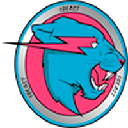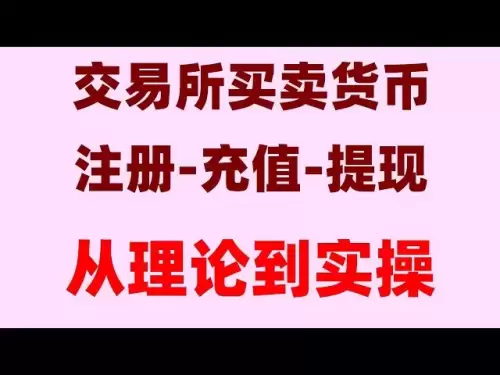-
 Bitcoin
Bitcoin $102,417.2733
-0.98% -
 Ethereum
Ethereum $2,369.5045
-5.07% -
 Tether USDt
Tether USDt $1.0001
-0.02% -
 XRP
XRP $2.2947
-3.57% -
 BNB
BNB $635.8173
-1.21% -
 Solana
Solana $160.7194
-5.08% -
 USDC
USDC $0.9997
-0.02% -
 Dogecoin
Dogecoin $0.2159
-1.76% -
 Cardano
Cardano $0.7149
-5.01% -
 TRON
TRON $0.2627
-3.40% -
 Sui
Sui $3.6796
-3.65% -
 Chainlink
Chainlink $14.9661
-3.98% -
 Avalanche
Avalanche $21.4055
-5.76% -
 Stellar
Stellar $0.2789
-3.58% -
 Hyperliquid
Hyperliquid $25.6634
-4.38% -
 Shiba Inu
Shiba Inu $0.0...01406
-2.87% -
 UNUS SED LEO
UNUS SED LEO $8.5717
-1.11% -
 Hedera
Hedera $0.1870
-3.06% -
 Toncoin
Toncoin $3.0257
-2.34% -
 Bitcoin Cash
Bitcoin Cash $378.7010
-5.17% -
 Litecoin
Litecoin $94.9311
-3.01% -
 Polkadot
Polkadot $4.4498
-5.27% -
 Monero
Monero $342.1512
-0.27% -
 Bitget Token
Bitget Token $5.0293
-1.07% -
 Dai
Dai $0.9997
-0.02% -
 Pepe
Pepe $0.0...01266
0.08% -
 Pi
Pi $0.7284
-1.12% -
 Ethena USDe
Ethena USDe $1.0005
0.00% -
 Uniswap
Uniswap $5.6944
-3.11% -
 Bittensor
Bittensor $394.8854
-7.48%
What is the withdrawal process of Upbit? How long will it take to be credited?
Upbit's withdrawal process involves verifying your account, adding a withdrawal address, and confirming the transaction; it may take up to 24 hours for processing, plus blockchain confirmation time.
May 19, 2025 at 11:01 am
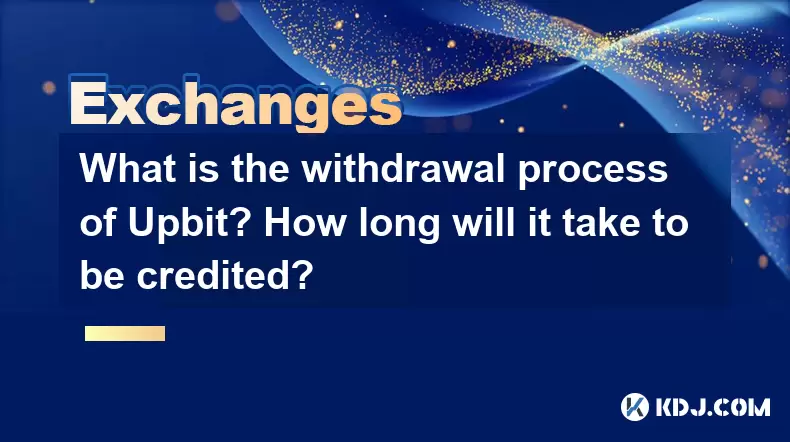
What is the withdrawal process of Upbit? How long will it take to be credited?
Upbit, one of the leading cryptocurrency exchanges in South Korea, offers a straightforward withdrawal process for its users. Understanding how to withdraw your funds and the expected time frame for the transaction to be credited is crucial for managing your cryptocurrency assets effectively. This article will guide you through the step-by-step withdrawal process on Upbit and discuss the factors that influence the time it takes for your withdrawal to be credited.
Preparing for Withdrawal
Before initiating a withdrawal on Upbit, there are a few preliminary steps you need to take to ensure a smooth process.
- Verify Your Account: Upbit requires users to complete a Know Your Customer (KYC) verification process. This involves submitting personal identification documents to comply with regulatory standards. Ensure your account is fully verified before proceeding with any withdrawals.
- Add Withdrawal Address: You must add the cryptocurrency address to which you want to withdraw your funds. This can be done in the 'Withdrawal' section of your account. Make sure to double-check the address as transactions to incorrect addresses cannot be reversed.
- Check Withdrawal Fees: Upbit charges a fee for withdrawals, which varies depending on the cryptocurrency. Review the fee structure on the Upbit website or app to avoid any surprises.
Initiating the Withdrawal
Once you have completed the preparatory steps, you can proceed with the withdrawal process. Here’s how to do it:
- Log into Your Upbit Account: Access your Upbit account using your credentials.
- Navigate to the Withdrawal Section: Go to the 'Wallet' section and select 'Withdrawal'.
- Select the Cryptocurrency: Choose the cryptocurrency you wish to withdraw from the list provided.
- Enter the Withdrawal Amount: Input the amount you want to withdraw. Ensure it is within the minimum and maximum withdrawal limits set by Upbit.
- Specify the Withdrawal Address: Enter or select the pre-added withdrawal address. Double-check the address to avoid errors.
- Review and Confirm: Review all the details, including the withdrawal amount, fee, and address. If everything is correct, confirm the withdrawal.
Confirmation and Processing Time
After you confirm the withdrawal, Upbit will process your request. The processing time can vary based on several factors:
- Internal Processing: Upbit typically processes withdrawals within a few hours, but this can take up to 24 hours during high transaction volumes or maintenance periods.
- Blockchain Confirmation: Once Upbit processes the withdrawal, the transaction needs to be confirmed on the blockchain. The confirmation time depends on the cryptocurrency's network. For example, Bitcoin (BTC) transactions might take about 10 minutes to an hour, while Ethereum (ETH) transactions usually take around 15 minutes to an hour.
- Network Congestion: High network congestion can lead to longer confirmation times. During peak times, it might take several hours for your transaction to be confirmed.
Factors Affecting Withdrawal Time
Several factors can influence how long it takes for your withdrawal to be credited:
- Cryptocurrency Type: Different cryptocurrencies have different block times and network capacities. For instance, Bitcoin Cash (BCH) typically has faster confirmation times compared to Bitcoin (BTC).
- Transaction Fees: Paying higher transaction fees can expedite the confirmation process, especially during times of network congestion.
- Upbit’s Processing Speed: Upbit’s internal processing speed can vary based on the volume of withdrawal requests they are handling at any given time.
Monitoring Your Withdrawal
Once you have initiated the withdrawal, you can monitor its status through the Upbit platform:
- Transaction History: Go to the 'Transaction History' section in your Upbit account to check the status of your withdrawal. It will show whether it is 'Processing', 'Completed', or if there are any issues.
- Blockchain Explorer: You can use a blockchain explorer specific to the cryptocurrency you are withdrawing to track the transaction. Upbit provides the transaction ID (TXID) once the withdrawal is processed, which you can enter into the explorer to monitor its progress.
Receiving Your Funds
Once the transaction is confirmed on the blockchain, the funds will be credited to the withdrawal address you specified. The exact time it takes for the funds to appear in your wallet depends on the receiving wallet's processing time, but it is usually immediate once the blockchain confirms the transaction.
Frequently Asked Questions
Q: Can I cancel a withdrawal request on Upbit after it has been initiated?
A: Once a withdrawal request is confirmed on Upbit, it cannot be canceled. It is crucial to double-check all details before confirming the withdrawal. If you notice an error after confirming, you should contact Upbit's customer support immediately, though there is no guarantee they can reverse the transaction.
Q: Are there any withdrawal limits on Upbit?
A: Yes, Upbit has both daily and monthly withdrawal limits, which vary based on your account verification level and the specific cryptocurrency. You can check these limits in the 'Withdrawal' section of your account.
Q: What should I do if my withdrawal is taking longer than expected?
A: If your withdrawal is taking longer than expected, first check the transaction status in your Upbit account's 'Transaction History'. If it shows as 'Completed' but you haven't received the funds, use the TXID to track it on a blockchain explorer. If there are issues, contact Upbit's customer support for assistance.
Q: Can I withdraw to any cryptocurrency address?
A: You can withdraw to any valid cryptocurrency address that supports the specific cryptocurrency you are withdrawing. However, ensure the address is correct and belongs to you, as Upbit cannot reverse transactions sent to incorrect addresses.
Disclaimer:info@kdj.com
The information provided is not trading advice. kdj.com does not assume any responsibility for any investments made based on the information provided in this article. Cryptocurrencies are highly volatile and it is highly recommended that you invest with caution after thorough research!
If you believe that the content used on this website infringes your copyright, please contact us immediately (info@kdj.com) and we will delete it promptly.
- Unveiling the Top 4 Trending Cryptos to Watch in 2025
- 2025-05-19 14:15:13
- Cardano (ADA) and Remittix (RTX) Are Two Altcoins Quietly Gaining Ground While Providing Real-World Utility
- 2025-05-19 14:15:13
- Web3 ai (WAI) Crosses $4.1M in Presale as Litecoin (LTC) Nears Breakout
- 2025-05-19 14:10:13
- Troller Cat Presale Jumps 133% in Stage 5 with 69% APY and referral rewards as Pepe drops 8.09% and Sudeng Wobbles
- 2025-05-19 14:05:13
- Unexpected Run to $5 Possible for Ripple (XRP) in the Coming Weeks, While New Altcoin Rexas Finance (RXS) Quietly Brews a 12500% Breakout Run
- 2025-05-19 14:05:13
- Turning Lead into Gold Raises Serious Questions About the Long-term Value of the Precious Metal
- 2025-05-19 14:00:21
Related knowledge

How long does it take for Binance to export orders? Is the data accurate?
May 19,2025 at 01:50pm
When it comes to exporting orders from Binance, many users are curious about the duration of the process and the accuracy of the data provided. Binance, one of the leading cryptocurrency exchanges, offers users the ability to export their trading history, which can be crucial for tax purposes, analysis, or simply keeping track of transactions. In this a...

How to review Binance spot trading? Can historical orders be exported?
May 19,2025 at 12:28pm
Introduction to Binance Spot TradingBinance is one of the leading cryptocurrency exchanges in the world, offering a wide range of trading options including spot trading. Spot trading on Binance allows users to buy and sell cryptocurrencies at the current market price. Understanding how to review your spot trading activities and whether you can export hi...

How to choose products for Binance financial management? The difference between principal protection and non-principal protection?
May 19,2025 at 12:14pm
Choosing the right products for Binance financial management is crucial for investors looking to maximize their returns while managing risks effectively. Binance offers a variety of financial management products, each with its own set of features and risk profiles. Understanding these products and their differences, especially between principal protecti...

How to authenticate new Binance users? How long does the KYC review take?
May 19,2025 at 01:08pm
Introduction to Binance KYCBinance, one of the leading cryptocurrency exchanges, requires all new users to complete a Know Your Customer (KYC) process before they can start trading. This process is crucial for ensuring the security and compliance of the platform. The KYC process on Binance involves several steps that new users must complete to verify th...
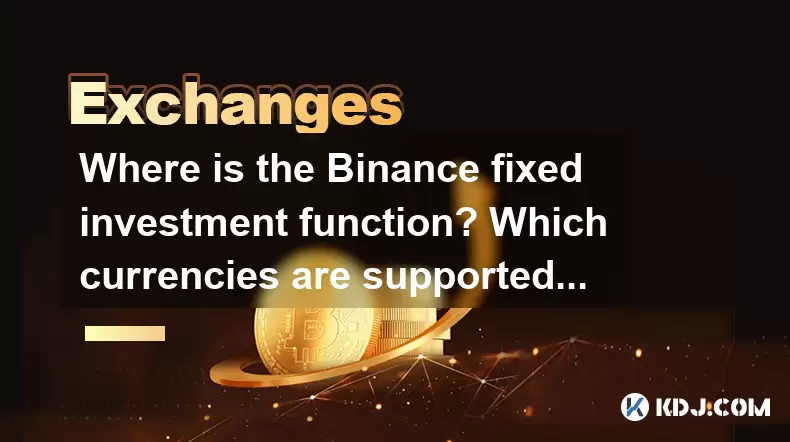
Where is the Binance fixed investment function? Which currencies are supported for automatic purchase?
May 19,2025 at 01:00pm
The Binance fixed investment function, also known as Dollar-Cost Averaging (DCA), is a popular feature among investors looking to mitigate the volatility of the cryptocurrency market. This function allows users to set up regular purchases of cryptocurrencies at predetermined intervals, helping to spread out the cost of investment over time. To find and ...
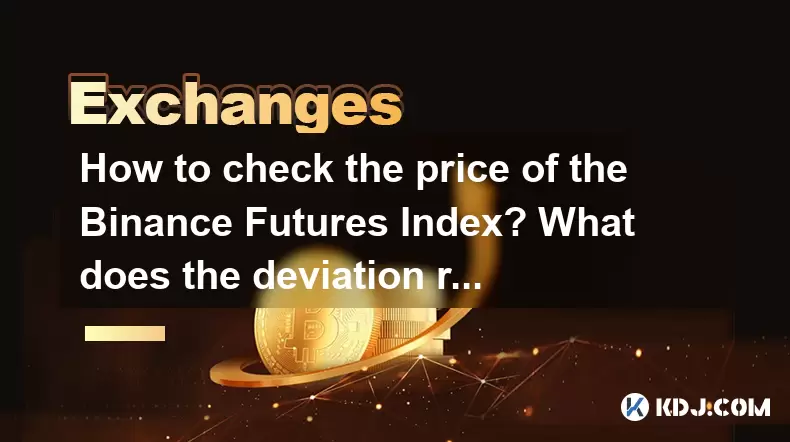
How to check the price of the Binance Futures Index? What does the deviation rate affect?
May 19,2025 at 12:21pm
The Binance Futures Index is a valuable tool for traders who want to keep an eye on the overall performance of the cryptocurrency futures market. Understanding how to check the price of the Binance Futures Index and the impact of the deviation rate is essential for making informed trading decisions. This article will guide you through the process of che...

How long does it take for Binance to export orders? Is the data accurate?
May 19,2025 at 01:50pm
When it comes to exporting orders from Binance, many users are curious about the duration of the process and the accuracy of the data provided. Binance, one of the leading cryptocurrency exchanges, offers users the ability to export their trading history, which can be crucial for tax purposes, analysis, or simply keeping track of transactions. In this a...

How to review Binance spot trading? Can historical orders be exported?
May 19,2025 at 12:28pm
Introduction to Binance Spot TradingBinance is one of the leading cryptocurrency exchanges in the world, offering a wide range of trading options including spot trading. Spot trading on Binance allows users to buy and sell cryptocurrencies at the current market price. Understanding how to review your spot trading activities and whether you can export hi...

How to choose products for Binance financial management? The difference between principal protection and non-principal protection?
May 19,2025 at 12:14pm
Choosing the right products for Binance financial management is crucial for investors looking to maximize their returns while managing risks effectively. Binance offers a variety of financial management products, each with its own set of features and risk profiles. Understanding these products and their differences, especially between principal protecti...

How to authenticate new Binance users? How long does the KYC review take?
May 19,2025 at 01:08pm
Introduction to Binance KYCBinance, one of the leading cryptocurrency exchanges, requires all new users to complete a Know Your Customer (KYC) process before they can start trading. This process is crucial for ensuring the security and compliance of the platform. The KYC process on Binance involves several steps that new users must complete to verify th...
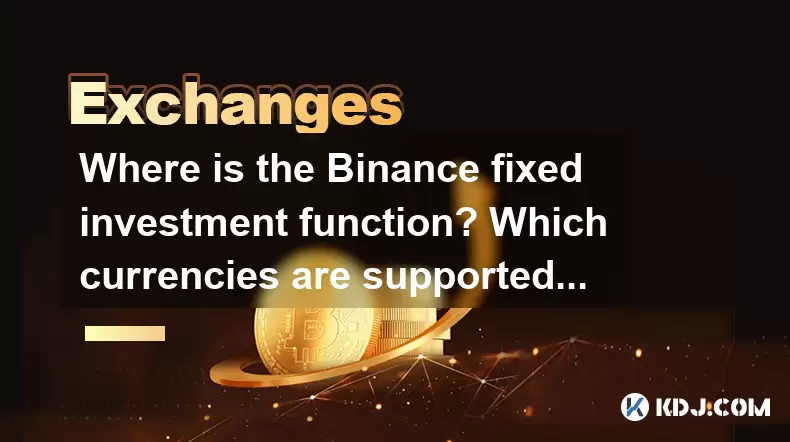
Where is the Binance fixed investment function? Which currencies are supported for automatic purchase?
May 19,2025 at 01:00pm
The Binance fixed investment function, also known as Dollar-Cost Averaging (DCA), is a popular feature among investors looking to mitigate the volatility of the cryptocurrency market. This function allows users to set up regular purchases of cryptocurrencies at predetermined intervals, helping to spread out the cost of investment over time. To find and ...
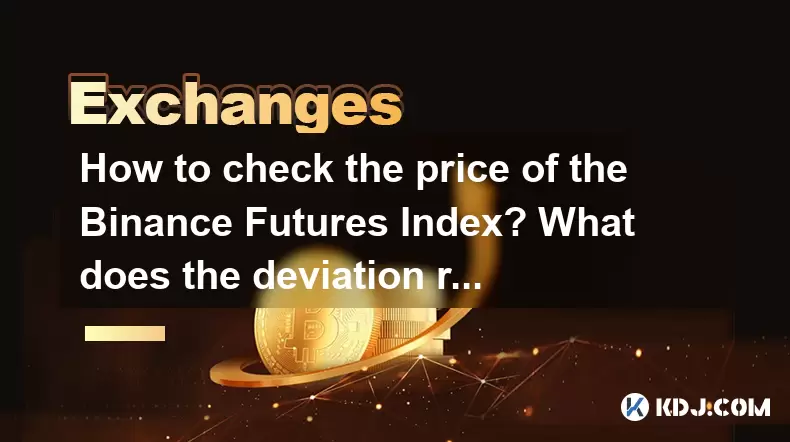
How to check the price of the Binance Futures Index? What does the deviation rate affect?
May 19,2025 at 12:21pm
The Binance Futures Index is a valuable tool for traders who want to keep an eye on the overall performance of the cryptocurrency futures market. Understanding how to check the price of the Binance Futures Index and the impact of the deviation rate is essential for making informed trading decisions. This article will guide you through the process of che...
See all articles