-
 Bitcoin
Bitcoin $112400
-1.07% -
 Ethereum
Ethereum $3409
-3.27% -
 XRP
XRP $2.784
-6.60% -
 Tether USDt
Tether USDt $0.9997
-0.03% -
 BNB
BNB $739.3
-2.09% -
 Solana
Solana $158.0
-2.90% -
 USDC
USDC $0.9998
-0.02% -
 TRON
TRON $0.3213
-0.94% -
 Dogecoin
Dogecoin $0.1929
-5.01% -
 Cardano
Cardano $0.6974
-2.82% -
 Hyperliquid
Hyperliquid $36.69
-2.31% -
 Sui
Sui $3.327
-4.80% -
 Stellar
Stellar $0.3672
-5.18% -
 Chainlink
Chainlink $15.65
-3.07% -
 Bitcoin Cash
Bitcoin Cash $525.0
-1.68% -
 Hedera
Hedera $0.2291
-6.00% -
 Avalanche
Avalanche $20.91
-2.96% -
 Ethena USDe
Ethena USDe $1.000
0.00% -
 Toncoin
Toncoin $3.520
-1.12% -
 UNUS SED LEO
UNUS SED LEO $8.968
0.14% -
 Litecoin
Litecoin $105.7
0.26% -
 Shiba Inu
Shiba Inu $0.00001181
-1.79% -
 Polkadot
Polkadot $3.492
-2.08% -
 Uniswap
Uniswap $8.800
-3.10% -
 Dai
Dai $0.9999
-0.01% -
 Monero
Monero $289.9
-3.17% -
 Bitget Token
Bitget Token $4.243
-1.27% -
 Pepe
Pepe $0.00001006
-3.67% -
 Cronos
Cronos $0.1248
-5.68% -
 Aave
Aave $249.7
-2.50%
Where is the Binance fixed investment function? Which currencies are supported for automatic purchase?
Binance's fixed investment function, or DCA, allows users to set up regular crypto purchases at set intervals, mitigating market volatility.
May 19, 2025 at 01:00 pm
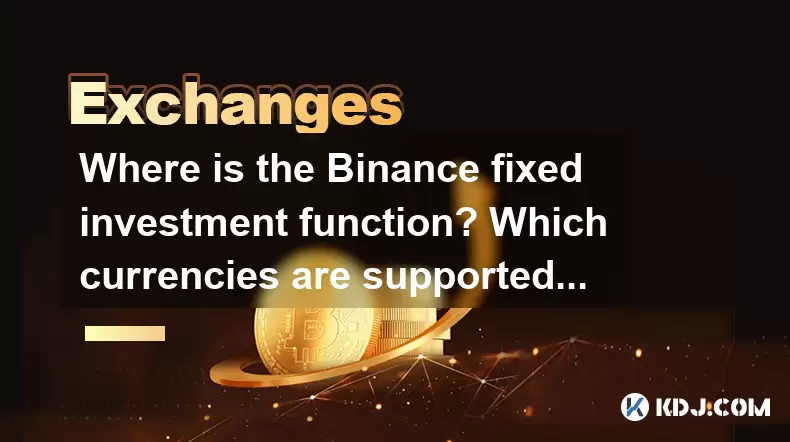
The Binance fixed investment function, also known as Dollar-Cost Averaging (DCA), is a popular feature among investors looking to mitigate the volatility of the cryptocurrency market. This function allows users to set up regular purchases of cryptocurrencies at predetermined intervals, helping to spread out the cost of investment over time. To find and use this feature on Binance, follow the detailed steps below.
Locating the Fixed Investment Function on Binance
To access the fixed investment function on Binance, follow these steps:
- Log into your Binance account. Ensure you have completed the necessary verification steps and have funds available in your account.
- Navigate to the 'More' tab located at the bottom of the Binance mobile app or in the top menu on the desktop version.
- Select 'Auto-Invest' from the list of options. This will take you to the page where you can set up your fixed investments.
Setting Up a Fixed Investment Plan
Once you are on the Auto-Invest page, you can start setting up your fixed investment plan. Here's how to do it:
- Choose the cryptocurrency you want to invest in. Binance supports a wide range of cryptocurrencies for fixed investments.
- Set the investment amount. Decide how much you want to invest in each interval. This can be a fixed amount in your local currency or in USDT.
- Select the investment frequency. You can choose daily, weekly, or monthly intervals for your investments.
- Review and confirm your plan. Make sure all details are correct before confirming your fixed investment plan.
Supported Currencies for Automatic Purchase
Binance offers a diverse selection of cryptocurrencies that can be purchased automatically through the fixed investment function. Some of the most popular options include:
- Bitcoin (BTC)
- Ethereum (ETH)
- Binance Coin (BNB)
- Cardano (ADA)
- Polkadot (DOT)
- Litecoin (LTC)
- Ripple (XRP)
- Chainlink (LINK)
These are just a few examples, and the list is subject to change based on Binance's offerings. Always check the Auto-Invest page for the most up-to-date list of supported cryptocurrencies.
Managing and Modifying Your Fixed Investment Plans
After setting up your fixed investment plan, you may need to manage or modify it. Here's how you can do that:
- Access the 'Auto-Invest' page again.
- View your existing plans under the 'My Plans' section.
- Select the plan you wish to modify. You can adjust the investment amount, frequency, or even pause the plan temporarily.
- Confirm any changes you make to ensure they are applied to your plan.
Cancelling a Fixed Investment Plan
If you decide to cancel a fixed investment plan, follow these steps:
- Go to the 'Auto-Invest' page.
- Find the plan you want to cancel under 'My Plans'.
- Select the plan and choose the 'Cancel' option.
- Confirm the cancellation. Once confirmed, the plan will be terminated, and no further investments will be made.
Monitoring Your Fixed Investment Performance
To keep track of how your fixed investments are performing, you can:
- Check the 'Portfolio' section on Binance. This will show you the current value of your investments.
- Use the 'Transaction History' to review past investments and see how much you have invested over time.
- Set up notifications to receive alerts about your investments, helping you stay informed about any significant changes.
Frequently Asked Questions
Q: Can I set up multiple fixed investment plans on Binance?
A: Yes, you can set up multiple fixed investment plans on Binance. Each plan can be for a different cryptocurrency and can have different investment amounts and frequencies.
Q: Is there a minimum investment amount for the fixed investment function on Binance?
A: The minimum investment amount can vary depending on the cryptocurrency you choose. It's best to check the specific requirements for each cryptocurrency on the Auto-Invest page.
Q: Can I use my credit card to fund my fixed investment plans on Binance?
A: Yes, you can use your credit card to fund your Binance account, which can then be used for your fixed investment plans. However, be aware of any fees associated with credit card transactions.
Q: What happens if I don't have enough funds in my account for a scheduled investment?
A: If you don't have enough funds in your account for a scheduled investment, the transaction will not be completed. You will need to ensure you have sufficient funds before the next scheduled investment date.
Disclaimer:info@kdj.com
The information provided is not trading advice. kdj.com does not assume any responsibility for any investments made based on the information provided in this article. Cryptocurrencies are highly volatile and it is highly recommended that you invest with caution after thorough research!
If you believe that the content used on this website infringes your copyright, please contact us immediately (info@kdj.com) and we will delete it promptly.
- Crypto, Phishing, and Your Wallet: A New Yorker's Guide to Staying Safe
- 2025-08-03 10:30:16
- Troller Cat Meme Coin Presale Soars: A New King in the Crypto Jungle?
- 2025-08-03 10:30:16
- Grayscale, Altcoin Trust, and Mid-Cap Mania: What's the Deal?
- 2025-08-03 08:50:16
- XRP, ADA, and the Altcoin Evolution: What's Hot and What's Next
- 2025-08-03 08:30:16
- Altcoins, Bitcoin, and Inflows: Decoding the Crypto Current
- 2025-08-03 09:30:16
- HBAR Price Check: Will Monthly Gains Hold at This Resistance Level?
- 2025-08-03 08:30:16
Related knowledge

How to manage your portfolio on Gemini?
Aug 03,2025 at 10:36am
Accessing Your Gemini Portfolio DashboardTo begin managing your portfolio on Gemini, you must first log in to your account through the official websit...

How to understand the Gemini order book?
Aug 02,2025 at 03:35pm
What Is the Gemini Order Book?The Gemini order book is a real-time ledger that displays all open buy and sell orders for a specific cryptocurrency tra...

Is Gemini a safe and secure cryptocurrency exchange?
Aug 02,2025 at 10:42pm
Understanding Gemini’s Regulatory ComplianceGemini is a New York State-chartered trust company, which places it under the supervision of the New York ...

How to download your Gemini transaction history for taxes?
Aug 03,2025 at 09:15am
Understanding Gemini Transaction History for Tax PurposesWhen preparing your cryptocurrency tax filings, having a complete and accurate record of all ...

How to transfer crypto from another exchange to Gemini?
Aug 02,2025 at 07:28pm
Understanding the Basics of Crypto Transfers to GeminiTransferring cryptocurrency from another exchange to Gemini involves moving digital assets from ...

How to link a bank account to Gemini?
Aug 03,2025 at 08:15am
Understanding Gemini and Bank Account IntegrationGemini is a regulated cryptocurrency exchange platform that enables users to buy, sell, trade, and st...

How to manage your portfolio on Gemini?
Aug 03,2025 at 10:36am
Accessing Your Gemini Portfolio DashboardTo begin managing your portfolio on Gemini, you must first log in to your account through the official websit...

How to understand the Gemini order book?
Aug 02,2025 at 03:35pm
What Is the Gemini Order Book?The Gemini order book is a real-time ledger that displays all open buy and sell orders for a specific cryptocurrency tra...

Is Gemini a safe and secure cryptocurrency exchange?
Aug 02,2025 at 10:42pm
Understanding Gemini’s Regulatory ComplianceGemini is a New York State-chartered trust company, which places it under the supervision of the New York ...

How to download your Gemini transaction history for taxes?
Aug 03,2025 at 09:15am
Understanding Gemini Transaction History for Tax PurposesWhen preparing your cryptocurrency tax filings, having a complete and accurate record of all ...

How to transfer crypto from another exchange to Gemini?
Aug 02,2025 at 07:28pm
Understanding the Basics of Crypto Transfers to GeminiTransferring cryptocurrency from another exchange to Gemini involves moving digital assets from ...

How to link a bank account to Gemini?
Aug 03,2025 at 08:15am
Understanding Gemini and Bank Account IntegrationGemini is a regulated cryptocurrency exchange platform that enables users to buy, sell, trade, and st...
See all articles

























































































