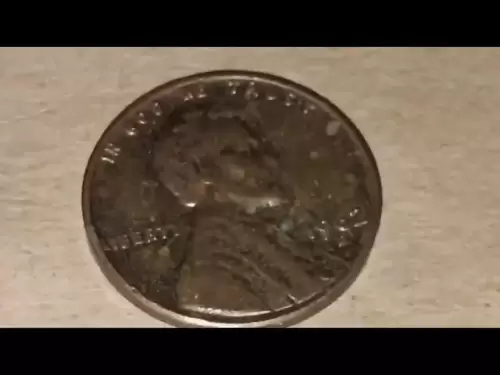-
 Bitcoin
Bitcoin $106,754.6083
1.33% -
 Ethereum
Ethereum $2,625.8249
3.80% -
 Tether USDt
Tether USDt $1.0001
-0.03% -
 XRP
XRP $2.1891
1.67% -
 BNB
BNB $654.5220
0.66% -
 Solana
Solana $156.9428
7.28% -
 USDC
USDC $0.9998
0.00% -
 Dogecoin
Dogecoin $0.1780
1.14% -
 TRON
TRON $0.2706
-0.16% -
 Cardano
Cardano $0.6470
2.77% -
 Hyperliquid
Hyperliquid $44.6467
10.24% -
 Sui
Sui $3.1128
3.86% -
 Bitcoin Cash
Bitcoin Cash $455.7646
3.00% -
 Chainlink
Chainlink $13.6858
4.08% -
 UNUS SED LEO
UNUS SED LEO $9.2682
0.21% -
 Avalanche
Avalanche $19.7433
3.79% -
 Stellar
Stellar $0.2616
1.64% -
 Toncoin
Toncoin $3.0222
2.19% -
 Shiba Inu
Shiba Inu $0.0...01220
1.49% -
 Hedera
Hedera $0.1580
2.75% -
 Litecoin
Litecoin $87.4964
2.29% -
 Polkadot
Polkadot $3.8958
3.05% -
 Ethena USDe
Ethena USDe $1.0000
-0.04% -
 Monero
Monero $317.2263
0.26% -
 Bitget Token
Bitget Token $4.5985
1.68% -
 Dai
Dai $0.9999
0.00% -
 Pepe
Pepe $0.0...01140
2.44% -
 Uniswap
Uniswap $7.6065
5.29% -
 Pi
Pi $0.6042
-2.00% -
 Aave
Aave $289.6343
6.02%
What is the smart contract interaction process for wallet addresses?
A wallet address interacts with smart contracts by sending signed transactions that trigger specific functions, enabling actions like token transfers or approvals on the blockchain.
Jun 16, 2025 at 10:56 am

What is the Smart Contract Interaction Process for Wallet Addresses?
Smart contract interaction through wallet addresses lies at the heart of decentralized applications (dApps) and blockchain-based ecosystems. Understanding how a wallet address interacts with smart contracts is crucial for developers, users, and investors engaging with Ethereum or other EVM-compatible blockchains.
How Do Wallets Communicate With Smart Contracts?
A wallet address is essentially a public key derived from a private key used to sign transactions. When interacting with a smart contract, the wallet does not directly run code but sends signed transactions that invoke specific functions within the deployed smart contract.
These interactions are possible because each smart contract has an on-chain address and a defined Application Binary Interface (ABI). The ABI specifies what functions can be called and how data should be formatted. When a user initiates an action—like transferring tokens or approving a spender—the wallet constructs a transaction based on the ABI and sends it to the network.
What Happens When a Wallet Sends a Transaction to a Smart Contract?
Once a transaction is sent from a wallet, it goes through several stages before execution:
- Signing: The wallet signs the transaction using the user's private key, ensuring authenticity.
- Broadcasting: The signed transaction is broadcasted to the Ethereum network via nodes.
- Mining/Validation: Miners or validators pick up the transaction and include it in a block after verifying its validity.
- Execution: The Ethereum Virtual Machine (EVM) runs the smart contract function specified in the transaction.
During execution, if the function modifies the state (e.g., updating balances), these changes are permanently recorded on the blockchain. If the function is a read-only call (view/pure), no transaction is mined, and the result is returned instantly without altering the blockchain state.
What Are the Different Types of Interactions Between Wallets and Smart Contracts?
Wallets interact with smart contracts in multiple ways depending on the function being executed:
- Function Calls: Invoking functions like
transfer(address, uint256)orapprove(address, uint256)on ERC-20 tokens. - Contract Deployment: Sending a transaction with contract bytecode to create a new contract on the blockchain.
- Reading Data: Querying contract storage variables such as balanceOf(address) without spending gas.
- Event Listening: Subscribing to events emitted by smart contracts, like Transfer or Approval logs.
Each interaction type requires different handling by the wallet. For instance, reading data doesn’t require signing, while writing data always involves a signed transaction and gas payment.
How Does Gas Work During Smart Contract Interactions?
Every interaction that alters the blockchain state consumes gas, which is paid in ETH or the native token of the chain being used. Gas fees depend on network congestion and complexity of the operation.
When a wallet sends a transaction to a smart contract, it must specify:
- Gas Limit: Maximum amount of gas the sender is willing to spend.
- Gas Price: Amount of ETH per unit of gas (or base fee + priority fee in post-EIP-1559 transactions).
The wallet estimates these values based on current network conditions. If the gas limit is too low, the transaction fails and the gas is still consumed. If it's too high, unused gas is refunded.
What Tools and Standards Enable Wallet-Smart Contract Communication?
Several standards and tools facilitate seamless communication between wallets and smart contracts:
- ERC-20, ERC-721, ERC-1155: These token standards define how wallets can interact with fungible and non-fungible tokens.
- Web3.js / Ethers.js: JavaScript libraries used by dApps and wallets to interface with the blockchain.
- MetaMask Inpage Provider: Allows websites to request wallet interactions via injected web3 providers.
- WalletConnect: Protocol enabling secure communication between mobile wallets and dApps via QR codes or deep links.
These tools abstract much of the complexity behind sending and receiving transactions, making it easier for users to engage with smart contracts without needing technical expertise.
Frequently Asked Questions
Q: Can a wallet address own a smart contract?
Yes, when a wallet deploys a smart contract, that wallet becomes the deployer and owner unless ownership is transferred. Ownership often grants special permissions within the contract.
Q: Why do some smart contract interactions fail even with enough funds?
Interactions may fail due to insufficient gas limits, incorrect function parameters, or reverts within the contract logic (e.g., failed require statements).
Q: Is it safe to approve unlimited token access to a smart contract?
Approving unlimited access can pose risks if the contract behaves maliciously. It’s generally safer to approve only the necessary amount rather than granting full access.
Q: Can I cancel a transaction once sent from my wallet to a smart contract?
Once a transaction is confirmed on the blockchain, it cannot be canceled. However, if it's still pending, you may replace it with a higher gas price transaction using the same nonce.
Disclaimer:info@kdj.com
The information provided is not trading advice. kdj.com does not assume any responsibility for any investments made based on the information provided in this article. Cryptocurrencies are highly volatile and it is highly recommended that you invest with caution after thorough research!
If you believe that the content used on this website infringes your copyright, please contact us immediately (info@kdj.com) and we will delete it promptly.
- 2025-W Uncirculated American Gold Eagle and Dr. Vera Rubin Quarter Mark New Products
- 2025-06-13 06:25:13
- Ruvi AI (RVU) Leverages Blockchain and Artificial Intelligence to Disrupt Marketing, Entertainment, and Finance
- 2025-06-13 07:05:12
- H100 Group AB Raises 101 Million SEK (Approximately $10.6 Million) to Bolster Bitcoin Reserves
- 2025-06-13 06:25:13
- Galaxy Digital CEO Mike Novogratz Says Bitcoin Will Replace Gold and Go to $1,000,000
- 2025-06-13 06:45:13
- Trust Wallet Token (TWT) Price Drops 5.7% as RWA Integration Plans Ignite Excitement
- 2025-06-13 06:45:13
- Ethereum (ETH) Is in the Second Phase of a Three-Stage Market Cycle
- 2025-06-13 07:25:13
Related knowledge

How do I transfer XRP to my Coinbase wallet?
Jun 16,2025 at 04:57pm
Understanding the Basics of XRP and Coinbase CompatibilityBefore initiating any transfer, it’s essential to confirm whether Coinbase supports XRP. As of recent updates, Coinbase has resumed offering XRP trading services on its platform after a period of uncertainty due to legal issues involving Ripple Labs. However, availability may vary depending on yo...

How do I deposit BNB into my Trust Wallet?
Jun 15,2025 at 03:56pm
Understanding BNB and Trust Wallet CompatibilityBefore initiating a deposit, it’s crucial to understand what BNB is and how it interacts with Trust Wallet. BNB (Binance Coin) is a utility token created by the Binance exchange. It can be used for paying transaction fees, participating in token sales, and more. Trust Wallet, on the other hand, is a mobile...
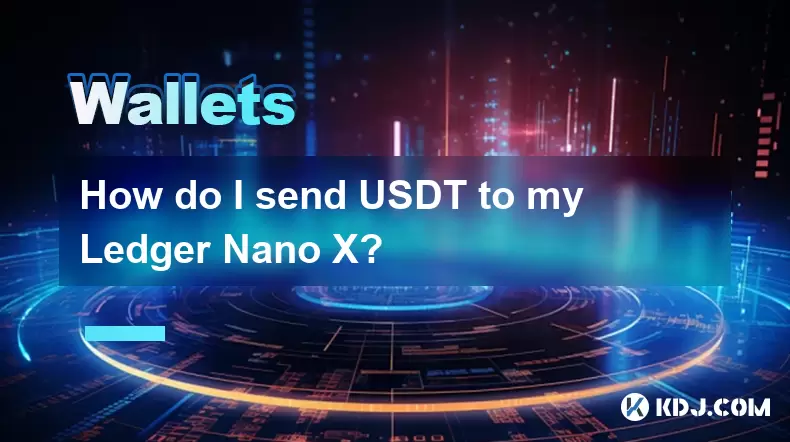
How do I send USDT to my Ledger Nano X?
Jun 15,2025 at 06:28am
What is USDT and Why Use Ledger Nano X?USDT, also known as Tether, is one of the most widely used stablecoins in the cryptocurrency ecosystem. It operates on various blockchain networks such as Ethereum (ERC-20), Tron (TRC-20), and others, offering users a digital asset pegged 1:1 to the US dollar. When it comes to storing USDT securely, hardware wallet...

How do I deposit Bitcoin into my Trezor hardware wallet?
Jun 14,2025 at 12:29pm
What is a Trezor Hardware Wallet?A Trezor hardware wallet is a secure device designed to store cryptocurrencies offline, protecting them from online threats. Unlike software wallets, which are vulnerable to hacking and malware, Trezor stores private keys on the physical device itself. This ensures that transactions can only be approved by physically int...

How to set the transaction limit of a wallet address?
Jun 16,2025 at 04:08am
Understanding the Concept of Transaction Limits in Cryptocurrency WalletsIn the cryptocurrency ecosystem, transaction limits refer to predefined restrictions placed on the amount of digital assets that can be sent or received by a wallet address within a specified timeframe. These limits are typically enforced by platforms such as exchanges, custodial w...
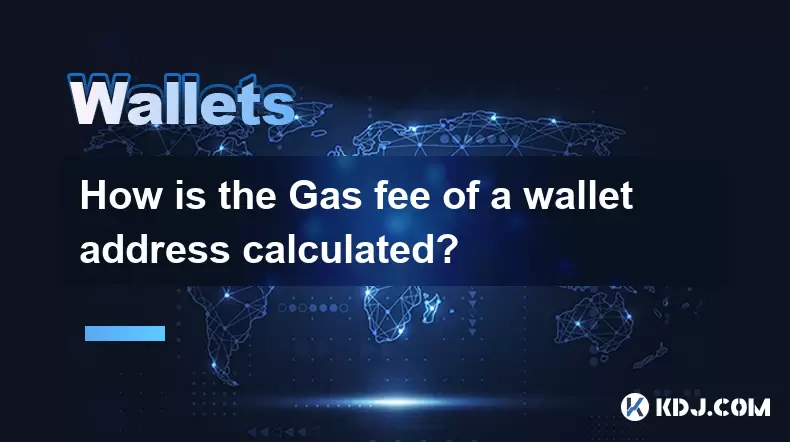
How is the Gas fee of a wallet address calculated?
Jun 14,2025 at 07:57pm
Understanding the Basics of Gas Fees in Blockchain TransactionsIn the cryptocurrency ecosystem, particularly within Ethereum-based networks, a Gas fee is an essential component of executing transactions or smart contract operations. The Gas fee serves as compensation for miners or validators who process and confirm transactions on the blockchain. It is ...

How do I transfer XRP to my Coinbase wallet?
Jun 16,2025 at 04:57pm
Understanding the Basics of XRP and Coinbase CompatibilityBefore initiating any transfer, it’s essential to confirm whether Coinbase supports XRP. As of recent updates, Coinbase has resumed offering XRP trading services on its platform after a period of uncertainty due to legal issues involving Ripple Labs. However, availability may vary depending on yo...

How do I deposit BNB into my Trust Wallet?
Jun 15,2025 at 03:56pm
Understanding BNB and Trust Wallet CompatibilityBefore initiating a deposit, it’s crucial to understand what BNB is and how it interacts with Trust Wallet. BNB (Binance Coin) is a utility token created by the Binance exchange. It can be used for paying transaction fees, participating in token sales, and more. Trust Wallet, on the other hand, is a mobile...
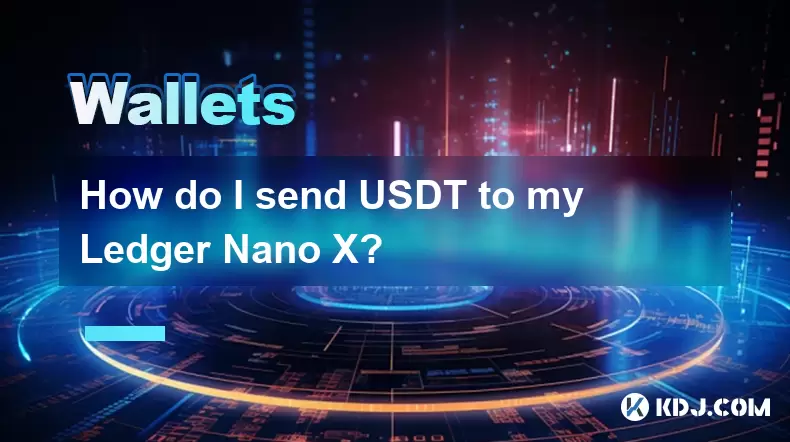
How do I send USDT to my Ledger Nano X?
Jun 15,2025 at 06:28am
What is USDT and Why Use Ledger Nano X?USDT, also known as Tether, is one of the most widely used stablecoins in the cryptocurrency ecosystem. It operates on various blockchain networks such as Ethereum (ERC-20), Tron (TRC-20), and others, offering users a digital asset pegged 1:1 to the US dollar. When it comes to storing USDT securely, hardware wallet...

How do I deposit Bitcoin into my Trezor hardware wallet?
Jun 14,2025 at 12:29pm
What is a Trezor Hardware Wallet?A Trezor hardware wallet is a secure device designed to store cryptocurrencies offline, protecting them from online threats. Unlike software wallets, which are vulnerable to hacking and malware, Trezor stores private keys on the physical device itself. This ensures that transactions can only be approved by physically int...

How to set the transaction limit of a wallet address?
Jun 16,2025 at 04:08am
Understanding the Concept of Transaction Limits in Cryptocurrency WalletsIn the cryptocurrency ecosystem, transaction limits refer to predefined restrictions placed on the amount of digital assets that can be sent or received by a wallet address within a specified timeframe. These limits are typically enforced by platforms such as exchanges, custodial w...
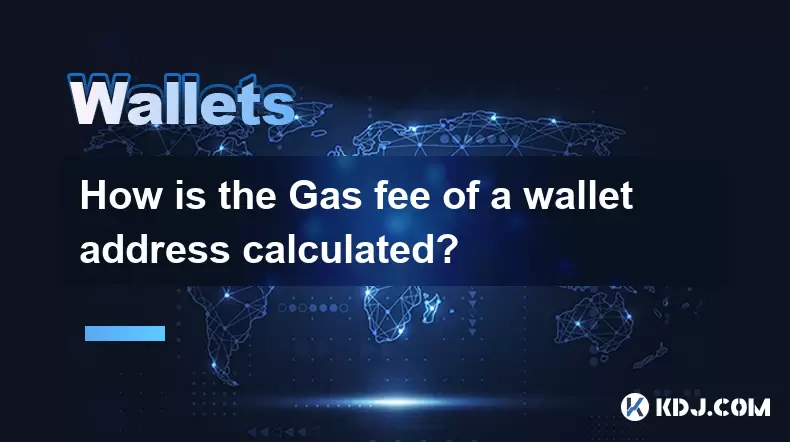
How is the Gas fee of a wallet address calculated?
Jun 14,2025 at 07:57pm
Understanding the Basics of Gas Fees in Blockchain TransactionsIn the cryptocurrency ecosystem, particularly within Ethereum-based networks, a Gas fee is an essential component of executing transactions or smart contract operations. The Gas fee serves as compensation for miners or validators who process and confirm transactions on the blockchain. It is ...
See all articles