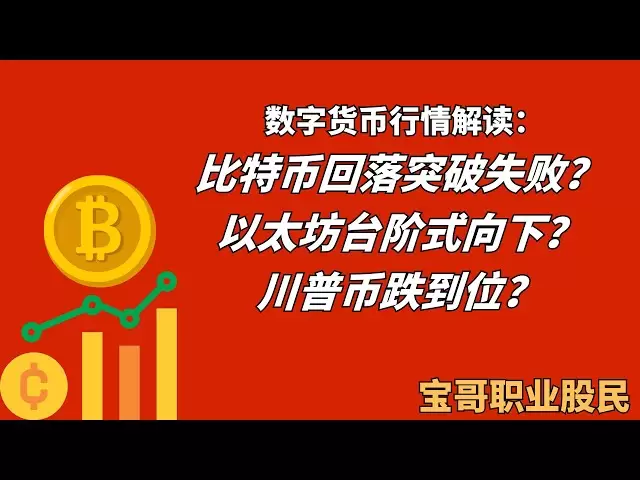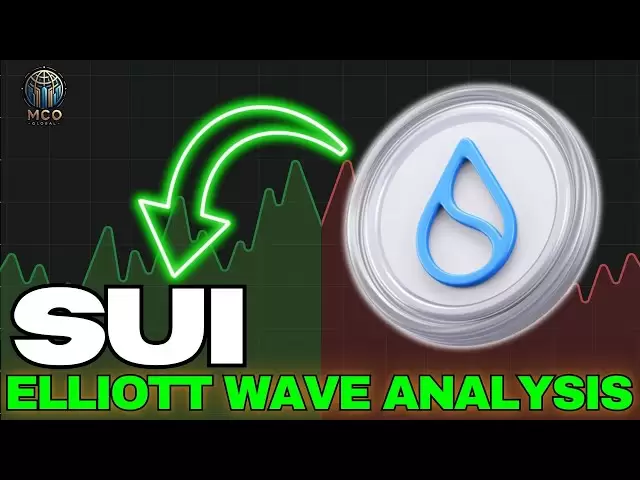-
 Bitcoin
Bitcoin $94,175.9341
-0.45% -
 Ethereum
Ethereum $1,797.2526
-1.80% -
 Tether USDt
Tether USDt $0.9998
-0.02% -
 XRP
XRP $2.0914
-4.02% -
 BNB
BNB $597.8377
0.98% -
 Solana
Solana $144.2395
-1.61% -
 USDC
USDC $1.0000
0.00% -
 Dogecoin
Dogecoin $0.1677
-3.47% -
 TRON
TRON $0.2453
-0.99% -
 Cardano
Cardano $0.6564
-4.59% -
 Sui
Sui $3.2963
-4.27% -
 Chainlink
Chainlink $13.4246
-4.69% -
 Avalanche
Avalanche $19.6453
-1.56% -
 UNUS SED LEO
UNUS SED LEO $8.6682
-4.59% -
 Stellar
Stellar $0.2563
-4.26% -
 Toncoin
Toncoin $2.9933
-1.17% -
 Shiba Inu
Shiba Inu $0.0...01252
-3.20% -
 Hedera
Hedera $0.1726
-2.80% -
 Bitcoin Cash
Bitcoin Cash $359.1546
-0.22% -
 Hyperliquid
Hyperliquid $19.9280
-3.34% -
 Litecoin
Litecoin $81.7450
-8.38% -
 Polkadot
Polkadot $3.8700
-2.94% -
 Dai
Dai $1.0001
0.01% -
 Monero
Monero $284.8938
2.89% -
 Bitget Token
Bitget Token $4.2954
-0.62% -
 Ethena USDe
Ethena USDe $1.0002
0.00% -
 Pi
Pi $0.5866
-1.01% -
 Pepe
Pepe $0.0...07897
-5.11% -
 Bittensor
Bittensor $370.6814
1.71% -
 Uniswap
Uniswap $4.8861
-4.02%
How to set BCH trading stop profit and stop loss? How to optimize strategy?
To manage risk and maximize returns in BCH trading, set stop profit and stop loss orders based on thorough market analysis and adjust them as conditions change.
May 06, 2025 at 11:15 am

Setting up stop profit and stop loss orders for Bitcoin Cash (BCH) trading is crucial for managing risk and maximizing potential returns. This article will guide you through the process of setting these orders and provide strategies to optimize your BCH trading approach.
Understanding Stop Profit and Stop Loss Orders
Stop profit and stop loss orders are essential tools for traders to automatically manage their positions. A stop profit order, also known as a take-profit order, is set to sell an asset when it reaches a certain profit level. Conversely, a stop loss order is set to sell an asset when it reaches a predetermined loss level, helping to limit potential losses.
To effectively use these orders, it's important to understand the market dynamics of BCH and how these orders can be tailored to your trading strategy.
Setting Up Stop Profit Orders for BCH
Setting a stop profit order for BCH involves determining the price level at which you want to secure your profits. Here’s how to set up a stop profit order on a typical trading platform:
- Log into your trading platform and navigate to the BCH trading pair you are interested in.
- Select the 'Orders' or 'Trade' section to access the order placement interface.
- Choose 'Sell' for the BCH you hold.
- Select 'Stop-Limit' or 'Take-Profit' order type, depending on the platform's terminology.
- Set the 'Trigger Price' at which you want the order to activate. This is the price at which your BCH will be sold to secure profit.
- Set the 'Limit Price' slightly below the trigger price to ensure the order is executed. This is the price at which your BCH will actually be sold.
- Enter the amount of BCH you want to sell.
- Review and submit the order.
For example, if you bought BCH at $500 and want to secure a 20% profit, you might set the trigger price at $600 and the limit price at $595.
Setting Up Stop Loss Orders for BCH
A stop loss order for BCH helps protect your investment by automatically selling your assets if the price drops to a certain level. Here’s how to set up a stop loss order:
- Log into your trading platform and go to the BCH trading pair.
- Navigate to the 'Orders' or 'Trade' section.
- Choose 'Sell' for the BCH you hold.
- Select 'Stop-Limit' or 'Stop-Loss' order type.
- Set the 'Trigger Price' at which you want the order to activate. This is the price at which your BCH will be sold to limit losses.
- Set the 'Limit Price' slightly above the trigger price to ensure the order is executed. This is the price at which your BCH will actually be sold.
- Enter the amount of BCH you want to sell.
- Review and submit the order.
For example, if you bought BCH at $500 and want to limit your loss to 10%, you might set the trigger price at $450 and the limit price at $455.
Optimizing Your BCH Trading Strategy
Optimizing your BCH trading strategy involves more than just setting stop profit and stop loss orders. Here are some key considerations:
Market Analysis
Conduct thorough market analysis before setting your orders. This includes studying BCH price charts, understanding market trends, and keeping an eye on news that could affect BCH prices. Use technical indicators like moving averages, RSI, and MACD to identify potential entry and exit points.
Position Sizing
Determine the appropriate position size based on your risk tolerance and trading capital. A common rule of thumb is to risk no more than 1-2% of your trading capital on a single trade. This helps manage overall risk and ensures that a single loss won’t significantly impact your portfolio.
Adjusting Orders
Be prepared to adjust your stop profit and stop loss orders as market conditions change. If BCH is performing well and you want to let your profits run, consider moving your stop loss to break even or a small profit. Conversely, if the market becomes volatile, tighten your stop loss to protect your gains.
Backtesting
Backtest your trading strategy using historical BCH data to see how it would have performed in the past. This can help you refine your entry and exit points and improve your overall strategy. Many trading platforms offer backtesting tools or you can use specialized software.
Monitoring and Managing Your Trades
Once your stop profit and stop loss orders are set, it’s important to monitor your trades regularly. Market conditions can change rapidly, and you may need to adjust your orders accordingly. Here are some tips for effective trade management:
- Use trading alerts to stay informed about significant price movements or when your orders are triggered.
- Keep a trading journal to record your trades, including the rationale behind setting specific stop profit and stop loss levels. This can help you learn from past trades and improve future strategies.
- Stay disciplined and stick to your trading plan. Emotional decisions can lead to poor trading outcomes.
Frequently Asked Questions
Q: Can I set multiple stop profit and stop loss orders for the same BCH position?
A: Yes, some trading platforms allow you to set multiple orders for the same position. This can be useful for implementing a tiered exit strategy, where you sell portions of your position at different price levels.
Q: What happens if the BCH price gaps through my stop loss order?
A: If the BCH price gaps through your stop loss order, meaning it moves from above your stop loss price to below it without trading at your specified stop loss price, your order may be executed at the next available price. This is known as slippage and can result in a larger loss than anticipated.
Q: How often should I adjust my stop profit and stop loss orders?
A: The frequency of adjusting your stop profit and stop loss orders depends on your trading strategy and market volatility. In highly volatile markets, you may need to adjust your orders more frequently to protect your gains or limit losses. In more stable markets, less frequent adjustments may be sufficient.
Q: Is it better to use a percentage-based or fixed amount for setting stop profit and stop loss orders?
A: Both methods have their merits. A percentage-based approach can help maintain consistency across different trades, while a fixed amount may be more suitable if you have a specific profit or loss threshold in mind. Choose the method that aligns best with your overall trading strategy and risk management goals.
Disclaimer:info@kdj.com
The information provided is not trading advice. kdj.com does not assume any responsibility for any investments made based on the information provided in this article. Cryptocurrencies are highly volatile and it is highly recommended that you invest with caution after thorough research!
If you believe that the content used on this website infringes your copyright, please contact us immediately (info@kdj.com) and we will delete it promptly.
- Trump set to hold gala dinner for memecoin holders as criticism and impeachment talk grow.
- 2025-05-06 16:25:12
- 3 Reasons Why Kaspa (KAS) Price Is Flat Following the Crescendo Update
- 2025-05-06 16:25:12
- 🚨 $BTC /USDT – Bullish or Bearish Divergence at Play? 🔥
- 2025-05-06 16:20:12
- Ethereum (ETH) Price Prediction: Market Dynamics Suggest the Long-term Uptrend Remains Intact
- 2025-05-06 16:20:12
- Bitcoin (BTC) Price Prediction: BTC Slumps Below $98,000 Resistance, Targeting $93,500 Support
- 2025-05-06 16:15:12
- Pre-emptive Bug Fixes to ZK ElGamal Proof Program
- 2025-05-06 16:15:12
Related knowledge

BSV transaction fees suddenly increased? How to adjust the handling fee to save costs?
May 02,2025 at 06:42am
Understanding BSV Transaction FeesBSV (Bitcoin SV) aims to fulfill the original vision of Bitcoin as a peer-to-peer electronic cash system. One of the key elements in this system is the transaction fee, which compensates miners for including transactions in the blockchain. Recently, users have noticed a sudden increase in BSV transaction fees, which can...

Does BSV transaction require real-name authentication? Is anonymous trading feasible?
May 03,2025 at 03:14pm
The question of whether BSV (Bitcoin SV) transactions require real-name authentication and whether anonymous trading is feasible is a complex one, deeply intertwined with the broader dynamics of cryptocurrency regulations and blockchain technology. Let's delve into these aspects to provide a comprehensive understanding. Understanding BSV and Its Transac...
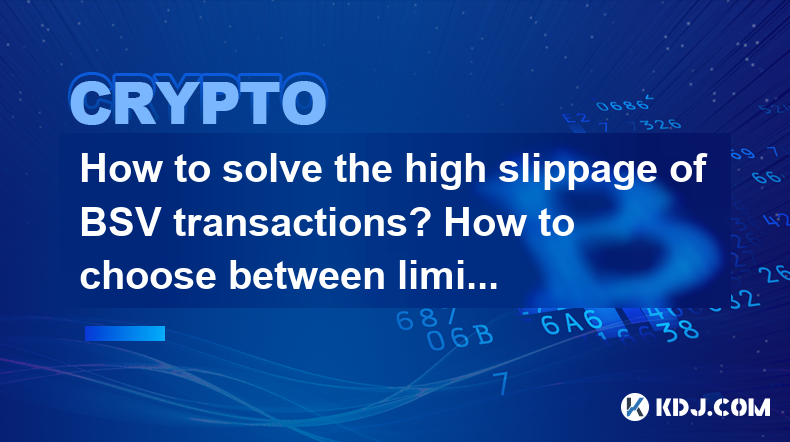
How to solve the high slippage of BSV transactions? How to choose between limit and market orders?
May 02,2025 at 09:01pm
High slippage can be a significant concern for traders dealing with Bitcoin SV (BSV) transactions. Slippage refers to the difference between the expected price of a trade and the price at which the trade is actually executed. This can occur in fast-moving markets or when there is low liquidity. To address this issue, understanding the mechanics of slipp...

What if BSV transactions are frozen? How to contact customer service to unblock the account?
May 05,2025 at 05:01am
When dealing with Bitcoin SV (BSV) transactions, encountering issues such as frozen transactions can be a stressful experience. This article will guide you through the process of understanding why BSV transactions might be frozen and how to contact customer service to unblock your account. We will cover the reasons behind frozen transactions, steps to t...
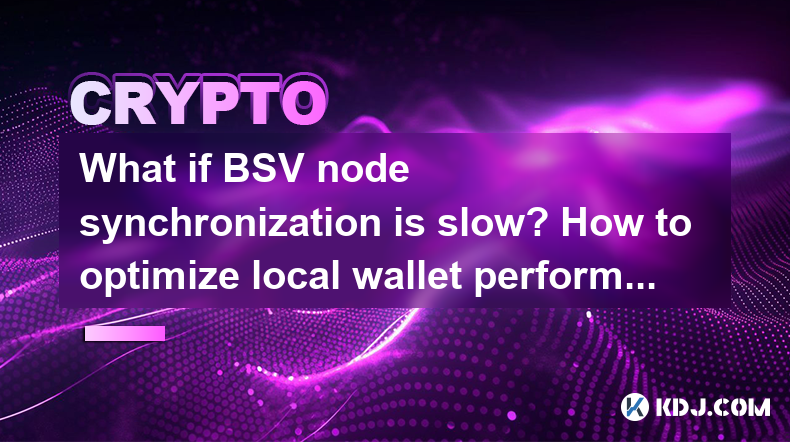
What if BSV node synchronization is slow? How to optimize local wallet performance?
May 03,2025 at 04:35pm
When dealing with BSV (Bitcoin SV) node synchronization and optimizing local wallet performance, it's crucial to understand the underlying issues and implement effective solutions. Slow synchronization and poor wallet performance can significantly hinder your experience with the BSV network. This article will delve into the reasons behind slow BSV node ...

How to check BSV transaction records? How to use the blockchain browser?
May 03,2025 at 06:50am
Checking BSV (Bitcoin SV) transaction records and using a blockchain browser are essential skills for anyone involved in the cryptocurrency space. These tools allow you to verify transactions, check wallet balances, and understand the flow of funds on the blockchain. This article will guide you through the process of checking BSV transaction records and...

BSV transaction fees suddenly increased? How to adjust the handling fee to save costs?
May 02,2025 at 06:42am
Understanding BSV Transaction FeesBSV (Bitcoin SV) aims to fulfill the original vision of Bitcoin as a peer-to-peer electronic cash system. One of the key elements in this system is the transaction fee, which compensates miners for including transactions in the blockchain. Recently, users have noticed a sudden increase in BSV transaction fees, which can...

Does BSV transaction require real-name authentication? Is anonymous trading feasible?
May 03,2025 at 03:14pm
The question of whether BSV (Bitcoin SV) transactions require real-name authentication and whether anonymous trading is feasible is a complex one, deeply intertwined with the broader dynamics of cryptocurrency regulations and blockchain technology. Let's delve into these aspects to provide a comprehensive understanding. Understanding BSV and Its Transac...
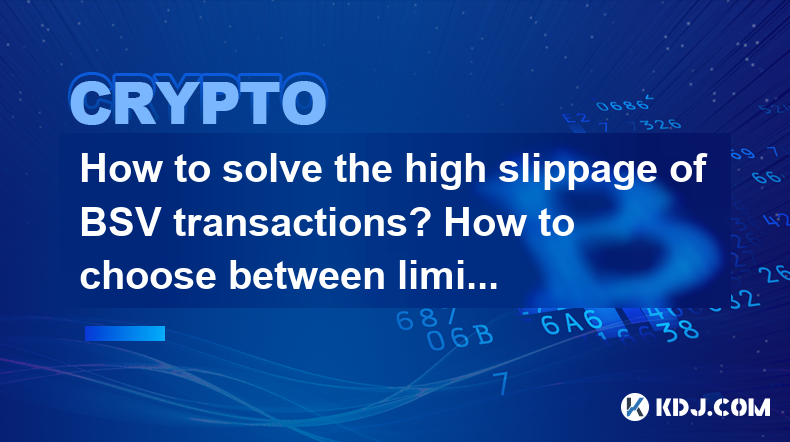
How to solve the high slippage of BSV transactions? How to choose between limit and market orders?
May 02,2025 at 09:01pm
High slippage can be a significant concern for traders dealing with Bitcoin SV (BSV) transactions. Slippage refers to the difference between the expected price of a trade and the price at which the trade is actually executed. This can occur in fast-moving markets or when there is low liquidity. To address this issue, understanding the mechanics of slipp...

What if BSV transactions are frozen? How to contact customer service to unblock the account?
May 05,2025 at 05:01am
When dealing with Bitcoin SV (BSV) transactions, encountering issues such as frozen transactions can be a stressful experience. This article will guide you through the process of understanding why BSV transactions might be frozen and how to contact customer service to unblock your account. We will cover the reasons behind frozen transactions, steps to t...
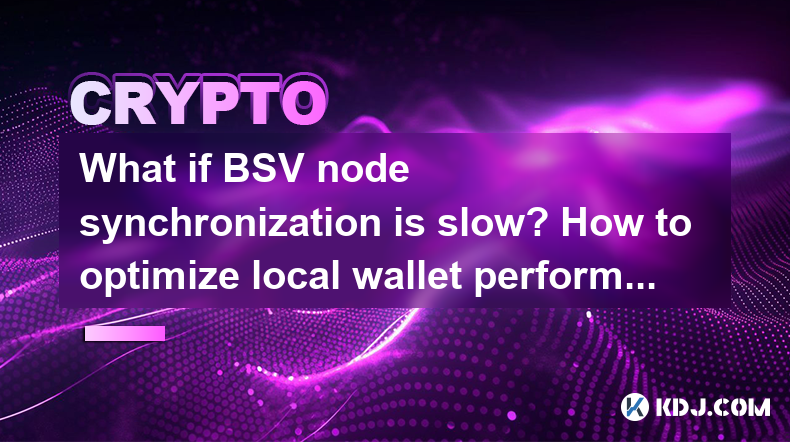
What if BSV node synchronization is slow? How to optimize local wallet performance?
May 03,2025 at 04:35pm
When dealing with BSV (Bitcoin SV) node synchronization and optimizing local wallet performance, it's crucial to understand the underlying issues and implement effective solutions. Slow synchronization and poor wallet performance can significantly hinder your experience with the BSV network. This article will delve into the reasons behind slow BSV node ...

How to check BSV transaction records? How to use the blockchain browser?
May 03,2025 at 06:50am
Checking BSV (Bitcoin SV) transaction records and using a blockchain browser are essential skills for anyone involved in the cryptocurrency space. These tools allow you to verify transactions, check wallet balances, and understand the flow of funds on the blockchain. This article will guide you through the process of checking BSV transaction records and...
See all articles