-
 Bitcoin
Bitcoin $106,731.2224
-1.05% -
 Ethereum
Ethereum $2,444.9804
-1.20% -
 Tether USDt
Tether USDt $1.0003
0.01% -
 XRP
XRP $2.1882
0.09% -
 BNB
BNB $651.1435
-0.61% -
 Solana
Solana $148.3252
-2.09% -
 USDC
USDC $1.0000
0.01% -
 TRON
TRON $0.2787
0.55% -
 Dogecoin
Dogecoin $0.1598
-3.16% -
 Cardano
Cardano $0.5520
-2.43% -
 Hyperliquid
Hyperliquid $39.0960
-2.64% -
 Bitcoin Cash
Bitcoin Cash $516.9519
2.98% -
 Sui
Sui $2.7011
-2.95% -
 Chainlink
Chainlink $13.0582
-1.71% -
 UNUS SED LEO
UNUS SED LEO $8.9250
-2.53% -
 Stellar
Stellar $0.2359
-0.18% -
 Avalanche
Avalanche $17.3856
-3.73% -
 Toncoin
Toncoin $2.8095
-3.56% -
 Shiba Inu
Shiba Inu $0.0...01121
-1.95% -
 Litecoin
Litecoin $85.2795
-0.85% -
 Hedera
Hedera $0.1471
-2.15% -
 Monero
Monero $319.8004
1.12% -
 Dai
Dai $1.0001
0.01% -
 Ethena USDe
Ethena USDe $1.0001
0.02% -
 Bitget Token
Bitget Token $4.5344
-1.07% -
 Polkadot
Polkadot $3.3224
-2.96% -
 Uniswap
Uniswap $6.9697
-2.75% -
 Aave
Aave $266.1658
-2.25% -
 Pepe
Pepe $0.0...09414
-3.41% -
 Pi
Pi $0.4913
-3.29%
What if BSV node synchronization is slow? How to optimize local wallet performance?
To optimize BSV node synchronization and local wallet performance, upgrade hardware, improve network connectivity, update software, and adjust configuration settings.
May 03, 2025 at 04:35 pm
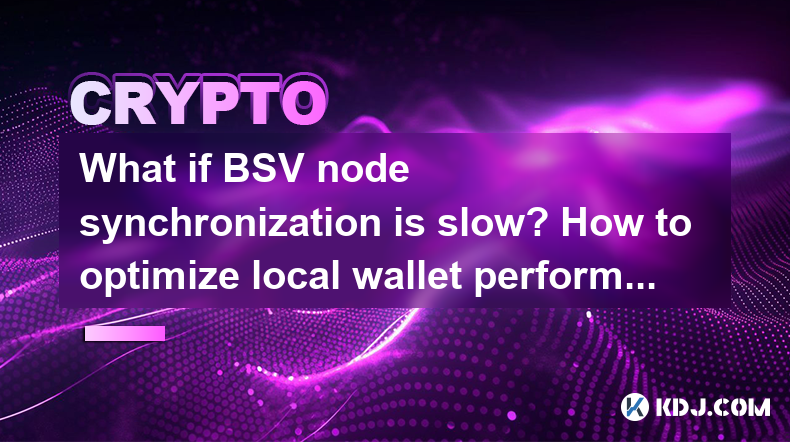
When dealing with BSV (Bitcoin SV) node synchronization and optimizing local wallet performance, it's crucial to understand the underlying issues and implement effective solutions. Slow synchronization and poor wallet performance can significantly hinder your experience with the BSV network. This article will delve into the reasons behind slow BSV node synchronization and provide detailed steps to optimize your local wallet performance.
Understanding BSV Node Synchronization
BSV node synchronization is the process by which your local node updates itself with the latest blockchain data. This process can be slow due to several factors, including network connectivity, the size of the blockchain, and the hardware capabilities of your node. Understanding these factors is the first step in addressing synchronization issues.
Common Causes of Slow Synchronization
Several reasons can lead to slow synchronization of BSV nodes:
- Network Issues: Slow internet connections can significantly delay the synchronization process. Ensure you have a stable and fast internet connection.
- Blockchain Size: The BSV blockchain is large and growing, which means it takes longer to download and verify all the blocks.
- Hardware Limitations: Insufficient RAM, slow CPU, or limited storage can bottleneck the synchronization process.
- Software Configuration: Incorrect settings or outdated software can also impact synchronization speed.
Optimizing BSV Node Synchronization
To optimize BSV node synchronization, follow these steps:
- Upgrade Your Hardware: Ensure your node has sufficient RAM (at least 8GB, but 16GB or more is recommended), a fast CPU, and ample storage space (at least 1TB SSD for faster read/write operations).
- Improve Network Connectivity: Use a wired connection instead of Wi-Fi for better stability and speed. Consider upgrading your internet plan if necessary.
- Update Software: Always run the latest version of the BSV node software to benefit from performance improvements and bug fixes.
- Adjust Node Configuration: You can tweak settings in the node's configuration file to prioritize certain aspects of the synchronization process. For example, increasing the number of parallel connections can speed up block downloads.
Understanding Local Wallet Performance
Local wallet performance refers to how efficiently your wallet software interacts with the BSV blockchain and processes transactions. Poor performance can manifest as slow transaction processing, high resource usage, or frequent crashes.
Factors Affecting Wallet Performance
Several factors can impact the performance of your local BSV wallet:
- Blockchain Data Access: Wallets need to access and process blockchain data, which can be slow if the node is not fully synchronized or if the hardware is insufficient.
- Software Efficiency: The wallet software itself can be optimized or poorly coded, affecting its performance.
- Network Latency: The time it takes for your wallet to communicate with the BSV network can impact its responsiveness.
Optimizing Local Wallet Performance
To enhance the performance of your local BSV wallet, consider the following steps:
- Ensure Node Synchronization: A fully synchronized node is crucial for wallet performance. Follow the steps above to optimize node synchronization.
- Upgrade Wallet Software: Use the latest version of your BSV wallet software to take advantage of performance enhancements and bug fixes.
- Optimize Hardware: Similar to node optimization, ensure your computer has enough RAM and a fast CPU. Wallets that run on the same machine as the node can benefit from these upgrades.
- Configure Wallet Settings: Some wallets allow you to adjust settings to improve performance. For example, you might be able to reduce the number of addresses the wallet tracks or limit the amount of historical data it loads.
Detailed Steps to Optimize BSV Node Synchronization
To provide a comprehensive guide, here are the detailed steps to optimize your BSV node synchronization:
- Check Your Internet Connection:
- Run a speed test to ensure your internet speed is adequate.
- If necessary, switch to a wired connection for better stability.
- Upgrade Your Hardware:
- Install at least 16GB of RAM to handle the large dataset of the BSV blockchain.
- Use a fast SSD with at least 1TB of storage for quicker read/write operations.
- Ensure your CPU is capable of handling the computational load (at least a quad-core processor).
- Update Node Software:
- Visit the official BSV website to download the latest version of the node software.
- Follow the installation instructions to upgrade your node.
- Adjust Node Configuration:
- Open the configuration file (usually named
bitcoin.conf) in a text editor. - Increase the number of parallel connections by adding or modifying the
maxconnectionsparameter (e.g.,maxconnections=100). - Save the file and restart your node to apply the changes.
- Open the configuration file (usually named
Detailed Steps to Optimize Local Wallet Performance
Here are the detailed steps to enhance the performance of your local BSV wallet:
- Ensure Node Synchronization:
- Monitor your node's synchronization progress through the node's interface or logs.
- If synchronization is slow, follow the steps above to optimize it.
- Upgrade Wallet Software:
- Check the official website of your wallet for the latest version.
- Download and install the new version according to the provided instructions.
- Optimize Hardware:
- Ensure your computer meets or exceeds the recommended hardware specifications for both the node and the wallet.
- Consider using a separate machine for the node if your current setup is struggling.
- Configure Wallet Settings:
- Open the wallet's settings menu.
- Look for options to reduce the number of addresses tracked or limit historical data loading.
- Apply the changes and restart the wallet to see the performance improvements.
Frequently Asked Questions
Q: Can I run a BSV node on a cloud server to improve synchronization speed?
A: Yes, running a BSV node on a cloud server with high-performance hardware and a fast internet connection can significantly improve synchronization speed. However, ensure you choose a reliable provider and consider the ongoing costs.
Q: What are the signs that my BSV wallet needs optimization?
A: Signs that your BSV wallet needs optimization include slow transaction processing, frequent crashes, high CPU or memory usage, and long wait times when accessing wallet features.
Q: Is it necessary to keep my BSV node fully synchronized at all times?
A: While it's not strictly necessary to keep your BSV node fully synchronized at all times, doing so ensures that your wallet has access to the most current blockchain data, which is important for transaction processing and security.
Q: Can I use a light wallet instead of a full node to improve performance?
A: Yes, using a light wallet can improve performance as it doesn't require downloading the entire blockchain. However, light wallets rely on third-party servers for data, which may compromise privacy and security compared to running a full node.
Disclaimer:info@kdj.com
The information provided is not trading advice. kdj.com does not assume any responsibility for any investments made based on the information provided in this article. Cryptocurrencies are highly volatile and it is highly recommended that you invest with caution after thorough research!
If you believe that the content used on this website infringes your copyright, please contact us immediately (info@kdj.com) and we will delete it promptly.
- Deutsche Bank's Bitcoin Custody Play: A New York Minute on Crypto Services
- 2025-07-01 22:30:12
- ZachXBT, Ripple, and RLUSD Adoption: A Deep Dive
- 2025-07-01 22:30:12
- Open XP Redemption on Optimism: Get Ready for OP Tokens on July 15!
- 2025-07-01 22:35:12
- Altcoins in June 2025: Data, Trends, and What's Next for Crypto
- 2025-07-01 21:30:12
- SUI Price Breakout Watch: Will 2025 Forecasts Hit the Mark?
- 2025-07-01 21:30:12
- BTCBULL: Riding Bitcoin's Bull Run to Crypto Glory
- 2025-07-01 20:30:11
Related knowledge

How to customize USDT TRC20 mining fees? Flexible adjustment tutorial
Jun 13,2025 at 01:42am
Understanding USDT TRC20 Mining FeesMining fees on the TRON (TRC20) network are essential for processing transactions. Unlike Bitcoin or Ethereum, where miners directly validate transactions, TRON uses a delegated proof-of-stake (DPoS) mechanism. However, users still need to pay bandwidth and energy fees, which are collectively referred to as 'mining fe...

USDT TRC20 transaction is stuck? Solution summary
Jun 14,2025 at 11:15pm
Understanding USDT TRC20 TransactionsWhen users mention that a USDT TRC20 transaction is stuck, they typically refer to a situation where the transfer of Tether (USDT) on the TRON blockchain has not been confirmed for an extended period. This issue may arise due to various reasons such as network congestion, insufficient transaction fees, or wallet-rela...

How to cancel USDT TRC20 unconfirmed transactions? Operation guide
Jun 13,2025 at 11:01pm
Understanding USDT TRC20 Unconfirmed TransactionsWhen dealing with USDT TRC20 transactions, it’s crucial to understand what an unconfirmed transaction means. An unconfirmed transaction is one that has been broadcasted to the blockchain network but hasn’t yet been included in a block. This typically occurs due to low transaction fees or network congestio...

How to check USDT TRC20 balance? Introduction to multiple query methods
Jun 21,2025 at 02:42am
Understanding USDT TRC20 and Its ImportanceUSDT (Tether) is one of the most widely used stablecoins in the cryptocurrency market. It exists on multiple blockchain networks, including TRC20, which operates on the Tron (TRX) network. Checking your USDT TRC20 balance accurately is crucial for users who hold or transact with this asset. Whether you're sendi...

What to do if USDT TRC20 transfers are congested? Speed up trading skills
Jun 13,2025 at 09:56am
Understanding USDT TRC20 Transfer CongestionWhen transferring USDT TRC20, users may occasionally experience delays or congestion. This typically occurs due to network overload on the TRON blockchain, which hosts the TRC20 version of Tether. Unlike the ERC20 variant (which runs on Ethereum), TRC20 transactions are generally faster and cheaper, but during...

The relationship between USDT TRC20 and TRON chain: technical background analysis
Jun 12,2025 at 01:28pm
What is USDT TRC20?USDT TRC20 refers to the Tether (USDT) token issued on the TRON blockchain using the TRC-20 standard. Unlike the more commonly known ERC-20 version of USDT (which runs on Ethereum), the TRC-20 variant leverages the TRON network's infrastructure for faster and cheaper transactions. The emergence of this version came as part of Tether’s...

How to customize USDT TRC20 mining fees? Flexible adjustment tutorial
Jun 13,2025 at 01:42am
Understanding USDT TRC20 Mining FeesMining fees on the TRON (TRC20) network are essential for processing transactions. Unlike Bitcoin or Ethereum, where miners directly validate transactions, TRON uses a delegated proof-of-stake (DPoS) mechanism. However, users still need to pay bandwidth and energy fees, which are collectively referred to as 'mining fe...

USDT TRC20 transaction is stuck? Solution summary
Jun 14,2025 at 11:15pm
Understanding USDT TRC20 TransactionsWhen users mention that a USDT TRC20 transaction is stuck, they typically refer to a situation where the transfer of Tether (USDT) on the TRON blockchain has not been confirmed for an extended period. This issue may arise due to various reasons such as network congestion, insufficient transaction fees, or wallet-rela...

How to cancel USDT TRC20 unconfirmed transactions? Operation guide
Jun 13,2025 at 11:01pm
Understanding USDT TRC20 Unconfirmed TransactionsWhen dealing with USDT TRC20 transactions, it’s crucial to understand what an unconfirmed transaction means. An unconfirmed transaction is one that has been broadcasted to the blockchain network but hasn’t yet been included in a block. This typically occurs due to low transaction fees or network congestio...

How to check USDT TRC20 balance? Introduction to multiple query methods
Jun 21,2025 at 02:42am
Understanding USDT TRC20 and Its ImportanceUSDT (Tether) is one of the most widely used stablecoins in the cryptocurrency market. It exists on multiple blockchain networks, including TRC20, which operates on the Tron (TRX) network. Checking your USDT TRC20 balance accurately is crucial for users who hold or transact with this asset. Whether you're sendi...

What to do if USDT TRC20 transfers are congested? Speed up trading skills
Jun 13,2025 at 09:56am
Understanding USDT TRC20 Transfer CongestionWhen transferring USDT TRC20, users may occasionally experience delays or congestion. This typically occurs due to network overload on the TRON blockchain, which hosts the TRC20 version of Tether. Unlike the ERC20 variant (which runs on Ethereum), TRC20 transactions are generally faster and cheaper, but during...

The relationship between USDT TRC20 and TRON chain: technical background analysis
Jun 12,2025 at 01:28pm
What is USDT TRC20?USDT TRC20 refers to the Tether (USDT) token issued on the TRON blockchain using the TRC-20 standard. Unlike the more commonly known ERC-20 version of USDT (which runs on Ethereum), the TRC-20 variant leverages the TRON network's infrastructure for faster and cheaper transactions. The emergence of this version came as part of Tether’s...
See all articles

























































































