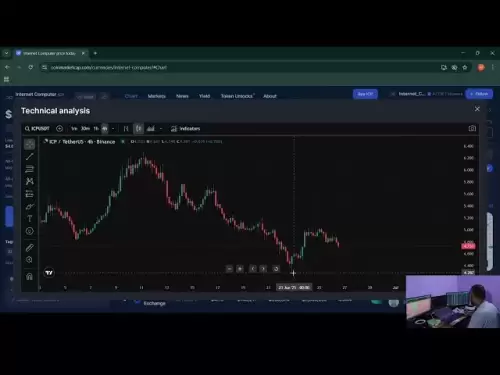-
 Bitcoin
Bitcoin $107,247.2038
-0.18% -
 Ethereum
Ethereum $2,424.7947
0.34% -
 Tether USDt
Tether USDt $1.0003
-0.02% -
 XRP
XRP $2.1171
-3.33% -
 BNB
BNB $645.6618
0.06% -
 Solana
Solana $141.5898
-1.32% -
 USDC
USDC $0.9998
0.00% -
 TRON
TRON $0.2710
-0.41% -
 Dogecoin
Dogecoin $0.1602
-2.99% -
 Cardano
Cardano $0.5553
-2.28% -
 Hyperliquid
Hyperliquid $36.3019
-2.42% -
 Bitcoin Cash
Bitcoin Cash $491.7212
2.04% -
 Chainlink
Chainlink $13.0810
-0.23% -
 Sui
Sui $2.6080
-5.06% -
 UNUS SED LEO
UNUS SED LEO $9.0040
-0.05% -
 Stellar
Stellar $0.2350
-3.06% -
 Avalanche
Avalanche $17.2294
-2.31% -
 Toncoin
Toncoin $2.8075
-1.05% -
 Shiba Inu
Shiba Inu $0.0...01121
-3.43% -
 Litecoin
Litecoin $84.2215
-0.32% -
 Hedera
Hedera $0.1429
-4.88% -
 Monero
Monero $312.2199
-0.90% -
 Dai
Dai $0.9997
-0.01% -
 Ethena USDe
Ethena USDe $0.9999
-0.02% -
 Polkadot
Polkadot $3.2973
-2.60% -
 Bitget Token
Bitget Token $4.4742
3.12% -
 Pi
Pi $0.5631
-10.10% -
 Uniswap
Uniswap $6.7817
-2.06% -
 Pepe
Pepe $0.0...09252
-3.74% -
 Aave
Aave $251.3830
-2.24%
What if BSV transactions are frozen? How to contact customer service to unblock the account?
If your BSV transactions are frozen, review your transaction history, verify account details, and contact customer support with all relevant info to resolve the issue.
May 05, 2025 at 05:01 am

When dealing with Bitcoin SV (BSV) transactions, encountering issues such as frozen transactions can be a stressful experience. This article will guide you through the process of understanding why BSV transactions might be frozen and how to contact customer service to unblock your account. We will cover the reasons behind frozen transactions, steps to take when facing this issue, and detailed instructions on reaching out to customer support.
Understanding Frozen BSV Transactions
Frozen BSV transactions can occur for various reasons. These might include technical errors, security measures implemented by the platform, or regulatory compliance issues. Understanding the root cause is crucial before you attempt to resolve the issue. If your transactions are frozen, it's important to remain calm and gather as much information as possible about your situation.
Reasons for Frozen BSV Transactions
There are several common reasons why your BSV transactions might be frozen:
- Security Concerns: If the platform detects unusual activity or potential fraud, it may freeze transactions as a precautionary measure.
- Technical Glitches: Sometimes, transactions can be frozen due to bugs or errors in the blockchain or wallet software.
- Regulatory Compliance: Platforms may freeze transactions to comply with anti-money laundering (AML) and know your customer (KYC) regulations.
- Account Issues: If there are discrepancies in your account details or if your account is suspected of being compromised, transactions may be frozen.
Steps to Take When Your BSV Transactions Are Frozen
When you find that your BSV transactions are frozen, follow these steps to begin resolving the issue:
- Check Your Transaction History: Review your transaction history to identify any unusual activity or the specific transaction that was frozen.
- Verify Your Account Details: Ensure that all your account details are up-to-date and accurate. Any discrepancies might lead to frozen transactions.
- Contact Customer Support: Reach out to the customer support team of the platform where the transaction was made. They can provide insights into why the transaction was frozen and guide you on the next steps.
How to Contact Customer Service to Unblock Your BSV Account
Contacting customer service to unblock your BSV account involves several detailed steps. Here's how to do it effectively:
- Locate the Customer Support Page: Navigate to the support or help section of the platform's website or app. This is usually found at the bottom of the homepage or under a "Help" or "Support" tab.
- Choose the Appropriate Contact Method: Platforms may offer various ways to contact customer service, such as live chat, email, phone, or a support ticket system. Choose the method that best suits your needs.
- Prepare Necessary Information: Before reaching out, gather all relevant information about your account and the frozen transaction. This includes your account ID, transaction ID, and any error messages you've encountered.
- Submit Your Request: If you're using a support ticket system or email, compose a clear and concise message explaining your issue. Include all the necessary details and any screenshots that might help the support team understand your situation.
- Follow Up: If you don't receive a response within a reasonable timeframe, follow up with another message or try a different contact method. Persistence is key in resolving such issues.
Example of a Support Ticket for Unblocking a BSV Account
Here's an example of how you might structure a support ticket to request unblocking your BSV account:
Subject: Request to Unblock BSV Account - Account ID: XYZ123
Message:
Dear Support Team,I am writing to seek assistance with a frozen BSV transaction on my account (ID: XYZ123). The transaction ID is ABC456, and it was frozen on [date]. I have reviewed my account details and transaction history, and there are no discrepancies or unusual activities from my end.
Could you please provide information on why the transaction was frozen and the steps I need to take to resolve this issue? Attached are screenshots of the transaction and any relevant error messages.
Thank you for your assistance.
Best regards,
[Your Name]
Additional Tips for Dealing with Frozen BSV Transactions
When dealing with frozen BSV transactions, consider the following tips to streamline the process:
- Stay Informed: Keep yourself updated with any platform announcements or news that might affect your transactions.
- Document Everything: Keep a record of all your communications with customer support, including dates, times, and the content of messages.
- Be Patient: Resolving frozen transactions can take time, especially if it involves regulatory compliance checks.
Frequently Asked Questions
Q: Can I prevent my BSV transactions from being frozen in the future?
A: While you cannot control all factors, you can reduce the risk by ensuring your account details are always up-to-date, using strong and unique passwords, enabling two-factor authentication, and being vigilant about any unusual activities in your account.
Q: How long does it typically take to resolve a frozen BSV transaction?
A: The time it takes to resolve a frozen BSV transaction can vary widely depending on the reason for the freeze. It might take anywhere from a few hours to several days, especially if it involves compliance checks or security reviews.
Q: What should I do if my BSV transactions are repeatedly frozen?
A: If your transactions are repeatedly frozen, it's important to contact customer support immediately. They can help identify any underlying issues with your account or the platform itself. Additionally, consider reviewing your account security measures and transaction patterns to ensure compliance with the platform's policies.
Q: Are there any fees associated with unblocking a frozen BSV account?
A: Fees for unblocking a frozen BSV account vary by platform. Some platforms may charge a fee for processing the request, while others might not. It's best to check the platform's fee structure or contact customer support for specific details.
Disclaimer:info@kdj.com
The information provided is not trading advice. kdj.com does not assume any responsibility for any investments made based on the information provided in this article. Cryptocurrencies are highly volatile and it is highly recommended that you invest with caution after thorough research!
If you believe that the content used on this website infringes your copyright, please contact us immediately (info@kdj.com) and we will delete it promptly.
- MAGACOIN, Ethereum, and Dogecoin: Navigating the Crypto Landscape in 2025
- 2025-06-27 08:50:12
- Shiba Inu, Portfolio, and Cryptocurrency: Navigating the Meme Coin Mania in 2025
- 2025-06-27 08:30:12
- Quantum Threat, Bitcoin Encryption, Experts Warn: Is Your BTC Safe?
- 2025-06-27 08:50:12
- Wall Street Pepe (WEPE) Price Up: The Meme Coin Making Waves on Wall Street
- 2025-06-27 08:50:13
- Bitcoin Rises as Altcoins Slump: A New Era for Crypto?
- 2025-06-27 08:50:13
- Dogecoin's Wild Ride: Support Levels and Open Interest Under the Microscope
- 2025-06-27 08:55:12
Related knowledge

How to customize USDT TRC20 mining fees? Flexible adjustment tutorial
Jun 13,2025 at 01:42am
Understanding USDT TRC20 Mining FeesMining fees on the TRON (TRC20) network are essential for processing transactions. Unlike Bitcoin or Ethereum, where miners directly validate transactions, TRON uses a delegated proof-of-stake (DPoS) mechanism. However, users still need to pay bandwidth and energy fees, which are collectively referred to as 'mining fe...

USDT TRC20 transaction is stuck? Solution summary
Jun 14,2025 at 11:15pm
Understanding USDT TRC20 TransactionsWhen users mention that a USDT TRC20 transaction is stuck, they typically refer to a situation where the transfer of Tether (USDT) on the TRON blockchain has not been confirmed for an extended period. This issue may arise due to various reasons such as network congestion, insufficient transaction fees, or wallet-rela...

How to cancel USDT TRC20 unconfirmed transactions? Operation guide
Jun 13,2025 at 11:01pm
Understanding USDT TRC20 Unconfirmed TransactionsWhen dealing with USDT TRC20 transactions, it’s crucial to understand what an unconfirmed transaction means. An unconfirmed transaction is one that has been broadcasted to the blockchain network but hasn’t yet been included in a block. This typically occurs due to low transaction fees or network congestio...

How to check USDT TRC20 balance? Introduction to multiple query methods
Jun 21,2025 at 02:42am
Understanding USDT TRC20 and Its ImportanceUSDT (Tether) is one of the most widely used stablecoins in the cryptocurrency market. It exists on multiple blockchain networks, including TRC20, which operates on the Tron (TRX) network. Checking your USDT TRC20 balance accurately is crucial for users who hold or transact with this asset. Whether you're sendi...

What to do if USDT TRC20 transfers are congested? Speed up trading skills
Jun 13,2025 at 09:56am
Understanding USDT TRC20 Transfer CongestionWhen transferring USDT TRC20, users may occasionally experience delays or congestion. This typically occurs due to network overload on the TRON blockchain, which hosts the TRC20 version of Tether. Unlike the ERC20 variant (which runs on Ethereum), TRC20 transactions are generally faster and cheaper, but during...

The relationship between USDT TRC20 and TRON chain: technical background analysis
Jun 12,2025 at 01:28pm
What is USDT TRC20?USDT TRC20 refers to the Tether (USDT) token issued on the TRON blockchain using the TRC-20 standard. Unlike the more commonly known ERC-20 version of USDT (which runs on Ethereum), the TRC-20 variant leverages the TRON network's infrastructure for faster and cheaper transactions. The emergence of this version came as part of Tether’s...

How to customize USDT TRC20 mining fees? Flexible adjustment tutorial
Jun 13,2025 at 01:42am
Understanding USDT TRC20 Mining FeesMining fees on the TRON (TRC20) network are essential for processing transactions. Unlike Bitcoin or Ethereum, where miners directly validate transactions, TRON uses a delegated proof-of-stake (DPoS) mechanism. However, users still need to pay bandwidth and energy fees, which are collectively referred to as 'mining fe...

USDT TRC20 transaction is stuck? Solution summary
Jun 14,2025 at 11:15pm
Understanding USDT TRC20 TransactionsWhen users mention that a USDT TRC20 transaction is stuck, they typically refer to a situation where the transfer of Tether (USDT) on the TRON blockchain has not been confirmed for an extended period. This issue may arise due to various reasons such as network congestion, insufficient transaction fees, or wallet-rela...

How to cancel USDT TRC20 unconfirmed transactions? Operation guide
Jun 13,2025 at 11:01pm
Understanding USDT TRC20 Unconfirmed TransactionsWhen dealing with USDT TRC20 transactions, it’s crucial to understand what an unconfirmed transaction means. An unconfirmed transaction is one that has been broadcasted to the blockchain network but hasn’t yet been included in a block. This typically occurs due to low transaction fees or network congestio...

How to check USDT TRC20 balance? Introduction to multiple query methods
Jun 21,2025 at 02:42am
Understanding USDT TRC20 and Its ImportanceUSDT (Tether) is one of the most widely used stablecoins in the cryptocurrency market. It exists on multiple blockchain networks, including TRC20, which operates on the Tron (TRX) network. Checking your USDT TRC20 balance accurately is crucial for users who hold or transact with this asset. Whether you're sendi...

What to do if USDT TRC20 transfers are congested? Speed up trading skills
Jun 13,2025 at 09:56am
Understanding USDT TRC20 Transfer CongestionWhen transferring USDT TRC20, users may occasionally experience delays or congestion. This typically occurs due to network overload on the TRON blockchain, which hosts the TRC20 version of Tether. Unlike the ERC20 variant (which runs on Ethereum), TRC20 transactions are generally faster and cheaper, but during...

The relationship between USDT TRC20 and TRON chain: technical background analysis
Jun 12,2025 at 01:28pm
What is USDT TRC20?USDT TRC20 refers to the Tether (USDT) token issued on the TRON blockchain using the TRC-20 standard. Unlike the more commonly known ERC-20 version of USDT (which runs on Ethereum), the TRC-20 variant leverages the TRON network's infrastructure for faster and cheaper transactions. The emergence of this version came as part of Tether’s...
See all articles