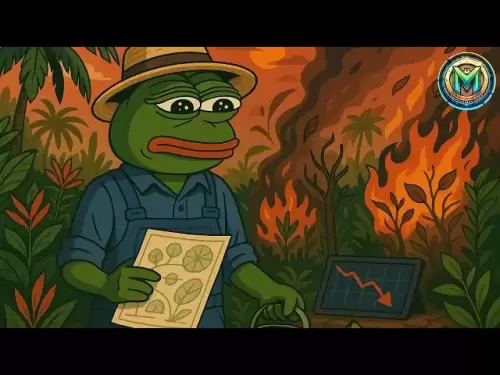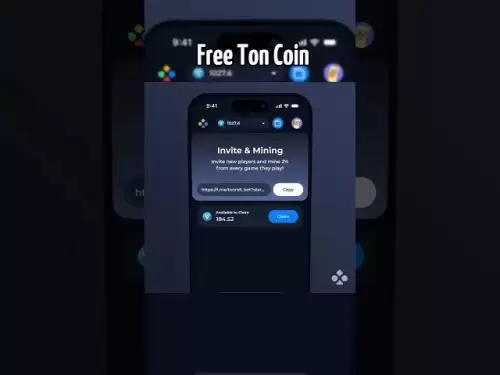-
 Bitcoin
Bitcoin $119100
-0.65% -
 Ethereum
Ethereum $3642
-2.73% -
 XRP
XRP $3.223
-8.59% -
 Tether USDt
Tether USDt $1.000
0.00% -
 BNB
BNB $782.1
-2.51% -
 Solana
Solana $190.7
-6.75% -
 USDC
USDC $0.0000
0.01% -
 Dogecoin
Dogecoin $0.2443
-9.02% -
 TRON
TRON $0.3105
-1.81% -
 Cardano
Cardano $0.8239
-8.01% -
 Hyperliquid
Hyperliquid $44.11
-3.22% -
 Stellar
Stellar $0.4351
-7.09% -
 Sui
Sui $3.780
-5.18% -
 Chainlink
Chainlink $18.36
-6.64% -
 Hedera
Hedera $0.2482
-8.77% -
 Bitcoin Cash
Bitcoin Cash $515.6
-1.64% -
 Avalanche
Avalanche $24.13
-6.38% -
 Litecoin
Litecoin $113.4
-4.68% -
 UNUS SED LEO
UNUS SED LEO $8.968
-0.15% -
 Shiba Inu
Shiba Inu $0.00001398
-8.72% -
 Toncoin
Toncoin $3.219
-3.06% -
 Ethena USDe
Ethena USDe $1.001
0.00% -
 Polkadot
Polkadot $4.161
-7.64% -
 Uniswap
Uniswap $10.25
-4.46% -
 Monero
Monero $316.5
-2.45% -
 Bitget Token
Bitget Token $4.738
-2.23% -
 Pepe
Pepe $0.00001289
-8.33% -
 Dai
Dai $0.0000
0.01% -
 Aave
Aave $292.4
-5.53% -
 Bittensor
Bittensor $430.7
-4.03%
What is the Kraken funding tab?
The Kraken funding tab lets users deposit, withdraw, and manage crypto and fiat funds securely, with options for 2FA, transaction tracking, and multi-currency support.
Jul 24, 2025 at 01:07 am

Understanding the Kraken Funding Tab
The Kraken funding tab is a feature within the Kraken cryptocurrency exchange platform that allows users to manage their funds by depositing and withdrawing various cryptocurrencies and fiat currencies. It is a central hub for users who want to add money to their Kraken account or transfer assets out to external wallets or other exchanges.
The funding tab is typically found in the main navigation menu once you are logged into your Kraken account. It serves as a gateway for all financial transactions related to your account balance. Whether you're looking to deposit USD via bank transfer or withdraw Bitcoin (BTC) to a personal wallet, the funding tab provides the tools and options necessary to complete these actions securely.
Accessing the Funding Tab on Kraken
To access the Kraken funding tab, you must first log in to your Kraken account. Once logged in, locate the top navigation bar and click on the Funding option. This will open a dropdown menu or a new page, depending on your screen size and layout settings.
On the funding tab, you will see a list of available currencies, including major cryptocurrencies like Bitcoin, Ethereum, and Litecoin, as well as fiat currencies such as USD, EUR, and GBP. Each currency will display your current balance and options to Deposit or Withdraw. Additionally, you may see options for Buy Crypto or Convert, depending on your account type and the services available in your region.
Depositing Funds via the Funding Tab
When you want to deposit funds using the Kraken funding tab, select the currency you wish to deposit. For fiat currencies like USD, you may be prompted to choose a method such as ACH transfer, wire transfer, or instant card deposit.
For cryptocurrency deposits, you will be given a unique deposit address specific to your account. It is crucial to ensure that you send the correct cryptocurrency to the corresponding address. Sending the wrong asset can result in permanent loss of funds.
Here’s how to proceed:
- Click on Deposit next to the desired currency.
- For crypto, copy the deposit address or scan the QR code using your wallet app.
- Confirm the network (e.g., Ethereum ERC-20 or BEP-20) if prompted.
- Initiate the transfer from your wallet or another exchange.
- Wait for the required number of blockchain confirmations before the funds appear in your Kraken account.
Withdrawing Funds through the Funding Tab
If you wish to withdraw funds, navigate to the funding tab and select Withdraw next to the currency you want to send out. For fiat withdrawals, you’ll need to specify the bank account details and the amount you wish to transfer.
For cryptocurrency withdrawals:
- Enter the destination wallet address carefully.
- Choose the correct network to avoid losing funds.
- Review the transaction fee and the amount that will be deducted from your balance.
- Confirm the transaction using two-factor authentication (2FA) or other security measures.
It is essential to double-check all withdrawal details, especially the wallet address and network, as incorrect entries may lead to irreversible loss of funds.
Managing Multiple Currencies and Accounts
The Kraken funding tab supports a wide range of cryptocurrencies and fiat currencies, allowing users to manage multiple asset types within a single platform. You can switch between currencies easily and view your total portfolio value in your preferred denomination.
Some advanced features available under the funding tab include:
- Transaction history for deposits and withdrawals
- Pending transactions with real-time status updates
- Fiat and crypto conversion tools
- Linked bank accounts and wallet addresses for faster transactions
Users with margin accounts or those participating in staking and earn programs may also find relevant options within the funding tab, such as transferring funds between different account types.
Security Features and Best Practices
Kraken employs robust security protocols to protect user funds within the funding tab. These include:
- Two-factor authentication (2FA) for all withdrawal actions
- Email and SMS confirmations for large transactions
- IP address monitoring and device recognition
- Time delays on certain withdrawal methods to prevent unauthorized access
Best practices when using the Kraken funding tab include:
- Always verifying the recipient address before sending funds
- Keeping your 2FA method secure and up to date
- Monitoring your transaction history regularly
- Enabling notifications for deposit and withdrawal activities
By following these guidelines, you can ensure that your funds remain secure while using the Kraken funding tab.
Frequently Asked Questions (FAQ)
Q: Can I deposit funds to Kraken without verifying my identity?
A: Kraken requires identity verification to comply with regulatory standards. While limited functionality may be available for unverified accounts, full access to the funding tab requires completing the verification process.
Q: Why is my deposit not showing up in my Kraken account?
A: Delays can occur due to network congestion or insufficient blockchain confirmations. For crypto deposits, check the number of confirmations required for that specific asset and ensure the transaction has been confirmed on the blockchain.
Q: How long does a fiat withdrawal from Kraken take?
A: Withdrawal times vary depending on the method used. ACH transfers typically take 3–5 business days, while wire transfers may complete within 1 business day but incur higher fees.
Q: Can I cancel a withdrawal once it’s initiated?
A: Once a withdrawal is confirmed and processed, it cannot be canceled. Always double-check the wallet address and amount before confirming any transaction.
Disclaimer:info@kdj.com
The information provided is not trading advice. kdj.com does not assume any responsibility for any investments made based on the information provided in this article. Cryptocurrencies are highly volatile and it is highly recommended that you invest with caution after thorough research!
If you believe that the content used on this website infringes your copyright, please contact us immediately (info@kdj.com) and we will delete it promptly.
- Bitcoin Cash (BCH) Price Forecast & Trends: What's the Buzz?
- 2025-07-24 08:50:12
- Public Companies and Ethereum: A $3.2 Billion Bet on the Future?
- 2025-07-24 09:10:12
- XRP, Safe Havens, and BTC Miners: Navigating Crypto's Latest Moves
- 2025-07-24 08:30:12
- XRP, SEC, and ETFs: A Crypto Rollercoaster
- 2025-07-24 09:10:12
- XRPChain Presale: Supercharging XRP with USDT Referrals
- 2025-07-24 08:35:12
- Ethena (ENA) Surge: Fee Rewards and the Future of Synthetic Dollars
- 2025-07-24 08:55:12
Related knowledge

KuCoin mobile app vs desktop
Jul 19,2025 at 08:35am
Overview of KuCoin Mobile App and Desktop PlatformThe KuCoin ecosystem offers both a mobile app and a desktop platform, each designed to cater to diff...

Is KuCoin a decentralized exchange?
Jul 18,2025 at 03:15pm
Understanding Decentralized Exchanges (DEXs)To determine whether KuCoin is a decentralized exchange, it's essential to first understand what defines a...

How to trade options on KuCoin?
Jul 19,2025 at 03:42am
Understanding Options Trading on KuCoinOptions trading on KuCoin allows users to speculate on the future price movements of cryptocurrencies without o...

What are KuCoin trading password rules?
Jul 20,2025 at 07:56am
Understanding the Purpose of a Trading Password on KuCoinOn KuCoin, a trading password serves as an additional layer of security beyond the standard l...

Who is the CEO of KuCoin?
Jul 20,2025 at 09:35am
Background of KuCoinKuCoin is one of the largest cryptocurrency exchanges globally, known for its diverse range of trading pairs and user-friendly int...

Where is KuCoin based?
Jul 22,2025 at 10:35pm
Understanding KuCoin's Global PresenceKuCoin is one of the most recognized names in the cryptocurrency exchange market, serving millions of users glob...

KuCoin mobile app vs desktop
Jul 19,2025 at 08:35am
Overview of KuCoin Mobile App and Desktop PlatformThe KuCoin ecosystem offers both a mobile app and a desktop platform, each designed to cater to diff...

Is KuCoin a decentralized exchange?
Jul 18,2025 at 03:15pm
Understanding Decentralized Exchanges (DEXs)To determine whether KuCoin is a decentralized exchange, it's essential to first understand what defines a...

How to trade options on KuCoin?
Jul 19,2025 at 03:42am
Understanding Options Trading on KuCoinOptions trading on KuCoin allows users to speculate on the future price movements of cryptocurrencies without o...

What are KuCoin trading password rules?
Jul 20,2025 at 07:56am
Understanding the Purpose of a Trading Password on KuCoinOn KuCoin, a trading password serves as an additional layer of security beyond the standard l...

Who is the CEO of KuCoin?
Jul 20,2025 at 09:35am
Background of KuCoinKuCoin is one of the largest cryptocurrency exchanges globally, known for its diverse range of trading pairs and user-friendly int...

Where is KuCoin based?
Jul 22,2025 at 10:35pm
Understanding KuCoin's Global PresenceKuCoin is one of the most recognized names in the cryptocurrency exchange market, serving millions of users glob...
See all articles