-
 Bitcoin
Bitcoin $118100
-0.44% -
 Ethereum
Ethereum $3585
5.43% -
 XRP
XRP $3.434
5.65% -
 Tether USDt
Tether USDt $1.000
0.02% -
 BNB
BNB $743.8
3.89% -
 Solana
Solana $178.7
3.84% -
 USDC
USDC $1.000
0.03% -
 Dogecoin
Dogecoin $0.2381
12.81% -
 TRON
TRON $0.3270
3.62% -
 Cardano
Cardano $0.8315
4.93% -
 Hyperliquid
Hyperliquid $44.51
-4.42% -
 Stellar
Stellar $0.4710
1.52% -
 Sui
Sui $3.896
-2.51% -
 Chainlink
Chainlink $18.09
6.98% -
 Hedera
Hedera $0.2681
9.31% -
 Bitcoin Cash
Bitcoin Cash $516.7
4.83% -
 Avalanche
Avalanche $23.95
6.96% -
 Shiba Inu
Shiba Inu $0.00001490
5.67% -
 UNUS SED LEO
UNUS SED LEO $8.966
0.80% -
 Toncoin
Toncoin $3.294
4.39% -
 Litecoin
Litecoin $105.4
4.69% -
 Polkadot
Polkadot $4.356
5.30% -
 Uniswap
Uniswap $10.29
17.25% -
 Monero
Monero $327.9
-3.04% -
 Bitget Token
Bitget Token $4.942
4.33% -
 Ethena USDe
Ethena USDe $1.001
0.08% -
 Pepe
Pepe $0.00001348
2.17% -
 Dai
Dai $1.000
0.02% -
 Aave
Aave $320.8
0.58% -
 Bittensor
Bittensor $411.8
-4.07%
What coins are supported on Coinbase?
Coinbase supports major cryptocurrencies like Bitcoin, Ethereum, and Solana, along with stablecoins such as USDC and USDT, offering users a secure platform to trade and store digital assets.
Jul 09, 2025 at 04:00 am
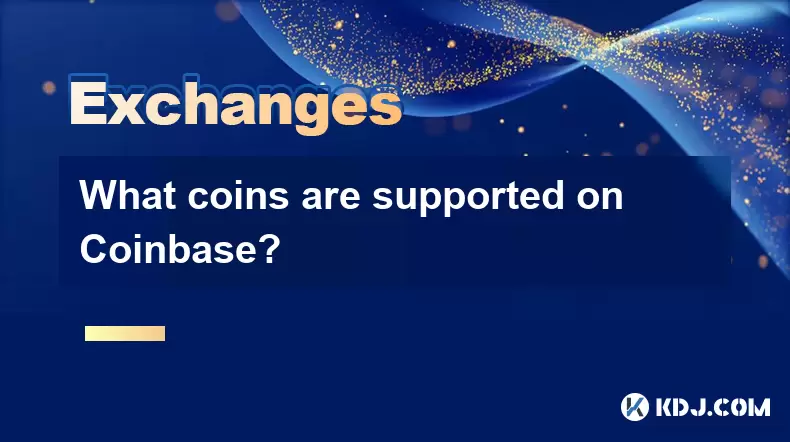
Understanding Coinbase and Its Role in Cryptocurrency
Coinbase is one of the most widely used cryptocurrency exchanges globally, known for its user-friendly interface and robust security features. It serves as a platform where users can buy, sell, trade, and store various digital assets. One of the most frequently asked questions by new users is: what coins are supported on Coinbase? This article aims to provide a comprehensive answer while staying strictly within the scope of cryptocurrency.
List of Major Cryptocurrencies Available on Coinbase
Coinbase supports a wide variety of cryptocurrencies, ranging from well-established ones like Bitcoin (BTC) and Ethereum (ETH) to newer altcoins. The exchange regularly updates its listings based on market demand, regulatory compliance, and technological readiness. As of the latest update, some of the major cryptocurrencies available include:
- Bitcoin (BTC)
- Ethereum (ETH)
- Cardano (ADA)
- Solana (SOL)
- Polkadot (DOT)
- Litecoin (LTC)
- Chainlink (LINK)
- Uniswap (UNI)
- Aave (AAVE)
Each of these tokens has its own blockchain ecosystem and utility, making them popular choices among investors and developers alike.
Stablecoins Supported on Coinbase
In addition to volatile cryptocurrencies, Coinbase also supports several stablecoins, which are digital currencies pegged to real-world assets such as the US dollar. These include:
- USD Coin (USDC)
- Tether (USDT)
- Dai (DAI)
Stablecoins are essential for traders looking to hedge against price volatility or transfer funds quickly between different crypto assets without converting back to fiat currency.
How to Check New Listings on Coinbase
Coinbase often adds new cryptocurrencies based on community interest and technical feasibility. Users who want to stay updated with new coin additions can follow these steps:
- Visit the Coinbase Assets page directly from their official website.
- Subscribe to Coinbase announcements via email or social media channels.
- Use the "Add Assets" feature within the Coinbase app to see which coins are currently under review.
- Monitor Coinbase’s official blog for any upcoming listings or removals.
This proactive approach ensures that users don’t miss out on newly added cryptocurrencies that might align with their investment strategy.
Regional Availability and Compliance Restrictions
It's important to note that not all cryptocurrencies listed on Coinbase are available in every region. For instance:
- Some states in the United States may restrict certain tokens due to local regulations.
- Countries outside the U.S. may have limited access to specific altcoins due to compliance requirements.
Users should always check the availability of a particular coin in their region before attempting to trade. Additionally, Coinbase complies with Know Your Customer (KYC) and Anti-Money Laundering (AML) regulations, which means some coins might be delisted if they fail to meet legal standards.
How to Trade or Store Supported Coins on Coinbase
Once users identify which coins are supported, they can proceed to trade or store them using the following process:
- Log into your Coinbase account and navigate to the "Trade" section.
- Search for the desired cryptocurrency using the search bar.
- Select the appropriate trading pair (e.g., BTC/USD or ETH/USDC).
- Choose either a market order or limit order depending on your trading preference.
- After purchasing, you can choose to leave the coins in your Coinbase wallet or transfer them to an external wallet for enhanced security.
For storage, Coinbase offers both custodial wallets (managed by Coinbase) and integration with non-custodial wallets like Coinbase Wallet, which gives users full control over their private keys.
Frequently Asked Questions
Q1: Can I stake or earn rewards on supported coins through Coinbase?
Yes, Coinbase offers staking services for select cryptocurrencies like Ethereum (ETH), Cardano (ADA), and Tezos (XTZ). Users can earn passive income by locking up their assets, although rewards vary depending on network conditions and staking duration.
Q2: Are all supported coins tradable against USD on Coinbase?
Not necessarily. While many cryptocurrencies can be traded against USD, EUR, or GBP, some may only be available in pairs with USDC, BTC, or ETH. Always verify the available trading pairs before initiating a transaction.
Q3: How does Coinbase decide which coins to add or remove?
Coinbase evaluates potential listings based on several factors including community demand, security audits, team transparency, and regulatory compliance. Removals typically occur when a token violates platform policies or fails to maintain sufficient liquidity.
Q4: Is there a way to request the addition of a new cryptocurrency on Coinbase?
While individual requests are not accepted, Coinbase encourages users to submit feedback through their official support portal. Community-driven campaigns and developer submissions also play a role in influencing future listings.
Disclaimer:info@kdj.com
The information provided is not trading advice. kdj.com does not assume any responsibility for any investments made based on the information provided in this article. Cryptocurrencies are highly volatile and it is highly recommended that you invest with caution after thorough research!
If you believe that the content used on this website infringes your copyright, please contact us immediately (info@kdj.com) and we will delete it promptly.
- Penny Altcoins Eyeing $1 in Q3 2025: Cardano, BlockchainFX, and the Hunt for Crypto Gold
- 2025-07-19 05:10:13
- Trump, Stablecoins, and New Laws: A Crypto Revolution?
- 2025-07-19 05:10:13
- Princess Anne's 75th Birthday: A Royal First and a Celebration of Duty
- 2025-07-19 04:50:13
- Flare Crypto: Powering the Decentralized Future with a Robust Data Backbone
- 2025-07-19 04:55:13
- Bitcoin's Record Highs: Navigating Risk Assets in the Crypto Craze
- 2025-07-19 05:00:13
- Passive Income Revolution: Crypto Cloud Mining in 2025
- 2025-07-19 05:05:13
Related knowledge

Is KuCoin a decentralized exchange?
Jul 18,2025 at 03:15pm
Understanding Decentralized Exchanges (DEXs)To determine whether KuCoin is a decentralized exchange, it's essential to first understand what defines a...

How to trade options on KuCoin?
Jul 19,2025 at 03:42am
Understanding Options Trading on KuCoinOptions trading on KuCoin allows users to speculate on the future price movements of cryptocurrencies without o...

Lost Google Authenticator for KuCoin
Jul 19,2025 at 02:35am
Understanding the Importance of Google Authenticator in KuCoin SecurityGoogle Authenticator is a critical tool used by KuCoin users to enable two-fact...

What is the maker-taker fee on KuCoin?
Jul 18,2025 at 12:42pm
Understanding the Maker-Taker Fee ModelThe maker-taker fee model is a pricing structure used by many cryptocurrency exchanges, including KuCoin, to de...

KuCoin account frozen what to do.
Jul 19,2025 at 04:35am
Understanding Why Your KuCoin Account Was FrozenIf you've discovered that your KuCoin account is frozen, the first step is to understand why this has ...
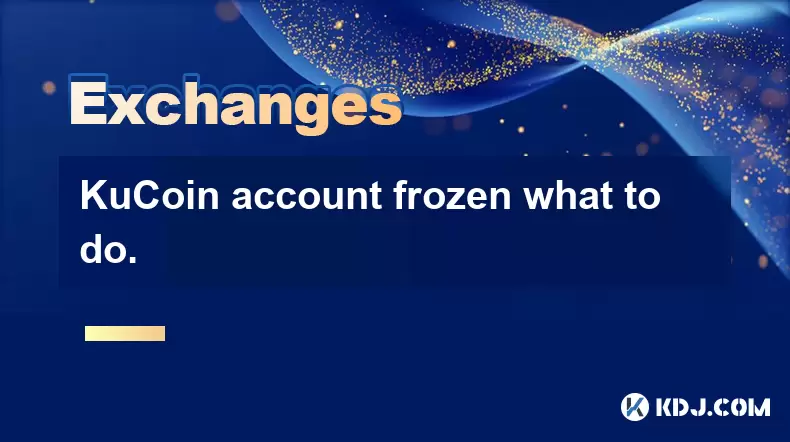
KuCoin account frozen what to do.
Jul 19,2025 at 12:08am
Understanding Why a KuCoin Account Gets FrozenIf your KuCoin account has been frozen, the first step is to understand why this has happened. KuCoin, l...

Is KuCoin a decentralized exchange?
Jul 18,2025 at 03:15pm
Understanding Decentralized Exchanges (DEXs)To determine whether KuCoin is a decentralized exchange, it's essential to first understand what defines a...

How to trade options on KuCoin?
Jul 19,2025 at 03:42am
Understanding Options Trading on KuCoinOptions trading on KuCoin allows users to speculate on the future price movements of cryptocurrencies without o...

Lost Google Authenticator for KuCoin
Jul 19,2025 at 02:35am
Understanding the Importance of Google Authenticator in KuCoin SecurityGoogle Authenticator is a critical tool used by KuCoin users to enable two-fact...

What is the maker-taker fee on KuCoin?
Jul 18,2025 at 12:42pm
Understanding the Maker-Taker Fee ModelThe maker-taker fee model is a pricing structure used by many cryptocurrency exchanges, including KuCoin, to de...

KuCoin account frozen what to do.
Jul 19,2025 at 04:35am
Understanding Why Your KuCoin Account Was FrozenIf you've discovered that your KuCoin account is frozen, the first step is to understand why this has ...
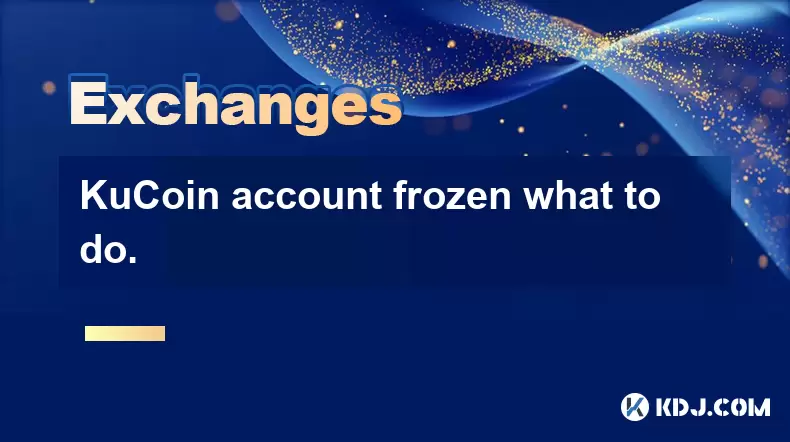
KuCoin account frozen what to do.
Jul 19,2025 at 12:08am
Understanding Why a KuCoin Account Gets FrozenIf your KuCoin account has been frozen, the first step is to understand why this has happened. KuCoin, l...
See all articles

























































































