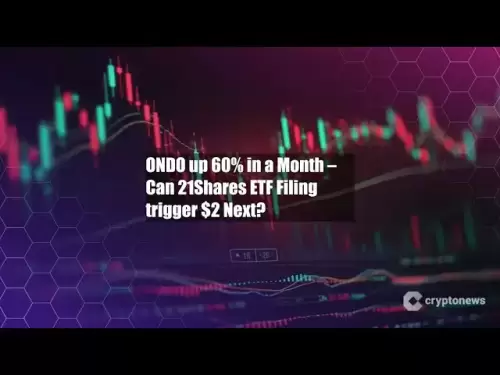-
 Bitcoin
Bitcoin $115100
-2.99% -
 Ethereum
Ethereum $3642
-1.38% -
 XRP
XRP $3.027
-5.51% -
 Tether USDt
Tether USDt $1.000
-0.05% -
 BNB
BNB $763.4
-1.32% -
 Solana
Solana $177.2
-5.42% -
 USDC
USDC $0.9999
-0.02% -
 Dogecoin
Dogecoin $0.2247
-6.47% -
 TRON
TRON $0.3135
0.23% -
 Cardano
Cardano $0.7824
-4.46% -
 Hyperliquid
Hyperliquid $42.53
-0.97% -
 Stellar
Stellar $0.4096
-6.09% -
 Sui
Sui $3.662
-2.61% -
 Chainlink
Chainlink $17.63
-3.57% -
 Bitcoin Cash
Bitcoin Cash $536.3
2.94% -
 Hedera
Hedera $0.2450
0.34% -
 Avalanche
Avalanche $23.23
-3.15% -
 Litecoin
Litecoin $112.2
-1.23% -
 UNUS SED LEO
UNUS SED LEO $8.976
-0.30% -
 Shiba Inu
Shiba Inu $0.00001341
-2.72% -
 Toncoin
Toncoin $3.101
-2.44% -
 Ethena USDe
Ethena USDe $1.001
-0.05% -
 Uniswap
Uniswap $10.08
-1.97% -
 Polkadot
Polkadot $3.938
-2.77% -
 Monero
Monero $323.9
0.87% -
 Dai
Dai $0.9999
-0.02% -
 Bitget Token
Bitget Token $4.481
-1.69% -
 Pepe
Pepe $0.00001199
-5.94% -
 Aave
Aave $288.2
-0.68% -
 Cronos
Cronos $0.1279
0.36%
How to get Kraken tax documents?
Kraken provides tax documents like the Year-End Summary Report to help users track cryptocurrency transactions for tax reporting, including capital gains, losses, and trade history.
Jul 12, 2025 at 08:42 am
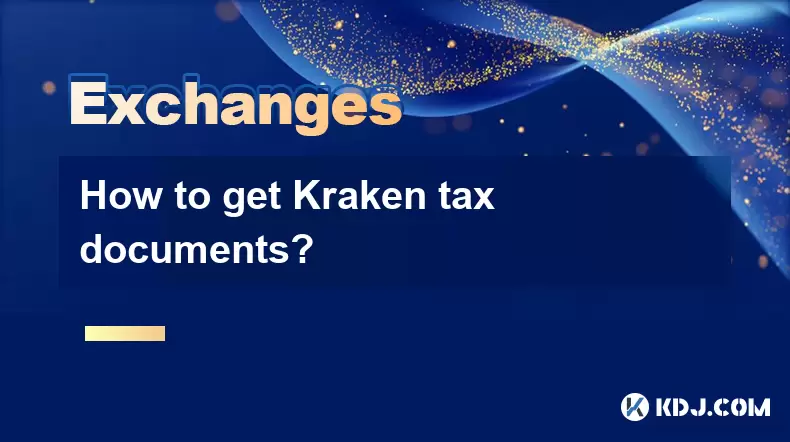
What Are Kraken Tax Documents?
Kraken tax documents are essential for users who have engaged in cryptocurrency transactions on the Kraken exchange and need to report their activities to tax authorities such as the IRS. These documents typically include transaction history, capital gains and losses, and other relevant financial data that help users accurately calculate their taxable income. In many jurisdictions, cryptocurrency is treated as property for tax purposes, making it necessary to track every trade, sale, or purchase.
The primary form of documentation provided by Kraken for tax reporting is the Year-End Summary Report, which can be downloaded from a user’s account. This report includes all taxable events, such as trades, withdrawals, and deposits, along with cost basis calculations. Users must ensure they have accurate records to comply with tax laws and avoid potential penalties or audits.
How to Access Your Kraken Account for Tax Reporting
Before downloading your tax documents, you must log into your Kraken account. Ensure that your login credentials are secure and that you’re using a trusted device. Two-factor authentication (2FA) should be enabled to protect your account during this process.
Once logged in, navigate to the Settings section and select "History" or "Reports," depending on your interface layout. Here, you will find options related to transaction history and downloadable reports. If you have multiple accounts or portfolios, verify that you're accessing the correct one before proceeding.
It’s important to note that if your account has not been verified fully, certain features may be restricted. Make sure your identity verification is complete and up to date to access all available data.
How to Generate and Download Your Year-End Tax Report
Kraken provides a comprehensive Year-End Tax Report that consolidates all your trading activity over the past year. To generate this report:
- Go to the "Reports" tab in your account dashboard.
- Select the tax year you want to review.
- Click on the option to generate the Year-End Summary Report.
Once generated, the report will include details like trade history, cost basis, proceeds, and capital gains/losses. You can download this file in CSV or PDF format, depending on your preference and the software you plan to use for tax filing.
If you have engaged in staking, margin trading, or futures contracts, these activities might be reported separately or require additional documentation. Always check whether all your activities are included in the report before proceeding.
How to Export Transaction History for Tax Purposes
In addition to the Year-End Summary, some users prefer to export their full transaction history for more granular control over tax calculations. To do this:
- Navigate to the "History" section of your Kraken account.
- Use filters to select the entire calendar year or specific dates relevant to your tax period.
- Choose the export option and select the format you need—CSV or Excel.
This exported file will contain detailed transaction data, including timestamps, asset types, amounts, prices, and fees. Some third-party tax software platforms accept direct uploads of these files, allowing for seamless integration and automatic calculation of capital gains and losses.
Ensure that the file includes all wallet transfers, trades, and other relevant activities. Missing data could lead to inaccuracies when filing your taxes and increase the risk of an audit.
How to Use Third-Party Tools for Kraken Tax Reporting
Many users opt to use third-party crypto tax software to streamline the reporting process. Platforms like CoinTracking, CryptoTax, or TokenTax allow users to import Kraken transaction data directly. To use these tools:
- Sign up for a service compatible with Kraken's API or file formats.
- Upload your CSV or Excel file containing transaction history.
- Let the platform auto-calculate your capital gains, losses, and tax liabilities.
These tools often offer additional features such as tax-loss harvesting, audit support, and report generation in formats accepted by the IRS and other tax agencies. However, ensure that the service you choose supports all the cryptocurrencies and transaction types you’ve used on Kraken.
Some platforms also offer integration via API keys, allowing real-time syncing of your Kraken data. If you choose this method, make sure to grant only read-only access to your account for security reasons.
Frequently Asked Questions (FAQ)
Can I request a 1099 Form from Kraken?
No, Kraken does not issue IRS Form 1099-MISC or 1099-K to individual users. Unlike traditional financial institutions, Kraken currently does not provide these forms because cryptocurrency tax reporting standards are still evolving. Instead, users must rely on the Year-End Summary Report and transaction history for tax preparation.
Does Kraken report to the IRS?
Yes, Kraken complies with regulatory requirements and may share user data with the IRS upon request. While Kraken does not automatically submit 1099 forms, it maintains detailed records of user activity, which can be subpoenaed or requested under legal compliance frameworks. It’s crucial to report all taxable crypto activities accurately to avoid legal consequences.
Why is my Kraken tax report missing some transactions?
Your Kraken tax report might exclude certain transactions due to filters applied during export, incomplete time ranges, or unsupported transaction types. For example, margin trades or futures positions may not appear in standard reports. Always cross-reference your personal records and manually input any missing data into your tax software.
How long does it take to generate a Kraken tax report?
Generating a Kraken Year-End Summary Report typically takes just a few minutes once you've selected the appropriate date range and initiated the process. The exact time may vary depending on the volume of transactions in your account. Large portfolios with thousands of trades may require additional processing time before the report becomes downloadable.
Disclaimer:info@kdj.com
The information provided is not trading advice. kdj.com does not assume any responsibility for any investments made based on the information provided in this article. Cryptocurrencies are highly volatile and it is highly recommended that you invest with caution after thorough research!
If you believe that the content used on this website infringes your copyright, please contact us immediately (info@kdj.com) and we will delete it promptly.
- Crypto ETFs: Analyzing the 2025 Boom and Beyond
- 2025-07-26 00:30:12
- Bitcoin Swift (BTC3): Last Call for Presale Stage 1!
- 2025-07-25 23:10:12
- Altcoins of the Decade: Unearthing the Top 3 Crypto Titans
- 2025-07-25 23:50:11
- Bitcoin, Presales, and Crypto Buys: What's Hot in the NYC Crypto Scene?
- 2025-07-25 23:50:11
- BlockDAG, LINK, and Uniswap: Navigating the Crypto Landscape with Real-World Utility
- 2025-07-25 23:55:12
- Tyre Legalities and the 20p Coin Test: What Motoring Experts Want You to Know
- 2025-07-25 23:55:12
Related knowledge

KuCoin mobile app vs desktop
Jul 19,2025 at 08:35am
Overview of KuCoin Mobile App and Desktop PlatformThe KuCoin ecosystem offers both a mobile app and a desktop platform, each designed to cater to diff...

Is KuCoin a decentralized exchange?
Jul 18,2025 at 03:15pm
Understanding Decentralized Exchanges (DEXs)To determine whether KuCoin is a decentralized exchange, it's essential to first understand what defines a...

How to trade options on KuCoin?
Jul 19,2025 at 03:42am
Understanding Options Trading on KuCoinOptions trading on KuCoin allows users to speculate on the future price movements of cryptocurrencies without o...

What are KuCoin trading password rules?
Jul 20,2025 at 07:56am
Understanding the Purpose of a Trading Password on KuCoinOn KuCoin, a trading password serves as an additional layer of security beyond the standard l...

Who is the CEO of KuCoin?
Jul 20,2025 at 09:35am
Background of KuCoinKuCoin is one of the largest cryptocurrency exchanges globally, known for its diverse range of trading pairs and user-friendly int...

Where is KuCoin based?
Jul 22,2025 at 10:35pm
Understanding KuCoin's Global PresenceKuCoin is one of the most recognized names in the cryptocurrency exchange market, serving millions of users glob...

KuCoin mobile app vs desktop
Jul 19,2025 at 08:35am
Overview of KuCoin Mobile App and Desktop PlatformThe KuCoin ecosystem offers both a mobile app and a desktop platform, each designed to cater to diff...

Is KuCoin a decentralized exchange?
Jul 18,2025 at 03:15pm
Understanding Decentralized Exchanges (DEXs)To determine whether KuCoin is a decentralized exchange, it's essential to first understand what defines a...

How to trade options on KuCoin?
Jul 19,2025 at 03:42am
Understanding Options Trading on KuCoinOptions trading on KuCoin allows users to speculate on the future price movements of cryptocurrencies without o...

What are KuCoin trading password rules?
Jul 20,2025 at 07:56am
Understanding the Purpose of a Trading Password on KuCoinOn KuCoin, a trading password serves as an additional layer of security beyond the standard l...

Who is the CEO of KuCoin?
Jul 20,2025 at 09:35am
Background of KuCoinKuCoin is one of the largest cryptocurrency exchanges globally, known for its diverse range of trading pairs and user-friendly int...

Where is KuCoin based?
Jul 22,2025 at 10:35pm
Understanding KuCoin's Global PresenceKuCoin is one of the most recognized names in the cryptocurrency exchange market, serving millions of users glob...
See all articles