-
 Bitcoin
Bitcoin $108,338.0981
-0.13% -
 Ethereum
Ethereum $2,566.4077
1.16% -
 Tether USDt
Tether USDt $1.0001
-0.01% -
 XRP
XRP $2.2841
-2.59% -
 BNB
BNB $658.5241
-0.17% -
 Solana
Solana $150.3819
-1.08% -
 USDC
USDC $0.9999
-0.01% -
 TRON
TRON $0.2864
-0.24% -
 Dogecoin
Dogecoin $0.1694
0.24% -
 Cardano
Cardano $0.5813
-0.72% -
 Hyperliquid
Hyperliquid $37.8292
-4.60% -
 Bitcoin Cash
Bitcoin Cash $503.3593
1.69% -
 Sui
Sui $2.8784
-0.69% -
 Chainlink
Chainlink $13.4784
-0.43% -
 UNUS SED LEO
UNUS SED LEO $9.0793
-0.27% -
 Stellar
Stellar $0.2537
-0.41% -
 Avalanche
Avalanche $18.0047
-0.23% -
 Shiba Inu
Shiba Inu $0.0...01181
1.56% -
 Hedera
Hedera $0.1608
0.49% -
 Toncoin
Toncoin $2.7568
-0.93% -
 Litecoin
Litecoin $86.4121
-0.20% -
 Monero
Monero $313.7273
-0.86% -
 Polkadot
Polkadot $3.3715
-0.66% -
 Dai
Dai $1.0001
0.01% -
 Ethena USDe
Ethena USDe $1.0004
0.03% -
 Bitget Token
Bitget Token $4.2902
-0.54% -
 Uniswap
Uniswap $7.5361
2.73% -
 Aave
Aave $285.6090
-0.55% -
 Pepe
Pepe $0.0...09958
0.28% -
 Pi
Pi $0.4560
-0.65%
Does Ledger Nano X support staking?
2025/04/18 14:35
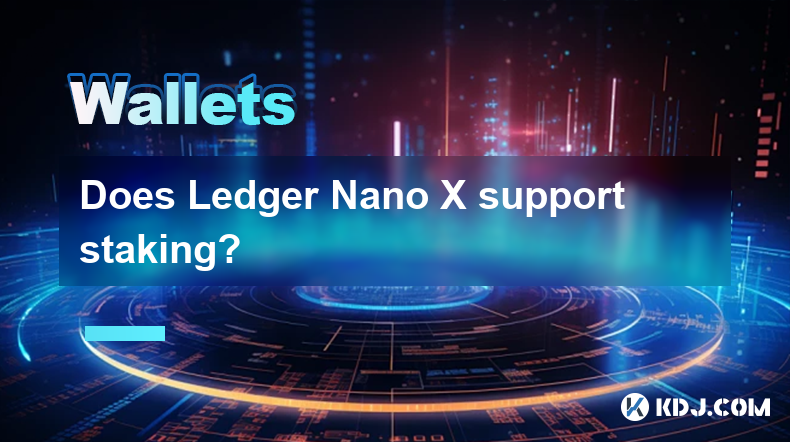
The Ledger Nano X is a popular hardware wallet known for its robust security features and support for a wide range of cryptocurrencies. One of the frequently asked questions among its users is whether the Ledger Nano X supports staking. In this article, we will delve into the details of staking on the Ledger Nano X, exploring what staking is, how it works with the Ledger Nano X, and which cryptocurrencies are supported for staking.
What is Staking?
Staking is a process in blockchain technology where users hold and lock up their cryptocurrencies in a wallet to support the operations of a blockchain network. By doing so, users can earn rewards, similar to earning interest in a traditional bank account. Staking is commonly used in Proof of Stake (PoS) and its variants, where validators are chosen to create new blocks based on the number of coins they hold and are willing to "stake" as collateral.
How Does Staking Work with Ledger Nano X?
The Ledger Nano X itself does not directly support staking. Instead, it acts as a secure hardware wallet that stores your private keys offline, ensuring the safety of your assets. To stake your cryptocurrencies, you typically need to use a compatible software wallet or a third-party staking service that can interact with the Ledger Nano X.
Here’s how you can set up staking using the Ledger Nano X:
- Connect Your Ledger Nano X: Start by connecting your Ledger Nano X to your computer using the provided USB cable. Ensure that the device is unlocked and the Ledger Live application is open.
- Install the Required App: Within Ledger Live, navigate to the "Manager" tab and install the app for the cryptocurrency you want to stake. For example, if you want to stake Tezos (XTZ), you would install the Tezos app.
- Use a Compatible Staking Platform: Once the app is installed, you will need to use a compatible staking platform or software wallet. For Tezos, you can use services like Kukai or Temple Wallet. These platforms will interact with your Ledger Nano X to manage your staked assets.
- Delegate Your Tokens: On the staking platform, you will need to delegate your tokens to a validator or baker. This process involves selecting a validator and confirming the delegation through your Ledger Nano X, which will prompt you to sign the transaction with your private keys.
- Monitor Your Staking Rewards: After delegating your tokens, you can monitor your staking rewards through the staking platform. The rewards will be automatically credited to your wallet based on the staking rules of the specific cryptocurrency.
Which Cryptocurrencies Can You Stake with Ledger Nano X?
The Ledger Nano X supports staking for several popular cryptocurrencies, including:
- Tezos (XTZ): Tezos uses a liquid proof-of-stake consensus mechanism, allowing users to delegate their tokens to bakers who validate transactions and create new blocks.
- Tron (TRX): Tron supports staking through its Super Representatives, who are elected by TRX holders to validate transactions and maintain the network.
- Cosmos (ATOM): Cosmos uses a proof-of-stake system where validators are chosen to create new blocks based on the amount of ATOM they stake.
- Polkadot (DOT): Polkadot allows users to stake their DOT tokens to nominate validators who secure the network and process transactions.
- Cardano (ADA): Cardano uses a proof-of-stake protocol called Ouroboros, where ADA holders can stake their tokens to participate in the validation process.
Security Considerations for Staking with Ledger Nano X
When staking with the Ledger Nano X, it's essential to consider the security implications. Since the Ledger Nano X keeps your private keys offline, it significantly reduces the risk of hacks and unauthorized access. However, you should still be cautious when using third-party staking platforms:
- Verify the Platform: Ensure that the staking platform you choose is reputable and has a strong track record of security and reliability.
- Use Strong Passwords: Always use strong, unique passwords for your staking accounts and enable two-factor authentication (2FA) whenever possible.
- Regularly Update Software: Keep your Ledger Nano X firmware and the apps installed on it up to date to protect against known vulnerabilities.
- Monitor Your Accounts: Regularly check your staking accounts for any suspicious activity and immediately report any issues to the platform's support team.
How to Withdraw Staked Assets from Ledger Nano X
If you decide to withdraw your staked assets, the process will depend on the specific cryptocurrency and the staking platform you are using. Here’s a general guide on how to withdraw staked assets:
- Access Your Staking Platform: Log into the staking platform where you have delegated your tokens.
- Undelegate Your Tokens: Navigate to the section where you can manage your staked tokens and select the option to undelegate or withdraw your tokens. This process may take some time, depending on the cryptocurrency’s rules.
- Confirm the Transaction: Once you have initiated the undelegation process, you will need to confirm the transaction through your Ledger Nano X. This step ensures that your private keys are used to sign the transaction securely.
- Transfer Your Assets: After the undelegation period, your tokens will be available in your wallet. You can then transfer them to another address or keep them in your Ledger Nano X for safekeeping.
Frequently Asked Questions
Q1: Can I stake Ethereum (ETH) using the Ledger Nano X?
A1: As of now, Ethereum uses a proof-of-work consensus mechanism, but it is transitioning to proof-of-stake with Ethereum 2.0. While the Ledger Nano X supports Ethereum, staking ETH directly through the Ledger Nano X is not yet supported. You would need to use a compatible staking platform that supports Ethereum 2.0 staking and interacts with the Ledger Nano X.
Q2: Are there any fees associated with staking on the Ledger Nano X?
A2: The fees associated with staking depend on the specific cryptocurrency and the staking platform you use. Some platforms may charge a fee for their services, while others may take a percentage of your staking rewards. Always review the fee structure of the staking platform before delegating your tokens.
Q3: How long does it take to start earning staking rewards with the Ledger Nano X?
A3: The time it takes to start earning staking rewards varies depending on the cryptocurrency and the staking platform. For some cryptocurrencies, you may start earning rewards shortly after delegating your tokens, while others may have a waiting period before rewards begin to accrue. Check the specific details for the cryptocurrency you are staking.
Q4: Can I stake multiple cryptocurrencies simultaneously with the Ledger Nano X?
A4: Yes, you can stake multiple cryptocurrencies with the Ledger Nano X, provided you use compatible staking platforms for each cryptocurrency. You will need to install the appropriate apps on your Ledger Nano X and manage your staking activities through the respective platforms.
免責聲明:info@kdj.com
所提供的資訊並非交易建議。 kDJ.com對任何基於本文提供的資訊進行的投資不承擔任何責任。加密貨幣波動性較大,建議您充分研究後謹慎投資!
如果您認為本網站使用的內容侵犯了您的版權,請立即聯絡我們(info@kdj.com),我們將及時刪除。
- Kraken,後機翼和Memecoins:狂野前往新加坡大獎賽!
- 2025-07-09 00:50:12
- Cronos SkyOlocket:解碼CRO的加密速度的原因
- 2025-07-09 01:30:12
- 以太坊的華爾街Love&Ruvi AI的審計集會:加密雞尾酒
- 2025-07-09 00:55:12
- 具有增長潛力的加密硬幣:精明投資者的首選
- 2025-07-09 01:35:13
- Onyxcoin(XCN)vs. Solana(Sol):加密遊戲中的一個有希望的賭注?
- 2025-07-09 00:30:12
- PI Network的供應激增:價格問題的秘訣?
- 2025-07-09 02:10:13
相關知識

如何將Trezor與Exodus Wallet一起使用
2025-07-09 00:49:34
將Trezor硬件錢包連接到出埃及軟件錢包要將Trezor與Exodus Wallet一起使用,用戶需要將硬件錢包連接到Exodus提供的軟件接口。這種集成允許增強安全性,同時通過用戶友好的界面管理數字資產。該過程涉及幾個關鍵步驟,每個步驟都必須仔細遵循以確保安全和功能的連接。使用USB電纜插入Tr...

為什麼我的分類帳每次使用時都要求銷釘?
2025-07-08 23:21:50
了解分類帳設備上的針的目的PIN(個人身份證號碼)是每個分類帳硬件錢包中內置的至關重要的安全功能。它的主要功能是保護您的設備免於未經授權的訪問。首次設置分類帳時,提示您創建一個獨特的引腳代碼,該代碼是加密貨幣持有的第一層防禦層。這種機制確保了即使某人物理可以訪問您的分類帳設備,他們也無法在不知道正確...

如果我有短語,我可以在沒有分類帳設備的情況下恢復加密貨幣嗎?
2025-07-09 01:36:01
了解恢復短語在加密安全性中的作用如果您有恢復短語但沒有賬本設備,則可能想知道是否有可能恢復加密貨幣。簡短的答案是肯定的,如果您有恢復短語,則可以在沒有分類帳設備的情況下恢復加密貨幣。這是因為恢復短語(也稱為種子短語)是錢包私鑰的人類可讀形式。包括分類帳在內的大多數硬件錢包都使用稱為BIP-39的標準...

我可以在一個分類帳上有多個PIN代碼嗎?
2025-07-09 00:35:18
了解分散交流(DEX)的基礎知識分散的交換或DEX是一種無中央權威運作的加密貨幣交易平台。與傳統的集中交易所(CEXS)不同,DEX允許用戶直接從其錢包進行交易,而無需將資金存入交易所本身。這種結構增強了安全性並降低了對手的風險,因為用戶在整個交易過程中保留對其私鑰的控制權。智能合約權力大多數分散的...

如何將Ledger與手機一起使用?
2025-07-08 22:49:45
將分類帳硬件錢包連接到移動設備使用手機使用分類帳硬件錢包,提供了一種安全便捷的方法來管理途中的加密貨幣。首先,請確保您的移動設備滿足必要的要求:Android 8.0或更高或運行iOS 13.0或以後的iOS設備。 LEDGER LIVE應用必須從相應的App Store安裝。使用適當的電纜將您的分...
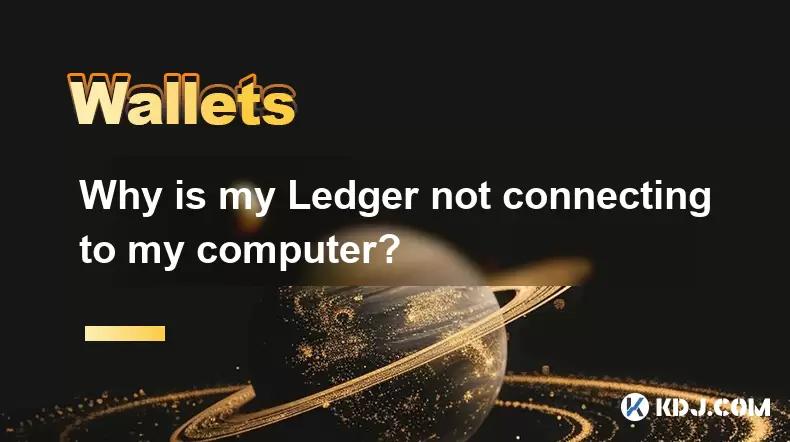
為什麼我的分類帳未連接到我的計算機?
2025-07-09 03:01:06
檢查物理連接如果您的分類帳未連接到計算機,則第一步涉及驗證兩個設備之間的物理連接。確保您使用分類帳設備提供的原始USB電纜。一些第三方電纜只能支持充電而不能支持數據傳輸,這可以阻止成功連接。通過使用其他設備測試計算機上的USB端口正常運行。嘗試不同的USB端口,特別是如果您的計算機同時具有USB 2...

如何將Trezor與Exodus Wallet一起使用
2025-07-09 00:49:34
將Trezor硬件錢包連接到出埃及軟件錢包要將Trezor與Exodus Wallet一起使用,用戶需要將硬件錢包連接到Exodus提供的軟件接口。這種集成允許增強安全性,同時通過用戶友好的界面管理數字資產。該過程涉及幾個關鍵步驟,每個步驟都必須仔細遵循以確保安全和功能的連接。使用USB電纜插入Tr...

為什麼我的分類帳每次使用時都要求銷釘?
2025-07-08 23:21:50
了解分類帳設備上的針的目的PIN(個人身份證號碼)是每個分類帳硬件錢包中內置的至關重要的安全功能。它的主要功能是保護您的設備免於未經授權的訪問。首次設置分類帳時,提示您創建一個獨特的引腳代碼,該代碼是加密貨幣持有的第一層防禦層。這種機制確保了即使某人物理可以訪問您的分類帳設備,他們也無法在不知道正確...

如果我有短語,我可以在沒有分類帳設備的情況下恢復加密貨幣嗎?
2025-07-09 01:36:01
了解恢復短語在加密安全性中的作用如果您有恢復短語但沒有賬本設備,則可能想知道是否有可能恢復加密貨幣。簡短的答案是肯定的,如果您有恢復短語,則可以在沒有分類帳設備的情況下恢復加密貨幣。這是因為恢復短語(也稱為種子短語)是錢包私鑰的人類可讀形式。包括分類帳在內的大多數硬件錢包都使用稱為BIP-39的標準...

我可以在一個分類帳上有多個PIN代碼嗎?
2025-07-09 00:35:18
了解分散交流(DEX)的基礎知識分散的交換或DEX是一種無中央權威運作的加密貨幣交易平台。與傳統的集中交易所(CEXS)不同,DEX允許用戶直接從其錢包進行交易,而無需將資金存入交易所本身。這種結構增強了安全性並降低了對手的風險,因為用戶在整個交易過程中保留對其私鑰的控制權。智能合約權力大多數分散的...

如何將Ledger與手機一起使用?
2025-07-08 22:49:45
將分類帳硬件錢包連接到移動設備使用手機使用分類帳硬件錢包,提供了一種安全便捷的方法來管理途中的加密貨幣。首先,請確保您的移動設備滿足必要的要求:Android 8.0或更高或運行iOS 13.0或以後的iOS設備。 LEDGER LIVE應用必須從相應的App Store安裝。使用適當的電纜將您的分...
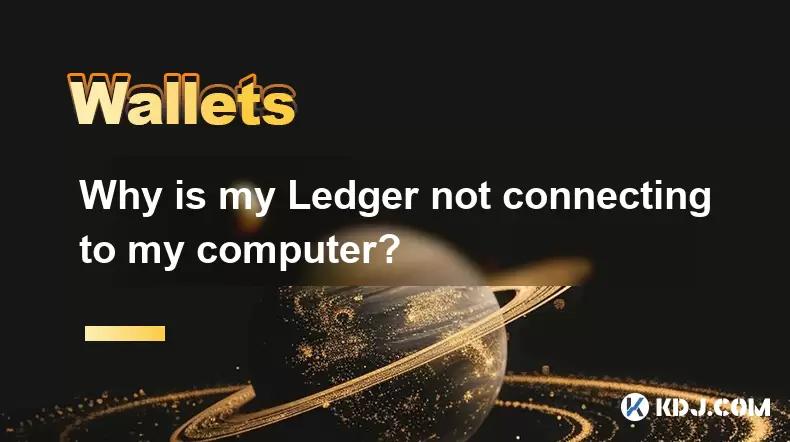
為什麼我的分類帳未連接到我的計算機?
2025-07-09 03:01:06
檢查物理連接如果您的分類帳未連接到計算機,則第一步涉及驗證兩個設備之間的物理連接。確保您使用分類帳設備提供的原始USB電纜。一些第三方電纜只能支持充電而不能支持數據傳輸,這可以阻止成功連接。通過使用其他設備測試計算機上的USB端口正常運行。嘗試不同的USB端口,特別是如果您的計算機同時具有USB 2...
看所有文章

























































































