-
 Bitcoin
Bitcoin $108,879.8879
0.11% -
 Ethereum
Ethereum $2,565.0410
0.07% -
 Tether USDt
Tether USDt $1.0001
0.00% -
 XRP
XRP $2.2915
-0.14% -
 BNB
BNB $660.7569
-0.20% -
 Solana
Solana $151.1919
-0.78% -
 USDC
USDC $1.0000
0.00% -
 TRON
TRON $0.2869
-0.14% -
 Dogecoin
Dogecoin $0.1698
-0.98% -
 Cardano
Cardano $0.5832
-0.83% -
 Hyperliquid
Hyperliquid $38.2151
-3.65% -
 Sui
Sui $2.8819
-1.10% -
 Bitcoin Cash
Bitcoin Cash $498.0045
0.53% -
 Chainlink
Chainlink $13.3860
-1.54% -
 UNUS SED LEO
UNUS SED LEO $9.0541
-0.22% -
 Stellar
Stellar $0.2535
1.00% -
 Avalanche
Avalanche $18.0791
-0.65% -
 Shiba Inu
Shiba Inu $0.0...01185
0.83% -
 Toncoin
Toncoin $2.7669
-1.12% -
 Hedera
Hedera $0.1575
-1.49% -
 Litecoin
Litecoin $86.3735
-1.06% -
 Monero
Monero $316.7337
-1.19% -
 Dai
Dai $1.0000
0.01% -
 Polkadot
Polkadot $3.3611
-0.82% -
 Ethena USDe
Ethena USDe $1.0002
0.01% -
 Bitget Token
Bitget Token $4.2618
-1.76% -
 Uniswap
Uniswap $7.4587
0.85% -
 Aave
Aave $282.3607
-1.88% -
 Pepe
Pepe $0.0...01004
-0.06% -
 Pi
Pi $0.4576
-0.29%
Does Ledger Nano X support staking?
2025/04/18 14:35
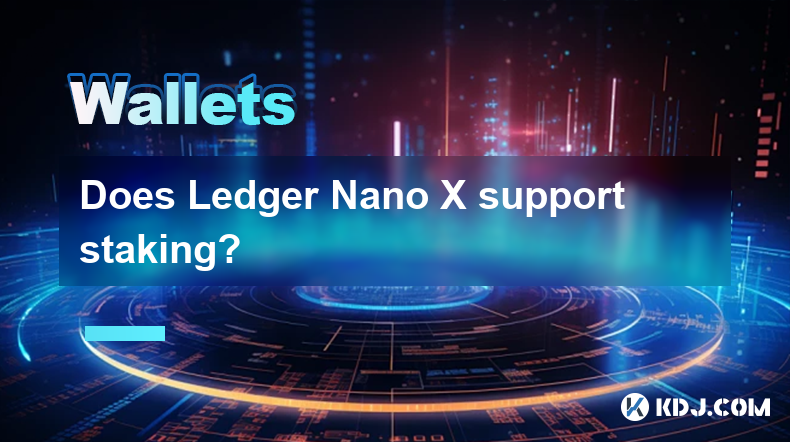
The Ledger Nano X is a popular hardware wallet known for its robust security features and support for a wide range of cryptocurrencies. One of the frequently asked questions among its users is whether the Ledger Nano X supports staking. In this article, we will delve into the details of staking on the Ledger Nano X, exploring what staking is, how it works with the Ledger Nano X, and which cryptocurrencies are supported for staking.
What is Staking?
Staking is a process in blockchain technology where users hold and lock up their cryptocurrencies in a wallet to support the operations of a blockchain network. By doing so, users can earn rewards, similar to earning interest in a traditional bank account. Staking is commonly used in Proof of Stake (PoS) and its variants, where validators are chosen to create new blocks based on the number of coins they hold and are willing to "stake" as collateral.
How Does Staking Work with Ledger Nano X?
The Ledger Nano X itself does not directly support staking. Instead, it acts as a secure hardware wallet that stores your private keys offline, ensuring the safety of your assets. To stake your cryptocurrencies, you typically need to use a compatible software wallet or a third-party staking service that can interact with the Ledger Nano X.
Here’s how you can set up staking using the Ledger Nano X:
- Connect Your Ledger Nano X: Start by connecting your Ledger Nano X to your computer using the provided USB cable. Ensure that the device is unlocked and the Ledger Live application is open.
- Install the Required App: Within Ledger Live, navigate to the "Manager" tab and install the app for the cryptocurrency you want to stake. For example, if you want to stake Tezos (XTZ), you would install the Tezos app.
- Use a Compatible Staking Platform: Once the app is installed, you will need to use a compatible staking platform or software wallet. For Tezos, you can use services like Kukai or Temple Wallet. These platforms will interact with your Ledger Nano X to manage your staked assets.
- Delegate Your Tokens: On the staking platform, you will need to delegate your tokens to a validator or baker. This process involves selecting a validator and confirming the delegation through your Ledger Nano X, which will prompt you to sign the transaction with your private keys.
- Monitor Your Staking Rewards: After delegating your tokens, you can monitor your staking rewards through the staking platform. The rewards will be automatically credited to your wallet based on the staking rules of the specific cryptocurrency.
Which Cryptocurrencies Can You Stake with Ledger Nano X?
The Ledger Nano X supports staking for several popular cryptocurrencies, including:
- Tezos (XTZ): Tezos uses a liquid proof-of-stake consensus mechanism, allowing users to delegate their tokens to bakers who validate transactions and create new blocks.
- Tron (TRX): Tron supports staking through its Super Representatives, who are elected by TRX holders to validate transactions and maintain the network.
- Cosmos (ATOM): Cosmos uses a proof-of-stake system where validators are chosen to create new blocks based on the amount of ATOM they stake.
- Polkadot (DOT): Polkadot allows users to stake their DOT tokens to nominate validators who secure the network and process transactions.
- Cardano (ADA): Cardano uses a proof-of-stake protocol called Ouroboros, where ADA holders can stake their tokens to participate in the validation process.
Security Considerations for Staking with Ledger Nano X
When staking with the Ledger Nano X, it's essential to consider the security implications. Since the Ledger Nano X keeps your private keys offline, it significantly reduces the risk of hacks and unauthorized access. However, you should still be cautious when using third-party staking platforms:
- Verify the Platform: Ensure that the staking platform you choose is reputable and has a strong track record of security and reliability.
- Use Strong Passwords: Always use strong, unique passwords for your staking accounts and enable two-factor authentication (2FA) whenever possible.
- Regularly Update Software: Keep your Ledger Nano X firmware and the apps installed on it up to date to protect against known vulnerabilities.
- Monitor Your Accounts: Regularly check your staking accounts for any suspicious activity and immediately report any issues to the platform's support team.
How to Withdraw Staked Assets from Ledger Nano X
If you decide to withdraw your staked assets, the process will depend on the specific cryptocurrency and the staking platform you are using. Here’s a general guide on how to withdraw staked assets:
- Access Your Staking Platform: Log into the staking platform where you have delegated your tokens.
- Undelegate Your Tokens: Navigate to the section where you can manage your staked tokens and select the option to undelegate or withdraw your tokens. This process may take some time, depending on the cryptocurrency’s rules.
- Confirm the Transaction: Once you have initiated the undelegation process, you will need to confirm the transaction through your Ledger Nano X. This step ensures that your private keys are used to sign the transaction securely.
- Transfer Your Assets: After the undelegation period, your tokens will be available in your wallet. You can then transfer them to another address or keep them in your Ledger Nano X for safekeeping.
Frequently Asked Questions
Q1: Can I stake Ethereum (ETH) using the Ledger Nano X?
A1: As of now, Ethereum uses a proof-of-work consensus mechanism, but it is transitioning to proof-of-stake with Ethereum 2.0. While the Ledger Nano X supports Ethereum, staking ETH directly through the Ledger Nano X is not yet supported. You would need to use a compatible staking platform that supports Ethereum 2.0 staking and interacts with the Ledger Nano X.
Q2: Are there any fees associated with staking on the Ledger Nano X?
A2: The fees associated with staking depend on the specific cryptocurrency and the staking platform you use. Some platforms may charge a fee for their services, while others may take a percentage of your staking rewards. Always review the fee structure of the staking platform before delegating your tokens.
Q3: How long does it take to start earning staking rewards with the Ledger Nano X?
A3: The time it takes to start earning staking rewards varies depending on the cryptocurrency and the staking platform. For some cryptocurrencies, you may start earning rewards shortly after delegating your tokens, while others may have a waiting period before rewards begin to accrue. Check the specific details for the cryptocurrency you are staking.
Q4: Can I stake multiple cryptocurrencies simultaneously with the Ledger Nano X?
A4: Yes, you can stake multiple cryptocurrencies with the Ledger Nano X, provided you use compatible staking platforms for each cryptocurrency. You will need to install the appropriate apps on your Ledger Nano X and manage your staking activities through the respective platforms.
免责声明:info@kdj.com
所提供的信息并非交易建议。根据本文提供的信息进行的任何投资,kdj.com不承担任何责任。加密货币具有高波动性,强烈建议您深入研究后,谨慎投资!
如您认为本网站上使用的内容侵犯了您的版权,请立即联系我们(info@kdj.com),我们将及时删除。
- Kraken,后机翼和Memecoins:狂野前往新加坡大奖赛!
- 2025-07-09 00:50:12
- Cronos SkyOlocket:解码CRO的加密速度的原因
- 2025-07-09 01:30:12
- 以太坊的华尔街Love&Ruvi AI的审计集会:加密鸡尾酒
- 2025-07-09 00:55:12
- 具有增长潜力的加密硬币:精明投资者的首选
- 2025-07-09 01:35:13
- Onyxcoin(XCN)vs. Solana(Sol):加密游戏中的一个有希望的赌注?
- 2025-07-09 00:30:12
- PI Network的供应激增:价格问题的秘诀?
- 2025-07-09 02:10:13
相关百科

如果我忘记了我的特佐尔密码短语会发生什么
2025-07-09 03:15:08
理解三倍密封词的作用如果您使用Trezor硬件钱包,则可能已经设置了一个密码,作为恢复种子以外的额外安全性。与您的设备随附的12或24字恢复短语不同, Trezor密码短语就像隐藏的钱包修饰符一样。输入时,它会创建一个全新的钱包推导路径,这意味着如果没有正确的密码,您将无法访问关联的资金。此附加单词...

如何将Trezor与Exodus Wallet一起使用
2025-07-09 00:49:34
将Trezor硬件钱包连接到出埃及软件钱包要将Trezor与Exodus Wallet一起使用,用户需要将硬件钱包连接到Exodus提供的软件接口。这种集成允许增强安全性,同时通过用户友好的界面管理数字资产。该过程涉及几个关键步骤,每个步骤都必须仔细遵循以确保安全和功能的连接。使用USB电缆插入Tr...

为什么我的分类帐每次使用时都要求销钉?
2025-07-08 23:21:50
了解分类帐设备上的针的目的PIN(个人身份证号码)是每个分类帐硬件钱包中内置的至关重要的安全功能。它的主要功能是保护您的设备免于未经授权的访问。首次设置分类帐时,提示您创建一个独特的引脚代码,该代码是加密货币持有的第一层防御层。这种机制确保了即使某人物理可以访问您的分类帐设备,他们也无法在不知道正确...

如果我有短语,我可以在没有分类帐设备的情况下恢复加密货币吗?
2025-07-09 01:36:01
了解恢复短语在加密安全性中的作用如果您有恢复短语但没有账本设备,则可能想知道是否有可能恢复加密货币。简短的答案是肯定的,如果您有恢复短语,则可以在没有分类帐设备的情况下恢复加密货币。这是因为恢复短语(也称为种子短语)是钱包私钥的人类可读形式。包括分类帐在内的大多数硬件钱包都使用称为BIP-39的标准...

我可以在一个分类帐上有多个PIN代码吗?
2025-07-09 00:35:18
了解分散交流(DEX)的基础知识分散的交换或DEX是一种无中央权威运作的加密货币交易平台。与传统的集中交易所(CEXS)不同,DEX允许用户直接从其钱包进行交易,而无需将资金存入交易所本身。这种结构增强了安全性并降低了对手的风险,因为用户在整个交易过程中保留对其私钥的控制权。智能合约权力大多数分散的...

如何将Ledger与手机一起使用?
2025-07-08 22:49:45
将分类帐硬件钱包连接到移动设备使用手机使用分类帐硬件钱包,提供了一种安全便捷的方法来管理途中的加密货币。首先,请确保您的移动设备满足必要的要求:Android 8.0或更高或运行iOS 13.0或以后的iOS设备。 LEDGER LIVE应用必须从相应的App Store安装。使用适当的电缆将您的分...

如果我忘记了我的特佐尔密码短语会发生什么
2025-07-09 03:15:08
理解三倍密封词的作用如果您使用Trezor硬件钱包,则可能已经设置了一个密码,作为恢复种子以外的额外安全性。与您的设备随附的12或24字恢复短语不同, Trezor密码短语就像隐藏的钱包修饰符一样。输入时,它会创建一个全新的钱包推导路径,这意味着如果没有正确的密码,您将无法访问关联的资金。此附加单词...

如何将Trezor与Exodus Wallet一起使用
2025-07-09 00:49:34
将Trezor硬件钱包连接到出埃及软件钱包要将Trezor与Exodus Wallet一起使用,用户需要将硬件钱包连接到Exodus提供的软件接口。这种集成允许增强安全性,同时通过用户友好的界面管理数字资产。该过程涉及几个关键步骤,每个步骤都必须仔细遵循以确保安全和功能的连接。使用USB电缆插入Tr...

为什么我的分类帐每次使用时都要求销钉?
2025-07-08 23:21:50
了解分类帐设备上的针的目的PIN(个人身份证号码)是每个分类帐硬件钱包中内置的至关重要的安全功能。它的主要功能是保护您的设备免于未经授权的访问。首次设置分类帐时,提示您创建一个独特的引脚代码,该代码是加密货币持有的第一层防御层。这种机制确保了即使某人物理可以访问您的分类帐设备,他们也无法在不知道正确...

如果我有短语,我可以在没有分类帐设备的情况下恢复加密货币吗?
2025-07-09 01:36:01
了解恢复短语在加密安全性中的作用如果您有恢复短语但没有账本设备,则可能想知道是否有可能恢复加密货币。简短的答案是肯定的,如果您有恢复短语,则可以在没有分类帐设备的情况下恢复加密货币。这是因为恢复短语(也称为种子短语)是钱包私钥的人类可读形式。包括分类帐在内的大多数硬件钱包都使用称为BIP-39的标准...

我可以在一个分类帐上有多个PIN代码吗?
2025-07-09 00:35:18
了解分散交流(DEX)的基础知识分散的交换或DEX是一种无中央权威运作的加密货币交易平台。与传统的集中交易所(CEXS)不同,DEX允许用户直接从其钱包进行交易,而无需将资金存入交易所本身。这种结构增强了安全性并降低了对手的风险,因为用户在整个交易过程中保留对其私钥的控制权。智能合约权力大多数分散的...

如何将Ledger与手机一起使用?
2025-07-08 22:49:45
将分类帐硬件钱包连接到移动设备使用手机使用分类帐硬件钱包,提供了一种安全便捷的方法来管理途中的加密货币。首先,请确保您的移动设备满足必要的要求:Android 8.0或更高或运行iOS 13.0或以后的iOS设备。 LEDGER LIVE应用必须从相应的App Store安装。使用适当的电缆将您的分...
查看所有文章

























































































