-
 Bitcoin
Bitcoin $107,944.5476
-1.49% -
 Ethereum
Ethereum $2,537.3599
-1.67% -
 Tether USDt
Tether USDt $1.0000
-0.04% -
 XRP
XRP $2.2617
-0.67% -
 BNB
BNB $659.4219
-0.33% -
 Solana
Solana $148.8752
-2.32% -
 USDC
USDC $0.9999
-0.02% -
 TRON
TRON $0.2872
-0.42% -
 Dogecoin
Dogecoin $0.1681
-4.63% -
 Cardano
Cardano $0.5765
-2.70% -
 Hyperliquid
Hyperliquid $37.4823
-6.64% -
 Bitcoin Cash
Bitcoin Cash $496.2859
-0.35% -
 Sui
Sui $2.8557
-2.94% -
 Chainlink
Chainlink $13.2566
-2.57% -
 UNUS SED LEO
UNUS SED LEO $9.0527
0.05% -
 Stellar
Stellar $0.2469
-2.25% -
 Avalanche
Avalanche $17.8270
-3.57% -
 Shiba Inu
Shiba Inu $0.0...01160
-2.59% -
 Toncoin
Toncoin $2.7462
-3.29% -
 Hedera
Hedera $0.1561
-2.61% -
 Litecoin
Litecoin $85.9968
-2.22% -
 Monero
Monero $315.7521
-2.22% -
 Dai
Dai $1.0000
-0.01% -
 Polkadot
Polkadot $3.3517
-2.18% -
 Ethena USDe
Ethena USDe $1.0001
0.01% -
 Bitget Token
Bitget Token $4.2999
-3.31% -
 Uniswap
Uniswap $7.3784
-1.57% -
 Aave
Aave $278.7823
-3.32% -
 Pepe
Pepe $0.0...09854
-3.51% -
 Pi
Pi $0.4560
-3.30%
Does Ledger Nano X support staking?
2025/04/18 14:35
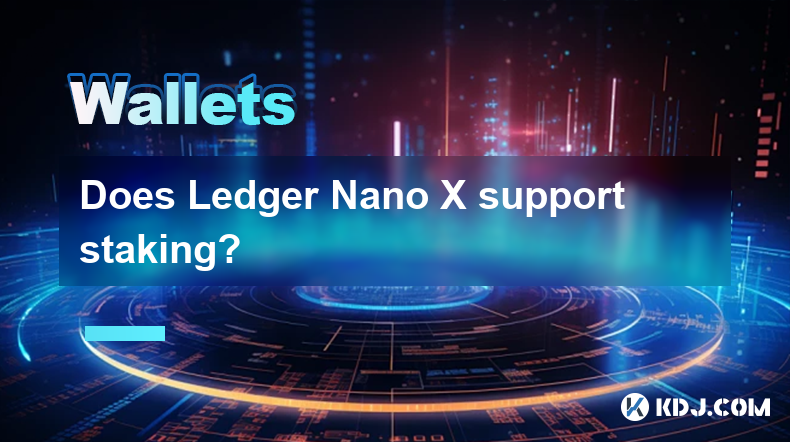
The Ledger Nano X is a popular hardware wallet known for its robust security features and support for a wide range of cryptocurrencies. One of the frequently asked questions among its users is whether the Ledger Nano X supports staking. In this article, we will delve into the details of staking on the Ledger Nano X, exploring what staking is, how it works with the Ledger Nano X, and which cryptocurrencies are supported for staking.
What is Staking?
Staking is a process in blockchain technology where users hold and lock up their cryptocurrencies in a wallet to support the operations of a blockchain network. By doing so, users can earn rewards, similar to earning interest in a traditional bank account. Staking is commonly used in Proof of Stake (PoS) and its variants, where validators are chosen to create new blocks based on the number of coins they hold and are willing to "stake" as collateral.
How Does Staking Work with Ledger Nano X?
The Ledger Nano X itself does not directly support staking. Instead, it acts as a secure hardware wallet that stores your private keys offline, ensuring the safety of your assets. To stake your cryptocurrencies, you typically need to use a compatible software wallet or a third-party staking service that can interact with the Ledger Nano X.
Here’s how you can set up staking using the Ledger Nano X:
- Connect Your Ledger Nano X: Start by connecting your Ledger Nano X to your computer using the provided USB cable. Ensure that the device is unlocked and the Ledger Live application is open.
- Install the Required App: Within Ledger Live, navigate to the "Manager" tab and install the app for the cryptocurrency you want to stake. For example, if you want to stake Tezos (XTZ), you would install the Tezos app.
- Use a Compatible Staking Platform: Once the app is installed, you will need to use a compatible staking platform or software wallet. For Tezos, you can use services like Kukai or Temple Wallet. These platforms will interact with your Ledger Nano X to manage your staked assets.
- Delegate Your Tokens: On the staking platform, you will need to delegate your tokens to a validator or baker. This process involves selecting a validator and confirming the delegation through your Ledger Nano X, which will prompt you to sign the transaction with your private keys.
- Monitor Your Staking Rewards: After delegating your tokens, you can monitor your staking rewards through the staking platform. The rewards will be automatically credited to your wallet based on the staking rules of the specific cryptocurrency.
Which Cryptocurrencies Can You Stake with Ledger Nano X?
The Ledger Nano X supports staking for several popular cryptocurrencies, including:
- Tezos (XTZ): Tezos uses a liquid proof-of-stake consensus mechanism, allowing users to delegate their tokens to bakers who validate transactions and create new blocks.
- Tron (TRX): Tron supports staking through its Super Representatives, who are elected by TRX holders to validate transactions and maintain the network.
- Cosmos (ATOM): Cosmos uses a proof-of-stake system where validators are chosen to create new blocks based on the amount of ATOM they stake.
- Polkadot (DOT): Polkadot allows users to stake their DOT tokens to nominate validators who secure the network and process transactions.
- Cardano (ADA): Cardano uses a proof-of-stake protocol called Ouroboros, where ADA holders can stake their tokens to participate in the validation process.
Security Considerations for Staking with Ledger Nano X
When staking with the Ledger Nano X, it's essential to consider the security implications. Since the Ledger Nano X keeps your private keys offline, it significantly reduces the risk of hacks and unauthorized access. However, you should still be cautious when using third-party staking platforms:
- Verify the Platform: Ensure that the staking platform you choose is reputable and has a strong track record of security and reliability.
- Use Strong Passwords: Always use strong, unique passwords for your staking accounts and enable two-factor authentication (2FA) whenever possible.
- Regularly Update Software: Keep your Ledger Nano X firmware and the apps installed on it up to date to protect against known vulnerabilities.
- Monitor Your Accounts: Regularly check your staking accounts for any suspicious activity and immediately report any issues to the platform's support team.
How to Withdraw Staked Assets from Ledger Nano X
If you decide to withdraw your staked assets, the process will depend on the specific cryptocurrency and the staking platform you are using. Here’s a general guide on how to withdraw staked assets:
- Access Your Staking Platform: Log into the staking platform where you have delegated your tokens.
- Undelegate Your Tokens: Navigate to the section where you can manage your staked tokens and select the option to undelegate or withdraw your tokens. This process may take some time, depending on the cryptocurrency’s rules.
- Confirm the Transaction: Once you have initiated the undelegation process, you will need to confirm the transaction through your Ledger Nano X. This step ensures that your private keys are used to sign the transaction securely.
- Transfer Your Assets: After the undelegation period, your tokens will be available in your wallet. You can then transfer them to another address or keep them in your Ledger Nano X for safekeeping.
Frequently Asked Questions
Q1: Can I stake Ethereum (ETH) using the Ledger Nano X?
A1: As of now, Ethereum uses a proof-of-work consensus mechanism, but it is transitioning to proof-of-stake with Ethereum 2.0. While the Ledger Nano X supports Ethereum, staking ETH directly through the Ledger Nano X is not yet supported. You would need to use a compatible staking platform that supports Ethereum 2.0 staking and interacts with the Ledger Nano X.
Q2: Are there any fees associated with staking on the Ledger Nano X?
A2: The fees associated with staking depend on the specific cryptocurrency and the staking platform you use. Some platforms may charge a fee for their services, while others may take a percentage of your staking rewards. Always review the fee structure of the staking platform before delegating your tokens.
Q3: How long does it take to start earning staking rewards with the Ledger Nano X?
A3: The time it takes to start earning staking rewards varies depending on the cryptocurrency and the staking platform. For some cryptocurrencies, you may start earning rewards shortly after delegating your tokens, while others may have a waiting period before rewards begin to accrue. Check the specific details for the cryptocurrency you are staking.
Q4: Can I stake multiple cryptocurrencies simultaneously with the Ledger Nano X?
A4: Yes, you can stake multiple cryptocurrencies with the Ledger Nano X, provided you use compatible staking platforms for each cryptocurrency. You will need to install the appropriate apps on your Ledger Nano X and manage your staking activities through the respective platforms.
免責事項:info@kdj.com
提供される情報は取引に関するアドバイスではありません。 kdj.com は、この記事で提供される情報に基づいて行われた投資に対して一切の責任を負いません。暗号通貨は変動性が高いため、十分な調査を行った上で慎重に投資することを強くお勧めします。
このウェブサイトで使用されているコンテンツが著作権を侵害していると思われる場合は、直ちに当社 (info@kdj.com) までご連絡ください。速やかに削除させていただきます。
- ビットコインソラリス市場の発売:新しい夜明けですか、それとも別のAltcoin?
- 2025-07-08 20:30:12
- ビットコイン、メモコインマニア、そして史上最高の狩り:次は何ですか?
- 2025-07-08 20:30:12
- XLM価格予測:恒星はブレイクアウトの準備ができていますか?
- 2025-07-08 19:10:13
- MemeCoin Mania:V2Ex、Pump.Fun、およびCryptoの野生の西
- 2025-07-08 19:50:12
- Dogecoin、Shiba Inu、Little Pepe:Meme Coin ManiaまたはFuture Finance?
- 2025-07-08 19:50:12
- アイアンメイデンの50周年:メタルのロイヤルミントトリビュート!
- 2025-07-08 19:55:12
関連知識

How to find my MetaMask seed phrase?
2025-07-08 21:21:27
<h3>Understanding the MetaMask Seed Phrase</h3><p>The MetaMask seed phrase, also known as a recovery phrase, is a sequence of 12 or ...

How to cancel a pending transaction in Phantom wallet?
2025-07-03 19:21:45
<h3>Understanding Pending Transactions in Phantom Wallet</h3><p>A pending transaction in the Phantom wallet occurs when a user initi...

How to see the estimated value of my tokens in Phantom wallet?
2025-07-04 00:21:49
<h3>What is Phantom Wallet?</h3><p>Phantom wallet is one of the most popular cryptocurrency wallets designed for the Solana blockcha...

How to lock my Phantom wallet extension?
2025-07-03 11:14:34
<h3>What Is the Phantom Wallet and Why Lock It?</h3><p>The Phantom wallet is a popular non-custodial cryptocurrency wallet designed ...

Does Phantom wallet offer two-factor authentication (2FA)?
2025-07-03 09:00:19
<h3>Understanding Phantom Wallet and Its Security Features</h3><p>Phantom wallet is a widely used non-custodial cryptocurrency walle...

How to send all my SOL from my Phantom wallet?
2025-07-06 10:00:24
<h3>Preparing to Send SOL from Your Phantom Wallet</h3><p>Before initiating any transaction, it is crucial to ensure that your Phant...

How to find my MetaMask seed phrase?
2025-07-08 21:21:27
<h3>Understanding the MetaMask Seed Phrase</h3><p>The MetaMask seed phrase, also known as a recovery phrase, is a sequence of 12 or ...

How to cancel a pending transaction in Phantom wallet?
2025-07-03 19:21:45
<h3>Understanding Pending Transactions in Phantom Wallet</h3><p>A pending transaction in the Phantom wallet occurs when a user initi...

How to see the estimated value of my tokens in Phantom wallet?
2025-07-04 00:21:49
<h3>What is Phantom Wallet?</h3><p>Phantom wallet is one of the most popular cryptocurrency wallets designed for the Solana blockcha...

How to lock my Phantom wallet extension?
2025-07-03 11:14:34
<h3>What Is the Phantom Wallet and Why Lock It?</h3><p>The Phantom wallet is a popular non-custodial cryptocurrency wallet designed ...

Does Phantom wallet offer two-factor authentication (2FA)?
2025-07-03 09:00:19
<h3>Understanding Phantom Wallet and Its Security Features</h3><p>Phantom wallet is a widely used non-custodial cryptocurrency walle...

How to send all my SOL from my Phantom wallet?
2025-07-06 10:00:24
<h3>Preparing to Send SOL from Your Phantom Wallet</h3><p>Before initiating any transaction, it is crucial to ensure that your Phant...
すべての記事を見る

























































































