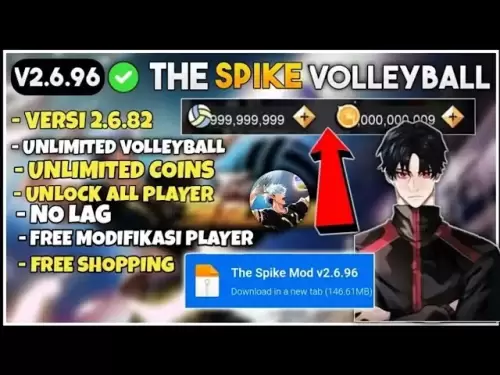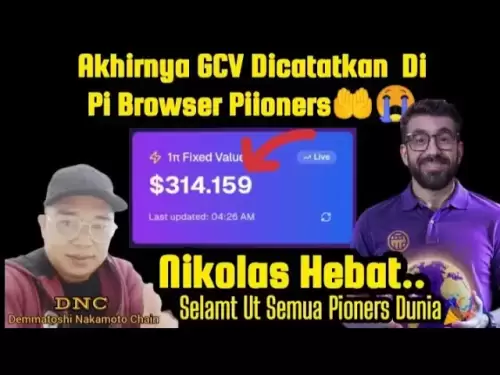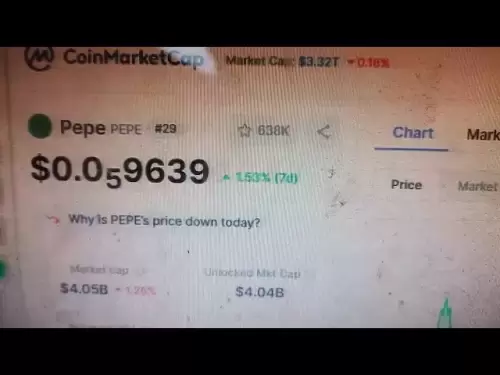-
 Bitcoin
Bitcoin $108,151.9523
0.11% -
 Ethereum
Ethereum $2,520.6389
0.26% -
 Tether USDt
Tether USDt $1.0002
0.00% -
 XRP
XRP $2.2654
2.16% -
 BNB
BNB $656.3481
0.23% -
 Solana
Solana $148.3243
0.26% -
 USDC
USDC $1.0000
0.00% -
 TRON
TRON $0.2847
0.24% -
 Dogecoin
Dogecoin $0.1655
1.16% -
 Cardano
Cardano $0.5789
1.10% -
 Hyperliquid
Hyperliquid $38.9650
-0.58% -
 Sui
Sui $2.8914
-0.61% -
 Bitcoin Cash
Bitcoin Cash $487.4743
1.11% -
 Chainlink
Chainlink $13.2128
0.30% -
 UNUS SED LEO
UNUS SED LEO $9.0219
-0.03% -
 Avalanche
Avalanche $17.9307
0.73% -
 Stellar
Stellar $0.2400
1.57% -
 Toncoin
Toncoin $2.9074
6.15% -
 Shiba Inu
Shiba Inu $0.0...01162
1.83% -
 Litecoin
Litecoin $87.2310
1.00% -
 Hedera
Hedera $0.1550
0.24% -
 Monero
Monero $314.8034
0.95% -
 Dai
Dai $1.0000
0.00% -
 Polkadot
Polkadot $3.3587
0.34% -
 Ethena USDe
Ethena USDe $1.0002
0.00% -
 Bitget Token
Bitget Token $4.3862
-0.27% -
 Uniswap
Uniswap $7.2908
4.86% -
 Pepe
Pepe $0.0...09825
1.65% -
 Aave
Aave $271.1484
-0.22% -
 Pi
Pi $0.4517
-1.99%
How to lower gas fees in MetaMask?
Understanding and adjusting gas fees in MetaMask can help users save on Ethereum transaction costs.
Jul 06, 2025 at 10:56 am
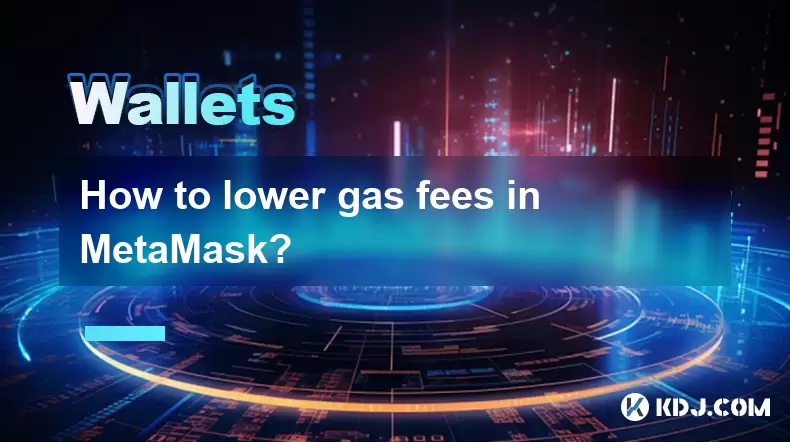
What Are Gas Fees in MetaMask?
Gas fees in MetaMask are the transaction costs required to perform actions on the Ethereum blockchain. These fees are paid in ETH and vary based on network congestion, transaction complexity, and priority settings. Understanding how gas fees work is essential for anyone using MetaMask, as high fees can significantly impact the cost of sending transactions or interacting with decentralized applications (dApps). The Ethereum network uses a bidding system where users specify how much they're willing to pay per unit of gas. When more people are transacting, the price per gas increases.
How Does MetaMask Calculate Gas Fees?
MetaMask automatically estimates gas fees based on current network conditions. However, users have the option to customize these settings manually. The total fee is calculated by multiplying the gas limit (the maximum amount of gas you're willing to spend) by the gas price (how much you're willing to pay per unit of gas). By default, MetaMask sets the gas limit higher than necessary to ensure transaction success, but this often results in overpayment. Users can adjust both the gas price and gas limit to reduce costs without compromising their transaction’s likelihood of being processed.
When Is the Best Time to Send Transactions to Minimize Gas Fees?
Network usage plays a significant role in determining gas fees. The best time to send transactions with lower fees is during periods of low network activity. For example, late at night or early in the morning (in UTC time) tends to be less congested. Additionally, weekdays may offer lower fees compared to weekends when dApp usage surges. Monitoring real-time gas price tools like EthGasStation or using browser extensions such as GasNow can help identify optimal times to transact. Timing your transactions wisely can lead to substantial savings.
How to Manually Adjust Gas Settings in MetaMask
Lowering gas fees requires manual intervention in MetaMask before confirming a transaction. To do this:
- Open the transaction confirmation window.
- Click “Edit” next to the gas fee section.
- You’ll see options for gas price and gas limit.
- Reduce the gas price slightly below the recommended “Normal” level, but not too low to risk transaction failure.
- Optionally, lower the gas limit if you know the exact amount needed for your transaction (only for advanced users).
- Always double-check that the gas limit is sufficient; otherwise, the transaction may fail and still consume some ETH.
This method gives users greater control over transaction costs and helps avoid unnecessary spending.
Using Layer 2 Solutions to Reduce Gas Costs
Another effective way to lower gas fees is by using Layer 2 scaling solutions such as Arbitrum, Optimism, or zkSync. These networks operate on top of Ethereum and offer significantly reduced transaction costs while maintaining security and decentralization. To use them:
- Switch your MetaMask network to one of the supported Layer 2 chains.
- Bridge your ETH or tokens to the chosen network via its official bridge.
- Once assets are on the Layer 2 network, you can interact with dApps or send transactions at a fraction of the mainnet cost.
- Ensure you understand withdrawal times and potential fees when moving funds back to Ethereum mainnet.
Layer 2 solutions are increasingly popular among users looking to minimize fees without sacrificing functionality.
Frequently Asked Questions
Q: Can I change gas fees after submitting a transaction?
A: No, once a transaction is submitted to the Ethereum network, the gas fee cannot be modified. However, you can attempt to cancel or replace the transaction using the same nonce with a higher gas price.
Q: Why does MetaMask suggest higher gas fees than what’s actually needed?
A: MetaMask defaults to conservative estimates to ensure faster transaction confirmations. This helps prevent delays due to underpricing, but it often leads to overpayment. Users can manually adjust the suggested values to save on fees.
Q: What happens if I set the gas price too low?
A: If the gas price is too low, miners may ignore your transaction, causing it to remain pending indefinitely. It will eventually drop from the mempool, but the ETH used for the transaction nonce will still be locked until it clears.
Q: Are there any risks in lowering the gas limit?
A: Yes, setting the gas limit too low can cause a transaction to fail. While the transaction will still consume some ETH, it won’t execute the intended action. Only experienced users should modify gas limits manually.
Disclaimer:info@kdj.com
The information provided is not trading advice. kdj.com does not assume any responsibility for any investments made based on the information provided in this article. Cryptocurrencies are highly volatile and it is highly recommended that you invest with caution after thorough research!
If you believe that the content used on this website infringes your copyright, please contact us immediately (info@kdj.com) and we will delete it promptly.
- Litecoin Breakout Watch: What Traders Need to Know Now
- 2025-07-06 16:50:13
- Bitcoin, Solana, Ethereum: Decoding the Latest Buzz on the Blockchain
- 2025-07-06 16:50:13
- Widnes Resident's 50p Could Be Your Ticket to Easy Street: Rare Coin Mania!
- 2025-07-06 16:55:13
- Bitcoin, Solaris Presale, and Token Rewards: What's the Buzz?
- 2025-07-06 16:55:13
- Ethereum Under Pressure: Price Drop Amid Global Uncertainties
- 2025-07-06 17:00:13
- XRP, SEC Case, and Prosperity: A New Era for XRP Holders?
- 2025-07-06 17:10:13
Related knowledge

How to cancel a pending transaction in Phantom wallet?
Jul 03,2025 at 07:21pm
Understanding Pending Transactions in Phantom WalletA pending transaction in the Phantom wallet occurs when a user initiates a transfer or interaction with the Solana blockchain, but it hasn't yet been confirmed by the network. This can happen due to various reasons such as low transaction fees, network congestion, or incorrect gas settings. It's import...

How to see the estimated value of my tokens in Phantom wallet?
Jul 04,2025 at 12:21am
What is Phantom Wallet?Phantom wallet is one of the most popular cryptocurrency wallets designed for the Solana blockchain. It allows users to store, send, receive, and manage various tokens built on Solana, including SPL tokens and NFTs. The wallet offers a user-friendly interface, making it accessible for both beginners and advanced users in the crypt...

How to lock my Phantom wallet extension?
Jul 03,2025 at 11:14am
What Is the Phantom Wallet and Why Lock It?The Phantom wallet is a popular non-custodial cryptocurrency wallet designed for interacting with the Solana blockchain. Supporting both browser extensions and mobile apps, Phantom allows users to store, send, receive, and stake SOL tokens, as well as interact with decentralized applications (dApps). Securing y...

Does Phantom wallet offer two-factor authentication (2FA)?
Jul 03,2025 at 09:00am
Understanding Phantom Wallet and Its Security FeaturesPhantom wallet is a widely used non-custodial cryptocurrency wallet that supports the Solana blockchain. It allows users to store, send, receive, and interact with decentralized applications (dApps) seamlessly. As security is a top priority for any crypto wallet user, security features like two-facto...

How to send all my SOL from my Phantom wallet?
Jul 06,2025 at 10:00am
Preparing to Send SOL from Your Phantom WalletBefore initiating any transaction, it is crucial to ensure that your Phantom wallet is fully set up and connected to the correct network. Phantom supports multiple networks, but for sending SOL, you must be on the Solana blockchain. Confirm this by checking the network indicator in the top-right corner of th...

What is "rent" on Solana and how does it affect my Phantom wallet?
Jul 02,2025 at 08:35pm
Understanding 'Rent' on SolanaIn the context of Solana, the term 'rent' refers to a storage fee that users pay for maintaining data on the blockchain. Unlike Ethereum, where storage costs are paid once via gas fees during contract deployment, Solana implements a recurring cost model to ensure efficient usage of network resources. This means that any acc...

How to cancel a pending transaction in Phantom wallet?
Jul 03,2025 at 07:21pm
Understanding Pending Transactions in Phantom WalletA pending transaction in the Phantom wallet occurs when a user initiates a transfer or interaction with the Solana blockchain, but it hasn't yet been confirmed by the network. This can happen due to various reasons such as low transaction fees, network congestion, or incorrect gas settings. It's import...

How to see the estimated value of my tokens in Phantom wallet?
Jul 04,2025 at 12:21am
What is Phantom Wallet?Phantom wallet is one of the most popular cryptocurrency wallets designed for the Solana blockchain. It allows users to store, send, receive, and manage various tokens built on Solana, including SPL tokens and NFTs. The wallet offers a user-friendly interface, making it accessible for both beginners and advanced users in the crypt...

How to lock my Phantom wallet extension?
Jul 03,2025 at 11:14am
What Is the Phantom Wallet and Why Lock It?The Phantom wallet is a popular non-custodial cryptocurrency wallet designed for interacting with the Solana blockchain. Supporting both browser extensions and mobile apps, Phantom allows users to store, send, receive, and stake SOL tokens, as well as interact with decentralized applications (dApps). Securing y...

Does Phantom wallet offer two-factor authentication (2FA)?
Jul 03,2025 at 09:00am
Understanding Phantom Wallet and Its Security FeaturesPhantom wallet is a widely used non-custodial cryptocurrency wallet that supports the Solana blockchain. It allows users to store, send, receive, and interact with decentralized applications (dApps) seamlessly. As security is a top priority for any crypto wallet user, security features like two-facto...

How to send all my SOL from my Phantom wallet?
Jul 06,2025 at 10:00am
Preparing to Send SOL from Your Phantom WalletBefore initiating any transaction, it is crucial to ensure that your Phantom wallet is fully set up and connected to the correct network. Phantom supports multiple networks, but for sending SOL, you must be on the Solana blockchain. Confirm this by checking the network indicator in the top-right corner of th...

What is "rent" on Solana and how does it affect my Phantom wallet?
Jul 02,2025 at 08:35pm
Understanding 'Rent' on SolanaIn the context of Solana, the term 'rent' refers to a storage fee that users pay for maintaining data on the blockchain. Unlike Ethereum, where storage costs are paid once via gas fees during contract deployment, Solana implements a recurring cost model to ensure efficient usage of network resources. This means that any acc...
See all articles