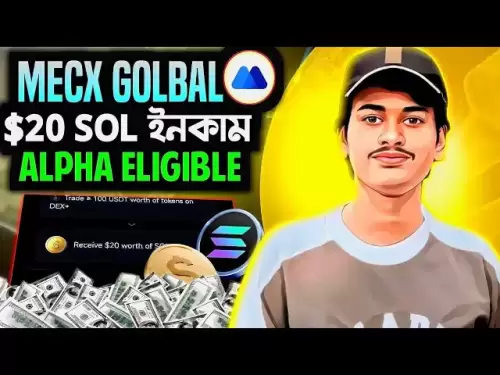-
 Bitcoin
Bitcoin $104,556.3858
1.98% -
 Ethereum
Ethereum $2,692.7351
8.56% -
 XRP
XRP $2.5830
1.93% -
 Tether USDt
Tether USDt $1.0002
-0.01% -
 Solana
Solana $182.4433
6.02% -
 BNB
BNB $665.5619
0.58% -
 USDC
USDC $1.0000
-0.03% -
 Dogecoin
Dogecoin $0.2388
4.20% -
 Cardano
Cardano $0.8312
2.26% -
 TRON
TRON $0.2717
-0.90% -
 Sui
Sui $4.0661
2.84% -
 Chainlink
Chainlink $17.5998
5.68% -
 Avalanche
Avalanche $25.8714
4.49% -
 Stellar
Stellar $0.3161
0.78% -
 Shiba Inu
Shiba Inu $0.0...01637
4.75% -
 Hedera
Hedera $0.2169
1.89% -
 Pi
Pi $1.2426
6.82% -
 Hyperliquid
Hyperliquid $26.1587
7.12% -
 Toncoin
Toncoin $3.4160
2.44% -
 Bitcoin Cash
Bitcoin Cash $415.0306
1.28% -
 Polkadot
Polkadot $5.2123
2.61% -
 UNUS SED LEO
UNUS SED LEO $8.7098
1.88% -
 Litecoin
Litecoin $104.7936
2.93% -
 Monero
Monero $342.1434
1.46% -
 Pepe
Pepe $0.0...01472
8.67% -
 Bitget Token
Bitget Token $4.7976
0.92% -
 Dai
Dai $0.9999
-0.01% -
 Ethena USDe
Ethena USDe $1.0008
-0.01% -
 Uniswap
Uniswap $7.1771
3.94% -
 Bittensor
Bittensor $465.5779
2.96%
What are the order types on Kraken? How to set stop loss and take profit?
Kraken offers various order types like market, limit, stop, and take profit to help traders manage their strategies effectively on the platform.
May 13, 2025 at 11:35 pm
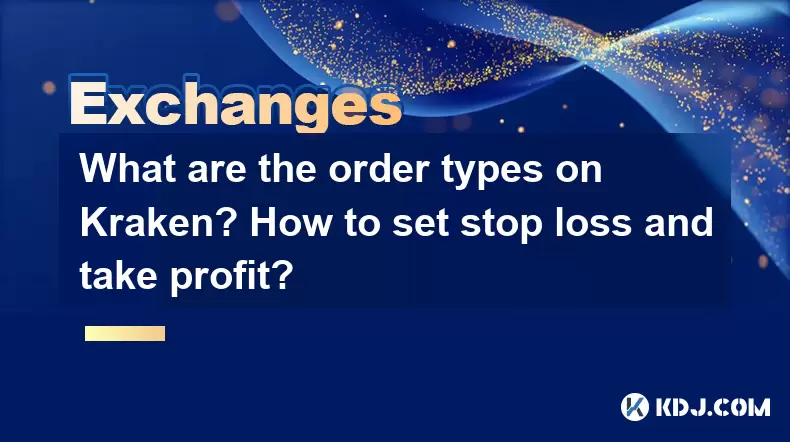
Kraken, one of the leading cryptocurrency exchanges, offers a variety of order types to help traders execute their strategies effectively. Understanding these order types is crucial for anyone looking to trade on the platform. In this article, we will explore the different order types available on Kraken and provide a detailed guide on how to set stop loss and take profit orders.
Understanding Kraken's Order Types
Kraken provides several types of orders that cater to different trading needs. Let's delve into each of these order types and understand how they work.
Market Orders
A market order is the simplest type of order. When you place a market order, you are instructing Kraken to buy or sell a cryptocurrency at the best available price in the market at that moment. This type of order is ideal for traders who want to execute a trade quickly without worrying about the exact price.
To place a market order on Kraken:
- Log into your Kraken account.
- Navigate to the trading section and select the cryptocurrency pair you want to trade.
- Choose 'Market' from the order type dropdown menu.
- Enter the amount you want to buy or sell.
- Click 'Buy' or 'Sell' to execute the order.
Limit Orders
A limit order allows you to set a specific price at which you want to buy or sell a cryptocurrency. The order will only be executed if the market reaches your specified price. This type of order is useful for traders who want to control the price at which they enter or exit a trade.
To place a limit order on Kraken:
- Log into your Kraken account.
- Navigate to the trading section and select the cryptocurrency pair you want to trade.
- Choose 'Limit' from the order type dropdown menu.
- Enter the price at which you want to buy or sell.
- Enter the amount you want to buy or sell.
- Click 'Buy' or 'Sell' to place the order.
Stop Orders
A stop order, also known as a stop-loss order, is designed to limit your loss on a position. You set a stop price, and when the market reaches this price, the stop order becomes a market order and is executed at the next available price. This order type is useful for protecting your investment from significant losses.
To place a stop order on Kraken:
- Log into your Kraken account.
- Navigate to the trading section and select the cryptocurrency pair you want to trade.
- Choose 'Stop Loss' from the order type dropdown menu.
- Enter the stop price at which you want the order to be triggered.
- Enter the amount you want to buy or sell.
- Click 'Buy' or 'Sell' to place the order.
Take Profit Orders
A take profit order is the opposite of a stop-loss order. It is designed to lock in profits when the market reaches a certain price. When the market hits the specified price, the take profit order becomes a market order and is executed at the next available price. This order type is useful for securing gains without having to monitor the market constantly.
To place a take profit order on Kraken:
- Log into your Kraken account.
- Navigate to the trading section and select the cryptocurrency pair you want to trade.
- Choose 'Take Profit' from the order type dropdown menu.
- Enter the price at which you want the order to be triggered.
- Enter the amount you want to buy or sell.
- Click 'Buy' or 'Sell' to place the order.
Setting Stop Loss and Take Profit Orders on Kraken
Setting stop loss and take profit orders is a critical aspect of risk management in trading. Let's walk through the process of setting these orders on Kraken.
Setting a Stop Loss Order
A stop loss order helps you limit potential losses by automatically selling your position if the market moves against you. Here’s how to set a stop loss order on Kraken:
- Log into your Kraken account.
- Navigate to the trading section and select the cryptocurrency pair you are trading.
- Choose 'Stop Loss' from the order type dropdown menu.
- Enter the stop price at which you want the order to be triggered. For example, if you bought Bitcoin at $30,000 and want to limit your loss to 5%, you would set the stop price at $28,500.
- Enter the amount of cryptocurrency you want to sell when the stop price is reached.
- Click 'Sell' to place the stop loss order.
Setting a Take Profit Order
A take profit order helps you secure profits by automatically selling your position when the market moves in your favor. Here’s how to set a take profit order on Kraken:
- Log into your Kraken account.
- Navigate to the trading section and select the cryptocurrency pair you are trading.
- Choose 'Take Profit' from the order type dropdown menu.
- Enter the price at which you want the order to be triggered. For example, if you bought Bitcoin at $30,000 and want to take a 10% profit, you would set the take profit price at $33,000.
- Enter the amount of cryptocurrency you want to sell when the take profit price is reached.
- Click 'Sell' to place the take profit order.
Combining Stop Loss and Take Profit Orders
For a more comprehensive risk management strategy, you can combine stop loss and take profit orders. This allows you to set both a maximum loss and a target profit level for a single trade. Here’s how to do it on Kraken:
- Log into your Kraken account.
- Navigate to the trading section and select the cryptocurrency pair you are trading.
- Place a stop loss order as described above, setting the stop price to limit your potential loss.
- Place a take profit order as described above, setting the take profit price to secure your desired profit.
- Both orders will now be active, and your position will be automatically managed based on the market movements.
Advanced Order Types on Kraken
In addition to the basic order types, Kraken also offers advanced order types that can be useful for more experienced traders.
Stop-Limit Orders
A stop-limit order combines the features of a stop order and a limit order. When the market reaches the stop price, the order becomes a limit order and is executed at the specified limit price or better. This order type is useful for traders who want more control over the execution price.
To place a stop-limit order on Kraken:
- Log into your Kraken account.
- Navigate to the trading section and select the cryptocurrency pair you want to trade.
- Choose 'Stop-Limit' from the order type dropdown menu.
- Enter the stop price at which you want the order to be triggered.
- Enter the limit price at which you want the order to be executed.
- Enter the amount you want to buy or sell.
- Click 'Buy' or 'Sell' to place the order.
Trailing Stop Orders
A trailing stop order is designed to protect profits by allowing the stop price to move with the market. The stop price is set at a fixed percentage or dollar amount below the market price and adjusts as the market price moves in your favor. This order type is useful for locking in profits while allowing the position to continue gaining if the market keeps rising.
To place a trailing stop order on Kraken:
- Log into your Kraken account.
- Navigate to the trading section and select the cryptocurrency pair you want to trade.
- Choose 'Trailing Stop' from the order type dropdown menu.
- Enter the trailing amount or percentage you want to set.
- Enter the amount you want to buy or sell.
- Click 'Buy' or 'Sell' to place the order.
Frequently Asked Questions
Q: Can I cancel or modify an order after it has been placed on Kraken?
A: Yes, you can cancel or modify an order on Kraken as long as it has not been executed. To do this, go to the 'Open Orders' section in your account, find the order you want to modify or cancel, and click on the respective action.
Q: What happens if the market price never reaches my limit order price on Kraken?
A: If the market price does not reach your specified limit order price, the order will remain open until it is either filled or canceled. You can monitor your open orders in the 'Open Orders' section of your Kraken account.
Q: How does Kraken handle partial fills for orders?
A: Kraken allows for partial fills, which means that if the available liquidity in the market is not enough to fill your entire order at your specified price, your order may be partially filled. The remaining portion of your order will stay open until it is either fully filled or canceled.
Q: Is there a fee for placing different types of orders on Kraken?
A: Kraken charges fees based on the type of order and the trading volume. Market and limit orders typically have maker and taker fees, while stop and take profit orders may incur additional fees depending on the execution. You can find detailed fee information on Kraken's official fee schedule.
Disclaimer:info@kdj.com
The information provided is not trading advice. kdj.com does not assume any responsibility for any investments made based on the information provided in this article. Cryptocurrencies are highly volatile and it is highly recommended that you invest with caution after thorough research!
If you believe that the content used on this website infringes your copyright, please contact us immediately (info@kdj.com) and we will delete it promptly.
- Bitcoin Has Officially Crossed the $100k Mark
- 2025-05-14 05:05:13
- Dogecoin (DOGE) Is Poised for a Possible Price Jump After Creating a Bullish Pennant Pattern
- 2025-05-14 05:05:13
- USDY (USDY) token has just landed on TruBit, providing Treasury-backed yields
- 2025-05-14 05:00:13
- As Hype-Driven Meme Coins Lose Steam, Utility-Driven Projects Are Finally Taking the Spotlight
- 2025-05-14 05:00:13
- Why Investors Are Watching Dragoin Over Aptos, and VeChain Right Now?
- 2025-05-14 04:55:12
- Bitcoin Solaris (BTC-S): The Future of Decentralized Wealth Is Here
- 2025-05-14 04:55:12
Related knowledge

How to improve HTX's VIP level? What are the exclusive benefits?
May 14,2025 at 02:14am
Introduction to HTX's VIP Level SystemHTX, formerly known as Huobi, is a leading cryptocurrency exchange platform that offers a VIP level system to reward its loyal users. The VIP level system is designed to provide exclusive benefits and privileges to users based on their trading volume and holdings of HT, the native token of HTX. Understanding how to ...

How to enable double verification with HTX? What to do if the phone is lost?
May 14,2025 at 03:00am
Introduction to Double Verification with HTXEnabling double verification on your HTX account is a crucial step to enhance the security of your cryptocurrency holdings. Double verification, also known as two-factor authentication (2FA), adds an additional layer of security by requiring a second form of verification beyond just your password. This can sig...
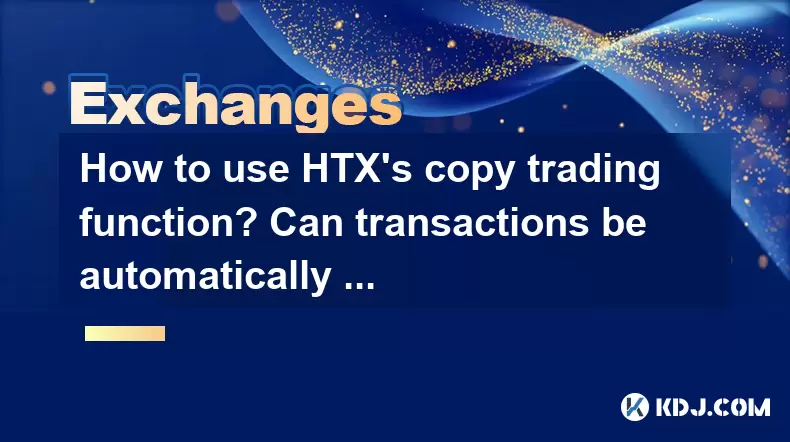
How to use HTX's copy trading function? Can transactions be automatically copied?
May 14,2025 at 02:42am
How to Use HTX's Copy Trading Function? Can Transactions Be Automatically Copied? HTX, formerly known as Huobi, offers a robust copy trading feature that allows users to replicate the trading strategies of experienced traders. This function is particularly useful for beginners who want to learn from seasoned professionals or for those who wish to divers...
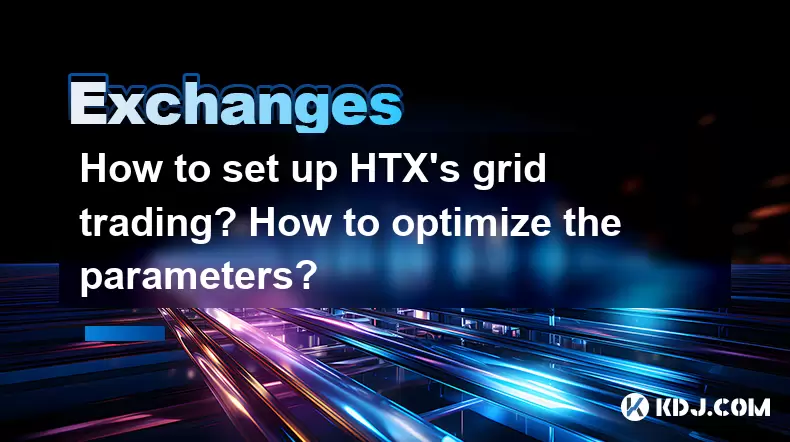
How to set up HTX's grid trading? How to optimize the parameters?
May 13,2025 at 08:36pm
Setting up HTX's grid trading involves a detailed process that requires an understanding of the platform and the parameters involved. Grid trading is an automated trading strategy that involves setting up buy and sell orders at regular intervals within a specified price range. This strategy can help traders take advantage of market volatility without co...

What fiat currency deposit channels does HTX support? How is the exchange rate calculated?
May 13,2025 at 08:14pm
HTX, formerly known as Huobi, is a well-established cryptocurrency exchange that supports a variety of fiat currency deposit channels. Understanding these channels and how the exchange rates are calculated is crucial for users looking to engage in trading activities on the platform. This article will delve into the specifics of the fiat currency deposit...

How to view transaction records with HTX? Can historical orders be exported?
May 13,2025 at 11:42pm
Introduction to HTX Transaction RecordsHTX, formerly known as Huobi, is a leading cryptocurrency exchange that offers a wide range of trading services. One of the essential features for users is the ability to view and manage their transaction records. This article will guide you through the process of viewing transaction records on HTX and explain whet...

How to improve HTX's VIP level? What are the exclusive benefits?
May 14,2025 at 02:14am
Introduction to HTX's VIP Level SystemHTX, formerly known as Huobi, is a leading cryptocurrency exchange platform that offers a VIP level system to reward its loyal users. The VIP level system is designed to provide exclusive benefits and privileges to users based on their trading volume and holdings of HT, the native token of HTX. Understanding how to ...

How to enable double verification with HTX? What to do if the phone is lost?
May 14,2025 at 03:00am
Introduction to Double Verification with HTXEnabling double verification on your HTX account is a crucial step to enhance the security of your cryptocurrency holdings. Double verification, also known as two-factor authentication (2FA), adds an additional layer of security by requiring a second form of verification beyond just your password. This can sig...
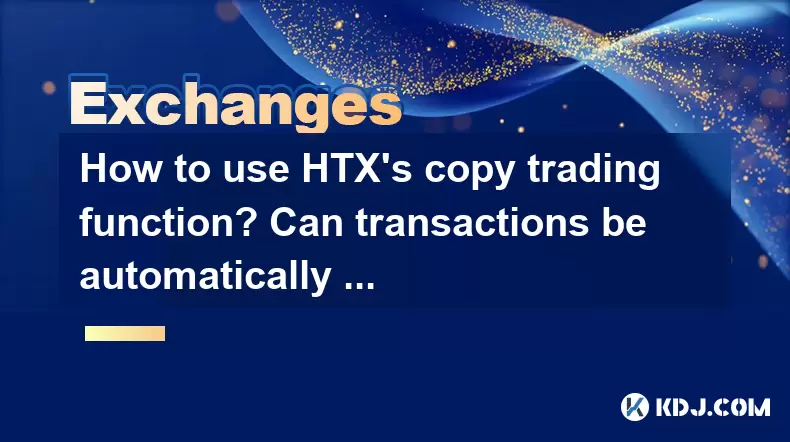
How to use HTX's copy trading function? Can transactions be automatically copied?
May 14,2025 at 02:42am
How to Use HTX's Copy Trading Function? Can Transactions Be Automatically Copied? HTX, formerly known as Huobi, offers a robust copy trading feature that allows users to replicate the trading strategies of experienced traders. This function is particularly useful for beginners who want to learn from seasoned professionals or for those who wish to divers...
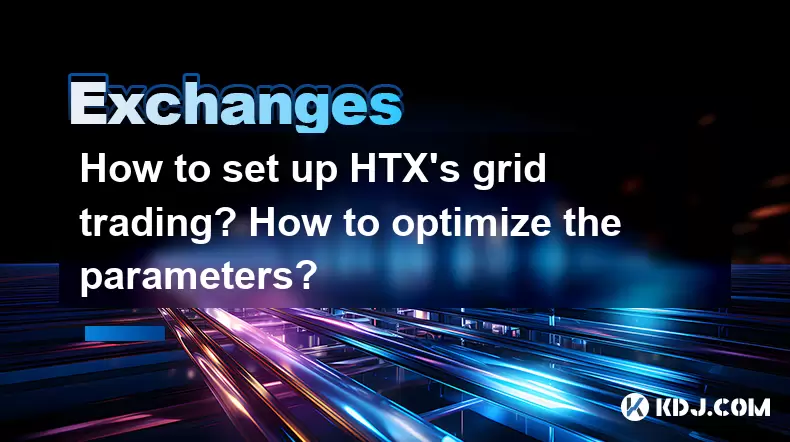
How to set up HTX's grid trading? How to optimize the parameters?
May 13,2025 at 08:36pm
Setting up HTX's grid trading involves a detailed process that requires an understanding of the platform and the parameters involved. Grid trading is an automated trading strategy that involves setting up buy and sell orders at regular intervals within a specified price range. This strategy can help traders take advantage of market volatility without co...

What fiat currency deposit channels does HTX support? How is the exchange rate calculated?
May 13,2025 at 08:14pm
HTX, formerly known as Huobi, is a well-established cryptocurrency exchange that supports a variety of fiat currency deposit channels. Understanding these channels and how the exchange rates are calculated is crucial for users looking to engage in trading activities on the platform. This article will delve into the specifics of the fiat currency deposit...

How to view transaction records with HTX? Can historical orders be exported?
May 13,2025 at 11:42pm
Introduction to HTX Transaction RecordsHTX, formerly known as Huobi, is a leading cryptocurrency exchange that offers a wide range of trading services. One of the essential features for users is the ability to view and manage their transaction records. This article will guide you through the process of viewing transaction records on HTX and explain whet...
See all articles