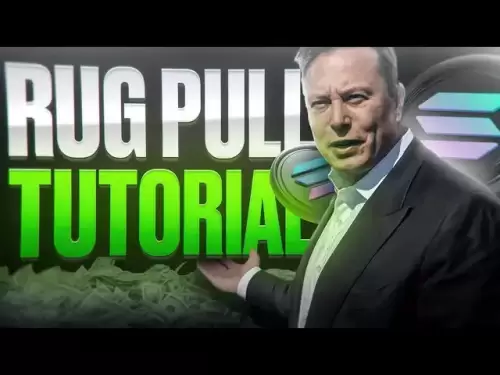-
 Bitcoin
Bitcoin $118300
-0.58% -
 Ethereum
Ethereum $3825
0.11% -
 XRP
XRP $3.137
-0.71% -
 Tether USDt
Tether USDt $0.9999
-0.01% -
 BNB
BNB $803.9
-3.37% -
 Solana
Solana $181.5
-1.94% -
 USDC
USDC $0.9999
0.01% -
 Dogecoin
Dogecoin $0.2238
-2.51% -
 TRON
TRON $0.3358
2.12% -
 Cardano
Cardano $0.7844
-2.16% -
 Hyperliquid
Hyperliquid $43.31
-1.48% -
 Sui
Sui $3.807
-4.04% -
 Stellar
Stellar $0.4203
-1.96% -
 Chainlink
Chainlink $17.79
-3.00% -
 Bitcoin Cash
Bitcoin Cash $567.8
-1.34% -
 Hedera
Hedera $0.2614
-4.30% -
 Avalanche
Avalanche $24.19
-4.46% -
 Litecoin
Litecoin $109.2
-0.74% -
 UNUS SED LEO
UNUS SED LEO $8.969
-0.01% -
 Toncoin
Toncoin $3.404
3.97% -
 Ethena USDe
Ethena USDe $1.001
-0.01% -
 Shiba Inu
Shiba Inu $0.00001307
-3.19% -
 Uniswap
Uniswap $10.33
-1.23% -
 Polkadot
Polkadot $3.884
-4.06% -
 Monero
Monero $312.9
-1.87% -
 Dai
Dai $1.000
0.01% -
 Bitget Token
Bitget Token $4.537
-2.24% -
 Pepe
Pepe $0.00001156
-3.40% -
 Cronos
Cronos $0.1437
-0.89% -
 Aave
Aave $282.8
-2.77%
How is the QR code of a wallet address generated?
A wallet address is a unique identifier derived from cryptographic keys, used to send and receive cryptocurrencies securely on blockchain networks.
Jun 13, 2025 at 10:49 pm
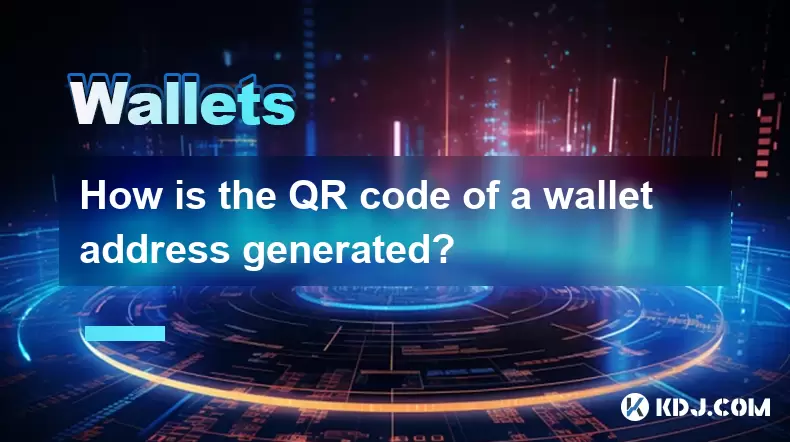
Understanding the Basics of a Wallet Address
A wallet address is a unique identifier used in blockchain networks to send and receive cryptocurrencies. It is derived from a pair of cryptographic keys — a private key and a public key. The private key is kept secret and grants control over the funds, while the public key is used to generate the wallet address. This address is what users share with others to receive crypto payments.
The wallet address is typically represented as a string of alphanumeric characters. However, for convenience and error prevention during transactions, this string is often converted into a QR code, which can be easily scanned using mobile or desktop wallets.
The Role of QR Codes in Cryptocurrency Transactions
A QR (Quick Response) code is a two-dimensional barcode that can store data such as text, URLs, or other information. In the context of cryptocurrency, QR codes are used to represent wallet addresses visually. They eliminate the need to manually enter long alphanumeric strings, reducing the risk of typos and incorrect transfers.
When a user generates a QR code for their wallet address, they are essentially encoding the address into a scannable image. Wallet applications and online tools use specific algorithms to convert the wallet address into binary data, then format it into a matrix barcode that scanners can interpret accurately.
Step-by-Step Process to Generate a QR Code for a Wallet Address
To create a QR code for a wallet address, you must first ensure that the wallet address is correctly formatted and verified. Once confirmed, the following steps outline how the QR code is generated:
- Obtain the wallet address: This can be copied directly from your wallet interface.
- Choose a reliable QR code generator: Many online tools and libraries exist, such as QRCode.js, ZXing, or built-in features within wallet apps.
- Input the wallet address into the generator: Paste the address into the designated input field.
- Select appropriate encoding options: Most generators allow customization like size, color, and error correction levels.
- Generate and download the QR code: After processing, the tool outputs the QR code image in formats like PNG or JPEG.
Some advanced tools also allow embedding logos or branding elements into the QR code without compromising its functionality.
Technical Aspects Behind QR Code Generation
Underneath the surface, generating a QR code involves several technical layers. First, the wallet address undergoes UTF-8 encoding, converting the string into binary data. Next, the QR code generator applies error correction algorithms (like Reed-Solomon coding), ensuring that even if part of the image is damaged, the data can still be recovered.
The binary data is then mapped onto a grid of black and white squares, forming the recognizable QR matrix pattern. The version of the QR code (ranging from 1 to 40) determines the grid size and data capacity. For standard wallet addresses, versions 1 through 5 are usually sufficient.
Each QR code also includes position detection patterns, timing patterns, and format information to help scanners align and decode the image accurately.
Security Considerations When Using QR Codes
While QR codes offer convenience, they also pose potential security risks. A malicious actor could replace a legitimate QR code with one pointing to their own wallet address. Therefore, it's crucial to verify the contents of a QR code before scanning, especially when receiving large sums.
Additionally, always ensure that the QR code generation tool is trustworthy. Open-source libraries like ZXing or qrcode npm packages are preferred because their source code can be audited for security flaws. Avoid using unknown third-party websites that may log or manipulate the data being encoded.
If possible, cross-check the generated QR code by scanning it with a separate device or application to confirm that it resolves to the correct wallet address.
Frequently Asked Questions
Q: Can I generate a QR code offline without using online tools?
Yes, you can generate a QR code offline using open-source libraries or software installed locally on your computer. Tools like QRCode.js or Python’s qrcode library allow you to generate QR codes programmatically without an internet connection.
Q: What happens if the QR code gets damaged or partially obscured?
Modern QR codes include error correction mechanisms that allow them to remain scannable even if up to 30% of the image is damaged or missing. The level of resilience depends on the selected error correction mode during generation.
Q: Is there a difference between a wallet address QR code and a transaction QR code?
Yes, a wallet address QR code only contains the recipient’s public address. In contrast, a transaction QR code may include additional parameters like amount, message, or network type (e.g., testnet vs mainnet). These extra fields enable direct sending without manual entry.
Q: Are all wallet addresses compatible with QR code generation?
Most modern wallet addresses are fully compatible with QR code generation. However, certain legacy formats or exotic blockchain protocols might require special handling or conversion before they can be encoded properly. Always verify compatibility with your chosen QR code generator.
Disclaimer:info@kdj.com
The information provided is not trading advice. kdj.com does not assume any responsibility for any investments made based on the information provided in this article. Cryptocurrencies are highly volatile and it is highly recommended that you invest with caution after thorough research!
If you believe that the content used on this website infringes your copyright, please contact us immediately (info@kdj.com) and we will delete it promptly.
- UNITE, KuCoin, and the Future of Mobile Gaming: A New York Minute on Web3
- 2025-07-30 16:30:12
- Strategy, Bitcoin, Investment: Riding the Crypto Wave Like a Pro
- 2025-07-30 16:30:12
- JD.com, Jcoin, and Stablecoins: Hong Kong's Regulatory Embrace
- 2025-07-30 16:50:11
- Pi Network, Onramp Money, and Wallet Fails: What's the Deal?
- 2025-07-30 16:50:11
- PENGU Price Primed for Liftoff? Bullish Rally Signals Emerge
- 2025-07-30 16:55:12
- Dogecoin's Wild Ride: Token Unlocks, Circulation, and the $1 Dream
- 2025-07-30 16:55:12
Related knowledge

How to bridge assets on Coinbase Wallet
Jul 27,2025 at 01:14am
What Is Asset Bridging in the Context of Coinbase Wallet?Bridging assets refers to the process of transferring tokens from one blockchain network to a...

Can I use Coinbase Wallet without a Coinbase account?
Jul 18,2025 at 04:35am
What is Coinbase Wallet?Coinbase Wallet is a self-custodial wallet that allows users to store, send, and receive various cryptocurrencies directly on ...

How to speed up a transaction on Coinbase Wallet
Jul 27,2025 at 07:14am
Understanding Transaction Speed on Coinbase WalletWhen using Coinbase Wallet, users may occasionally encounter delays in transaction confirmations. Th...

Coinbase Wallet "uh oh something went wrong"
Jul 20,2025 at 10:00am
Understanding the Coinbase Wallet Error: 'Uh Oh, Something Went Wrong'If you're a Coinbase Wallet user, encountering the error message 'Uh Oh, Somethi...

How to add Optimism network to Coinbase Wallet
Jul 20,2025 at 05:21am
What is the Optimism Network?The Optimism network is a Layer 2 scaling solution built on top of the Ethereum blockchain. It aims to enhance transactio...

How to add Arbitrum to Coinbase Wallet
Jul 18,2025 at 03:00pm
Understanding Arbitrum and Its Integration with Coinbase WalletArbitrum is a layer-2 scaling solution developed by Offchain Labs to enhance the speed ...

How to bridge assets on Coinbase Wallet
Jul 27,2025 at 01:14am
What Is Asset Bridging in the Context of Coinbase Wallet?Bridging assets refers to the process of transferring tokens from one blockchain network to a...

Can I use Coinbase Wallet without a Coinbase account?
Jul 18,2025 at 04:35am
What is Coinbase Wallet?Coinbase Wallet is a self-custodial wallet that allows users to store, send, and receive various cryptocurrencies directly on ...

How to speed up a transaction on Coinbase Wallet
Jul 27,2025 at 07:14am
Understanding Transaction Speed on Coinbase WalletWhen using Coinbase Wallet, users may occasionally encounter delays in transaction confirmations. Th...

Coinbase Wallet "uh oh something went wrong"
Jul 20,2025 at 10:00am
Understanding the Coinbase Wallet Error: 'Uh Oh, Something Went Wrong'If you're a Coinbase Wallet user, encountering the error message 'Uh Oh, Somethi...

How to add Optimism network to Coinbase Wallet
Jul 20,2025 at 05:21am
What is the Optimism Network?The Optimism network is a Layer 2 scaling solution built on top of the Ethereum blockchain. It aims to enhance transactio...

How to add Arbitrum to Coinbase Wallet
Jul 18,2025 at 03:00pm
Understanding Arbitrum and Its Integration with Coinbase WalletArbitrum is a layer-2 scaling solution developed by Offchain Labs to enhance the speed ...
See all articles