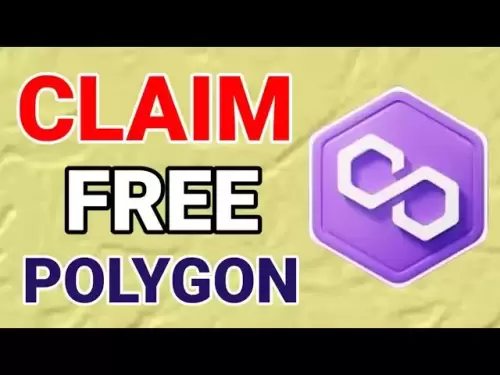-
 Bitcoin
Bitcoin $106,754.6083
1.33% -
 Ethereum
Ethereum $2,625.8249
3.80% -
 Tether USDt
Tether USDt $1.0001
-0.03% -
 XRP
XRP $2.1891
1.67% -
 BNB
BNB $654.5220
0.66% -
 Solana
Solana $156.9428
7.28% -
 USDC
USDC $0.9998
0.00% -
 Dogecoin
Dogecoin $0.1780
1.14% -
 TRON
TRON $0.2706
-0.16% -
 Cardano
Cardano $0.6470
2.77% -
 Hyperliquid
Hyperliquid $44.6467
10.24% -
 Sui
Sui $3.1128
3.86% -
 Bitcoin Cash
Bitcoin Cash $455.7646
3.00% -
 Chainlink
Chainlink $13.6858
4.08% -
 UNUS SED LEO
UNUS SED LEO $9.2682
0.21% -
 Avalanche
Avalanche $19.7433
3.79% -
 Stellar
Stellar $0.2616
1.64% -
 Toncoin
Toncoin $3.0222
2.19% -
 Shiba Inu
Shiba Inu $0.0...01220
1.49% -
 Hedera
Hedera $0.1580
2.75% -
 Litecoin
Litecoin $87.4964
2.29% -
 Polkadot
Polkadot $3.8958
3.05% -
 Ethena USDe
Ethena USDe $1.0000
-0.04% -
 Monero
Monero $317.2263
0.26% -
 Bitget Token
Bitget Token $4.5985
1.68% -
 Dai
Dai $0.9999
0.00% -
 Pepe
Pepe $0.0...01140
2.44% -
 Uniswap
Uniswap $7.6065
5.29% -
 Pi
Pi $0.6042
-2.00% -
 Aave
Aave $289.6343
6.02%
How to open a contract on Bybit? Getting started with trading futures contracts on Bybit
Opening a futures contract on Bybit involves registering, verifying your identity, depositing funds, and setting your position size and leverage on the user-friendly platform.
May 28, 2025 at 11:07 pm

Opening a futures contract on Bybit is a straightforward process that allows traders to engage in the dynamic world of cryptocurrency futures trading. Bybit, a leading cryptocurrency exchange, provides a user-friendly platform for both novice and experienced traders to explore futures contracts. Understanding how to open a contract on Bybit is essential for anyone looking to dive into the futures market.
To begin, you must first register for a Bybit account. Navigate to the Bybit website and click on the "Register" button. You will be prompted to enter your email address and create a strong password. After completing the registration form, you will receive a confirmation email. Click on the verification link within the email to activate your account.
Once your account is active, the next step is to complete the necessary KYC (Know Your Customer) verification. Bybit requires users to submit identification documents to comply with regulatory standards. Go to the "Account" section, select "Verification," and follow the prompts to upload your identification documents. This process may take a few hours to a few days, depending on the volume of submissions.
With your account verified, you can now deposit funds into your Bybit account. Navigate to the "Assets" section and select "Deposit." Choose your preferred cryptocurrency, such as Bitcoin or USDT, and follow the instructions to transfer funds from your wallet to Bybit. Ensure that you double-check the deposit address to avoid any errors.
After your funds are deposited, you are ready to open a futures contract. Go to the "Trade" section on Bybit and select "Futures." You will see a list of available futures contracts, such as BTCUSD or ETHUSD. Choose the contract you wish to trade and click on it to access the trading interface.
In the trading interface, you will need to set your position size and leverage. Bybit allows you to adjust the leverage from 1x to 100x, depending on your risk tolerance and trading strategy. Enter the amount you wish to trade and select your desired leverage. For example, if you want to trade $100 worth of BTCUSD with 10x leverage, you would enter $100 and set the leverage to 10x.
Once your position size and leverage are set, you can place your order. Bybit offers various order types, including market orders, limit orders, and stop orders. A market order will execute immediately at the current market price, while a limit order allows you to set a specific price at which you want your order to be filled. A stop order can be used to limit potential losses by automatically closing your position if the market moves against you.
To place a market order, click on the "Market" button and confirm your order. The order will be executed at the current market price, and your position will be opened. If you prefer a limit order, enter your desired price and click on the "Limit" button. Your order will be added to the order book and will be executed when the market reaches your specified price.
After opening your position, you can monitor its performance in the "Positions" section. Here, you will see your current profit or loss, as well as options to close or adjust your position. If you wish to close your position, click on the "Close" button, and your position will be liquidated at the current market price.
Understanding Futures Contracts on Bybit
Futures contracts are agreements to buy or sell an asset at a predetermined price on a specific date in the future. On Bybit, futures contracts allow traders to speculate on the price movements of cryptocurrencies such as Bitcoin and Ethereum. These contracts are standardized and traded on the exchange, providing liquidity and transparency for traders.
Bybit offers perpetual futures contracts, which do not have an expiration date. This means that traders can hold their positions indefinitely, as long as they maintain sufficient margin. Perpetual contracts are popular among traders because they allow for continuous trading without the need to roll over contracts.
Margin and Leverage on Bybit
Margin and leverage are crucial concepts in futures trading. Margin is the amount of capital required to open and maintain a futures position. Bybit uses a cross-margin system by default, where all available funds in your account are used to support your positions. However, you can also switch to isolated margin, which allows you to allocate a specific amount of funds to each position.
Leverage amplifies your trading power by allowing you to control a larger position with a smaller amount of capital. Bybit offers leverage up to 100x, which means that for every dollar you invest, you can control up to 100 dollars worth of a futures contract. While leverage can increase potential profits, it also increases potential losses, so it should be used cautiously.
Risk Management on Bybit
Effective risk management is essential when trading futures contracts. Bybit provides several tools to help traders manage their risk. One of the most important tools is the stop-loss order, which automatically closes your position if the market moves against you by a certain amount. To set a stop-loss order, enter your desired stop price and click on the "Stop" button.
Another risk management tool is the take-profit order, which automatically closes your position when it reaches a certain profit level. To set a take-profit order, enter your desired profit price and click on the "Take Profit" button. Using these orders can help you lock in profits and limit losses.
Trading Fees on Bybit
Bybit charges maker and taker fees for futures trading. Maker orders are orders that add liquidity to the order book, such as limit orders that are not immediately filled. Taker orders are orders that remove liquidity from the order book, such as market orders. Bybit offers competitive fees, with maker fees typically lower than taker fees.
To view the current fee structure, go to the "Fees" section on Bybit. Here, you will see the maker and taker fees for each futures contract. Bybit also offers fee discounts for users who hold Bybit's native token, BNB, in their account.
Withdrawing Funds from Bybit
After trading futures contracts on Bybit, you may want to withdraw your funds. To do so, go to the "Assets" section and select "Withdraw." Choose the cryptocurrency you wish to withdraw, enter the amount, and specify the withdrawal address. Bybit may charge a withdrawal fee, depending on the cryptocurrency and network congestion.
Before confirming your withdrawal, ensure that you have entered the correct withdrawal address. Withdrawals to incorrect addresses cannot be reversed, so it is crucial to double-check the address. Once you have confirmed the withdrawal, Bybit will process your request, and the funds will be sent to your specified address.
Frequently Asked Questions
Q: Can I trade futures contracts on Bybit without completing KYC verification?
A: No, Bybit requires all users to complete KYC verification before trading futures contracts. This is to comply with regulatory standards and ensure the security of the platform.
Q: What is the minimum amount required to open a futures contract on Bybit?
A: The minimum amount required to open a futures contract on Bybit depends on the specific contract and the leverage you choose. Bybit provides a margin calculator on its website to help you determine the minimum margin required for different positions.
Q: How long does it take for a withdrawal request to be processed on Bybit?
A: Withdrawal processing times on Bybit vary depending on the cryptocurrency and network congestion. Typically, withdrawals are processed within a few hours, but it can take up to 24 hours during peak times.
Q: Can I change my leverage after opening a futures position on Bybit?
A: Yes, you can adjust your leverage after opening a futures position on Bybit. Go to the "Positions" section, select the position you want to modify, and adjust the leverage to your desired level.
Disclaimer:info@kdj.com
The information provided is not trading advice. kdj.com does not assume any responsibility for any investments made based on the information provided in this article. Cryptocurrencies are highly volatile and it is highly recommended that you invest with caution after thorough research!
If you believe that the content used on this website infringes your copyright, please contact us immediately (info@kdj.com) and we will delete it promptly.
- Cardano, Dogecoin, and the Altcoin Shift: What's Next?
- 2025-06-20 22:45:12
- Gold Coin, Rare, Horses: A Numismatic Roundup
- 2025-06-20 22:45:13
- Dogecoin, Shiba Inu, and the Meme Coin Mania: What's Next?
- 2025-06-20 22:25:12
- GateToken (GT) Price Prediction: Navigating 2025-2030 with a New Yorker's Sass
- 2025-06-20 23:05:13
- Pepe, Price Prediction, and Elon Musk: A NYC Take on the Frog Coin Frenzy
- 2025-06-20 23:05:13
- Polkadot's DOT: Navigating the Triple Bottom and Bullish Reversals
- 2025-06-20 23:25:12
Related knowledge

Binance spot market analysis: seize the best time to buy and sell
Jun 19,2025 at 04:56pm
Understanding the Binance Spot MarketThe Binance spot market is one of the most popular platforms for cryptocurrency trading globally. It allows users to trade digital assets at current market prices, making it essential for traders aiming to buy low and sell high. Unlike futures or margin trading, spot trading involves direct ownership of the asset aft...

Binance financial management guide: ways to increase the value of idle assets
Jun 19,2025 at 11:22pm
Understanding Idle Assets in the Cryptocurrency SpaceIn the fast-paced world of cryptocurrency, idle assets refer to digital currencies that are not actively being used for trading, staking, or yield farming. Holding these funds in a wallet without utilizing them means missing out on potential growth opportunities. Binance, as one of the leading platfor...

Binance API access tutorial: easy to achieve automated trading
Jun 20,2025 at 08:21am
Introduction to Binance APIThe Binance API provides a powerful interface that allows developers and traders to interact with the Binance exchange programmatically. This includes retrieving market data, placing trades, checking account balances, and much more. The API is especially useful for those interested in automated trading strategies, as it enable...

Binance currency trading details: efficient buying and selling of cryptocurrencies
Jun 19,2025 at 10:28pm
Understanding Binance as a Cryptocurrency Trading PlatformBinance is one of the largest and most popular cryptocurrency exchanges globally, offering users a robust platform for trading various digital assets. The platform supports a wide range of cryptocurrencies, including Bitcoin (BTC), Ethereum (ETH), Binance Coin (BNB), and many altcoins. Efficient ...
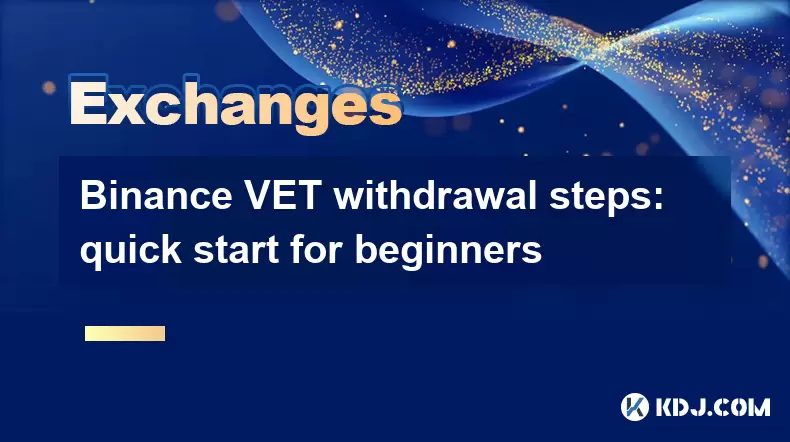
Binance VET withdrawal steps: quick start for beginners
Jun 19,2025 at 04:49pm
Understanding VET and BinanceVET (VeChain Token) is the native cryptocurrency of the VeChain blockchain, which focuses on supply chain management and enterprise solutions. Binance, one of the world’s largest cryptocurrency exchanges, allows users to trade and withdraw various cryptocurrencies, including VET. For beginners, understanding how to securely ...
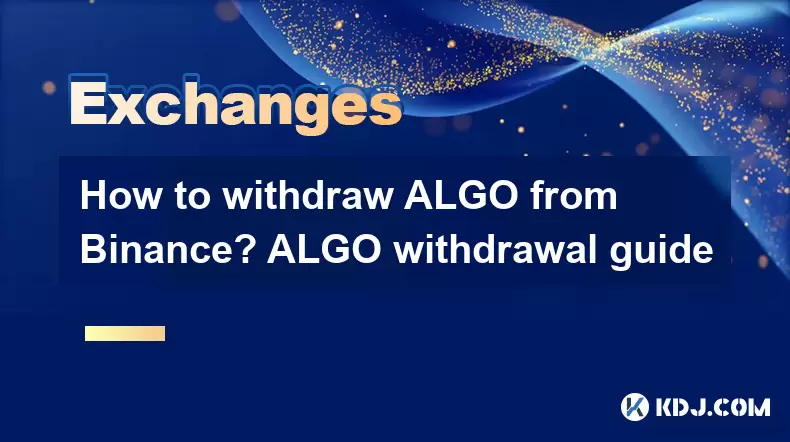
How to withdraw ALGO from Binance? ALGO withdrawal guide
Jun 21,2025 at 12:07am
Understanding the ALGO Withdrawal ProcessWithdrawing ALGO from Binance involves several steps that must be followed carefully to ensure a smooth transaction. Before initiating the withdrawal, it's essential to understand what ALGO is and how Binance handles its transfers. ALGO is the native cryptocurrency of the Algorand blockchain, designed for fast, s...

Binance spot market analysis: seize the best time to buy and sell
Jun 19,2025 at 04:56pm
Understanding the Binance Spot MarketThe Binance spot market is one of the most popular platforms for cryptocurrency trading globally. It allows users to trade digital assets at current market prices, making it essential for traders aiming to buy low and sell high. Unlike futures or margin trading, spot trading involves direct ownership of the asset aft...

Binance financial management guide: ways to increase the value of idle assets
Jun 19,2025 at 11:22pm
Understanding Idle Assets in the Cryptocurrency SpaceIn the fast-paced world of cryptocurrency, idle assets refer to digital currencies that are not actively being used for trading, staking, or yield farming. Holding these funds in a wallet without utilizing them means missing out on potential growth opportunities. Binance, as one of the leading platfor...

Binance API access tutorial: easy to achieve automated trading
Jun 20,2025 at 08:21am
Introduction to Binance APIThe Binance API provides a powerful interface that allows developers and traders to interact with the Binance exchange programmatically. This includes retrieving market data, placing trades, checking account balances, and much more. The API is especially useful for those interested in automated trading strategies, as it enable...

Binance currency trading details: efficient buying and selling of cryptocurrencies
Jun 19,2025 at 10:28pm
Understanding Binance as a Cryptocurrency Trading PlatformBinance is one of the largest and most popular cryptocurrency exchanges globally, offering users a robust platform for trading various digital assets. The platform supports a wide range of cryptocurrencies, including Bitcoin (BTC), Ethereum (ETH), Binance Coin (BNB), and many altcoins. Efficient ...
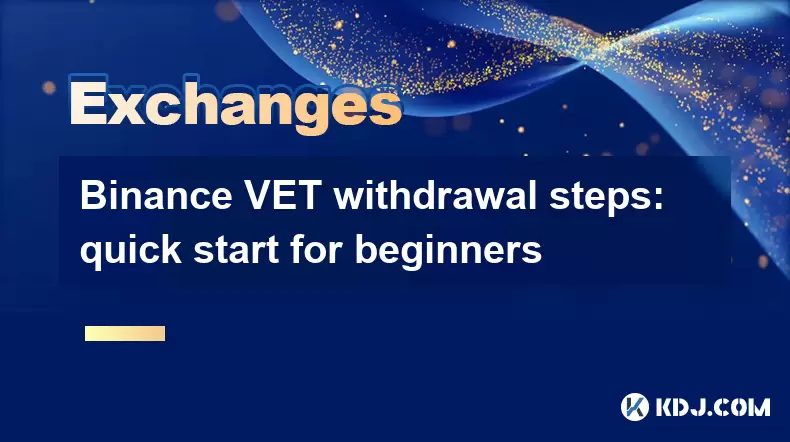
Binance VET withdrawal steps: quick start for beginners
Jun 19,2025 at 04:49pm
Understanding VET and BinanceVET (VeChain Token) is the native cryptocurrency of the VeChain blockchain, which focuses on supply chain management and enterprise solutions. Binance, one of the world’s largest cryptocurrency exchanges, allows users to trade and withdraw various cryptocurrencies, including VET. For beginners, understanding how to securely ...
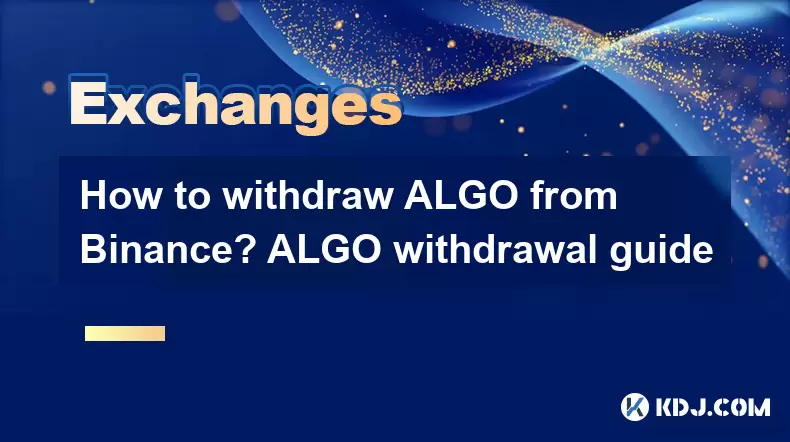
How to withdraw ALGO from Binance? ALGO withdrawal guide
Jun 21,2025 at 12:07am
Understanding the ALGO Withdrawal ProcessWithdrawing ALGO from Binance involves several steps that must be followed carefully to ensure a smooth transaction. Before initiating the withdrawal, it's essential to understand what ALGO is and how Binance handles its transfers. ALGO is the native cryptocurrency of the Algorand blockchain, designed for fast, s...
See all articles