-
 bitcoin
bitcoin $87959.907984 USD
1.34% -
 ethereum
ethereum $2920.497338 USD
3.04% -
 tether
tether $0.999775 USD
0.00% -
 xrp
xrp $2.237324 USD
8.12% -
 bnb
bnb $860.243768 USD
0.90% -
 solana
solana $138.089498 USD
5.43% -
 usd-coin
usd-coin $0.999807 USD
0.01% -
 tron
tron $0.272801 USD
-1.53% -
 dogecoin
dogecoin $0.150904 USD
2.96% -
 cardano
cardano $0.421635 USD
1.97% -
 hyperliquid
hyperliquid $32.152445 USD
2.23% -
 bitcoin-cash
bitcoin-cash $533.301069 USD
-1.94% -
 chainlink
chainlink $12.953417 USD
2.68% -
 unus-sed-leo
unus-sed-leo $9.535951 USD
0.73% -
 zcash
zcash $521.483386 USD
-2.87%
How to withdraw ALGO from Binance? ALGO withdrawal guide
Withdrawing ALGO from Binance requires selecting the correct Algorand network, verifying your wallet address, and ensuring 2FA and KYC are completed for security and higher limits.
Jun 21, 2025 at 12:07 am
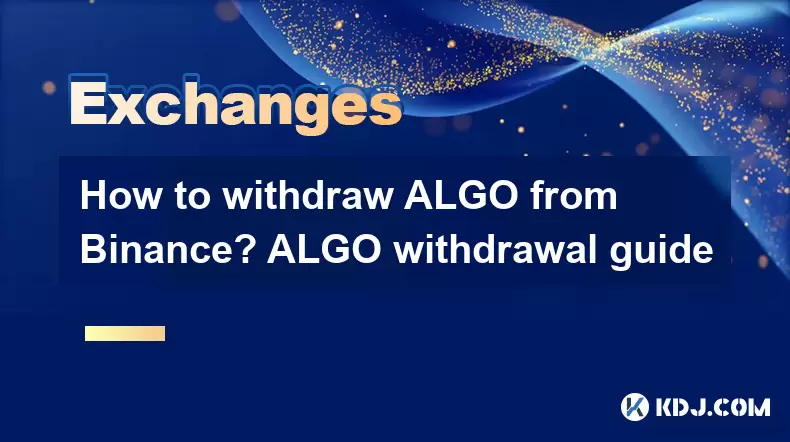
Understanding the ALGO Withdrawal Process
Withdrawing ALGO from Binance involves several steps that must be followed carefully to ensure a smooth transaction. Before initiating the withdrawal, it's essential to understand what ALGO is and how Binance handles its transfers. ALGO is the native cryptocurrency of the Algorand blockchain, designed for fast, secure, and scalable transactions. When withdrawing ALGO, users must use a compatible wallet address that supports the Algorand network.
Binance allows users to withdraw ALGO directly to an external wallet, but there are specific requirements and precautions. First, make sure your receiving wallet supports ALGO and uses the correct network protocol—Algorand (ALGO). Using an incompatible network may result in permanent loss of funds.
Preparing Your Account for ALGO Withdrawal
Before you can proceed with any withdrawal on Binance, your account must meet certain security and verification standards. Ensure that two-factor authentication (2FA) is enabled on your account, as this adds an extra layer of protection during the withdrawal process.
Next, verify your identity through Binance’s Know Your Customer (KYC) procedures if you haven't already done so. Higher withdrawal limits are typically unlocked after completing KYC verification. Also, check that your email and mobile number are confirmed within your Binance profile.
Additionally, set up a trusted wallet that supports ALGO tokens. Popular options include Algorand Wallet, Trust Wallet, or Atomic Wallet. Make sure to back up your wallet recovery phrase securely before proceeding.
Initiating the ALGO Withdrawal on Binance
To begin the ALGO withdrawal, log into your Binance account and navigate to the 'Wallet' section. From there, select 'Withdraw' and search for ALGO in the list of available cryptocurrencies. Once selected, choose the appropriate network—only Algorand (ALGO) should be used when transferring ALGO tokens.
Enter the wallet address where you intend to receive the ALGO. Double-check the address to avoid any mistakes. Even a minor error could lead to irreversible fund loss. Some wallets allow you to scan a QR code, which helps eliminate manual input errors.
After entering the receiving address, specify the amount of ALGO you wish to withdraw. Be aware of the minimum withdrawal limit set by Binance; currently, it is 1 ALGO. Also, take note of the network fee associated with the transfer, which will be deducted from your balance.
Confirming and Monitoring the Withdrawal
Once all details have been entered correctly, click on the 'Confirm' button to proceed with the ALGO withdrawal. You will receive an email or SMS confirmation depending on your account settings. Open the link or enter the verification code to authorize the transaction.
After successful authorization, the withdrawal will be processed by Binance. Typically, ALGO transfers are completed within minutes. However, network congestion or blockchain confirmations may cause slight delays.
You can monitor the status of your withdrawal under the 'Transaction History' tab in your Binance wallet. Click on the specific transaction to view its blockchain explorer link, which provides real-time updates on confirmations and receipt status.
Troubleshooting Common Issues During ALGO Withdrawals
Occasionally, users might encounter issues while trying to withdraw ALGO from Binance. One common problem is selecting the wrong network. If ALGO is sent via a different blockchain (e.g., BEP20 or ERC20), the funds will not arrive at the intended destination and may be lost permanently.
Another issue arises when copying or entering incorrect wallet addresses. Always double-check the recipient address before confirming the transaction. If you mistakenly send ALGO to the wrong wallet, contact the recipient immediately or reach out to their wallet provider for assistance.
Sometimes, Binance may temporarily suspend withdrawals due to maintenance or system upgrades. In such cases, wait until the service resumes or check Binance announcements for more information. If the transaction remains unconfirmed for an extended period, review the network fee—higher fees usually result in faster confirmations.
Frequently Asked Questions
Why does my ALGO withdrawal show as pending?
A pending status usually means that the blockchain is processing the transaction. Wait for a few minutes as most ALGO transfers complete quickly. If it remains pending for over 30 minutes, check the network congestion or verify that the correct gas fee was applied.
Can I cancel an ALGO withdrawal once initiated?
No, blockchain transactions cannot be canceled once confirmed. If you made an error in the wallet address or amount, contact the recipient or wallet support immediately to see if recovery is possible.
What happens if I send ALGO using the wrong network?
Sending ALGO via an unsupported network like BEP2 or ERC20 will likely result in irreversible loss. Always ensure that the selected network is Algorand (ALGO) when withdrawing from Binance.
How long does it take for ALGO to arrive in my wallet?
Most ALGO withdrawals are completed within 5–10 minutes. Delays can occur due to high network traffic or low transaction fees. Use the blockchain explorer provided by Binance to track the exact status of your transfer.
Disclaimer:info@kdj.com
The information provided is not trading advice. kdj.com does not assume any responsibility for any investments made based on the information provided in this article. Cryptocurrencies are highly volatile and it is highly recommended that you invest with caution after thorough research!
If you believe that the content used on this website infringes your copyright, please contact us immediately (info@kdj.com) and we will delete it promptly.
- UAE Investor Secures Major Stake in Trump-Linked Crypto Firm Amidst Shifting Geopolitical Tides
- 2026-02-02 07:10:01
- Pepe Meme Coin: Navigating the Hype, Price Predictions, and Future Outlook in 2026 and Beyond
- 2026-02-02 07:05:01
- Blockchain Gaming's Quiet Revolution: Unpacking Latest Trends and Industry Insights Amidst Market Shifts
- 2026-02-02 06:30:01
- IPO Genie, Tokenization, and YouTubers: The Big Apple's Next Big Bet on Democratized Wealth
- 2026-02-02 06:40:02
- Aptos in a Bind: Downtrend Deepens, But a Brief Relief Bounce Looms Before the Next Plunge
- 2026-02-02 07:00:01
- Pi Network, ATL, and Community: Navigating the Currents of a Mobile-First Crypto Movement
- 2026-02-02 07:00:01
Related knowledge

How to recover funds sent to the wrong network on Binance?
Jan 30,2026 at 05:19am
Fund Recovery Process Overview1. Binance does not support cross-chain fund recovery for assets sent to an incorrect network. Once a transaction is con...

How to set price alerts on the Binance mobile app?
Jan 28,2026 at 02:00pm
Accessing the Price Alert Feature1. Open the Binance mobile app and ensure you are logged into your verified account. Navigate to the Markets tab loca...

How to claim an airdrop on a centralized exchange?
Jan 28,2026 at 07:39pm
Understanding Airdrop Eligibility on Centralized Exchanges1. Users must hold a verified account with the exchange offering the airdrop. Verification t...

How to use the Crypto.com Visa Card? (Top-up Tutorial)
Jan 29,2026 at 04:00am
Card Activation Process1. After receiving the physical Crypto.com Visa Card, users must log into the Crypto.com app and navigate to the “Card” section...

How to change your email address on Binance? (Security Settings)
Jan 29,2026 at 07:40am
Accessing Security Settings1. Log in to your Binance account using your current credentials and two-factor authentication method. 2. Navigate to the t...

How to delete a Coinbase account permanently? (Account Closure)
Jan 30,2026 at 03:20pm
Understanding Coinbase Account Closure1. Coinbase account closure is a non-reversible action that removes access to all associated wallets, trading hi...

How to recover funds sent to the wrong network on Binance?
Jan 30,2026 at 05:19am
Fund Recovery Process Overview1. Binance does not support cross-chain fund recovery for assets sent to an incorrect network. Once a transaction is con...

How to set price alerts on the Binance mobile app?
Jan 28,2026 at 02:00pm
Accessing the Price Alert Feature1. Open the Binance mobile app and ensure you are logged into your verified account. Navigate to the Markets tab loca...

How to claim an airdrop on a centralized exchange?
Jan 28,2026 at 07:39pm
Understanding Airdrop Eligibility on Centralized Exchanges1. Users must hold a verified account with the exchange offering the airdrop. Verification t...

How to use the Crypto.com Visa Card? (Top-up Tutorial)
Jan 29,2026 at 04:00am
Card Activation Process1. After receiving the physical Crypto.com Visa Card, users must log into the Crypto.com app and navigate to the “Card” section...

How to change your email address on Binance? (Security Settings)
Jan 29,2026 at 07:40am
Accessing Security Settings1. Log in to your Binance account using your current credentials and two-factor authentication method. 2. Navigate to the t...

How to delete a Coinbase account permanently? (Account Closure)
Jan 30,2026 at 03:20pm
Understanding Coinbase Account Closure1. Coinbase account closure is a non-reversible action that removes access to all associated wallets, trading hi...
See all articles










































































