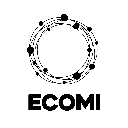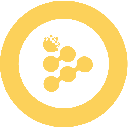-
 Bitcoin
Bitcoin $112000
-0.33% -
 Ethereum
Ethereum $4460
-2.75% -
 XRP
XRP $2.955
-1.73% -
 Tether USDt
Tether USDt $1.000
0.00% -
 BNB
BNB $869.6
0.69% -
 Solana
Solana $213.5
2.77% -
 USDC
USDC $0.9999
-0.01% -
 Dogecoin
Dogecoin $0.2213
-0.41% -
 TRON
TRON $0.3435
-1.14% -
 Cardano
Cardano $0.8463
-2.11% -
 Chainlink
Chainlink $24.63
1.49% -
 Hyperliquid
Hyperliquid $46.08
-5.82% -
 Ethena USDe
Ethena USDe $1.001
-0.01% -
 Sui
Sui $3.436
-1.44% -
 Stellar
Stellar $0.3772
-1.66% -
 Bitcoin Cash
Bitcoin Cash $552.7
-0.89% -
 Cronos
Cronos $0.3125
17.24% -
 Avalanche
Avalanche $24.26
-2.36% -
 Hedera
Hedera $0.2368
-1.81% -
 UNUS SED LEO
UNUS SED LEO $9.573
0.48% -
 Litecoin
Litecoin $112.3
-1.18% -
 Toncoin
Toncoin $3.168
-0.73% -
 Shiba Inu
Shiba Inu $0.00001249
-0.54% -
 Polkadot
Polkadot $3.916
0.56% -
 Uniswap
Uniswap $9.847
-1.36% -
 Dai
Dai $0.0000
0.00% -
 Bitget Token
Bitget Token $4.585
-1.54% -
 Monero
Monero $269.9
0.15% -
 Aave
Aave $314.7
-2.69% -
 Ethena
Ethena $0.6615
6.75%
How to set a custom nonce in Trust Wallet?
A custom nonce in Ethereum ensures transaction order and can replace stuck transactions, but must be set carefully to avoid fund loss or rejection.
Aug 29, 2025 at 03:29 am
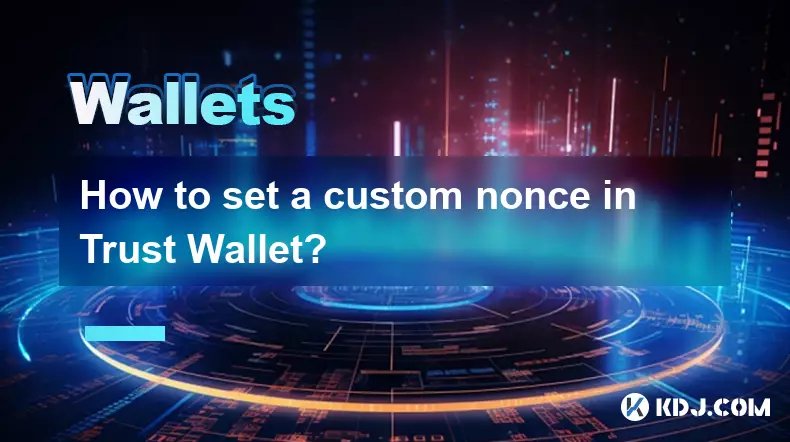
Understanding Nonce in Ethereum Transactions
1. The nonce is a critical component in Ethereum-based transactions, representing a sequential counter that tracks the number of transactions sent from a specific wallet address. Each time a transaction is broadcast from an address, the nonce increases by one, ensuring that transactions are processed in the correct order and preventing replay attacks. When two transactions carry the same nonce, only one will be confirmed by the network, and the other will be rejected.
2. In most cases, wallets like Trust Wallet automatically manage the nonce, retrieving the correct value from the blockchain and assigning it to outgoing transactions. This automated system works efficiently under normal conditions. However, situations may arise where users need to manually set a custom nonce, such as when a previous transaction is stuck due to low gas fees or when attempting to replace or cancel a pending transaction.
3. Trust Wallet, while user-friendly and secure, does not expose advanced transaction settings like custom nonce configuration in its standard interface. This design choice protects inexperienced users from making errors that could result in lost funds. However, the inability to directly set a custom nonce within the app creates challenges for advanced users who require granular control over their transaction parameters.
Workarounds to Set a Custom Nonce
1. One effective method involves using third-party blockchain tools that support custom nonce input and are compatible with Trust Wallet. For instance, platforms like MyEtherWallet (MEW) or Rabby Wallet allow users to sign transactions using their Trust Wallet via WalletConnect. These platforms expose advanced fields, including the nonce, enabling users to manually enter a desired value before broadcasting.
2. To use this method, connect your Trust Wallet to a compatible web interface using WalletConnect. Once linked, create a transaction on the external platform and locate the advanced settings section. Input the desired nonce value, which must be equal to the current nonce of your wallet address if you're replacing a transaction or one higher than the last confirmed transaction if you're accelerating a new one.
3. After configuring the nonce and adjusting gas fees accordingly, sign the transaction using Trust Wallet. The signed transaction is then broadcast through the external platform to the Ethereum network. This process leverages Trust Wallet’s secure signing capabilities while bypassing its interface limitations.
Risks and Precautions When Modifying Nonce
1. Setting an incorrect nonce can lead to permanently stuck transactions or unintended transaction ordering. If a nonce is set too high, the transaction will remain pending indefinitely until all prior nonces are processed. If set too low, the network will reject it outright as a duplicate.
2. Never reuse a nonce. Each nonce can only be used once per address. Attempting to reuse a nonce, even with different transaction data, will result in failure. This rule is enforced at the protocol level and cannot be circumvented.
3. Before setting a custom nonce, verify the current nonce value of your wallet using a blockchain explorer like Etherscan. Enter your wallet address and check the 'Transactions' tab to count the number of outgoing transactions. That number is your current nonce, and the next valid transaction must use this value.
4. Incorrect nonce manipulation can lead to irreversible fund loss. Users must fully understand the implications before proceeding. It is recommended to test the process with a minimal amount of cryptocurrency first, especially when using third-party tools.
When Custom Nonce Is Necessary
1. A common scenario requiring custom nonce usage is when a transaction remains stuck due to insufficient gas fees. By creating a new transaction with the same nonce but higher gas, the original can be replaced through Ethereum’s EIP-1559 or legacy cancellation methods. This technique, known as 'speeding up' or 'canceling' a transaction, relies on precise nonce control.
2. Another use case involves batch transactions or smart contract interactions where execution order is crucial. Developers or power users may need to schedule multiple transactions with specific nonces to ensure they execute in a predetermined sequence, avoiding race conditions or state conflicts.
3. Some decentralized applications require users to submit transactions out of the default order for coordination purposes. In such cases, manually managing the nonce becomes essential to align with the application’s operational logic.
Frequently Asked Questions
Can I change the nonce after a transaction is sent? No. Once a transaction is signed and broadcast, the nonce is permanently attached. The only way to alter it is by creating a new transaction with a different nonce before the original is confirmed.
Does Trust Wallet support EIP-1559 transactions with custom nonce? Trust Wallet supports EIP-1559 transactions, but it does not allow manual nonce input within the app. Custom nonce settings for EIP-1559 transactions must be handled through external platforms that support advanced transaction editing.
What happens if I set a nonce that’s already been used? The Ethereum network will reject the transaction immediately. Used nonces cannot be reused, and the transaction will not be included in any block. Wallets typically show an error such as 'nonce too low' in such cases.
How do I check my current nonce on Etherscan? Visit Etherscan, enter your wallet address, and navigate to the 'Transactions' tab. Count the number of outgoing transactions from your address. This count is your current nonce, which the next transaction must match.
Disclaimer:info@kdj.com
The information provided is not trading advice. kdj.com does not assume any responsibility for any investments made based on the information provided in this article. Cryptocurrencies are highly volatile and it is highly recommended that you invest with caution after thorough research!
If you believe that the content used on this website infringes your copyright, please contact us immediately (info@kdj.com) and we will delete it promptly.
- Cronos, CRO, Crypto 2025: Riding the Wave to Mass Adoption
- 2025-08-29 02:45:11
- Pumpfun's PUMP Token Buybacks: Stabilizing the Meme Coin Market?
- 2025-08-29 03:45:12
- Bitcoin's $150K Dream: Can the Crypto King Reach a New Record?
- 2025-08-29 01:10:12
- Dogecoin's Wild Ride: Price Predictions and Market Cap Musings
- 2025-08-29 02:25:12
- VeChain, Cardano, and Altcoins: What's Hot in the Crypto Space?
- 2025-08-29 01:25:16
- US Government, Python, and Token Skyrocket: Decoding the Digital Revolution
- 2025-08-29 01:25:16
Related knowledge

How to avoid slippage when swapping on Trust Wallet?
Aug 29,2025 at 03:01am
Understanding Slippage in Decentralized Exchanges1. Slippage occurs when the price of a cryptocurrency changes between the time a transaction is initi...

How to interact with smart contracts on Trust Wallet?
Aug 29,2025 at 01:28am
Understanding Smart Contracts and Trust Wallet Compatibility1. Smart contracts are self-executing agreements with the terms directly written into code...

How to change the currency displayed in Trust Wallet?
Aug 29,2025 at 02:42am
Understanding Currency Display in Trust Wallet1. Trust Wallet allows users to manage multiple cryptocurrencies and tokens within a single interface. T...
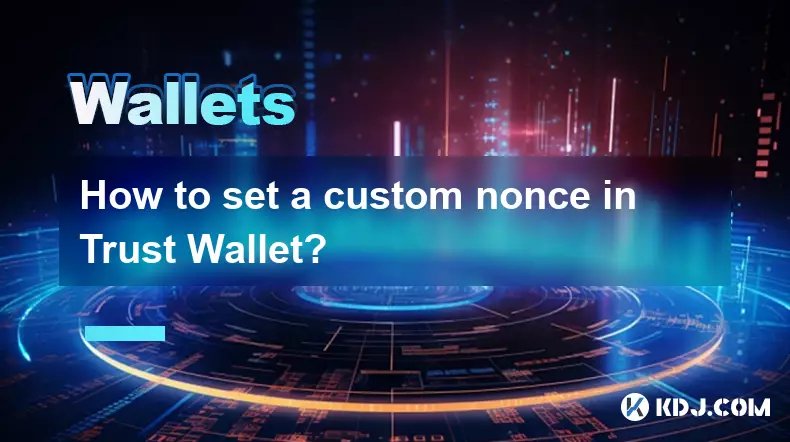
How to set a custom nonce in Trust Wallet?
Aug 29,2025 at 03:29am
Understanding Nonce in Ethereum Transactions1. The nonce is a critical component in Ethereum-based transactions, representing a sequential counter tha...

How to use Trust Wallet for DeFi?
Aug 29,2025 at 12:28am
Setting Up Trust Wallet for DeFi Access1. Download the Trust Wallet application from the official App Store or Google Play to ensure authenticity and ...

How to send crypto from Binance to Trust Wallet?
Aug 29,2025 at 01:42am
Sending Crypto from Binance to Trust Wallet: A Step-by-Step GuideTransferring digital assets from Binance to Trust Wallet is a common practice among c...

How to avoid slippage when swapping on Trust Wallet?
Aug 29,2025 at 03:01am
Understanding Slippage in Decentralized Exchanges1. Slippage occurs when the price of a cryptocurrency changes between the time a transaction is initi...

How to interact with smart contracts on Trust Wallet?
Aug 29,2025 at 01:28am
Understanding Smart Contracts and Trust Wallet Compatibility1. Smart contracts are self-executing agreements with the terms directly written into code...

How to change the currency displayed in Trust Wallet?
Aug 29,2025 at 02:42am
Understanding Currency Display in Trust Wallet1. Trust Wallet allows users to manage multiple cryptocurrencies and tokens within a single interface. T...
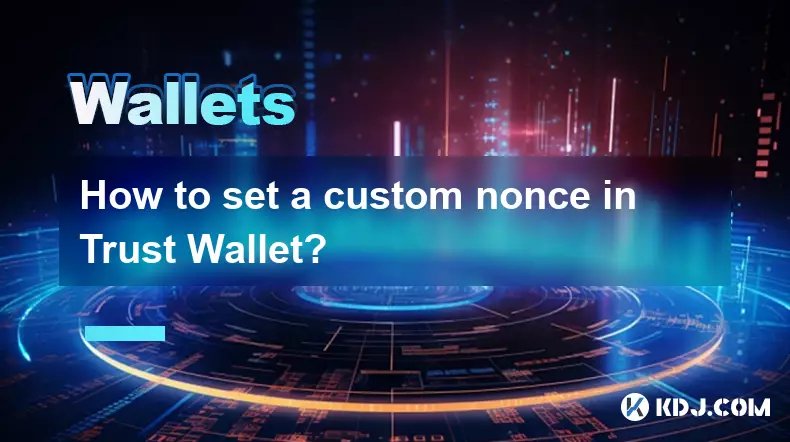
How to set a custom nonce in Trust Wallet?
Aug 29,2025 at 03:29am
Understanding Nonce in Ethereum Transactions1. The nonce is a critical component in Ethereum-based transactions, representing a sequential counter tha...

How to use Trust Wallet for DeFi?
Aug 29,2025 at 12:28am
Setting Up Trust Wallet for DeFi Access1. Download the Trust Wallet application from the official App Store or Google Play to ensure authenticity and ...

How to send crypto from Binance to Trust Wallet?
Aug 29,2025 at 01:42am
Sending Crypto from Binance to Trust Wallet: A Step-by-Step GuideTransferring digital assets from Binance to Trust Wallet is a common practice among c...
See all articles
























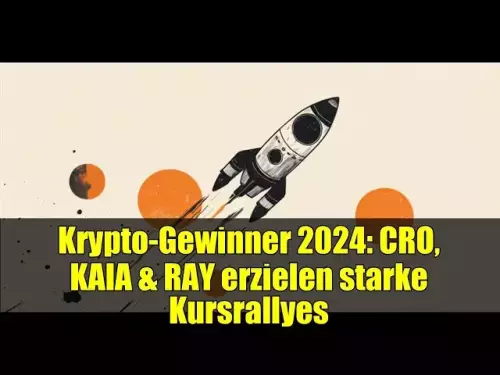

![28 August 2025 - [Evening]Mr Mint (MNT) Zoom Call | Latest Update & Future Plans | Stepmint | 28 August 2025 - [Evening]Mr Mint (MNT) Zoom Call | Latest Update & Future Plans | Stepmint |](/uploads/2025/08/29/cryptocurrencies-news/videos/august-evening-mint-mnt-zoom-call-update-future-plans-stepmint/68b08b4c56a56_image_500_375.webp)