-
 Bitcoin
Bitcoin $111,259.5910
2.32% -
 Ethereum
Ethereum $2,789.1977
6.17% -
 Tether USDt
Tether USDt $1.0006
0.06% -
 XRP
XRP $2.4172
3.88% -
 BNB
BNB $671.6585
1.21% -
 Solana
Solana $157.1336
2.90% -
 USDC
USDC $1.0001
0.02% -
 TRON
TRON $0.2913
1.52% -
 Dogecoin
Dogecoin $0.1809
5.04% -
 Cardano
Cardano $0.6213
4.40% -
 Hyperliquid
Hyperliquid $41.7572
6.29% -
 Sui
Sui $3.1623
8.35% -
 Bitcoin Cash
Bitcoin Cash $513.7819
1.17% -
 Chainlink
Chainlink $14.2966
1.64% -
 Stellar
Stellar $0.2904
9.82% -
 UNUS SED LEO
UNUS SED LEO $8.9624
-0.86% -
 Avalanche
Avalanche $19.4161
5.41% -
 Hedera
Hedera $0.1754
8.17% -
 Shiba Inu
Shiba Inu $0.0...01243
4.58% -
 Toncoin
Toncoin $2.8743
2.25% -
 Litecoin
Litecoin $90.6242
3.12% -
 Monero
Monero $328.7483
3.34% -
 Polkadot
Polkadot $3.6433
5.06% -
 Dai
Dai $1.0002
0.02% -
 Ethena USDe
Ethena USDe $1.0011
0.06% -
 Uniswap
Uniswap $8.3418
8.66% -
 Bitget Token
Bitget Token $4.4331
2.68% -
 Pepe
Pepe $0.0...01102
8.17% -
 Aave
Aave $297.1705
-0.69% -
 Pi
Pi $0.4712
1.31%
How to add a new payment method on Coinbase?
Coinbase allows users to add various payment methods, including bank accounts, debit cards, credit cards, and PayPal in select regions.
Jul 07, 2025 at 02:50 am
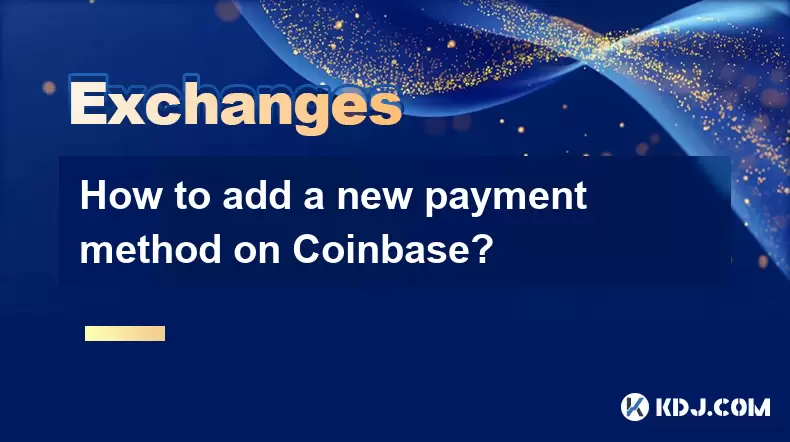
Understanding Coinbase Payment Methods
Before diving into the process of adding a new payment method on Coinbase, it's important to understand what types of payment methods are supported. Coinbase allows users to link various forms of payment including bank accounts, debit cards, credit cards, and PayPal in certain regions. Each of these has its own verification process and usage limits. The platform ensures that all transactions comply with financial regulations, which is why identity verification is required before certain payment methods can be used.
Supported payment options may vary depending on your country of residence.
Accessing the Payment Settings Section
To begin the process of adding a new payment method, you need to access your account settings within the Coinbase app or website. If using the web version:
- Log in to your Coinbase account
- Click on your profile icon located in the top-right corner
- Navigate to the "Settings" section
- Select the "Payment Methods" tab
For mobile users:
- Open the Coinbase app
- Tap on the profile icon or navigate through the menu
- Go to "Settings" > "Payment Methods"
Once inside this section, you’ll see an option labeled “Add a Payment Method”, which will initiate the setup process.
Selecting the Type of Payment Method
After clicking or tapping on “Add a Payment Method,” you’ll be prompted to choose the type of payment method you wish to add. Options typically include:
- Bank Account (ACH Transfer)
- Debit Card
- Credit Card
- PayPal (in select countries)
Each selection comes with different processing times and fees. For instance, adding a bank account usually takes 1–5 business days for verification, while cards are verified instantly but may come with higher transaction fees.
It’s crucial to consider how quickly you want to start buying or transferring funds when choosing between these options.
Adding a Bank Account via ACH Transfer
If you decide to add a bank account via ACH transfer, follow these steps carefully:
- Choose “Bank Account” from the list of available payment methods
- Enter your bank’s routing number and account number
- Confirm whether the account is checking or savings
- Review the information and click “Link Bank Account”
- Coinbase may deposit small test amounts into your account for verification
- Once received, enter those amounts back into the Coinbase interface to confirm ownership
Ensure that the name on the bank account matches the name registered on your Coinbase account.
This step is critical to avoid rejection during the verification process.
Linking a Debit or Credit Card
When linking a debit or credit card, the process is more straightforward:
- Select “Debit / Credit Card” as your payment method
- Input your card number, expiration date, and CVV code
- Enter the billing address associated with the card
- Click or tap “Add Card”
- Coinbase will attempt to verify the card by placing a small authorization hold
- This hold typically clears within a few minutes
Make sure the card is enabled for online purchases and supports cryptocurrency transactions.
Some banks may block crypto-related transactions unless specifically authorized.
Verifying Your Identity for Higher Limits
Before you can fully utilize a new payment method, especially for large transactions, Coinbase requires identity verification. This involves submitting documents such as:
- A government-issued ID (passport, driver’s license, or national ID)
- Proof of address (utility bill or bank statement)
The system will guide you through uploading these documents directly from your device. After submission, Coinbase typically processes the request within minutes, though some cases may require manual review.
Failure to complete identity verification may result in restricted transaction amounts or inability to use certain payment methods.
Frequently Asked Questions
Q: Can I add multiple payment methods on Coinbase?
Yes, Coinbase allows users to add and manage multiple payment methods simultaneously, including different bank accounts and cards.
Q: Why is my payment method being declined even after successful verification?
Common reasons include insufficient funds, expired cards, or regional restrictions imposed by your bank or Coinbase.
Q: Is it safe to add a credit card to Coinbase?
Coinbase uses industry-standard encryption and security measures to protect sensitive financial data. However, always ensure you're using a secure internet connection when entering such details.
Q: How long does it take for a bank account to be verified?
Typically, it takes 1–5 business days for Coinbase to verify a bank account through ACH transfer. Some banks may offer instant verification if they partner with Coinbase.
Disclaimer:info@kdj.com
The information provided is not trading advice. kdj.com does not assume any responsibility for any investments made based on the information provided in this article. Cryptocurrencies are highly volatile and it is highly recommended that you invest with caution after thorough research!
If you believe that the content used on this website infringes your copyright, please contact us immediately (info@kdj.com) and we will delete it promptly.
- Sci-Hub, Crypto Coin, and Open Science: A New Frontier or Fool's Gold?
- 2025-07-10 18:30:12
- Bitcoin, Treasury, Holdings: The Corporate Gold Rush Continues
- 2025-07-10 18:30:12
- Bitcoin ETFs, Inflows, and Traditional Funds: A New Era?
- 2025-07-10 19:10:12
- PumpFun's $600M Token Sale: Will PUMP Fuel the Meme Coin Frenzy?
- 2025-07-10 19:10:12
- Fartcoin's Wild Ride: Breakout Dreams and $3 Target…or Just a Passing Wind?
- 2025-07-10 19:15:12
- Bitget Wallet, Pumpfun, and Meme Coins: Catching the Wave
- 2025-07-10 19:15:12
Related knowledge

How to buy USDT on OKX with a credit card?
Jul 10,2025 at 01:14pm
What is USDT and why buy it on OKX?USDT (Tether) is one of the most widely used stablecoins in the cryptocurrency market. It is pegged to the value of...

What is the OKX unified account mode?
Jul 09,2025 at 01:07pm
Understanding the OKX Unified Account ModeThe OKX unified account mode is a feature introduced by OKX, one of the leading cryptocurrency exchanges glo...

OKX futures trading tutorial for advanced users
Jul 09,2025 at 07:29am
Understanding OKX Futures Trading InterfaceBefore diving into advanced strategies, it's crucial to have a deep understanding of the OKX futures tradin...

What are the different order types available on OKX?
Jul 08,2025 at 10:15pm
Understanding Order Types on OKXOKX is one of the leading cryptocurrency exchanges globally, offering a wide array of trading tools and order types to...

Is my money safe on OKX during a market crash?
Jul 09,2025 at 01:43pm
Understanding Market Crashes and Cryptocurrency ExchangesDuring a market crash, cryptocurrency prices plummet rapidly, often causing panic among trade...

What is the minimum withdrawal amount on OKX?
Jul 08,2025 at 08:21pm
Understanding the Minimum Withdrawal Amount on OKXWhen using a cryptocurrency exchange like OKX, users often need to understand the rules and limitati...

How to buy USDT on OKX with a credit card?
Jul 10,2025 at 01:14pm
What is USDT and why buy it on OKX?USDT (Tether) is one of the most widely used stablecoins in the cryptocurrency market. It is pegged to the value of...

What is the OKX unified account mode?
Jul 09,2025 at 01:07pm
Understanding the OKX Unified Account ModeThe OKX unified account mode is a feature introduced by OKX, one of the leading cryptocurrency exchanges glo...

OKX futures trading tutorial for advanced users
Jul 09,2025 at 07:29am
Understanding OKX Futures Trading InterfaceBefore diving into advanced strategies, it's crucial to have a deep understanding of the OKX futures tradin...

What are the different order types available on OKX?
Jul 08,2025 at 10:15pm
Understanding Order Types on OKXOKX is one of the leading cryptocurrency exchanges globally, offering a wide array of trading tools and order types to...

Is my money safe on OKX during a market crash?
Jul 09,2025 at 01:43pm
Understanding Market Crashes and Cryptocurrency ExchangesDuring a market crash, cryptocurrency prices plummet rapidly, often causing panic among trade...

What is the minimum withdrawal amount on OKX?
Jul 08,2025 at 08:21pm
Understanding the Minimum Withdrawal Amount on OKXWhen using a cryptocurrency exchange like OKX, users often need to understand the rules and limitati...
See all articles

























































































