-
 Bitcoin
Bitcoin $103,667.1379
0.84% -
 Ethereum
Ethereum $2,632.6478
6.96% -
 XRP
XRP $2.6116
4.23% -
 Tether USDt
Tether USDt $1.0001
0.01% -
 Solana
Solana $180.6753
4.73% -
 BNB
BNB $656.0167
1.00% -
 USDC
USDC $1.0001
-0.01% -
 Dogecoin
Dogecoin $0.2371
5.54% -
 Cardano
Cardano $0.8198
3.59% -
 TRON
TRON $0.2739
4.11% -
 Sui
Sui $3.9780
0.66% -
 Chainlink
Chainlink $17.1336
4.09% -
 Avalanche
Avalanche $25.7726
5.36% -
 Stellar
Stellar $0.3129
2.38% -
 Shiba Inu
Shiba Inu $0.0...01602
4.15% -
 Hedera
Hedera $0.2136
3.04% -
 Hyperliquid
Hyperliquid $25.7515
3.75% -
 Pi
Pi $1.1839
3.33% -
 Toncoin
Toncoin $3.3509
1.78% -
 UNUS SED LEO
UNUS SED LEO $8.7662
2.04% -
 Polkadot
Polkadot $5.1151
2.78% -
 Bitcoin Cash
Bitcoin Cash $406.0174
1.86% -
 Litecoin
Litecoin $103.1616
0.91% -
 Monero
Monero $340.2058
0.52% -
 Pepe
Pepe $0.0...01408
3.21% -
 Bitget Token
Bitget Token $4.8370
2.43% -
 Dai
Dai $0.9999
-0.02% -
 Ethena USDe
Ethena USDe $1.0005
-0.04% -
 Uniswap
Uniswap $6.7509
1.47% -
 Bittensor
Bittensor $462.3636
0.70%
how to withdraw money from okx wallet to bank account
Before withdrawing from OKX, verify your identity and link your bank account; review withdrawal fees and limits, then carefully confirm all details before submitting.
Mar 19, 2025 at 05:19 pm

Identity Verification:
Log in to your OKX account. Usually, on the main menu, look for an option like “Settings” or “Profile”. In some versions, you may find it by clicking on your profile picture or username in the top - right corner.
Navigate to the “Identity Verification” section. Here, you will be required to provide personal information such as your full name, date of birth, and residential address.
Upload clear scans or high - quality photos of your government - issued identification documents. This is typically a passport, driver's license, or national ID card. Make sure the information on the document is legible, and the photo on the ID matches your current appearance.
For some regions, additional verification steps may be involved, such as a video call for live identity verification or providing proof of address (like a recent utility bill or bank statement).
Bank Account Linking:
In the OKX wallet interface, find the “Payment Methods” or “Bank Accounts” section. This is usually located within the “Assets” or “Wallet” tab.
Click on “Add Bank Account”. Enter your bank account details accurately. This includes the account number, the name of the bank, and the bank's routing number (for some countries like the US). The account name should match the name on your OKX account exactly.
Some banks may require additional verification steps. OKX may send a small test deposit (usually a few cents) to your bank account. You will need to confirm the amount received in your OKX account to verify the bank account link.
Withdrawal Fees:
OKX charges a fee for withdrawing funds to your bank account. The fee structure can vary depending on factors such as the currency you are withdrawing, the withdrawal method (e.g., wire transfer, ACH in the US), and the amount you are withdrawing.
To check the exact fee for your intended withdrawal, go to the “Withdrawal” section in your OKX wallet. Before entering the withdrawal amount, look for a section that details the fees. It may be presented as a fixed amount (e.g., $5 per withdrawal) or a percentage of the withdrawal amount (e.g., 0.5% of the total amount).
Withdrawal Limits:
OKX has daily, weekly, and monthly withdrawal limits. These limits are in place for security and regulatory reasons.
The limits can also depend on your account verification level. For example, a basic - verified account may have a lower limit compared to a fully - verified account.
To view your current withdrawal limits, visit the “Account Limits” or “Withdrawal Limits” section in your OKX account settings. It will show you the maximum amount you can withdraw within a specific time frame.
Log in to Your OKX Wallet:
Open your preferred web browser and go to the official OKX website (https://www.okx.com/). If you are using the mobile app, launch the OKX app on your smartphone.
Enter your registered email address or phone number and your password. If you have enabled two - factor authentication (2FA), enter the code generated by your 2FA device (such as Google Authenticator or an SMS code).
Navigate to the Withdrawal Section:
Once logged in, click on the “Assets” tab. This is usually located at the top of the page on the web version or in the main menu of the mobile app.
In the “Assets” section, look for an option like “Withdraw” or “Withdrawal”. Click on it to proceed to the withdrawal page.
Select the Currency to Withdraw:
On the withdrawal page, you will see a list of available currencies. Select the currency that you want to withdraw to your bank account. For example, if you want to withdraw US dollars, select “USD”.
Make sure the currency you choose is supported for bank account withdrawals. Some less - common cryptocurrencies may not have direct bank withdrawal options.
Choose the Withdrawal Method as Bank Account:
Below the currency selection, there will be a dropdown or a set of options for the withdrawal method. Select “Bank Account” from the list.
If you have previously linked multiple bank accounts, you may need to select the specific account to which you want to withdraw the funds.
Enter the Withdrawal Amount:
In the designated field, enter the amount you wish to withdraw. Be careful to enter the correct amount, as some withdrawals may not be reversible.
Check the available balance of the selected currency in your OKX wallet to ensure you have sufficient funds for the withdrawal.
Some regions or banks may have minimum and maximum withdrawal amounts. OKX will usually display a warning or an error message if the amount you entered is outside the allowed range.
Review and Confirm the Withdrawal:
Before finalizing the withdrawal, carefully review all the details. This includes the withdrawal amount, the currency, the bank account details (make sure it's the correct account), and the estimated fees.
OKX may also display an estimated time for the funds to reach your bank account. This can vary depending on factors such as the bank's processing time and the withdrawal method.
Once you are satisfied with the details, click on the “Confirm Withdrawal” or “Submit” button.
Complete the Security Verification:
Since withdrawing funds is a sensitive operation, OKX will require you to complete a security verification. This may involve entering your OKX account password again.
If you have enabled 2FA, you will need to enter the 2FA code. This adds an extra layer of security to prevent unauthorized withdrawals.
Track the Withdrawal Status:
After submitting the withdrawal request, you can track its status. In the “Withdrawal” section of your OKX wallet, there will be a “Withdrawal History” or “Transaction Status” tab.
The status may show as “Pending” initially, which means OKX is processing your request. Once OKX has processed the withdrawal and sent the funds to your bank, the status may change to “Sent”.
It may take some time for the funds to actually appear in your bank account. This can range from a few hours to several business days, depending on your bank's processing speed and the payment network.
Insufficient Funds:
If you receive an error message stating that you have insufficient funds for the withdrawal, double - check your OKX wallet balance. Make sure you are looking at the correct currency balance.
If you are trying to withdraw cryptocurrency and convert it to fiat currency for bank transfer, ensure that the conversion rate and any associated fees are accounted for in your available balance.
Verification Issues:
If your identity verification or bank account verification is incomplete, you may not be able to withdraw funds. Log in to your OKX account and check the verification status in the relevant sections.
If there are issues with your uploaded identification documents, such as unclear images or incorrect information, OKX may reject the verification. You will need to re - upload the correct and clear documents.
For bank account verification, if the test deposit amount does not match or if there are issues with the bank account details, you may need to re - enter the details and wait for the verification to be re - processed.
Withdrawal Rejected:
If your withdrawal is rejected, OKX should provide a reason for the rejection. This could be due to security concerns, incorrect information, or regulatory issues.
Review the reason provided and take appropriate action. For example, if it's due to incorrect bank account details, correct the details and resubmit the withdrawal request.
Disclaimer:info@kdj.com
The information provided is not trading advice. kdj.com does not assume any responsibility for any investments made based on the information provided in this article. Cryptocurrencies are highly volatile and it is highly recommended that you invest with caution after thorough research!
If you believe that the content used on this website infringes your copyright, please contact us immediately (info@kdj.com) and we will delete it promptly.
- Experience Bitcoin mining from the comfort of your own home in 2025 with WinnerMining's latest ASIC hardware
- 2025-05-14 17:05:13
- What is the Q-Day Prize?
- 2025-05-14 17:05:13
- Bitcoin (BTC) Spot ETFs Record $96 Million in Daily Outflows
- 2025-05-14 17:00:12
- The Cryptomarkt is running at full speed again
- 2025-05-14 17:00:12
- Pi Network (PI) Cools Down After 90% Rally, But Analysts Remain Unfazed
- 2025-05-14 16:55:12
- XRP (XRP): XRP Price prediction flat for five years
- 2025-05-14 16:55:12
Related knowledge

What to do if MetaMask fails to connect to DApp? How to adjust the network settings?
May 14,2025 at 04:49pm
If you're experiencing issues with MetaMask failing to connect to a decentralized application (DApp) and need to adjust your network settings, this guide will walk you through the troubleshooting steps and network configuration adjustments. Let's delve into the specifics of resolving these issues. Understanding MetaMask Connection IssuesMetaMask is a po...

What happened to Trust Wallet's crash?
May 14,2025 at 04:14pm
On a seemingly ordinary day, the cryptocurrency community was rocked by an unexpected event: the crash of Trust Wallet, one of the most popular mobile cryptocurrency wallets. This incident left many users scrambling to understand what had happened and how it would affect their digital assets. In this article, we will delve into the details of the Trust ...

What to do if Trust Wallet balance query fails?
May 14,2025 at 04:22pm
If you encounter a situation where your Trust Wallet balance query fails, it can be frustrating and concerning. However, there are several steps you can take to troubleshoot and resolve this issue. This article will guide you through the process, ensuring you can access your cryptocurrency balances smoothly. Understanding Trust Wallet Balance Query Fail...

How to deal with Trust Wallet transaction failure?
May 14,2025 at 04:35pm
Dealing with transaction failures in Trust Wallet can be frustrating, but understanding the common causes and solutions can help you navigate these issues smoothly. Trust Wallet is a popular mobile cryptocurrency wallet that supports a wide range of cryptocurrencies and tokens. Transaction failures can occur due to various reasons, including network con...
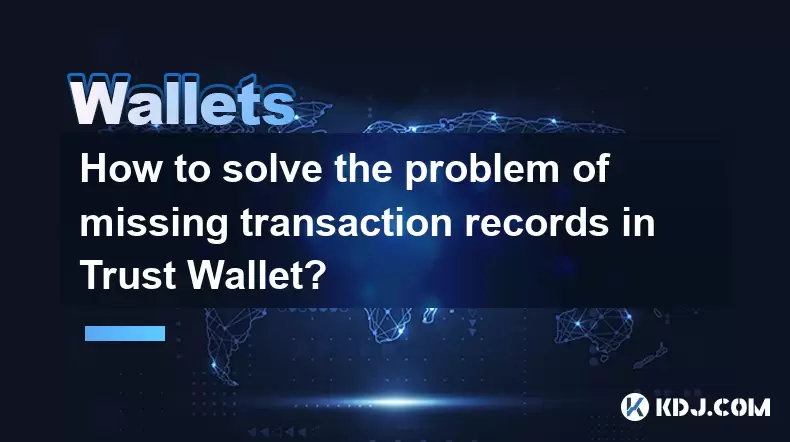
How to solve the problem of missing transaction records in Trust Wallet?
May 14,2025 at 05:07pm
Introduction to Missing Transaction Records in Trust WalletTrust Wallet is a popular cryptocurrency wallet that supports a wide variety of tokens and blockchain networks. However, users sometimes encounter issues such as missing transaction records. This can be a frustrating experience, especially when trying to track financial transactions or troublesh...

How to migrate SHIB wallet address? Chain switching operation tutorial
May 14,2025 at 07:35am
Migrating your SHIB wallet address and performing a chain switching operation can be crucial for managing your cryptocurrency effectively. This process involves several steps that need to be followed carefully to ensure that your assets remain secure and accessible. In this tutorial, we will guide you through the process of migrating your SHIB wallet ad...

What to do if MetaMask fails to connect to DApp? How to adjust the network settings?
May 14,2025 at 04:49pm
If you're experiencing issues with MetaMask failing to connect to a decentralized application (DApp) and need to adjust your network settings, this guide will walk you through the troubleshooting steps and network configuration adjustments. Let's delve into the specifics of resolving these issues. Understanding MetaMask Connection IssuesMetaMask is a po...

What happened to Trust Wallet's crash?
May 14,2025 at 04:14pm
On a seemingly ordinary day, the cryptocurrency community was rocked by an unexpected event: the crash of Trust Wallet, one of the most popular mobile cryptocurrency wallets. This incident left many users scrambling to understand what had happened and how it would affect their digital assets. In this article, we will delve into the details of the Trust ...

What to do if Trust Wallet balance query fails?
May 14,2025 at 04:22pm
If you encounter a situation where your Trust Wallet balance query fails, it can be frustrating and concerning. However, there are several steps you can take to troubleshoot and resolve this issue. This article will guide you through the process, ensuring you can access your cryptocurrency balances smoothly. Understanding Trust Wallet Balance Query Fail...

How to deal with Trust Wallet transaction failure?
May 14,2025 at 04:35pm
Dealing with transaction failures in Trust Wallet can be frustrating, but understanding the common causes and solutions can help you navigate these issues smoothly. Trust Wallet is a popular mobile cryptocurrency wallet that supports a wide range of cryptocurrencies and tokens. Transaction failures can occur due to various reasons, including network con...
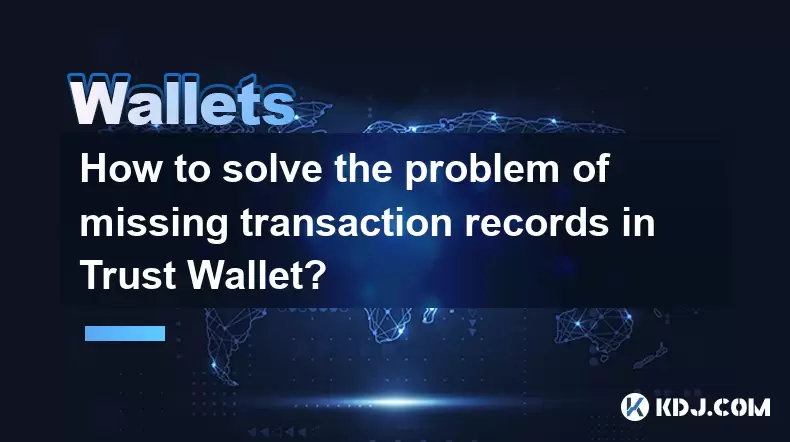
How to solve the problem of missing transaction records in Trust Wallet?
May 14,2025 at 05:07pm
Introduction to Missing Transaction Records in Trust WalletTrust Wallet is a popular cryptocurrency wallet that supports a wide variety of tokens and blockchain networks. However, users sometimes encounter issues such as missing transaction records. This can be a frustrating experience, especially when trying to track financial transactions or troublesh...

How to migrate SHIB wallet address? Chain switching operation tutorial
May 14,2025 at 07:35am
Migrating your SHIB wallet address and performing a chain switching operation can be crucial for managing your cryptocurrency effectively. This process involves several steps that need to be followed carefully to ensure that your assets remain secure and accessible. In this tutorial, we will guide you through the process of migrating your SHIB wallet ad...
See all articles



















![[Market 5.13] BTC continues to play music and dance? #btc #ETH #sol #doge [Market 5.13] BTC continues to play music and dance? #btc #ETH #sol #doge](/uploads/2025/05/14/cryptocurrencies-news/videos/market-btc-continues-play-music-dance-btc-eth-sol-doge/image_500_375.webp)




![[Ronnie Trading Guide]-2025.5.14-Notice: Bitcoin will test the previous high soon~ wait and see~ [Ronnie Trading Guide]-2025.5.14-Notice: Bitcoin will test the previous high soon~ wait and see~](/uploads/2025/05/14/cryptocurrencies-news/videos/ronnie-trading-guidenotice-bitcoin-test-previous-wait/image_500_375.webp)





























































