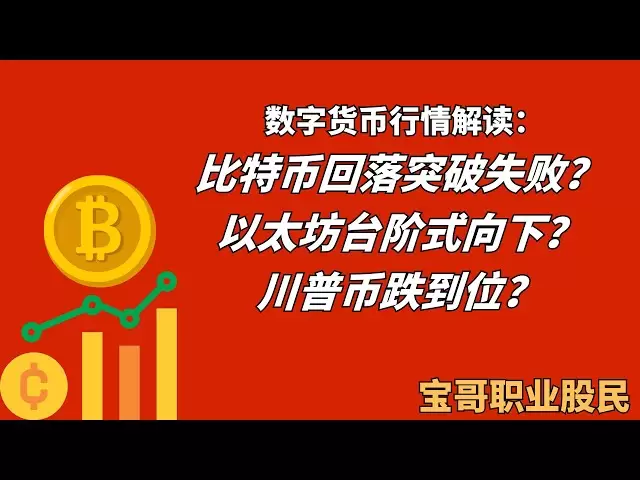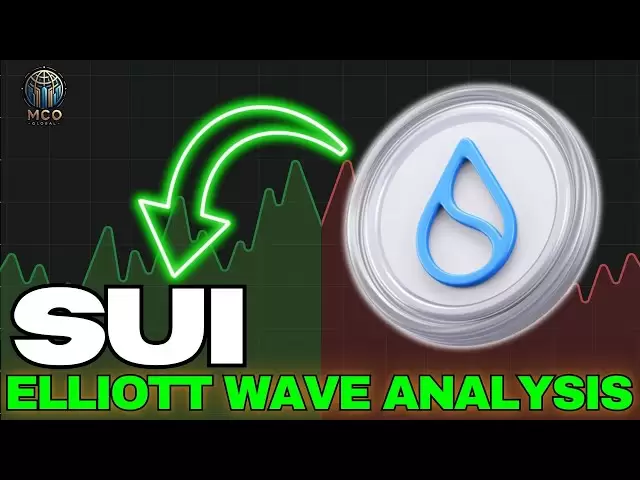-
 Bitcoin
Bitcoin $94,418.8261
0.31% -
 Ethereum
Ethereum $1,804.2828
0.43% -
 Tether USDt
Tether USDt $0.9998
-0.03% -
 XRP
XRP $2.1146
-1.71% -
 BNB
BNB $598.9269
1.77% -
 Solana
Solana $144.5637
-0.24% -
 USDC
USDC $0.9999
-0.01% -
 Dogecoin
Dogecoin $0.1689
-1.04% -
 TRON
TRON $0.2477
-0.54% -
 Cardano
Cardano $0.6597
-2.20% -
 Sui
Sui $3.3292
1.14% -
 Chainlink
Chainlink $13.5517
-2.61% -
 Avalanche
Avalanche $19.6830
-1.72% -
 UNUS SED LEO
UNUS SED LEO $8.6557
-4.54% -
 Stellar
Stellar $0.2573
-3.12% -
 Toncoin
Toncoin $3.0032
-0.60% -
 Shiba Inu
Shiba Inu $0.0...01265
-1.43% -
 Hedera
Hedera $0.1736
-0.91% -
 Bitcoin Cash
Bitcoin Cash $354.0555
-0.51% -
 Hyperliquid
Hyperliquid $20.1375
-1.16% -
 Litecoin
Litecoin $82.5860
-4.40% -
 Polkadot
Polkadot $3.9115
-1.83% -
 Dai
Dai $0.9999
-0.01% -
 Monero
Monero $276.7061
-0.65% -
 Bitget Token
Bitget Token $4.3012
0.23% -
 Ethena USDe
Ethena USDe $1.0003
-0.01% -
 Pi
Pi $0.5889
0.27% -
 Pepe
Pepe $0.0...07862
-4.62% -
 Bittensor
Bittensor $368.1865
4.39% -
 Uniswap
Uniswap $4.9442
-1.53%
Wallet mnemonic phrase filling format
To securely fill out a mnemonic phrase, maintain its offline status, create backups in multiple locations, and use a safe digital storage method while avoiding shared access.
Jan 12, 2025 at 09:36 pm
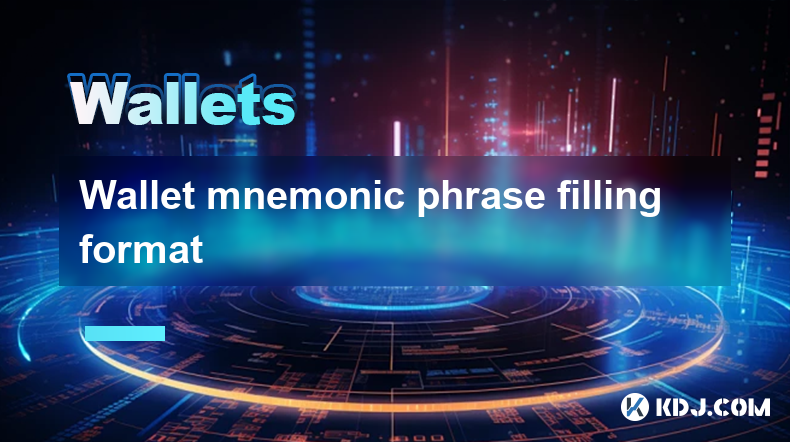
Wallet Mnemonic Phrase Filling Format: A Comprehensive Guide
Key Points:
- Mnemonic phrase definition and structure
- Different mnemonic phrase formats
- Common mnemonic phrase filling formats
- Essential security considerations for filling out mnemonic phrases
- Troubleshooting and FAQs on mnemonic phrase filling
Mnemonic Phrase: Definition and Structure
A mnemonic phrase is a sequence of words generated during wallet creation, used as a backup for your private key. It consists of 12 to 24 unique words, each representing a specific number in the Bitcoin protocol. By combining the numbers represented by each word, the entire private key can be derived.
Mnemonic Phrase Formats
- BIP39: Industry standard format consisting of 12, 15, 18, 21, or 24 words. The specific number of words depends on the desired level of security and passphrase length.
- BIP32: Hierarchical deterministic wallet format allowing derivation of multiple keys from a single mnemonic phrase. Each child key is derived from the parent key.
- BIP49: BIP32 extension specifically designed for hierarchical deterministic Bitcoin (HD Bitcoin) wallets.
Common Mnemonic Phrase Filling Formats
Format 1: WRITE IN THE BLANK
- [Instructions:** Write the words in the blank spaces provided, separated by single spaces. Do not use commas, hyphens, or any other characters.
Format 2: SELECT WORDS IN ORDER
- [Instructions:** Select the words from the provided list in the same order as they appear in your mnemonic phrase.
Format 3: MARKED WORDS
- [Instructions:** Identify the words in a list by adding a mark (e.g., asterisk, checkbox) beside each word. Leave unmarked words blank.
Security Considerations for Filling Out Mnemonic Phrases
- Keep it offline: Never enter your mnemonic phrase on a public computer or website. It is susceptible to phishing attempts or malware.
- Backup in separate locations: Store your written or digital backups in multiple secure locations, such as a fireproof safe, encrypted USB stick, or cloud storage with strong encryption.
- Avoid writing on post-it notes: Post-it notes can be easily misplaced or stolen. Use a dedicated and durable notebook instead.
- Use a safe digital storage method: Avoid storing your mnemonic phrase in plain text on your computer or smartphone. Consider using a password-protected file or dedicated hardware wallet.
- Do not share with anyone: Your mnemonic phrase grants full access to your crypto funds. Never disclose it to anyone, even close friends or family members.
Troubleshooting and FAQs
Q: What happens if I lose my mnemonic phrase?
A: Without your mnemonic phrase, you cannot recover your crypto funds. It is crucial to store your backups securely and never lose them.
Q: Can I use the same mnemonic phrase for multiple wallets?
A: Yes, you can import your mnemonic phrase into different wallets to access the same crypto funds from multiple devices or applications.
Q: What if I make a mistake while filling out my mnemonic phrase?
A: Errors while filling out your mnemonic phrase can lead to incorrect derivation of your private key and potential loss of funds. If you make a mistake, do not click "Continue" until you have corrected it.
Q: Can I use a passphrase with my mnemonic phrase?
A: Yes, you can add a passphrase to provide an extra layer of security. A passphrase is an additional word or phrase that you enter alongside your mnemonic phrase during wallet creation or recovery.
Disclaimer:info@kdj.com
The information provided is not trading advice. kdj.com does not assume any responsibility for any investments made based on the information provided in this article. Cryptocurrencies are highly volatile and it is highly recommended that you invest with caution after thorough research!
If you believe that the content used on this website infringes your copyright, please contact us immediately (info@kdj.com) and we will delete it promptly.
- Major cryptocurrencies are off to a muted start this week
- 2025-05-06 12:10:13
- Major cryptocurrencies are off to a muted start this week
- 2025-05-06 12:10:13
- Bitcoin price plunges as low as $93400, down 5% from last week's high of $98200
- 2025-05-06 12:05:16
- Bitcoin (BTC) Will Probably Remain "Rat Poison Squared" at Berkshire Hathaway After Warren Buffett Steps Down as CEO
- 2025-05-06 12:05:16
- Altcoins Experienced Their Most Significant Price Rally
- 2025-05-06 12:00:24
- Solana Foundation Fixes a “zero-day” Bug That Gave Attackers Unlimited Token Minting Capabilities
- 2025-05-06 12:00:24
Related knowledge

How do I enable two-factor authentication on the Ledger Nano X? What are the security options?
May 02,2025 at 09:49pm
Enabling two-factor authentication (2FA) on your Ledger Nano X is a critical step in securing your cryptocurrency assets. The Ledger Nano X offers robust security options that enhance the protection of your digital wealth. In this article, we will guide you through the process of enabling 2FA on your Ledger Nano X and explore the various security featur...

How do I set the transaction fee on the Ledger Nano X? What if the fee is too high?
May 05,2025 at 09:21pm
Setting the transaction fee on your Ledger Nano X is an essential part of managing your cryptocurrency transactions efficiently. The transaction fee directly impacts how quickly your transaction is processed and confirmed on the blockchain. In this guide, we will walk you through the steps to set the transaction fee on your Ledger Nano X, and what to do...

How do I export the Ledger Nano X transaction history? How long can the data be saved?
May 04,2025 at 07:21am
Introduction to Ledger Nano X and Transaction HistoryThe Ledger Nano X is a hardware wallet designed to store your cryptocurrency safely. It supports a wide range of cryptocurrencies and offers robust security features. One of the essential aspects of managing your cryptocurrencies is keeping track of your transaction history. The Ledger Nano X allows y...

How does the Ledger Nano X sync with Ledger Live? What if the sync fails?
May 04,2025 at 12:07pm
The Ledger Nano X is a popular hardware wallet that allows users to securely manage their cryptocurrency assets. One of the key features of the Ledger Nano X is its ability to sync with the Ledger Live application, which provides a user-friendly interface for managing your crypto portfolio. In this article, we will explore how the Ledger Nano X syncs wi...
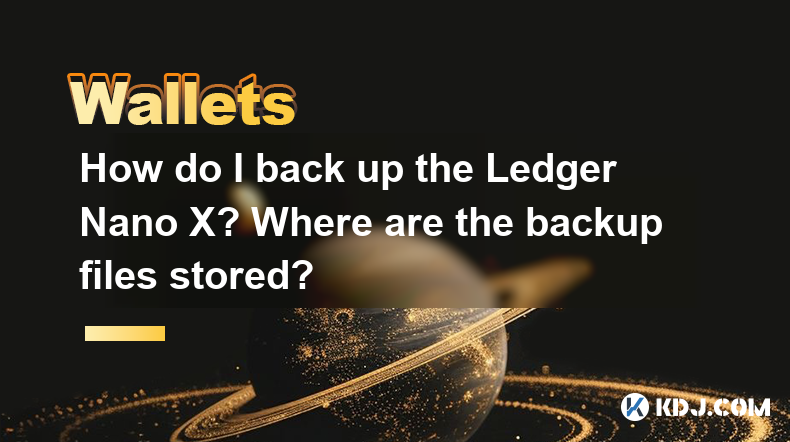
How do I back up the Ledger Nano X? Where are the backup files stored?
May 06,2025 at 09:07am
Introduction to Backing Up Your Ledger Nano XBacking up your Ledger Nano X is crucial for safeguarding your cryptocurrencies. A backup ensures that you can recover your funds if your device is lost, stolen, or damaged. In this article, we will delve into the step-by-step process of backing up your Ledger Nano X, as well as where the backup files are sto...

How do I send cryptocurrency with the Ledger Nano X? What are the transaction confirmation steps?
May 03,2025 at 05:01am
Sending cryptocurrency using the Ledger Nano X involves a series of steps that ensure the security and accuracy of your transactions. This process is designed to be user-friendly while maintaining the high level of security that Ledger devices are known for. In this article, we will guide you through the process of sending cryptocurrency with the Ledger...

How do I enable two-factor authentication on the Ledger Nano X? What are the security options?
May 02,2025 at 09:49pm
Enabling two-factor authentication (2FA) on your Ledger Nano X is a critical step in securing your cryptocurrency assets. The Ledger Nano X offers robust security options that enhance the protection of your digital wealth. In this article, we will guide you through the process of enabling 2FA on your Ledger Nano X and explore the various security featur...

How do I set the transaction fee on the Ledger Nano X? What if the fee is too high?
May 05,2025 at 09:21pm
Setting the transaction fee on your Ledger Nano X is an essential part of managing your cryptocurrency transactions efficiently. The transaction fee directly impacts how quickly your transaction is processed and confirmed on the blockchain. In this guide, we will walk you through the steps to set the transaction fee on your Ledger Nano X, and what to do...

How do I export the Ledger Nano X transaction history? How long can the data be saved?
May 04,2025 at 07:21am
Introduction to Ledger Nano X and Transaction HistoryThe Ledger Nano X is a hardware wallet designed to store your cryptocurrency safely. It supports a wide range of cryptocurrencies and offers robust security features. One of the essential aspects of managing your cryptocurrencies is keeping track of your transaction history. The Ledger Nano X allows y...

How does the Ledger Nano X sync with Ledger Live? What if the sync fails?
May 04,2025 at 12:07pm
The Ledger Nano X is a popular hardware wallet that allows users to securely manage their cryptocurrency assets. One of the key features of the Ledger Nano X is its ability to sync with the Ledger Live application, which provides a user-friendly interface for managing your crypto portfolio. In this article, we will explore how the Ledger Nano X syncs wi...
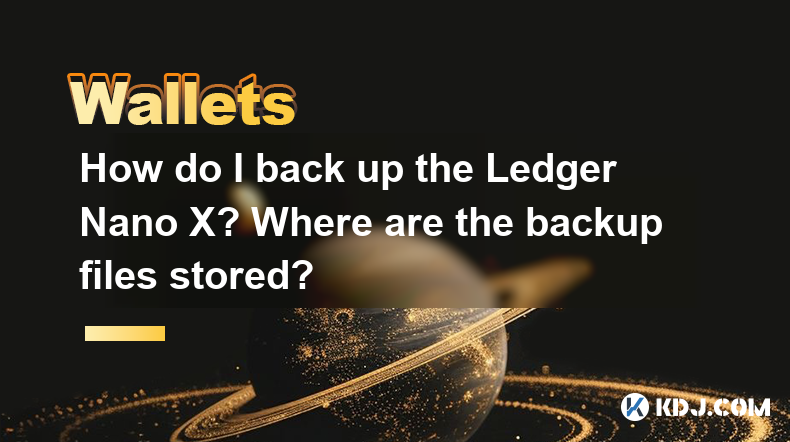
How do I back up the Ledger Nano X? Where are the backup files stored?
May 06,2025 at 09:07am
Introduction to Backing Up Your Ledger Nano XBacking up your Ledger Nano X is crucial for safeguarding your cryptocurrencies. A backup ensures that you can recover your funds if your device is lost, stolen, or damaged. In this article, we will delve into the step-by-step process of backing up your Ledger Nano X, as well as where the backup files are sto...

How do I send cryptocurrency with the Ledger Nano X? What are the transaction confirmation steps?
May 03,2025 at 05:01am
Sending cryptocurrency using the Ledger Nano X involves a series of steps that ensure the security and accuracy of your transactions. This process is designed to be user-friendly while maintaining the high level of security that Ledger devices are known for. In this article, we will guide you through the process of sending cryptocurrency with the Ledger...
See all articles