-
 Bitcoin
Bitcoin $116700
2.16% -
 Ethereum
Ethereum $3830
5.76% -
 XRP
XRP $3.082
4.56% -
 Tether USDt
Tether USDt $1.000
0.04% -
 BNB
BNB $777.8
1.96% -
 Solana
Solana $173.2
5.46% -
 USDC
USDC $0.0000
0.02% -
 Dogecoin
Dogecoin $0.2146
6.85% -
 TRON
TRON $0.3384
0.92% -
 Cardano
Cardano $0.7676
5.51% -
 Hyperliquid
Hyperliquid $39.28
4.90% -
 Sui
Sui $3.723
9.07% -
 Stellar
Stellar $0.4164
6.32% -
 Chainlink
Chainlink $17.36
5.78% -
 Bitcoin Cash
Bitcoin Cash $580.9
3.62% -
 Hedera
Hedera $0.2544
5.50% -
 Ethena USDe
Ethena USDe $1.001
0.02% -
 Avalanche
Avalanche $22.81
3.81% -
 Litecoin
Litecoin $120.8
3.60% -
 UNUS SED LEO
UNUS SED LEO $8.956
-0.35% -
 Toncoin
Toncoin $3.311
4.28% -
 Shiba Inu
Shiba Inu $0.00001266
4.15% -
 Uniswap
Uniswap $10.10
5.97% -
 Polkadot
Polkadot $3.786
4.80% -
 Dai
Dai $1.000
0.01% -
 Monero
Monero $280.4
-4.02% -
 Bitget Token
Bitget Token $4.405
1.69% -
 Cronos
Cronos $0.1480
5.13% -
 Pepe
Pepe $0.00001087
5.67% -
 Ethena
Ethena $0.6348
11.62%
How to view transaction records in Trust Wallet? How to check transaction failures?
To view transaction records in Trust Wallet, open the app, tap the wallet icon, select a cryptocurrency, and access the transaction history to check for failures.
May 02, 2025 at 07:28 am
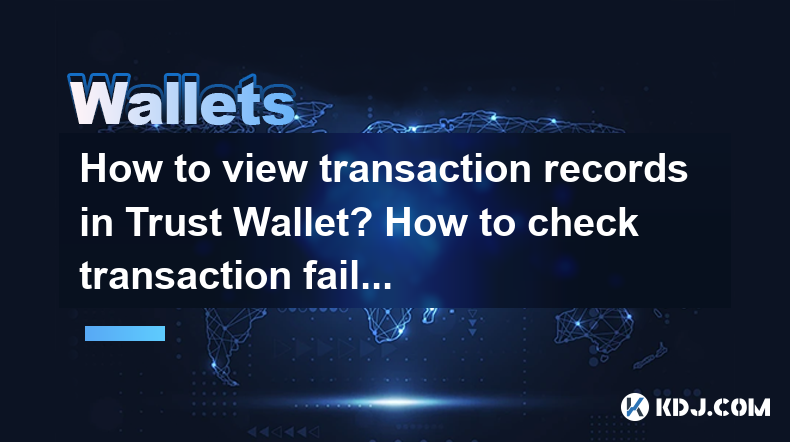
Trust Wallet is a popular cryptocurrency wallet that supports a wide range of digital assets and blockchain networks. One of the essential features of any wallet is the ability to view transaction records and check for any transaction failures. This article will guide you through the process of viewing transaction records in Trust Wallet and checking for transaction failures.
Accessing the Transaction History in Trust Wallet
To start viewing your transaction records in Trust Wallet, you need to open the app on your mobile device. Once you are logged in, follow these steps:
- Tap on the wallet icon located at the bottom of the screen. This will take you to the main wallet screen where you can see your current balances.
- Select the cryptocurrency you want to view the transaction history for. Trust Wallet supports numerous cryptocurrencies, so ensure you choose the correct one.
- Tap on the transaction icon, usually represented by a clock or a list, to access the transaction history for the selected cryptocurrency.
Once you are in the transaction history section, you will see a list of all the transactions associated with that particular cryptocurrency. Each entry will include details such as the transaction amount, date, and status.
Understanding Transaction Details
In the transaction history, you will see various pieces of information that are crucial for understanding each transaction. Here's what you should look for:
- Transaction Hash: This is a unique identifier for each transaction. It can be used to track the transaction on the blockchain explorer.
- Date and Time: This shows when the transaction occurred.
- Amount: This indicates the quantity of cryptocurrency sent or received.
- Status: This field shows whether the transaction was successful, pending, or failed.
Checking for Transaction Failures
Transaction failures can occur for various reasons, such as insufficient gas fees, network congestion, or incorrect recipient addresses. To check for transaction failures in Trust Wallet, follow these steps:
- Navigate to the transaction history as described earlier.
- Look for transactions with a status of "Failed" or "Rejected". These will be clearly marked in the transaction list.
- Tap on the failed transaction to view more details. You will see the transaction hash and other relevant information that can help you understand why the transaction failed.
If a transaction fails, it is important to review the details carefully. Sometimes, the transaction may still be pending and could eventually be processed. If the transaction is indeed failed, you may need to resend it with corrected parameters.
Using Blockchain Explorers for More Details
For a more in-depth analysis of your transactions, you can use a blockchain explorer. Blockchain explorers are online tools that allow you to view detailed information about transactions on a specific blockchain. Here's how to use a blockchain explorer with Trust Wallet:
- Find the transaction hash in Trust Wallet's transaction history.
- Copy the transaction hash by tapping on it and selecting the copy option.
- Open a blockchain explorer for the relevant cryptocurrency. For example, use Etherscan for Ethereum transactions or BscScan for BNB Smart Chain transactions.
- Paste the transaction hash into the search bar of the blockchain explorer and press enter.
The blockchain explorer will display detailed information about the transaction, including the sender and recipient addresses, gas used, and any error messages if the transaction failed. This can provide valuable insights into why a transaction might have failed.
Resolving Transaction Failures
If you encounter a transaction failure, there are several steps you can take to resolve the issue:
- Check the gas fees: Ensure that you are using the appropriate gas fees for the network. If the fees are too low, the transaction may not be processed.
- Verify the recipient address: Double-check that the recipient address is correct. A single incorrect character can cause a transaction to fail.
- Check network congestion: Sometimes, high network congestion can cause transactions to fail. You may need to wait and try again later.
- Resend the transaction: If the transaction failed due to a correctable error, you can resend it with the corrected parameters.
Frequently Asked Questions
Q: Can I recover a failed transaction in Trust Wallet?
A: If a transaction fails, it cannot be recovered directly through Trust Wallet. However, you can resend the transaction with corrected parameters. If the transaction was successful but you sent it to the wrong address, recovery depends on the recipient's willingness to return the funds.
Q: How long does it take for a transaction to be confirmed in Trust Wallet?
A: The confirmation time varies depending on the blockchain network. For example, Ethereum transactions typically take 15-30 minutes to be confirmed, while Bitcoin transactions can take anywhere from 10 minutes to an hour.
Q: Can I see pending transactions in Trust Wallet?
A: Yes, Trust Wallet displays pending transactions in the transaction history. These transactions will have a status of "Pending" until they are confirmed on the blockchain.
Q: What should I do if my transaction is stuck in a pending state?
A: If your transaction is stuck in a pending state, you can try to speed it up by increasing the gas fee. Some blockchains allow you to "replace by fee" or "cancel and replace" the transaction with a higher fee to incentivize miners to process it faster.
Disclaimer:info@kdj.com
The information provided is not trading advice. kdj.com does not assume any responsibility for any investments made based on the information provided in this article. Cryptocurrencies are highly volatile and it is highly recommended that you invest with caution after thorough research!
If you believe that the content used on this website infringes your copyright, please contact us immediately (info@kdj.com) and we will delete it promptly.
- Ollama Turbo & GPT-OSS: Revolutionizing AI Model Accessibility and Speed
- 2025-08-07 20:29:33
- Bitcoin Ordinals: NFTs Evolving Bitcoin or a Fleeting Fad?
- 2025-08-07 20:29:33
- BlockchainFX, Bitcoin Swift, Crypto Presales: What's the Hype?
- 2025-08-07 19:10:13
- Pepe Dollar (PEPD) vs. SPX6900: The Meme Coin Battle of 2025
- 2025-08-07 19:50:12
- XRP Investment Regret: Are You Missing Out on the Next Big Thing?
- 2025-08-07 19:50:12
- XRPINU: More Than Just a Meme? Roadmap, Liquidity, and the Future of Funny Money
- 2025-08-07 19:56:46
Related knowledge

How to add Fantom network to MetaMask
Aug 07,2025 at 08:21am
Understanding the Fantom Network and MetaMask IntegrationThe Fantom network is a high-performance, scalable, and secure blockchain platform designed f...

How to update the firmware on your Trezor wallet
Aug 07,2025 at 05:00pm
Understanding the Role of Staking in Cryptocurrency EcosystemsStaking has become a fundamental component of many blockchain networks that operate unde...

How to export your transaction history from Coinbase Wallet
Aug 07,2025 at 06:50am
Understanding Coinbase Wallet and Transaction HistoryCoinbase Wallet is a self-custodial cryptocurrency wallet that allows users to store, manage, and...

How to export your transaction history from Coinbase Wallet
Aug 07,2025 at 08:49am
Understanding Coinbase Wallet and Transaction HistoryCoinbase Wallet is a self-custodial cryptocurrency wallet that allows users to store, manage, and...

How to avoid crypto wallet scams
Aug 07,2025 at 02:21pm
Understanding Common Types of Crypto Wallet ScamsCrypto wallet scams come in various forms, each designed to exploit user trust, technical ignorance, ...

How to set up a new Ledger Nano S Plus
Aug 07,2025 at 06:01am
Unboxing and Initial InspectionWhen you receive your Ledger Nano S Plus, begin by carefully unboxing the package. Inside, you should find the Ledger N...

How to add Fantom network to MetaMask
Aug 07,2025 at 08:21am
Understanding the Fantom Network and MetaMask IntegrationThe Fantom network is a high-performance, scalable, and secure blockchain platform designed f...

How to update the firmware on your Trezor wallet
Aug 07,2025 at 05:00pm
Understanding the Role of Staking in Cryptocurrency EcosystemsStaking has become a fundamental component of many blockchain networks that operate unde...

How to export your transaction history from Coinbase Wallet
Aug 07,2025 at 06:50am
Understanding Coinbase Wallet and Transaction HistoryCoinbase Wallet is a self-custodial cryptocurrency wallet that allows users to store, manage, and...

How to export your transaction history from Coinbase Wallet
Aug 07,2025 at 08:49am
Understanding Coinbase Wallet and Transaction HistoryCoinbase Wallet is a self-custodial cryptocurrency wallet that allows users to store, manage, and...

How to avoid crypto wallet scams
Aug 07,2025 at 02:21pm
Understanding Common Types of Crypto Wallet ScamsCrypto wallet scams come in various forms, each designed to exploit user trust, technical ignorance, ...

How to set up a new Ledger Nano S Plus
Aug 07,2025 at 06:01am
Unboxing and Initial InspectionWhen you receive your Ledger Nano S Plus, begin by carefully unboxing the package. Inside, you should find the Ledger N...
See all articles

























































































