-
 Bitcoin
Bitcoin $118800
-2.24% -
 Ethereum
Ethereum $4638
-1.08% -
 XRP
XRP $3.117
-5.42% -
 Tether USDt
Tether USDt $1.000
0.03% -
 BNB
BNB $842.6
-1.25% -
 Solana
Solana $195.3
-3.90% -
 USDC
USDC $0.9999
0.02% -
 Dogecoin
Dogecoin $0.2273
-7.27% -
 TRON
TRON $0.3606
0.62% -
 Cardano
Cardano $0.9319
5.60% -
 Chainlink
Chainlink $22.88
-3.66% -
 Hyperliquid
Hyperliquid $45.85
-1.58% -
 Sui
Sui $3.822
-5.16% -
 Stellar
Stellar $0.4276
-6.12% -
 Bitcoin Cash
Bitcoin Cash $594.2
-4.71% -
 Ethena USDe
Ethena USDe $1.000
-0.04% -
 Hedera
Hedera $0.2535
-4.61% -
 Avalanche
Avalanche $24.00
-4.86% -
 Litecoin
Litecoin $123.3
-6.62% -
 Toncoin
Toncoin $3.418
-1.73% -
 UNUS SED LEO
UNUS SED LEO $9.269
0.33% -
 Shiba Inu
Shiba Inu $0.00001307
-5.48% -
 Uniswap
Uniswap $11.04
-9.22% -
 Polkadot
Polkadot $4.047
-5.38% -
 OKB
OKB $101.3
-4.42% -
 Dai
Dai $0.9999
0.01% -
 Bitget Token
Bitget Token $4.612
-4.26% -
 Cronos
Cronos $0.1543
-8.52% -
 Aave
Aave $317.3
-3.42% -
 Ethena
Ethena $0.7275
-8.03%
How to view transaction records in Exodus? How long can historical records be saved?
In Exodus, view transaction records by selecting a wallet and clicking the Transactions tab; historical records are saved indefinitely unless manually deleted or the app is uninstalled.
May 10, 2025 at 06:28 pm
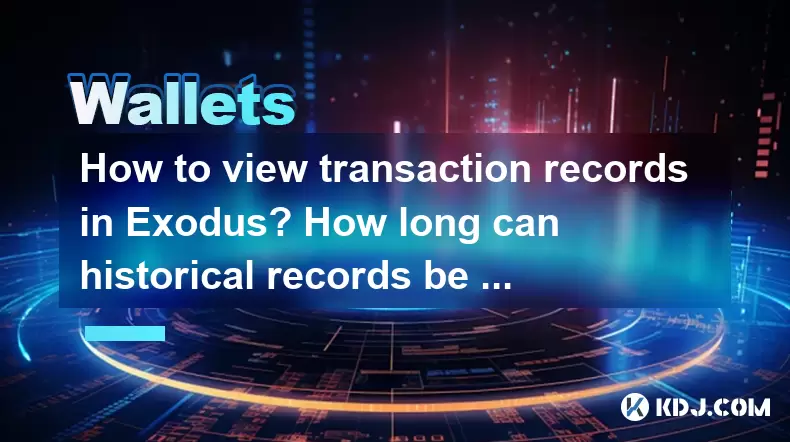
How to View Transaction Records in Exodus? How Long Can Historical Records Be Saved?
Exodus is a popular cryptocurrency wallet that provides users with a user-friendly interface and robust features for managing their digital assets. One of the essential functionalities that users often look for is the ability to view and manage their transaction records. This article will guide you through the process of viewing transaction records in Exodus and explain how long these historical records can be saved.
Accessing the Transaction History in Exodus
To begin viewing your transaction records in Exodus, you need to access the wallet's transaction history. Here’s how you can do it:
- Open the Exodus Wallet: Start by launching the Exodus application on your desktop or mobile device.
- Select the Wallet: Navigate to the wallet containing the cryptocurrency for which you want to view the transaction history. You can do this by clicking on the specific cryptocurrency in the left-hand menu.
- View Transaction History: Once you have selected the wallet, click on the Transactions tab. This will display a list of all the transactions associated with that specific cryptocurrency.
In this section, you will see details such as the date, amount, and status of each transaction. You can also see whether the transaction was a send or receive operation.
Filtering and Searching Transactions
Exodus provides users with the ability to filter and search through their transaction history, making it easier to find specific transactions. Here’s how you can utilize these features:
- Filter Transactions: At the top of the transaction list, you will find options to filter transactions by type (e.g., sent, received) and by date range. Click on the respective filters to narrow down the list according to your needs.
- Search Transactions: If you are looking for a specific transaction, you can use the search bar located at the top of the transaction list. Enter the transaction ID, address, or any other relevant information to quickly locate the transaction.
These features are particularly useful for users who have a large number of transactions and need to find specific records quickly.
Exporting Transaction Records
Exodus allows users to export their transaction records for further analysis or record-keeping. Here’s how you can export your transaction history:
- Select the Wallet: As mentioned earlier, navigate to the wallet containing the cryptocurrency whose transaction history you want to export.
- Access the Export Option: Click on the Transactions tab and then look for the Export button, usually located at the top right corner of the transaction list.
- Choose the Export Format: Exodus typically supports exporting transaction records in CSV format. Click on the Export button and select the desired format.
- Save the File: Choose a location on your device to save the exported file and click Save. The file will contain detailed information about each transaction, including date, amount, and addresses involved.
Exporting transaction records can be helpful for tax purposes, auditing, or simply keeping a backup of your transaction history.
How Long Can Historical Records Be Saved in Exodus?
Exodus does not impose a specific limit on how long historical transaction records can be saved within the wallet. As long as you keep your wallet updated and do not delete the transaction history manually, all your transactions will remain accessible. This means that you can view transactions from the moment you started using Exodus until the present day.
However, it’s important to note that the storage of transaction records depends on the device on which Exodus is installed. If you uninstall the application or reset your device, you may lose access to your transaction history unless you have exported and saved it elsewhere.
Ensuring the Security of Your Transaction Records
While Exodus provides a secure platform for managing your cryptocurrencies, it’s crucial to take additional steps to ensure the safety of your transaction records. Here are some tips to help you protect your data:
- Regular Backups: Regularly export and back up your transaction records to an external storage device or cloud storage. This ensures that you have a copy of your transaction history in case something happens to your device.
- Strong Passwords: Use strong, unique passwords for your Exodus wallet and any storage solutions where you save your transaction records. This adds an extra layer of security to prevent unauthorized access.
- Enable Two-Factor Authentication (2FA): If available, enable 2FA on your Exodus wallet and any other platforms where you store your transaction records. This adds an additional step for verification, making it harder for attackers to gain access.
By following these security measures, you can ensure that your transaction records remain safe and accessible.
Frequently Asked Questions
Q1: Can I view transaction records from multiple cryptocurrencies in one place in Exodus?
A1: Yes, Exodus allows you to view transaction records for each cryptocurrency separately. However, you cannot view transactions from multiple cryptocurrencies in a single, consolidated list within the wallet. You would need to export the transaction records for each cryptocurrency and then manually compile them if you need a comprehensive view.
Q2: Is there a way to delete specific transaction records in Exodus?
A2: Exodus does not provide a direct option to delete specific transaction records from within the wallet. Once a transaction is recorded, it remains in the history. If you need to remove certain records, you would need to export the transaction history, manually edit the exported file, and then import it back into another system or keep it as a separate record.
Q3: Can I access my transaction records from a different device if I use the same Exodus wallet?
A3: Yes, you can access your transaction records from a different device as long as you use the same Exodus wallet. You will need to restore your wallet on the new device using your 12-word recovery phrase. Once restored, you will be able to view all your transaction records as they were on the original device.
Q4: Does Exodus provide any tools for analyzing transaction records?
A4: Exodus itself does not provide built-in tools for analyzing transaction records. However, once you export your transaction history to a CSV file, you can use external tools like spreadsheet software (e.g., Microsoft Excel, Google Sheets) to analyze and manage your transaction data. These tools can help you perform calculations, create charts, and generate reports based on your transaction records.
Disclaimer:info@kdj.com
The information provided is not trading advice. kdj.com does not assume any responsibility for any investments made based on the information provided in this article. Cryptocurrencies are highly volatile and it is highly recommended that you invest with caution after thorough research!
If you believe that the content used on this website infringes your copyright, please contact us immediately (info@kdj.com) and we will delete it promptly.
- Kazakhstan's Crypto Leap: Bitcoin ETF and Central Asia's Digital Finance Future
- 2025-08-13 12:45:19
- BlockDAG Presale Blazes Past $371M: Fundraising Frenzy Fuels Crypto Sensation
- 2025-08-13 13:05:21
- Meme Coins: Chasing the 2025 Surge – Which Will Moonshot?
- 2025-08-13 10:25:23
- Bitcoin's Wild Ride: Rally, Pullback, and What's Next
- 2025-08-13 10:25:23
- Bitcoin, Bitmax, and Institutional Demand: A New Era of Crypto Investment
- 2025-08-13 10:45:12
- Solana, ROAM, and Airdrops: What's the Buzz in 2025?
- 2025-08-13 11:35:13
Related knowledge

How to wrap Ethereum (wETH) in MetaMask
Aug 13,2025 at 11:36am
Understanding Wrapped Ethereum (wETH)Wrapped Ethereum (wETH) is a tokenized version of native Ethereum (ETH) that conforms to the ERC-20 standard, ena...

How to manage your portfolio in Exodus wallet
Aug 08,2025 at 10:07pm
Understanding the Exodus Wallet InterfaceThe Exodus wallet is a non-custodial cryptocurrency wallet that supports a wide range of digital assets. When...

How to manage your portfolio in Exodus wallet
Aug 13,2025 at 11:35am
Understanding the Exodus Wallet InterfaceThe Exodus wallet is a non-custodial cryptocurrency wallet that supports a wide range of digital assets. Upon...

How to reset your MetaMask password
Aug 08,2025 at 01:28pm
Understanding the MetaMask Password Reset ProcessMany users confuse the MetaMask password with the seed phrase or private key, but they serve differen...

How to use WalletConnect with Trust Wallet
Aug 13,2025 at 01:07am
What Is WalletConnect and Why It Matters for Trust Wallet UsersWalletConnect is an open-source protocol that enables secure communication between dece...

How to connect your wallet to a DeFi platform
Aug 13,2025 at 11:36am
Understanding Wallet Compatibility with DeFi PlatformsBefore connecting your wallet to any DeFi platform, it's essential to ensure your wallet is comp...

How to wrap Ethereum (wETH) in MetaMask
Aug 13,2025 at 11:36am
Understanding Wrapped Ethereum (wETH)Wrapped Ethereum (wETH) is a tokenized version of native Ethereum (ETH) that conforms to the ERC-20 standard, ena...

How to manage your portfolio in Exodus wallet
Aug 08,2025 at 10:07pm
Understanding the Exodus Wallet InterfaceThe Exodus wallet is a non-custodial cryptocurrency wallet that supports a wide range of digital assets. When...

How to manage your portfolio in Exodus wallet
Aug 13,2025 at 11:35am
Understanding the Exodus Wallet InterfaceThe Exodus wallet is a non-custodial cryptocurrency wallet that supports a wide range of digital assets. Upon...

How to reset your MetaMask password
Aug 08,2025 at 01:28pm
Understanding the MetaMask Password Reset ProcessMany users confuse the MetaMask password with the seed phrase or private key, but they serve differen...

How to use WalletConnect with Trust Wallet
Aug 13,2025 at 01:07am
What Is WalletConnect and Why It Matters for Trust Wallet UsersWalletConnect is an open-source protocol that enables secure communication between dece...

How to connect your wallet to a DeFi platform
Aug 13,2025 at 11:36am
Understanding Wallet Compatibility with DeFi PlatformsBefore connecting your wallet to any DeFi platform, it's essential to ensure your wallet is comp...
See all articles

























































































