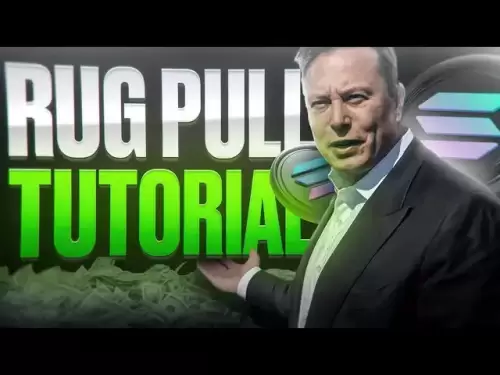-
 Bitcoin
Bitcoin $118300
-0.58% -
 Ethereum
Ethereum $3825
0.11% -
 XRP
XRP $3.137
-0.71% -
 Tether USDt
Tether USDt $0.9999
-0.01% -
 BNB
BNB $803.9
-3.37% -
 Solana
Solana $181.5
-1.94% -
 USDC
USDC $0.9999
0.01% -
 Dogecoin
Dogecoin $0.2238
-2.51% -
 TRON
TRON $0.3358
2.12% -
 Cardano
Cardano $0.7844
-2.16% -
 Hyperliquid
Hyperliquid $43.31
-1.48% -
 Sui
Sui $3.807
-4.04% -
 Stellar
Stellar $0.4203
-1.96% -
 Chainlink
Chainlink $17.79
-3.00% -
 Bitcoin Cash
Bitcoin Cash $567.8
-1.34% -
 Hedera
Hedera $0.2614
-4.30% -
 Avalanche
Avalanche $24.19
-4.46% -
 Litecoin
Litecoin $109.2
-0.74% -
 UNUS SED LEO
UNUS SED LEO $8.969
-0.01% -
 Toncoin
Toncoin $3.404
3.97% -
 Ethena USDe
Ethena USDe $1.001
-0.01% -
 Shiba Inu
Shiba Inu $0.00001307
-3.19% -
 Uniswap
Uniswap $10.33
-1.23% -
 Polkadot
Polkadot $3.884
-4.06% -
 Monero
Monero $312.9
-1.87% -
 Dai
Dai $1.000
0.01% -
 Bitget Token
Bitget Token $4.537
-2.24% -
 Pepe
Pepe $0.00001156
-3.40% -
 Cronos
Cronos $0.1437
-0.89% -
 Aave
Aave $282.8
-2.77%
How do I view my transaction history in Atomic Wallet?
To access your Atomic Wallet transaction history, open the app, navigate to the "Transactions" section, and use filters to find specific entries by date or cryptocurrency.
Mar 29, 2025 at 12:22 pm
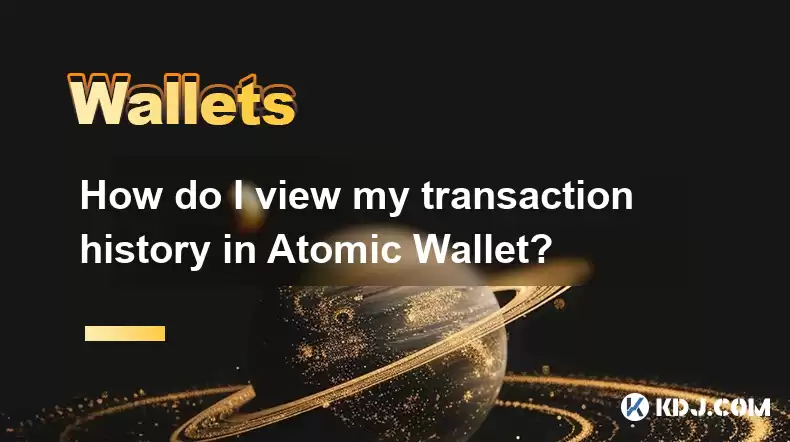
Accessing Your Atomic Wallet Transaction History
Atomic Wallet provides a straightforward method to access your transaction history. This history details all your cryptocurrency deposits, withdrawals, and internal wallet transfers. Understanding how to access this information is crucial for tracking your assets and managing your portfolio effectively. The process is designed to be user-friendly, even for those new to cryptocurrency.
First, you need to open your Atomic Wallet application. Ensure you have the latest version installed for optimal performance and security. If you haven't already, create a strong password and enable two-factor authentication for added security. This will protect your assets from unauthorized access.
Once the wallet is open, you'll see a main dashboard displaying your current balances across different cryptocurrencies. The location of your transaction history might vary slightly depending on your wallet version, but it's generally easily accessible.
To view your transaction history, look for a section labeled "Transactions" or a similar designation. This section is usually prominently displayed on the main screen or accessible through a menu. Clicking on this will open your complete transaction history.
The transaction history displays details such as the date and time of each transaction, the cryptocurrency involved, the amount sent or received, the transaction ID (TXID), and the recipient or sender address. The TXID is a crucial piece of information for verifying the transaction on the relevant blockchain explorer.
The interface allows you to filter your transaction history. You can filter by specific cryptocurrencies, date ranges, or even search for specific transaction IDs. This filtering functionality is extremely useful for managing a large number of transactions. This makes tracking down specific transactions much easier.
Each transaction entry usually provides a link to a blockchain explorer. This allows you to independently verify the transaction details on the blockchain itself. This verification provides an additional layer of security and transparency. Blockchain explorers are publicly accessible databases that record all transactions on a specific blockchain.
Remember to always keep your Atomic Wallet software updated. Updates often include improvements to the user interface and enhanced security features. Regular updates ensure you have access to the latest features and security patches.
Understanding Transaction Details
Each transaction entry in your Atomic Wallet history provides critical information. The Transaction ID (TXID) is a unique identifier for that specific transaction. This ID can be used to look up the transaction on a blockchain explorer.
The Date and Time of the transaction is essential for tracking your activity over time. This allows you to easily identify transactions made on specific days or within specific periods. Accurate time stamps are vital for record-keeping.
The Cryptocurrency involved is clearly displayed. This helps you keep track of your holdings in different cryptocurrencies. Understanding which cryptocurrency was involved in each transaction is crucial for portfolio management.
The Amount shows the quantity of cryptocurrency sent or received. This is crucial for reconciling your balances and tracking gains or losses. Accurately tracking amounts is essential for financial reporting.
The Sender and Recipient Addresses are typically displayed (though the recipient address may be partially obscured for privacy reasons in some cases). These addresses help to identify the parties involved in the transaction. Understanding the addresses involved is key to security and accountability.
The status of the transaction, such as "Confirmed," "Pending," or "Failed," is usually indicated. This allows you to monitor the progress of your transactions. Knowing the status is vital for understanding the completion of your transactions.
Troubleshooting Transaction History Issues
If you're experiencing problems viewing your transaction history, there are several troubleshooting steps you can take. First, ensure you're using the latest version of Atomic Wallet. Outdated software can sometimes cause glitches or display errors.
Check your internet connection. A poor or unstable internet connection can prevent the wallet from properly loading your transaction history. A stable connection is necessary for accessing your transaction data.
Try restarting your device. A simple restart can often resolve minor software glitches. Restarting your device can clear temporary files and improve performance.
If the problem persists, contact Atomic Wallet support. Their support team can assist with more complex issues or provide guidance on resolving specific problems. Their support team is available to answer your questions.
If you suspect unauthorized access, change your password immediately and enable two-factor authentication. This will secure your wallet and protect your assets. Security is paramount when dealing with cryptocurrency.
Remember to always back up your seed phrase. This is crucial for recovering access to your wallet in case of device loss or other unforeseen circumstances. Your seed phrase is your key to accessing your funds.
Frequently Asked Questions
Q: What if I can't find a specific transaction?
A: Use the filtering options within the transaction history to narrow down your search by date, cryptocurrency, or transaction ID. If you still can't find it, check the blockchain explorer using the relevant TXID if you have it.
Q: Why is my transaction still showing as "Pending"?
A: Pending transactions haven't yet been confirmed by the network. The confirmation time depends on the specific cryptocurrency and network congestion. Check the blockchain explorer for the transaction status.
Q: What should I do if I see a suspicious transaction?
A: Immediately contact Atomic Wallet support and change your password. Suspicious activity may indicate a security breach. Act swiftly to protect your assets.
Q: Can I download my transaction history?
A: Atomic Wallet may offer options to export or download your transaction history. Check the settings or support documentation for details on this functionality. This allows for offline record-keeping.
Q: How often is my transaction history updated?
A: Your transaction history is generally updated in real-time or near real-time, depending on the network confirmation times for the specific cryptocurrency. It reflects the most current state of your transactions.
Disclaimer:info@kdj.com
The information provided is not trading advice. kdj.com does not assume any responsibility for any investments made based on the information provided in this article. Cryptocurrencies are highly volatile and it is highly recommended that you invest with caution after thorough research!
If you believe that the content used on this website infringes your copyright, please contact us immediately (info@kdj.com) and we will delete it promptly.
- Ozak AI Presale: Your Chance to Turn 1 ETH into 20? A Crypto Investment Deep Dive
- 2025-07-30 15:50:12
- IPO, Bitcoin, and Treasury: A New Era of Crypto Investment?
- 2025-07-30 14:30:12
- Bitcoin, Binance, and Whales: Decoding the Latest Market Moves
- 2025-07-30 14:50:12
- Bitcoin, Binance, and Whales: Decoding the $1.2B Shuffle
- 2025-07-30 16:10:12
- MultiBank Group's $MBG Token: Bridging TradFi and Web3 with LBank Listing
- 2025-07-30 16:10:12
- NFTs: Punks, Penguins, and the Market's Mosh Pit
- 2025-07-30 16:16:00
Related knowledge

How to bridge assets on Coinbase Wallet
Jul 27,2025 at 01:14am
What Is Asset Bridging in the Context of Coinbase Wallet?Bridging assets refers to the process of transferring tokens from one blockchain network to a...

Can I use Coinbase Wallet without a Coinbase account?
Jul 18,2025 at 04:35am
What is Coinbase Wallet?Coinbase Wallet is a self-custodial wallet that allows users to store, send, and receive various cryptocurrencies directly on ...

How to speed up a transaction on Coinbase Wallet
Jul 27,2025 at 07:14am
Understanding Transaction Speed on Coinbase WalletWhen using Coinbase Wallet, users may occasionally encounter delays in transaction confirmations. Th...

Coinbase Wallet "uh oh something went wrong"
Jul 20,2025 at 10:00am
Understanding the Coinbase Wallet Error: 'Uh Oh, Something Went Wrong'If you're a Coinbase Wallet user, encountering the error message 'Uh Oh, Somethi...

How to add Optimism network to Coinbase Wallet
Jul 20,2025 at 05:21am
What is the Optimism Network?The Optimism network is a Layer 2 scaling solution built on top of the Ethereum blockchain. It aims to enhance transactio...

How to add Arbitrum to Coinbase Wallet
Jul 18,2025 at 03:00pm
Understanding Arbitrum and Its Integration with Coinbase WalletArbitrum is a layer-2 scaling solution developed by Offchain Labs to enhance the speed ...

How to bridge assets on Coinbase Wallet
Jul 27,2025 at 01:14am
What Is Asset Bridging in the Context of Coinbase Wallet?Bridging assets refers to the process of transferring tokens from one blockchain network to a...

Can I use Coinbase Wallet without a Coinbase account?
Jul 18,2025 at 04:35am
What is Coinbase Wallet?Coinbase Wallet is a self-custodial wallet that allows users to store, send, and receive various cryptocurrencies directly on ...

How to speed up a transaction on Coinbase Wallet
Jul 27,2025 at 07:14am
Understanding Transaction Speed on Coinbase WalletWhen using Coinbase Wallet, users may occasionally encounter delays in transaction confirmations. Th...

Coinbase Wallet "uh oh something went wrong"
Jul 20,2025 at 10:00am
Understanding the Coinbase Wallet Error: 'Uh Oh, Something Went Wrong'If you're a Coinbase Wallet user, encountering the error message 'Uh Oh, Somethi...

How to add Optimism network to Coinbase Wallet
Jul 20,2025 at 05:21am
What is the Optimism Network?The Optimism network is a Layer 2 scaling solution built on top of the Ethereum blockchain. It aims to enhance transactio...

How to add Arbitrum to Coinbase Wallet
Jul 18,2025 at 03:00pm
Understanding Arbitrum and Its Integration with Coinbase WalletArbitrum is a layer-2 scaling solution developed by Offchain Labs to enhance the speed ...
See all articles