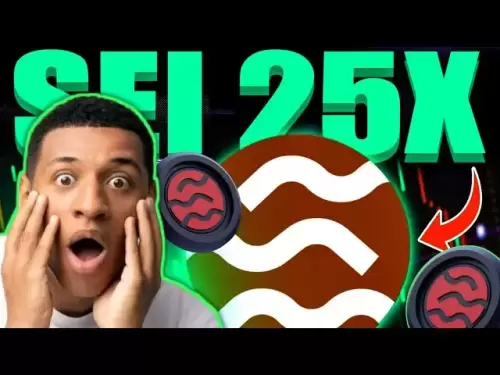-
 Bitcoin
Bitcoin $108,717.9860
1.18% -
 Ethereum
Ethereum $2,509.7812
3.10% -
 Tether USDt
Tether USDt $1.0002
-0.01% -
 XRP
XRP $2.2010
0.76% -
 BNB
BNB $654.5786
1.02% -
 Solana
Solana $152.0221
0.88% -
 USDC
USDC $0.9999
0.00% -
 TRON
TRON $0.2770
0.60% -
 Dogecoin
Dogecoin $0.1689
3.03% -
 Cardano
Cardano $0.5728
1.15% -
 Hyperliquid
Hyperliquid $39.6551
4.70% -
 Bitcoin Cash
Bitcoin Cash $500.5910
1.91% -
 Sui
Sui $2.8559
1.77% -
 Chainlink
Chainlink $13.6009
1.63% -
 UNUS SED LEO
UNUS SED LEO $9.1371
0.64% -
 Avalanche
Avalanche $18.5021
3.20% -
 Stellar
Stellar $0.2391
0.45% -
 Toncoin
Toncoin $2.8955
1.68% -
 Shiba Inu
Shiba Inu $0.0...01172
1.56% -
 Litecoin
Litecoin $87.8046
1.78% -
 Hedera
Hedera $0.1516
2.66% -
 Monero
Monero $312.4557
0.68% -
 Polkadot
Polkadot $3.5144
3.18% -
 Bitget Token
Bitget Token $4.6346
-0.31% -
 Dai
Dai $0.9999
0.03% -
 Ethena USDe
Ethena USDe $1.0002
-0.01% -
 Uniswap
Uniswap $7.3440
3.34% -
 Pepe
Pepe $0.0...01020
6.85% -
 Aave
Aave $278.7342
7.24% -
 Pi
Pi $0.5289
-1.73%
How to view the market value comparison of different tokens in the Trust Wallet?
Trust Wallet lacks a direct token comparison tool, but users can manually check values in-app and use CoinMarketCap or CoinGecko for detailed comparisons.
Apr 03, 2025 at 07:00 am

Trust Wallet is a popular mobile cryptocurrency wallet that supports a wide range of tokens and allows users to manage their digital assets conveniently. One of the key features users often seek is the ability to compare the market values of different tokens directly within the app. While Trust Wallet does not have a built-in feature specifically designed for this purpose, there are several workarounds and external tools that users can utilize to achieve this. This article will guide you through the process of viewing and comparing the market values of different tokens using Trust Wallet and other complementary tools.
Understanding Market Value in Trust Wallet
Before diving into the comparison methods, it's essential to understand how Trust Wallet displays market values. When you open Trust Wallet, you can see the current value of your holdings in your preferred currency. This value is calculated based on the current market price of each token you hold. However, Trust Wallet does not provide a direct comparison tool for different tokens within the app.
Using Trust Wallet's Built-in Features
Although Trust Wallet does not have a direct comparison tool, you can still gather some information about the market values of your tokens using the app's built-in features. Here’s how you can do it:
- Open Trust Wallet and navigate to the "Wallet" tab.
- Select a specific token to view its current price, the amount you hold, and the total value in your preferred currency.
- Repeat this process for each token you want to compare. Take note of the values manually or use a calculator to compare them.
This method is straightforward but can be time-consuming if you have many tokens to compare.
Utilizing External Tools for Detailed Comparison
For a more comprehensive and efficient comparison, you can use external tools alongside Trust Wallet. Here are some popular options:
- CoinMarketCap: A leading cryptocurrency data aggregator that provides detailed information on thousands of cryptocurrencies. You can access CoinMarketCap through their website or mobile app.
- CoinGecko: Another reliable source for cryptocurrency market data, offering tools to compare tokens based on various metrics.
To use these tools effectively:
- Visit CoinMarketCap or CoinGecko on your mobile browser or app.
- Search for the tokens you want to compare.
- View and compare their market values, market caps, trading volumes, and other relevant metrics.
Step-by-Step Guide to Comparing Tokens Using CoinMarketCap
Here's a detailed guide on how to compare tokens using CoinMarketCap:
- Open the CoinMarketCap website or app.
- Search for the first token you want to compare in the search bar.
- Note down the market data such as current price, market cap, and 24-hour trading volume.
- Repeat the search for the second token you want to compare.
- Compare the noted data side by side to get a clear picture of their market values.
This method allows you to compare tokens in real-time and with more detailed metrics than what Trust Wallet offers.
Using CoinGecko for Token Comparison
Similarly, you can use CoinGecko to compare tokens. Here's how:
- Open the CoinGecko website or app.
- Search for the tokens you want to compare.
- Use the 'Compare' feature if available, or manually note down the relevant data such as price, market cap, and trading volume.
- Compare the data to understand the market values of the tokens.
CoinGecko provides a user-friendly interface and additional metrics like developer activity and community engagement, which can be useful for a more comprehensive comparison.
Integrating Trust Wallet with External Tools
To streamline the process of comparing tokens, you can integrate Trust Wallet with external tools like CoinMarketCap or CoinGecko. Here's how:
- Export your token holdings from Trust Wallet to a spreadsheet or a note-taking app.
- Use the exported data to quickly input into CoinMarketCap or CoinGecko for comparison.
- Regularly update your exported data to ensure you are comparing the most current market values.
This method allows you to leverage the strengths of both Trust Wallet and external tools for a more efficient comparison process.
Understanding Market Cap and Trading Volume
When comparing tokens, it's crucial to understand key metrics like market cap and trading volume. Here's a brief explanation:
- Market Cap: The total value of a cryptocurrency's circulating supply. It's calculated by multiplying the current price by the number of coins in circulation. A higher market cap generally indicates a more established and stable token.
- Trading Volume: The total amount of a cryptocurrency traded within a specific period, usually 24 hours. High trading volume can indicate higher liquidity and interest in the token.
Understanding these metrics can help you make more informed comparisons and investment decisions.
Comparing Tokens Based on Specific Metrics
Different users might be interested in different aspects of token comparison. Here are some specific metrics you might want to consider:
- Price: The current market price of the token.
- Market Cap: The total value of the token's circulating supply.
- Trading Volume: The amount of the token traded over a specific period.
- Circulating Supply: The number of tokens currently in circulation.
- Total Supply: The total number of tokens that will ever exist.
- Historical Data: Past performance and price trends of the token.
You can use CoinMarketCap or CoinGecko to gather data on these metrics and compare tokens accordingly.
Using Spreadsheets for Advanced Comparison
For users who need a more detailed and customizable comparison, using spreadsheets can be highly beneficial. Here's how you can set up a spreadsheet for token comparison:
- Create a new spreadsheet in a program like Google Sheets or Microsoft Excel.
- Add columns for token name, current price, market cap, trading volume, circulating supply, and any other metrics you're interested in.
- Input data from CoinMarketCap or CoinGecko into the spreadsheet.
- Use formulas to calculate and compare values, such as percentage changes or ratios between tokens.
This method allows for a highly personalized and detailed comparison of tokens.
Keeping Track of Market Trends
To make the most out of your token comparisons, it's important to stay updated on market trends. Here are some tips:
- Set up price alerts on platforms like CoinMarketCap or CoinGecko to receive notifications when token prices reach certain thresholds.
- Follow cryptocurrency news to stay informed about market movements and potential impacts on token values.
- Use social media to track community sentiment and discussions around the tokens you're comparing.
Staying informed can help you make more accurate comparisons and better investment decisions.
Common Questions Related to Viewing Market Value Comparison of Different Tokens in Trust Wallet
Q: Can I directly compare the market values of different tokens within Trust Wallet?
A: No, Trust Wallet does not have a built-in feature to directly compare the market values of different tokens. However, you can manually check the values of individual tokens within the app and use external tools like CoinMarketCap or CoinGecko for detailed comparisons.
Q: How can I efficiently compare the market values of multiple tokens?
A: To efficiently compare the market values of multiple tokens, you can use external tools like CoinMarketCap or CoinGecko. These platforms provide detailed data on token prices, market caps, and trading volumes. You can also export your token holdings from Trust Wallet and input them into a spreadsheet for a customized comparison.
Q: What are the key metrics I should consider when comparing tokens?
A: Key metrics to consider when comparing tokens include the current price, market cap, trading volume, circulating supply, total supply, and historical data. These metrics provide a comprehensive view of a token's market position and performance.
Q: How can I stay updated on the market values of tokens I'm comparing?
A: To stay updated on the market values of tokens, you can set up price alerts on platforms like CoinMarketCap or CoinGecko. Additionally, following cryptocurrency news and engaging with social media communities can help you stay informed about market trends and token performance.
Q: Is it possible to automate the process of comparing tokens?
A: While Trust Wallet does not offer automated comparison features, you can use spreadsheets with formulas to automate some aspects of the comparison process. Additionally, some third-party tools and APIs might offer automated data collection and comparison, but these are outside the scope of Trust Wallet itself.
Disclaimer:info@kdj.com
The information provided is not trading advice. kdj.com does not assume any responsibility for any investments made based on the information provided in this article. Cryptocurrencies are highly volatile and it is highly recommended that you invest with caution after thorough research!
If you believe that the content used on this website infringes your copyright, please contact us immediately (info@kdj.com) and we will delete it promptly.
- SEI User Activity Sparks Short Squeeze Talk as Price Nears Key Resistance
- 2025-06-30 08:30:12
- Toncoin's Traction: Decentralized Payments Stealing the Show?
- 2025-06-30 08:50:12
- ETH, Crypto, and the Validator Upgrade: Wall Street's New Darling?
- 2025-06-30 08:50:12
- Bitcoin's Wild Ride: Market Pressure and Liquidation Imbalance
- 2025-06-30 08:57:03
- Solana (SOL): Major Breakout Imminent? Traders Eye $327 and Beyond
- 2025-06-30 08:30:12
- Cryptos, Web3, Growth: What's Hot in the Streets (and on the Blockchain) for 2025
- 2025-06-30 06:30:12
Related knowledge

Coinbase price alert settings: real-time monitoring of market fluctuations
Jun 29,2025 at 07:00am
Setting Up Coinbase Price AlertsTo begin real-time monitoring of market fluctuations on Coinbase, users can utilize the built-in price alert feature. This function allows you to receive notifications when a cryptocurrency reaches a specific price point. To access this setting, open the Coinbase app or log in via the web platform. Navigate to the 'Prices...

How to stake cryptocurrencies on Coinbase? Benefits and risks
Jun 27,2025 at 06:36pm
Understanding Cryptocurrency Staking on CoinbaseStaking cryptocurrencies involves locking up digital assets to support the operations of a blockchain network, typically in return for rewards. Coinbase, one of the most popular cryptocurrency exchanges globally, offers staking services for several proof-of-stake (PoS) coins. Users can stake their holdings...

Differences between Coinbase Pro and Coinbase: platform function comparison and analysis
Jun 29,2025 at 08:21am
Overview of Coinbase and Coinbase ProWhen exploring the cryptocurrency trading landscape, users often encounter two platforms under the same parent company: Coinbase and Coinbase Pro. While both are operated by the same organization, they cater to different types of users and offer varying features. Coinbase is primarily designed for beginners and casua...

What to do if your Coinbase account is frozen? Unfreezing process and preventive measures
Jun 30,2025 at 03:49am
Understanding Why Your Coinbase Account Might Be FrozenIf your Coinbase account is frozen, it typically indicates that the platform has detected suspicious activity or potential violations of its terms of service. This could be due to a variety of reasons such as unusual login attempts, high-risk transactions, or incomplete verification steps. Coinbase ...

How to contact Coinbase customer service? Support channels and response times
Jun 28,2025 at 01:29pm
Contacting Coinbase Customer Service: Support Channels and Response TimesIf you're a user of Coinbase, reaching their customer service team may become necessary for various reasons, such as account verification issues, transaction disputes, or technical difficulties. Understanding the different support channels available and what to expect in terms of r...

Coinbase advanced trading function usage tutorial: limit orders and market orders
Jun 28,2025 at 09:07pm
Understanding the Difference Between Limit Orders and Market OrdersWhen using Coinbase's advanced trading features, it is crucial to understand the fundamental difference between limit orders and market orders. A market order executes immediately at the best available price on the market. This type of order ensures that your trade goes through quickly, ...

Coinbase price alert settings: real-time monitoring of market fluctuations
Jun 29,2025 at 07:00am
Setting Up Coinbase Price AlertsTo begin real-time monitoring of market fluctuations on Coinbase, users can utilize the built-in price alert feature. This function allows you to receive notifications when a cryptocurrency reaches a specific price point. To access this setting, open the Coinbase app or log in via the web platform. Navigate to the 'Prices...

How to stake cryptocurrencies on Coinbase? Benefits and risks
Jun 27,2025 at 06:36pm
Understanding Cryptocurrency Staking on CoinbaseStaking cryptocurrencies involves locking up digital assets to support the operations of a blockchain network, typically in return for rewards. Coinbase, one of the most popular cryptocurrency exchanges globally, offers staking services for several proof-of-stake (PoS) coins. Users can stake their holdings...

Differences between Coinbase Pro and Coinbase: platform function comparison and analysis
Jun 29,2025 at 08:21am
Overview of Coinbase and Coinbase ProWhen exploring the cryptocurrency trading landscape, users often encounter two platforms under the same parent company: Coinbase and Coinbase Pro. While both are operated by the same organization, they cater to different types of users and offer varying features. Coinbase is primarily designed for beginners and casua...

What to do if your Coinbase account is frozen? Unfreezing process and preventive measures
Jun 30,2025 at 03:49am
Understanding Why Your Coinbase Account Might Be FrozenIf your Coinbase account is frozen, it typically indicates that the platform has detected suspicious activity or potential violations of its terms of service. This could be due to a variety of reasons such as unusual login attempts, high-risk transactions, or incomplete verification steps. Coinbase ...

How to contact Coinbase customer service? Support channels and response times
Jun 28,2025 at 01:29pm
Contacting Coinbase Customer Service: Support Channels and Response TimesIf you're a user of Coinbase, reaching their customer service team may become necessary for various reasons, such as account verification issues, transaction disputes, or technical difficulties. Understanding the different support channels available and what to expect in terms of r...

Coinbase advanced trading function usage tutorial: limit orders and market orders
Jun 28,2025 at 09:07pm
Understanding the Difference Between Limit Orders and Market OrdersWhen using Coinbase's advanced trading features, it is crucial to understand the fundamental difference between limit orders and market orders. A market order executes immediately at the best available price on the market. This type of order ensures that your trade goes through quickly, ...
See all articles