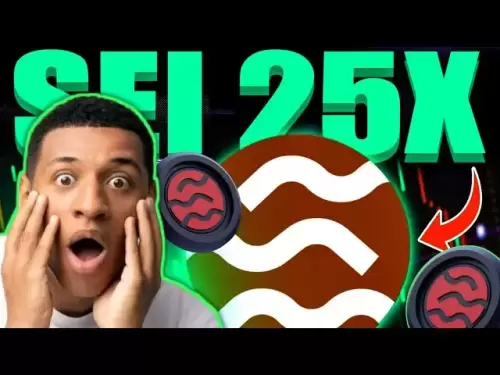-
 Bitcoin
Bitcoin $108,165.4587
0.78% -
 Ethereum
Ethereum $2,456.3517
1.15% -
 Tether USDt
Tether USDt $1.0003
0.00% -
 XRP
XRP $2.1934
0.05% -
 BNB
BNB $650.0935
0.52% -
 Solana
Solana $151.3905
2.69% -
 USDC
USDC $0.9998
0.00% -
 TRON
TRON $0.2751
-0.32% -
 Dogecoin
Dogecoin $0.1640
0.87% -
 Cardano
Cardano $0.5631
0.57% -
 Hyperliquid
Hyperliquid $38.7115
4.69% -
 Bitcoin Cash
Bitcoin Cash $493.1868
-0.39% -
 Sui
Sui $2.8217
3.61% -
 Chainlink
Chainlink $13.3994
2.08% -
 UNUS SED LEO
UNUS SED LEO $9.1632
0.94% -
 Avalanche
Avalanche $18.0318
1.97% -
 Stellar
Stellar $0.2388
0.35% -
 Toncoin
Toncoin $2.8763
1.41% -
 Shiba Inu
Shiba Inu $0.0...01160
1.59% -
 Litecoin
Litecoin $86.6393
1.29% -
 Hedera
Hedera $0.1485
0.16% -
 Monero
Monero $315.7948
1.56% -
 Polkadot
Polkadot $3.4240
1.88% -
 Bitget Token
Bitget Token $4.6314
-0.44% -
 Dai
Dai $0.9998
-0.01% -
 Ethena USDe
Ethena USDe $1.0002
-0.01% -
 Uniswap
Uniswap $7.2110
2.59% -
 Aave
Aave $270.6087
6.07% -
 Pi
Pi $0.5350
0.52% -
 Pepe
Pepe $0.0...09545
1.26%
How to buy Bitcoin on Coinbase? Full operation process analysis
Coinbase is a user-friendly crypto exchange where you can buy, sell, and store Bitcoin securely with various payment methods.
Jun 29, 2025 at 11:01 pm

What is Coinbase and Why Use It?
Coinbase is one of the most popular cryptocurrency exchanges globally, especially known for its user-friendly interface and high security standards. It allows users to buy, sell, trade, and store various cryptocurrencies, including Bitcoin (BTC), Ethereum (ETH), and more. For beginners, Coinbase provides a simple onboarding process, making it an ideal platform to start investing in Bitcoin. Its mobile app and desktop website offer seamless integration with traditional banking systems, allowing users to link bank accounts or credit/debit cards easily.
Setting Up Your Coinbase Account
Before you can purchase Bitcoin, you need to create a Coinbase account. Visit the official Coinbase website and click on the “Sign Up” button. You will be asked to provide your full name, email address, and password. After completing this step, check your inbox for a confirmation email from Coinbase and click the verification link.
Next, you will be prompted to verify your phone number by entering a code sent via SMS. This step enhances account security and helps prevent unauthorized access. Once verified, proceed to complete your identity verification by uploading a government-issued ID such as a passport or driver’s license. This process may take a few minutes or up to 48 hours, depending on system load and the clarity of the documents provided.
Adding a Payment Method
After setting up your account, the next step involves linking a payment method. Coinbase supports several options, including bank transfers, debit cards, and credit cards. Each has its own advantages and processing times.
To add a payment method:
- Log into your Coinbase account.
- Navigate to the “Settings” section.
- Select “Payment Methods.”
- Click “Add a Payment Method.”
- Choose either a bank account or card.
If adding a bank account, Coinbase may perform small test deposits to confirm ownership. These usually appear within 1–5 business days. Alternatively, using a debit or credit card enables instant purchases, though fees may be higher compared to bank transfers.
Navigating the Buy/Sell Interface
Once your payment method is confirmed, you can begin purchasing Bitcoin. From the Coinbase homepage, click on the “Buy/Sell” button located at the top right corner of the screen. A drop-down menu will appear; select “Buy.”
From here, choose Bitcoin (BTC) from the list of available cryptocurrencies. Enter the amount you wish to purchase. You can input either a specific amount of Bitcoin or set a fiat value (e.g., $100 worth of BTC). Coinbase displays the current market price, which fluctuates based on real-time data.
Before proceeding, ensure that your selected payment method is correct. If everything looks good, click “Preview Buy” to review transaction details. Here, you will see the total cost, including any applicable fees. If satisfied, confirm the transaction by clicking “Buy Now.”
Understanding Transaction Fees and Limits
Coinbase charges fees based on the payment method used and the transaction size. Bank transfers typically have lower fees but longer processing times, while card payments are faster but incur higher costs. Additionally, Coinbase applies a spread — a slight difference between the market price and what you pay — which varies depending on network conditions.
Transaction limits also apply, especially for new users. Initially, daily and weekly purchase limits are relatively low, but these increase as your account becomes more verified and trusted. To raise your limits, consider submitting additional documentation or waiting for Coinbase’s automatic limit adjustments over time.
It’s essential to monitor both the transaction fees and the price of Bitcoin, as they can significantly affect your overall investment strategy. Always double-check the final amount before confirming any transaction.
Storing and Managing Your Bitcoin
After purchasing Bitcoin, it will appear in your Coinbase wallet under the “Accounts” section. From there, you can view your balance, send Bitcoin to other wallets, or receive funds from others.
For enhanced security, consider transferring your Bitcoin to a hardware wallet or enabling two-factor authentication (2FA) on your Coinbase account. Coinbase offers built-in wallet services, but keeping large amounts on an exchange carries risks if the platform experiences security breaches.
You can also track your portfolio performance directly within the Coinbase app. The interface provides charts and historical data to help you make informed decisions about future transactions.
Frequently Asked Questions
Q: Can I buy Bitcoin instantly on Coinbase?
Yes, using a linked debit card allows for instant purchases of Bitcoin. However, credit card transactions may take longer due to verification processes and potential restrictions from your card issuer.
Q: Is it safe to store Bitcoin on Coinbase?
While Coinbase employs strong security measures like encryption and cold storage, it's generally safer to transfer large holdings to personal wallets, especially hardware wallets, to reduce exposure to exchange-related risks.
Q: How long does a bank transfer take to clear on Coinbase?
Bank transfers typically take 3–5 business days to complete. Once cleared, the funds become available for immediate use in buying Bitcoin or other supported cryptocurrencies.
Q: Are there minimum purchase amounts for Bitcoin on Coinbase?
Yes, Coinbase enforces minimum purchase amounts, which vary by region and payment method. As of now, the minimum is often around $2 worth of Bitcoin when using a card and $1 when using a bank transfer.
Disclaimer:info@kdj.com
The information provided is not trading advice. kdj.com does not assume any responsibility for any investments made based on the information provided in this article. Cryptocurrencies are highly volatile and it is highly recommended that you invest with caution after thorough research!
If you believe that the content used on this website infringes your copyright, please contact us immediately (info@kdj.com) and we will delete it promptly.
- Do Kwon, Terra (LUNA), Developments: What's the Latest?
- 2025-06-30 04:30:12
- MAGACOIN vs. Dogecoin: Riding the Crypto Growth Wave in 2025
- 2025-06-30 04:30:12
- Dogecoin, Ruvi AI, and Gains: A New Era of Crypto Opportunities?
- 2025-06-30 04:50:12
- Crypto Market Weekly Winners: PENGU and SEI Shine Amidst Volatility
- 2025-06-30 04:57:13
- Altcoin Season, Bitcoin Dominance, and the 2025 Outlook: Will XRP and Cardano Lead the Charge?
- 2025-06-30 04:36:44
- Token Unlocks and Altcoins: Navigating the Massive Release Landscape
- 2025-06-30 04:40:13
Related knowledge

Coinbase price alert settings: real-time monitoring of market fluctuations
Jun 29,2025 at 07:00am
Setting Up Coinbase Price AlertsTo begin real-time monitoring of market fluctuations on Coinbase, users can utilize the built-in price alert feature. This function allows you to receive notifications when a cryptocurrency reaches a specific price point. To access this setting, open the Coinbase app or log in via the web platform. Navigate to the 'Prices...

How to stake cryptocurrencies on Coinbase? Benefits and risks
Jun 27,2025 at 06:36pm
Understanding Cryptocurrency Staking on CoinbaseStaking cryptocurrencies involves locking up digital assets to support the operations of a blockchain network, typically in return for rewards. Coinbase, one of the most popular cryptocurrency exchanges globally, offers staking services for several proof-of-stake (PoS) coins. Users can stake their holdings...

Differences between Coinbase Pro and Coinbase: platform function comparison and analysis
Jun 29,2025 at 08:21am
Overview of Coinbase and Coinbase ProWhen exploring the cryptocurrency trading landscape, users often encounter two platforms under the same parent company: Coinbase and Coinbase Pro. While both are operated by the same organization, they cater to different types of users and offer varying features. Coinbase is primarily designed for beginners and casua...

What to do if your Coinbase account is frozen? Unfreezing process and preventive measures
Jun 30,2025 at 03:49am
Understanding Why Your Coinbase Account Might Be FrozenIf your Coinbase account is frozen, it typically indicates that the platform has detected suspicious activity or potential violations of its terms of service. This could be due to a variety of reasons such as unusual login attempts, high-risk transactions, or incomplete verification steps. Coinbase ...

How to contact Coinbase customer service? Support channels and response times
Jun 28,2025 at 01:29pm
Contacting Coinbase Customer Service: Support Channels and Response TimesIf you're a user of Coinbase, reaching their customer service team may become necessary for various reasons, such as account verification issues, transaction disputes, or technical difficulties. Understanding the different support channels available and what to expect in terms of r...

Coinbase advanced trading function usage tutorial: limit orders and market orders
Jun 28,2025 at 09:07pm
Understanding the Difference Between Limit Orders and Market OrdersWhen using Coinbase's advanced trading features, it is crucial to understand the fundamental difference between limit orders and market orders. A market order executes immediately at the best available price on the market. This type of order ensures that your trade goes through quickly, ...

Coinbase price alert settings: real-time monitoring of market fluctuations
Jun 29,2025 at 07:00am
Setting Up Coinbase Price AlertsTo begin real-time monitoring of market fluctuations on Coinbase, users can utilize the built-in price alert feature. This function allows you to receive notifications when a cryptocurrency reaches a specific price point. To access this setting, open the Coinbase app or log in via the web platform. Navigate to the 'Prices...

How to stake cryptocurrencies on Coinbase? Benefits and risks
Jun 27,2025 at 06:36pm
Understanding Cryptocurrency Staking on CoinbaseStaking cryptocurrencies involves locking up digital assets to support the operations of a blockchain network, typically in return for rewards. Coinbase, one of the most popular cryptocurrency exchanges globally, offers staking services for several proof-of-stake (PoS) coins. Users can stake their holdings...

Differences between Coinbase Pro and Coinbase: platform function comparison and analysis
Jun 29,2025 at 08:21am
Overview of Coinbase and Coinbase ProWhen exploring the cryptocurrency trading landscape, users often encounter two platforms under the same parent company: Coinbase and Coinbase Pro. While both are operated by the same organization, they cater to different types of users and offer varying features. Coinbase is primarily designed for beginners and casua...

What to do if your Coinbase account is frozen? Unfreezing process and preventive measures
Jun 30,2025 at 03:49am
Understanding Why Your Coinbase Account Might Be FrozenIf your Coinbase account is frozen, it typically indicates that the platform has detected suspicious activity or potential violations of its terms of service. This could be due to a variety of reasons such as unusual login attempts, high-risk transactions, or incomplete verification steps. Coinbase ...

How to contact Coinbase customer service? Support channels and response times
Jun 28,2025 at 01:29pm
Contacting Coinbase Customer Service: Support Channels and Response TimesIf you're a user of Coinbase, reaching their customer service team may become necessary for various reasons, such as account verification issues, transaction disputes, or technical difficulties. Understanding the different support channels available and what to expect in terms of r...

Coinbase advanced trading function usage tutorial: limit orders and market orders
Jun 28,2025 at 09:07pm
Understanding the Difference Between Limit Orders and Market OrdersWhen using Coinbase's advanced trading features, it is crucial to understand the fundamental difference between limit orders and market orders. A market order executes immediately at the best available price on the market. This type of order ensures that your trade goes through quickly, ...
See all articles