-
 Bitcoin
Bitcoin $101,914.5373
-1.84% -
 Ethereum
Ethereum $2,516.6671
-3.13% -
 Tether USDt
Tether USDt $1.0001
0.01% -
 XRP
XRP $2.4328
-5.18% -
 BNB
BNB $647.7010
-0.87% -
 Solana
Solana $168.8143
-5.26% -
 USDC
USDC $0.9999
0.01% -
 Dogecoin
Dogecoin $0.2216
-5.20% -
 Cardano
Cardano $0.7584
-6.64% -
 TRON
TRON $0.2702
-1.80% -
 Sui
Sui $3.6946
-5.00% -
 Chainlink
Chainlink $16.0250
-5.27% -
 Avalanche
Avalanche $23.4645
-8.09% -
 Stellar
Stellar $0.2925
-5.13% -
 Shiba Inu
Shiba Inu $0.0...01474
-6.67% -
 Hedera
Hedera $0.1963
-4.92% -
 UNUS SED LEO
UNUS SED LEO $8.9083
1.27% -
 Hyperliquid
Hyperliquid $24.6249
-2.46% -
 Bitcoin Cash
Bitcoin Cash $386.8570
-4.21% -
 Toncoin
Toncoin $3.0536
-7.51% -
 Polkadot
Polkadot $4.7333
-5.85% -
 Litecoin
Litecoin $96.3931
-4.07% -
 Pi
Pi $0.8913
-26.12% -
 Monero
Monero $342.0455
0.62% -
 Pepe
Pepe $0.0...01343
-2.41% -
 Bitget Token
Bitget Token $4.8100
1.80% -
 Dai
Dai $0.9999
0.00% -
 Ethena USDe
Ethena USDe $1.0003
-0.03% -
 Uniswap
Uniswap $6.2521
-6.22% -
 Bittensor
Bittensor $423.6530
-6.08%
How to view and manage smart contracts in OKX wallet?
OKX Wallet lets you interact with smart contracts via its DApp browser, monitoring interactions through transaction history; however, direct code viewing or editing isn't possible.
Mar 17, 2025 at 11:12 pm

Key Points:
- OKX Wallet doesn't directly display smart contracts in a user-friendly, readily viewable format like a list. Instead, interaction is through the DApp browser and transaction history.
- Managing smart contracts involves interacting with them through decentralized applications (dApps) accessible within the OKX Wallet's built-in browser.
- You can't directly "edit" a smart contract; you can only interact with its pre-defined functions.
- Monitoring your interactions with smart contracts relies heavily on checking your transaction history within the OKX Wallet.
How to View and Manage Smart Contracts in OKX Wallet
OKX Wallet doesn't offer a dedicated interface for browsing or directly viewing the code of deployed smart contracts. The focus is on interaction rather than code inspection. Think of it like using an app on your phone – you use its features without seeing the underlying code. To understand how smart contracts function within OKX Wallet, it's crucial to grasp that interaction happens through decentralized applications (dApps).
Accessing these dApps is done via the integrated DApp browser within the OKX Wallet. This browser allows you to connect your wallet to various blockchain-based applications that utilize smart contracts. Once connected, you can interact with the smart contract's functions as designed by the developers. This might involve things like staking tokens, providing liquidity, or participating in a decentralized finance (DeFi) protocol.
The process of "managing" a smart contract is primarily about interacting with it. You don't directly manage the contract's code; you interact with its pre-programmed functions. For example, if a smart contract represents a DeFi lending platform, you might use the dApp connected to that contract to deposit funds, borrow assets, or repay loans. All these actions are interactions with the underlying smart contract.
Tracking your activities and interactions with smart contracts is essential. This is done by reviewing your transaction history within the OKX Wallet. Each interaction with a smart contract will generate a transaction, which is clearly visible in your transaction record. This history will show you the contract address you interacted with, the function called, and the amount of cryptocurrency involved. This record provides a crucial audit trail of your engagement with various smart contracts.
Understanding the risks associated with interacting with smart contracts is crucial. Always double-check the contract address and the dApp you are using. Ensure you're using a reputable and well-vetted platform to avoid scams and malicious contracts. Remember, you are interacting with code that you generally can't review directly, so thorough research and caution are paramount.
The lack of direct code viewing in OKX Wallet is a common feature across many wallets. Prioritizing user-friendliness often means abstracting away the complexities of smart contract code. The focus remains on providing a secure and user-friendly interface for interacting with dApps and the underlying smart contracts.
Connecting your OKX Wallet to a dApp requires careful attention. The process usually involves selecting the "Connect Wallet" option within the dApp's interface and then choosing OKX Wallet from the list of supported wallets. Always verify the legitimacy of the dApp before connecting your wallet to prevent potential security risks.
Remember that interacting with smart contracts involves inherent risks. Bugs in the code or vulnerabilities in the dApp can lead to the loss of funds. Thoroughly research any smart contract before interacting with it and only use reputable dApps from trusted sources.
Common Questions:
Q: Can I see the source code of a smart contract within OKX Wallet?
A: No, OKX Wallet doesn't provide a feature to directly view the source code of smart contracts. Interaction is through dApps, not direct code inspection. You'll need to explore block explorers (like Etherscan or BscScan) to potentially view the contract's code, depending on the blockchain.
Q: How do I know which smart contracts I've interacted with?
A: Your transaction history within the OKX Wallet will list all transactions, including those involving smart contracts. Each interaction will show the contract address, function called, and other relevant details.
Q: What if I make a mistake interacting with a smart contract?
A: Unfortunately, there's no undo button for smart contract interactions. Mistakes can lead to irreversible loss of funds. Thorough research and understanding of the contract's functions are crucial before interacting.
Q: Can I modify a smart contract after deployment using OKX Wallet?
A: No, you cannot modify a deployed smart contract using OKX Wallet. Smart contracts are immutable after deployment. You can only interact with the functions already programmed into the contract.
Q: Is it safe to interact with smart contracts through OKX Wallet?
A: Interacting with smart contracts always carries inherent risk. While OKX Wallet provides a secure environment, the security of the smart contract itself and the dApp you're using are equally important. Always conduct thorough research and use reputable dApps.
Q: How do I identify a legitimate dApp before connecting my wallet?
A: Look for verified badges or security audits from reputable firms. Check online reviews and community discussions about the dApp. Be wary of promises that sound too good to be true. If something seems suspicious, it probably is. Never connect your wallet to a dApp unless you're completely confident in its legitimacy.
Disclaimer:info@kdj.com
The information provided is not trading advice. kdj.com does not assume any responsibility for any investments made based on the information provided in this article. Cryptocurrencies are highly volatile and it is highly recommended that you invest with caution after thorough research!
If you believe that the content used on this website infringes your copyright, please contact us immediately (info@kdj.com) and we will delete it promptly.
- XRP Price Could Surge to $10 If the SEC Approves a Spot XRP ETF Tomorrow
- 2025-05-15 21:45:13
- Solana (SOL) Meme Coin Prices Slip But Layer 2 Solaxy's $SOLX Blasts Past $36m in Presale
- 2025-05-15 21:45:13
- Fartcoin (FART), a Solana-based meme coin, trades at $1.27 and hints at strong upside potential to hit a new all-time high.
- 2025-05-15 21:40:13
- Bitcoin (BTC) was trading around $100,000 on Thursday
- 2025-05-15 21:40:13
- S&P 500 at OPEX Risk: Gamma Cliff Ahead
- 2025-05-15 21:35:13
- Bitcoin (BTC) Price Prediction: Strong Upward Pressure Hints at a Rise
- 2025-05-15 21:35:13
Related knowledge

MetaMask contract interaction failed: Is there a missing authorization step?
May 15,2025 at 11:42am
Title: MetaMask contract interaction failed: Is there a missing authorization step? When users encounter the 'MetaMask contract interaction failed' error, it often leads to confusion and frustration. This error can stem from various issues, but one common cause is a missing authorization step. In this article, we will delve into the reasons behind this ...

MetaMask token transfer selected the wrong chain: Can assets be retrieved across chains?
May 14,2025 at 08:42pm
When using MetaMask to transfer tokens, selecting the wrong chain can be a stressful mistake. Many users wonder if their assets can be retrieved across chains after such an error. In this article, we will delve into the intricacies of cross-chain asset retrieval, the steps you can take if you find yourself in this situation, and the potential outcomes. ...

MetaMask mobile version cannot scan the code: Is the camera permission enabled?
May 14,2025 at 07:00pm
Title: MetaMask Mobile Version Cannot Scan the Code: Is the Camera Permission Enabled? When using the MetaMask mobile application, one of the common issues users encounter is the inability to scan QR codes. This problem often stems from camera permission issues on the mobile device. This article delves into the reasons behind this issue, how to check if...

MetaMask transaction hash cannot be found: Is the blockchain browser faulty?
May 14,2025 at 07:42pm
When users encounter the issue where a MetaMask transaction hash cannot be found, it often leads to confusion and frustration. This problem can arise due to various reasons, and it's essential to understand that it's not always a fault of the blockchain browser. In this article, we will delve into the possible reasons behind this issue, how to troublesh...

What should I do if MetaMask prompts a phishing warning? Is the link safe?
May 15,2025 at 11:01am
If you encounter a phishing warning while using MetaMask, it's crucial to understand what it means and how to proceed safely. MetaMask's phishing warning is designed to protect you from potential scams and fraudulent websites. When you see this warning, it indicates that the website you are trying to connect to has been flagged as potentially harmful or...

What should I do if the MetaMask fee is too high? How to optimize the Gas settings?
May 14,2025 at 07:21pm
If you find that the MetaMask fee is too high, there are several strategies you can use to optimize your Gas settings and reduce costs. Understanding how Gas works and how to adjust your settings can help you save money on transaction fees. Let's dive into the details of how you can manage and optimize your Gas settings effectively. Understanding Gas an...

MetaMask contract interaction failed: Is there a missing authorization step?
May 15,2025 at 11:42am
Title: MetaMask contract interaction failed: Is there a missing authorization step? When users encounter the 'MetaMask contract interaction failed' error, it often leads to confusion and frustration. This error can stem from various issues, but one common cause is a missing authorization step. In this article, we will delve into the reasons behind this ...

MetaMask token transfer selected the wrong chain: Can assets be retrieved across chains?
May 14,2025 at 08:42pm
When using MetaMask to transfer tokens, selecting the wrong chain can be a stressful mistake. Many users wonder if their assets can be retrieved across chains after such an error. In this article, we will delve into the intricacies of cross-chain asset retrieval, the steps you can take if you find yourself in this situation, and the potential outcomes. ...

MetaMask mobile version cannot scan the code: Is the camera permission enabled?
May 14,2025 at 07:00pm
Title: MetaMask Mobile Version Cannot Scan the Code: Is the Camera Permission Enabled? When using the MetaMask mobile application, one of the common issues users encounter is the inability to scan QR codes. This problem often stems from camera permission issues on the mobile device. This article delves into the reasons behind this issue, how to check if...

MetaMask transaction hash cannot be found: Is the blockchain browser faulty?
May 14,2025 at 07:42pm
When users encounter the issue where a MetaMask transaction hash cannot be found, it often leads to confusion and frustration. This problem can arise due to various reasons, and it's essential to understand that it's not always a fault of the blockchain browser. In this article, we will delve into the possible reasons behind this issue, how to troublesh...

What should I do if MetaMask prompts a phishing warning? Is the link safe?
May 15,2025 at 11:01am
If you encounter a phishing warning while using MetaMask, it's crucial to understand what it means and how to proceed safely. MetaMask's phishing warning is designed to protect you from potential scams and fraudulent websites. When you see this warning, it indicates that the website you are trying to connect to has been flagged as potentially harmful or...

What should I do if the MetaMask fee is too high? How to optimize the Gas settings?
May 14,2025 at 07:21pm
If you find that the MetaMask fee is too high, there are several strategies you can use to optimize your Gas settings and reduce costs. Understanding how Gas works and how to adjust your settings can help you save money on transaction fees. Let's dive into the details of how you can manage and optimize your Gas settings effectively. Understanding Gas an...
See all articles




















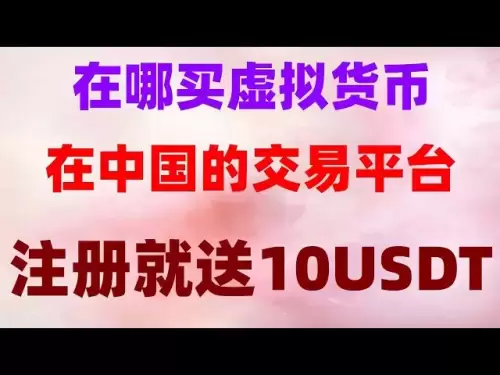




![[Ronnie Trading Guide]-2025.5.15-Bitcoin continues to consolidate at a high level, and only patient investors will get a return on time~ [Ronnie Trading Guide]-2025.5.15-Bitcoin continues to consolidate at a high level, and only patient investors will get a return on time~](/uploads/2025/05/15/cryptocurrencies-news/videos/ronnie-trading-guidebitcoin-continues-consolidate-level-patient-investors-return-time/682574fd46a42_image_500_375.webp)





























































