-
 Bitcoin
Bitcoin $120100
0.91% -
 Ethereum
Ethereum $4597
8.09% -
 XRP
XRP $3.292
4.12% -
 Tether USDt
Tether USDt $0.9999
-0.01% -
 BNB
BNB $837.7
3.84% -
 Solana
Solana $190.8
8.16% -
 USDC
USDC $0.9998
-0.01% -
 Dogecoin
Dogecoin $0.2365
4.04% -
 TRON
TRON $0.3515
1.90% -
 Cardano
Cardano $0.8502
8.56% -
 Chainlink
Chainlink $23.56
10.38% -
 Hyperliquid
Hyperliquid $44.88
2.69% -
 Stellar
Stellar $0.4538
4.57% -
 Sui
Sui $3.910
5.74% -
 Bitcoin Cash
Bitcoin Cash $624.3
6.95% -
 Hedera
Hedera $0.2626
6.35% -
 Ethena USDe
Ethena USDe $1.001
-0.01% -
 Avalanche
Avalanche $24.81
6.92% -
 Litecoin
Litecoin $129.0
6.38% -
 Toncoin
Toncoin $3.519
3.77% -
 UNUS SED LEO
UNUS SED LEO $9.069
1.07% -
 Shiba Inu
Shiba Inu $0.00001367
4.45% -
 Uniswap
Uniswap $11.55
3.55% -
 Polkadot
Polkadot $4.186
7.13% -
 Ethena
Ethena $0.8169
2.57% -
 Cronos
Cronos $0.1670
0.16% -
 Dai
Dai $0.9999
-0.01% -
 Pepe
Pepe $0.00001223
6.79% -
 Bitget Token
Bitget Token $4.464
1.34% -
 Aave
Aave $317.0
6.94%
How to view the firmware signing key on Trezor Model T?
Trezor Model T's security relies on indirect firmware verification using public keys, ensuring authenticity without exposing the private signing key.
Mar 27, 2025 at 12:35 pm
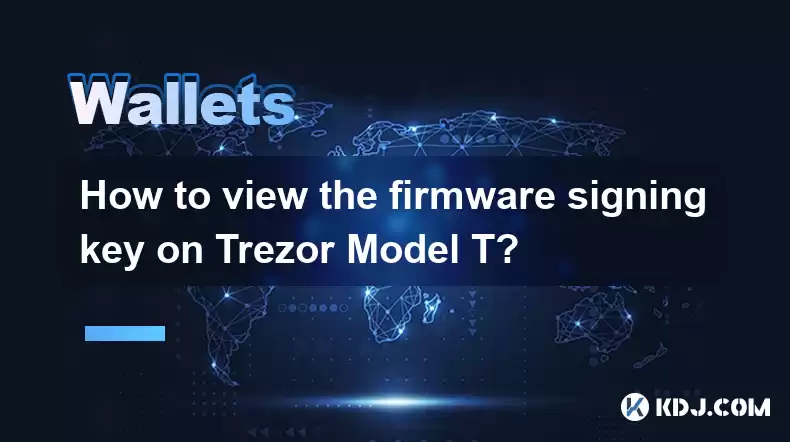
Trezor Model T, a popular hardware wallet, prioritizes security. Understanding its firmware signing key is crucial for verifying the authenticity of your device's software. However, directly viewing this key isn't possible due to its inherent security design. The key isn't stored in a readily accessible location on the device itself. Instead, verification relies on indirect methods focusing on trust and transparency.
Understanding the Trezor Model T's Security Model
The Trezor Model T's security hinges on the principle of secure boot. This means that the device only loads firmware that has been digitally signed by Trezor's private signing key. This prevents malicious actors from injecting compromised firmware. You don't need to see the key itself to benefit from this security. The process is designed to be transparent, allowing users to verify the integrity of the firmware without compromising the key's secrecy.
Verifying Firmware Authenticity: The Indirect Approach
Instead of directly accessing the firmware signing key, Trezor employs a system of public key verification. This means that while you can't see the private key, you can use the publicly available key to verify the signature on the firmware. This verification confirms that the firmware was indeed signed by Trezor and not a malicious actor. This process utilizes cryptographic principles to ensure authenticity without revealing the sensitive private key.
Steps to Verify Trezor Model T Firmware (Indirectly)
Verifying the firmware's authenticity involves checking the digital signature. This is done through several steps, all focused on publicly available information:
Download the Firmware: Obtain the firmware file directly from Trezor's official website. Downloading from unofficial sources is extremely risky and should be avoided.
Check the Signature: Trezor provides the public key needed for signature verification. This key is publicly available on their website and in their documentation.
Use a Verification Tool: Trezor may provide a dedicated tool or guide on how to verify the signature using the downloaded firmware and the public key. This usually involves using cryptographic hashing algorithms and comparison.
Review the Hash: The verification process will generate a hash value. Compare this hash to the hash provided by Trezor on their website. A match confirms that the firmware hasn't been tampered with.
Remember, any deviation from the official Trezor process could compromise your security.
Why You Can't (and Shouldn't) See the Private Key
The private signing key is crucial to Trezor's security. If this key were easily accessible, it would represent a major vulnerability. Its exposure would allow malicious actors to sign and distribute fraudulent firmware, compromising the security of all Trezor Model T devices. Therefore, the key is intentionally protected and inaccessible to users.
The Importance of Official Channels
Always download firmware and obtain verification information from Trezor's official website. Third-party sources may distribute compromised or malicious firmware. Sticking to official channels is paramount for maintaining the security of your Trezor Model T and your cryptocurrency.
Understanding Public Key Cryptography
The system Trezor uses relies on the principles of public key cryptography. This allows for verification of signatures without revealing the private key. The public key is like a fingerprint – it can be used to verify something was signed by the corresponding private key without revealing the private key itself. This is a cornerstone of modern secure systems.
The Role of Transparency in Trezor's Security
Trezor's commitment to transparency is crucial. While you can't see the private key, the company provides the necessary information to verify the authenticity of its firmware. This transparency builds trust and allows users to independently confirm the integrity of their devices.
Addressing Potential Concerns
Many users might be concerned about the lack of direct access to the signing key. However, the indirect verification method provides a robust security mechanism. Trusting Trezor's transparent processes and using official channels is key to mitigating any potential risks.
Frequently Asked Questions
Q: Is it safe to use my Trezor Model T if I can't see the firmware signing key?
A: Yes, it is safe. The security model relies on the public key verification process, which ensures the firmware's authenticity without exposing the private key.
Q: What happens if the hash values don't match during firmware verification?
A: If the hash values don't match, it indicates that the firmware has been tampered with. Do not use this firmware. Contact Trezor support immediately.
Q: Can I access the firmware signing key through any hidden settings or backdoors?
A: No. There are no hidden settings or backdoors to access the private signing key. Its inaccessibility is a core security feature.
Q: Are there alternative methods to verify firmware authenticity besides the official Trezor method?
A: No, relying on unofficial methods is strongly discouraged and could compromise your security. Only use the official Trezor verification process.
Q: What should I do if I suspect my Trezor Model T firmware is compromised?
A: Immediately contact Trezor support and follow their instructions. Do not use the device until the issue is resolved.
Q: Why doesn't Trezor simply provide a readily accessible copy of the signing key?
A: Providing direct access to the signing key would severely compromise the security of the device and all user funds. The current system offers a secure balance between transparency and security.
Disclaimer:info@kdj.com
The information provided is not trading advice. kdj.com does not assume any responsibility for any investments made based on the information provided in this article. Cryptocurrencies are highly volatile and it is highly recommended that you invest with caution after thorough research!
If you believe that the content used on this website infringes your copyright, please contact us immediately (info@kdj.com) and we will delete it promptly.
- Unich's OTC Exchange: Surging with $1.2B Volume – What's the Hype?
- 2025-08-13 02:50:11
- MoonBull's Explosive Moves: Your Crypto Whitelist Ticket to Ride!
- 2025-08-13 02:30:11
- MAGACOIN Finance: Don't Miss the Presale Bonus!
- 2025-08-13 02:30:11
- Trump's Crypto Kingdom: $2.4 Billion and Counting
- 2025-08-13 02:50:11
- Solana, LSTs, and SEC Approval: A New Dawn for Crypto?
- 2025-08-13 02:55:12
- Bitcoin's Profit Surge: Unpacking the BTC Value Boom
- 2025-08-13 02:55:12
Related knowledge

How to manage your portfolio in Exodus wallet
Aug 08,2025 at 10:07pm
Understanding the Exodus Wallet InterfaceThe Exodus wallet is a non-custodial cryptocurrency wallet that supports a wide range of digital assets. When...

How to reset your MetaMask password
Aug 08,2025 at 01:28pm
Understanding the MetaMask Password Reset ProcessMany users confuse the MetaMask password with the seed phrase or private key, but they serve differen...

How to use WalletConnect with Trust Wallet
Aug 13,2025 at 01:07am
What Is WalletConnect and Why It Matters for Trust Wallet UsersWalletConnect is an open-source protocol that enables secure communication between dece...

How to buy Dogecoin on MetaMask
Aug 08,2025 at 03:42am
Understanding Dogecoin and MetaMask CompatibilityDogecoin (DOGE) is a popular meme-based cryptocurrency that operates on its own blockchain, originall...

How to switch between networks in Trust Wallet
Aug 09,2025 at 11:07am
Understanding Network Switching in Trust WalletSwitching between networks in Trust Wallet allows users to manage assets across different blockchains, ...

How to set up Face ID for MetaMask
Aug 12,2025 at 02:42am
Understanding Face ID and Its Role in MetaMask SecurityMetaMask is a widely used cryptocurrency wallet that allows users to interact with the Ethereum...

How to manage your portfolio in Exodus wallet
Aug 08,2025 at 10:07pm
Understanding the Exodus Wallet InterfaceThe Exodus wallet is a non-custodial cryptocurrency wallet that supports a wide range of digital assets. When...

How to reset your MetaMask password
Aug 08,2025 at 01:28pm
Understanding the MetaMask Password Reset ProcessMany users confuse the MetaMask password with the seed phrase or private key, but they serve differen...

How to use WalletConnect with Trust Wallet
Aug 13,2025 at 01:07am
What Is WalletConnect and Why It Matters for Trust Wallet UsersWalletConnect is an open-source protocol that enables secure communication between dece...

How to buy Dogecoin on MetaMask
Aug 08,2025 at 03:42am
Understanding Dogecoin and MetaMask CompatibilityDogecoin (DOGE) is a popular meme-based cryptocurrency that operates on its own blockchain, originall...

How to switch between networks in Trust Wallet
Aug 09,2025 at 11:07am
Understanding Network Switching in Trust WalletSwitching between networks in Trust Wallet allows users to manage assets across different blockchains, ...

How to set up Face ID for MetaMask
Aug 12,2025 at 02:42am
Understanding Face ID and Its Role in MetaMask SecurityMetaMask is a widely used cryptocurrency wallet that allows users to interact with the Ethereum...
See all articles

























































































