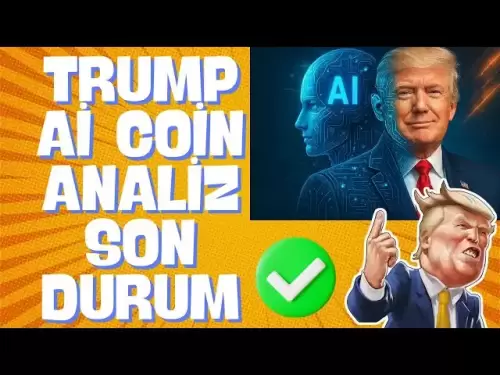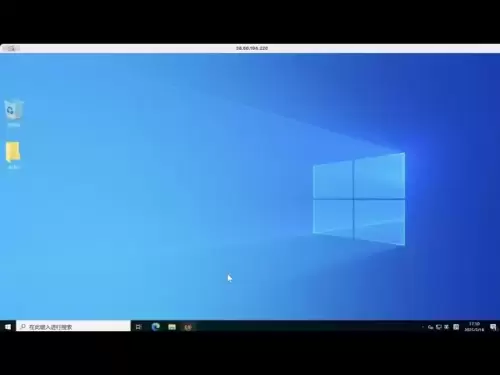-
 Bitcoin
Bitcoin $102,834.8762
-0.70% -
 Ethereum
Ethereum $2,581.8987
-2.21% -
 Tether USDt
Tether USDt $1.0002
0.04% -
 XRP
XRP $2.5318
-0.92% -
 BNB
BNB $648.2387
-1.83% -
 Solana
Solana $175.1918
-2.67% -
 USDC
USDC $0.9998
-0.01% -
 Dogecoin
Dogecoin $0.2331
-2.28% -
 Cardano
Cardano $0.7967
-2.42% -
 TRON
TRON $0.2736
0.73% -
 Sui
Sui $3.8704
-2.36% -
 Chainlink
Chainlink $16.7776
-2.40% -
 Avalanche
Avalanche $24.5171
-5.79% -
 Stellar
Stellar $0.3034
-2.31% -
 Shiba Inu
Shiba Inu $0.0...01558
-3.03% -
 Hedera
Hedera $0.2038
-4.09% -
 Hyperliquid
Hyperliquid $24.9598
-1.88% -
 UNUS SED LEO
UNUS SED LEO $8.8928
1.21% -
 Toncoin
Toncoin $3.2386
-5.84% -
 Bitcoin Cash
Bitcoin Cash $400.2018
-1.97% -
 Polkadot
Polkadot $4.9202
-4.97% -
 Litecoin
Litecoin $99.9200
-3.29% -
 Monero
Monero $341.4381
-1.55% -
 Pi
Pi $0.8391
-33.46% -
 Pepe
Pepe $0.0...01363
-2.58% -
 Bitget Token
Bitget Token $4.7379
-1.30% -
 Dai
Dai $0.9999
0.01% -
 Ethena USDe
Ethena USDe $1.0004
-0.01% -
 Uniswap
Uniswap $6.6327
-3.79% -
 Bittensor
Bittensor $450.6362
-2.18%
How to view the detailed asset distribution of the wallet in imToken?
imToken displays balances per wallet, not a consolidated view of all assets. Manually summing balances across all wallets is necessary for a complete picture of your holdings; third-party tools offer aggregation, but security risks exist.
Mar 17, 2025 at 08:31 am

Key Points:
- imToken doesn't directly display a single, consolidated view of all asset distributions across all your wallets. It shows balances within each individual wallet.
- You'll need to manually sum up your assets across all your wallets to get a complete picture.
- Understanding the structure of imToken's wallet system is crucial for managing your assets effectively.
- Third-party tools may offer aggregated views, but caution is advised regarding security and privacy.
How to View the Detailed Asset Distribution of the Wallet in imToken?
imToken, a popular cryptocurrency wallet, doesn't provide a single, overarching dashboard showing the total distribution of your assets across all your wallets. Instead, it presents the balance for each individual wallet you've created within the app. This means to get a complete picture of your holdings, you need to manually review each wallet.
To see the assets in a specific wallet, you need to open that wallet within the imToken app. Once opened, the main screen will display the balance of the primary cryptocurrency associated with that wallet. You can then navigate to other assets within that specific wallet to view their balances. Remember, each wallet is independent; assets in one wallet are separate from another.
For example, you might have one wallet primarily holding ETH and ERC-20 tokens, and another dedicated to BTC. To see your total ETH holdings, you would need to check the balance of ETH across all wallets containing it. This is not a straightforward sum; you have to manually add up the ETH balances from each wallet.
This approach might seem cumbersome compared to centralized exchanges that usually present a unified portfolio view. However, this decentralized approach enhances security and privacy, as your assets are not centrally held and managed by imToken. Each wallet acts as its own independent entity, minimizing the risk associated with a single point of failure.
While imToken doesn't offer a consolidated view, understanding its structure is vital for proper asset management. Consider carefully organizing your wallets to make tracking your assets easier. You could, for example, create wallets with descriptive names reflecting their purpose (e.g., "Long-term ETH," "Short-term Trading," "Backup Wallet").
Navigating Different Asset Types within a Wallet:
imToken supports a variety of cryptocurrencies and tokens. Within each wallet, you will see the primary currency clearly displayed. However, to view other assets (e.g., ERC-20 tokens, BEP-20 tokens), you'll need to navigate to the assets section within that particular wallet. This is usually done through a tab or menu option.
The Limitations of imToken's Asset View:
The lack of a consolidated asset view is a key limitation of imToken. It's designed with a focus on security and decentralization, prioritizing the individual security of each wallet over a unified portfolio presentation. This design choice, while enhancing security, requires users to actively manage and track their assets across multiple wallets.
Potential Workarounds and Third-Party Tools:
While imToken itself doesn't offer this feature, some third-party tools might be able to aggregate your asset information from multiple wallets. However, be extremely cautious when using such tools. Ensure the tool is reputable and has a strong security record. Compromising your private keys through a third-party tool can result in significant financial losses. Always thoroughly research any third-party tools before using them to manage your cryptocurrency assets. The risk of using such tools outweighs the convenience for many users.
Managing Multiple Wallets Effectively:
To make tracking your assets easier, consider a structured approach to managing your wallets in imToken. Create distinct wallets for different purposes and clearly label them. This will help you easily identify which wallet contains which assets. Maintain meticulous records of your wallet addresses and their corresponding purposes.
Frequently Asked Questions:
Q: Can I import my assets from other wallets into imToken to view them together?
A: No, you cannot directly import assets from other wallets to consolidate them within imToken. You'll need to transfer the assets individually to a new wallet you create within imToken.
Q: Are there any risks associated with using third-party tools to view my combined asset distribution?
A: Yes, significant risks exist. Third-party tools require access to your wallet information, potentially exposing your private keys to vulnerabilities. Thoroughly research any tool before use, and only use reputable and well-reviewed options.
Q: Is there a way to export a report showing my total asset distribution across all my imToken wallets?
A: No, imToken does not offer a built-in function to export such a report. You must manually calculate and record this information.
Q: If I lose access to one of my imToken wallets, can I recover the assets?
A: The recoverability depends on whether you have your seed phrase securely stored. If you have your seed phrase, you can recover access to your wallet and your assets. If not, the assets are likely irretrievably lost. Always store your seed phrase securely and offline.
Q: How can I best organize my wallets within imToken for efficient asset tracking?
A: Use clear and descriptive names for your wallets, reflecting the purpose of each (e.g., "Savings," "Trading," "Long-term Holdings"). Avoid creating too many wallets, as this can make tracking difficult. Maintain a spreadsheet or document to record the purpose and balances of each wallet.
Disclaimer:info@kdj.com
The information provided is not trading advice. kdj.com does not assume any responsibility for any investments made based on the information provided in this article. Cryptocurrencies are highly volatile and it is highly recommended that you invest with caution after thorough research!
If you believe that the content used on this website infringes your copyright, please contact us immediately (info@kdj.com) and we will delete it promptly.
- British Museum Puts Dürer's Rhinoceros Sculpture on Bitcoin Blockchain
- 2025-05-15 12:35:13
- VeChain (VET) Is Steadily Carving Out a Reputation as One of the Most Consistent Blockchain Projects
- 2025-05-15 12:35:13
- Why I no longer advise my friends to “learn about cryptocurrency” first.
- 2025-05-15 12:30:13
- Bitcoin (BTC) Retail Market Participation Is on the Rise
- 2025-05-15 12:30:13
- Binance May Have Dropped Another Big Hint About a Possible Pi Network Listing
- 2025-05-15 12:25:13
- Web3 ai (WAI) Raises Over $4M in Presale Ahead of Token Listing
- 2025-05-15 12:25:13
Related knowledge

MetaMask contract interaction failed: Is there a missing authorization step?
May 15,2025 at 11:42am
Title: MetaMask contract interaction failed: Is there a missing authorization step? When users encounter the 'MetaMask contract interaction failed' error, it often leads to confusion and frustration. This error can stem from various issues, but one common cause is a missing authorization step. In this article, we will delve into the reasons behind this ...

MetaMask token transfer selected the wrong chain: Can assets be retrieved across chains?
May 14,2025 at 08:42pm
When using MetaMask to transfer tokens, selecting the wrong chain can be a stressful mistake. Many users wonder if their assets can be retrieved across chains after such an error. In this article, we will delve into the intricacies of cross-chain asset retrieval, the steps you can take if you find yourself in this situation, and the potential outcomes. ...

MetaMask mobile version cannot scan the code: Is the camera permission enabled?
May 14,2025 at 07:00pm
Title: MetaMask Mobile Version Cannot Scan the Code: Is the Camera Permission Enabled? When using the MetaMask mobile application, one of the common issues users encounter is the inability to scan QR codes. This problem often stems from camera permission issues on the mobile device. This article delves into the reasons behind this issue, how to check if...

MetaMask transaction hash cannot be found: Is the blockchain browser faulty?
May 14,2025 at 07:42pm
When users encounter the issue where a MetaMask transaction hash cannot be found, it often leads to confusion and frustration. This problem can arise due to various reasons, and it's essential to understand that it's not always a fault of the blockchain browser. In this article, we will delve into the possible reasons behind this issue, how to troublesh...

What should I do if MetaMask prompts a phishing warning? Is the link safe?
May 15,2025 at 11:01am
If you encounter a phishing warning while using MetaMask, it's crucial to understand what it means and how to proceed safely. MetaMask's phishing warning is designed to protect you from potential scams and fraudulent websites. When you see this warning, it indicates that the website you are trying to connect to has been flagged as potentially harmful or...

What should I do if the MetaMask fee is too high? How to optimize the Gas settings?
May 14,2025 at 07:21pm
If you find that the MetaMask fee is too high, there are several strategies you can use to optimize your Gas settings and reduce costs. Understanding how Gas works and how to adjust your settings can help you save money on transaction fees. Let's dive into the details of how you can manage and optimize your Gas settings effectively. Understanding Gas an...

MetaMask contract interaction failed: Is there a missing authorization step?
May 15,2025 at 11:42am
Title: MetaMask contract interaction failed: Is there a missing authorization step? When users encounter the 'MetaMask contract interaction failed' error, it often leads to confusion and frustration. This error can stem from various issues, but one common cause is a missing authorization step. In this article, we will delve into the reasons behind this ...

MetaMask token transfer selected the wrong chain: Can assets be retrieved across chains?
May 14,2025 at 08:42pm
When using MetaMask to transfer tokens, selecting the wrong chain can be a stressful mistake. Many users wonder if their assets can be retrieved across chains after such an error. In this article, we will delve into the intricacies of cross-chain asset retrieval, the steps you can take if you find yourself in this situation, and the potential outcomes. ...

MetaMask mobile version cannot scan the code: Is the camera permission enabled?
May 14,2025 at 07:00pm
Title: MetaMask Mobile Version Cannot Scan the Code: Is the Camera Permission Enabled? When using the MetaMask mobile application, one of the common issues users encounter is the inability to scan QR codes. This problem often stems from camera permission issues on the mobile device. This article delves into the reasons behind this issue, how to check if...

MetaMask transaction hash cannot be found: Is the blockchain browser faulty?
May 14,2025 at 07:42pm
When users encounter the issue where a MetaMask transaction hash cannot be found, it often leads to confusion and frustration. This problem can arise due to various reasons, and it's essential to understand that it's not always a fault of the blockchain browser. In this article, we will delve into the possible reasons behind this issue, how to troublesh...

What should I do if MetaMask prompts a phishing warning? Is the link safe?
May 15,2025 at 11:01am
If you encounter a phishing warning while using MetaMask, it's crucial to understand what it means and how to proceed safely. MetaMask's phishing warning is designed to protect you from potential scams and fraudulent websites. When you see this warning, it indicates that the website you are trying to connect to has been flagged as potentially harmful or...

What should I do if the MetaMask fee is too high? How to optimize the Gas settings?
May 14,2025 at 07:21pm
If you find that the MetaMask fee is too high, there are several strategies you can use to optimize your Gas settings and reduce costs. Understanding how Gas works and how to adjust your settings can help you save money on transaction fees. Let's dive into the details of how you can manage and optimize your Gas settings effectively. Understanding Gas an...
See all articles