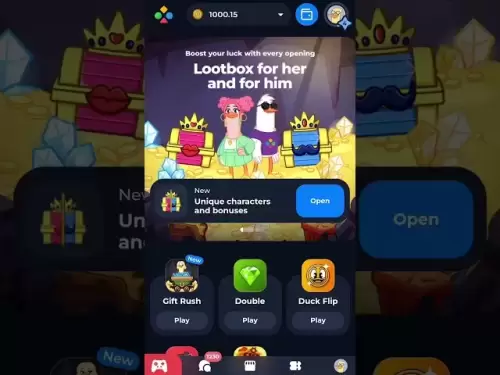-
 Bitcoin
Bitcoin $117900
0.31% -
 Ethereum
Ethereum $3766
0.28% -
 XRP
XRP $3.176
-0.31% -
 Tether USDt
Tether USDt $1.000
0.00% -
 BNB
BNB $795.6
1.51% -
 Solana
Solana $186.8
-1.09% -
 USDC
USDC $0.9999
-0.01% -
 Dogecoin
Dogecoin $0.2353
-1.33% -
 TRON
TRON $0.3226
1.49% -
 Cardano
Cardano $0.8172
-1.08% -
 Sui
Sui $4.178
3.06% -
 Hyperliquid
Hyperliquid $43.05
-3.39% -
 Stellar
Stellar $0.4367
-0.57% -
 Chainlink
Chainlink $18.62
1.47% -
 Hedera
Hedera $0.2828
6.63% -
 Bitcoin Cash
Bitcoin Cash $584.7
5.65% -
 Avalanche
Avalanche $24.81
2.53% -
 Litecoin
Litecoin $112.8
-0.88% -
 UNUS SED LEO
UNUS SED LEO $8.975
-0.08% -
 Shiba Inu
Shiba Inu $0.00001395
-1.07% -
 Toncoin
Toncoin $3.285
-1.05% -
 Ethena USDe
Ethena USDe $1.001
0.01% -
 Polkadot
Polkadot $4.123
0.76% -
 Uniswap
Uniswap $10.49
-0.18% -
 Monero
Monero $326.5
0.14% -
 Dai
Dai $0.9999
-0.02% -
 Bitget Token
Bitget Token $4.576
0.34% -
 Pepe
Pepe $0.00001247
-1.55% -
 Cronos
Cronos $0.1400
3.77% -
 Aave
Aave $295.1
-0.73%
How do I verify a message signature in MetaMask?
Verifying a message signature in MetaMask ensures the authenticity of communications in the cryptocurrency space, confirming the message was signed by the owner of a specific Ethereum address.
Apr 14, 2025 at 02:49 am

Verifying a message signature in MetaMask is a crucial skill for anyone involved in the cryptocurrency space, especially when it comes to ensuring the authenticity and integrity of communications. This process allows you to confirm that a message was indeed signed by the owner of a specific Ethereum address. In this article, we will walk you through the detailed steps required to verify a message signature using MetaMask, ensuring you can confidently validate the authenticity of signed messages.
Understanding Message Signatures
Before diving into the verification process, it's important to understand what a message signature is. In the context of Ethereum and MetaMask, a message signature is a cryptographic proof that a message was signed by the private key associated with a specific Ethereum address. This signature can be verified by anyone, ensuring the message's authenticity and integrity. When someone signs a message, they are essentially proving that they control the private key of the address used to sign it.
Preparing for Verification
To verify a message signature in MetaMask, you will need a few key pieces of information:
- The original message that was signed.
- The signature of the message.
- The Ethereum address that supposedly signed the message.
Ensure you have these details ready before proceeding with the verification process.
Accessing MetaMask
To begin the verification process, you need to access MetaMask. Here are the steps to do so:
- Open your web browser and navigate to the website where you want to verify the signature.
- Click on the MetaMask extension icon in your browser's toolbar to open the MetaMask interface.
- Ensure you are logged into your MetaMask wallet. If not, enter your password to unlock it.
Verifying the Signature
Once you have accessed MetaMask, you can proceed with the verification process. Follow these detailed steps:
- Click on the three dots in the top right corner of the MetaMask interface and select 'Connected Sites'.
- Click on the 'Signature Verification' option. If you don't see this option, you may need to update your MetaMask to the latest version.
- Enter the original message in the provided field. This is the exact text that was signed.
- Enter the signature in the next field. This is the cryptographic signature that was generated when the message was signed.
- Enter the Ethereum address that supposedly signed the message in the final field.
- Click on the 'Verify' button. MetaMask will then process the information and check the validity of the signature.
Interpreting the Results
After clicking 'Verify', MetaMask will display the results of the verification process. There are two possible outcomes:
- If the signature is valid, MetaMask will display a message confirming that the signature is valid and that the message was indeed signed by the specified Ethereum address.
- If the signature is invalid, MetaMask will display an error message indicating that the signature could not be verified. This could mean that the message was altered, the signature was tampered with, or the wrong Ethereum address was provided.
Troubleshooting Common Issues
Sometimes, you might encounter issues during the verification process. Here are some common problems and their solutions:
- Incorrect Message: Ensure that the message you entered is exactly the same as the one that was signed. Even a single character difference can result in an invalid signature.
- Incorrect Signature: Double-check that you have entered the correct signature. Any alteration to the signature will cause the verification to fail.
- Incorrect Address: Verify that the Ethereum address you entered is the one that supposedly signed the message. An incorrect address will lead to a failed verification.
Using Third-Party Tools
While MetaMask provides a built-in method for verifying signatures, you can also use third-party tools for additional verification. Some popular options include:
- Etherscan: You can use Etherscan's signature verification tool by navigating to their website, entering the message, signature, and address, and clicking 'Verify'.
- MyCrypto: MyCrypto offers a similar tool where you can input the necessary details and verify the signature.
These tools can serve as a secondary check to ensure the accuracy of your verification process.
Frequently Asked Questions
Q: Can I verify a message signature without MetaMask?
A: Yes, you can use third-party tools like Etherscan or MyCrypto to verify a message signature without MetaMask. These platforms provide similar functionality and can be used as an alternative.
Q: What should I do if the signature verification fails?
A: If the signature verification fails, double-check the message, signature, and Ethereum address for any errors. Ensure that all details are entered correctly and try again. If the issue persists, consider using a third-party tool for verification.
Q: Is it possible to forge a message signature?
A: Forging a message signature is extremely difficult due to the cryptographic nature of the process. It would require access to the private key of the Ethereum address that supposedly signed the message, which is highly secure.
Q: Can I verify signatures for messages signed on other blockchain networks?
A: MetaMask primarily supports Ethereum and its related networks. For other blockchain networks, you would need to use a wallet or tool specific to that network to verify signatures.
Disclaimer:info@kdj.com
The information provided is not trading advice. kdj.com does not assume any responsibility for any investments made based on the information provided in this article. Cryptocurrencies are highly volatile and it is highly recommended that you invest with caution after thorough research!
If you believe that the content used on this website infringes your copyright, please contact us immediately (info@kdj.com) and we will delete it promptly.
- Cryptos to Watch in 2025: Punisher Coin, Chainlink, and the Altcoin Arena
- 2025-07-27 18:30:13
- Bitcoin, Altcoins, Rebound: Navigating the Crypto Comeback Trail
- 2025-07-27 18:30:13
- Ethereum, Bitcoin, and Altcoins: A Shift in Crypto Tides?
- 2025-07-27 19:10:13
- Windtree Therapeutics' Bold BNB Strategy: A $520 Million Crypto Play
- 2025-07-27 19:10:13
- Solana, Staking, and Unilabs: What's the Buzz in the Crypto Space?
- 2025-07-27 16:50:13
- VeChain, HBAR, Remittix: Navigating the Crypto Landscape in 2025
- 2025-07-27 17:10:12
Related knowledge

How to bridge assets on Coinbase Wallet
Jul 27,2025 at 01:14am
What Is Asset Bridging in the Context of Coinbase Wallet?Bridging assets refers to the process of transferring tokens from one blockchain network to a...

Can I use Coinbase Wallet without a Coinbase account?
Jul 18,2025 at 04:35am
What is Coinbase Wallet?Coinbase Wallet is a self-custodial wallet that allows users to store, send, and receive various cryptocurrencies directly on ...

How to speed up a transaction on Coinbase Wallet
Jul 27,2025 at 07:14am
Understanding Transaction Speed on Coinbase WalletWhen using Coinbase Wallet, users may occasionally encounter delays in transaction confirmations. Th...

Coinbase Wallet "uh oh something went wrong"
Jul 20,2025 at 10:00am
Understanding the Coinbase Wallet Error: 'Uh Oh, Something Went Wrong'If you're a Coinbase Wallet user, encountering the error message 'Uh Oh, Somethi...

How to add Optimism network to Coinbase Wallet
Jul 20,2025 at 05:21am
What is the Optimism Network?The Optimism network is a Layer 2 scaling solution built on top of the Ethereum blockchain. It aims to enhance transactio...

How to add Arbitrum to Coinbase Wallet
Jul 18,2025 at 03:00pm
Understanding Arbitrum and Its Integration with Coinbase WalletArbitrum is a layer-2 scaling solution developed by Offchain Labs to enhance the speed ...

How to bridge assets on Coinbase Wallet
Jul 27,2025 at 01:14am
What Is Asset Bridging in the Context of Coinbase Wallet?Bridging assets refers to the process of transferring tokens from one blockchain network to a...

Can I use Coinbase Wallet without a Coinbase account?
Jul 18,2025 at 04:35am
What is Coinbase Wallet?Coinbase Wallet is a self-custodial wallet that allows users to store, send, and receive various cryptocurrencies directly on ...

How to speed up a transaction on Coinbase Wallet
Jul 27,2025 at 07:14am
Understanding Transaction Speed on Coinbase WalletWhen using Coinbase Wallet, users may occasionally encounter delays in transaction confirmations. Th...

Coinbase Wallet "uh oh something went wrong"
Jul 20,2025 at 10:00am
Understanding the Coinbase Wallet Error: 'Uh Oh, Something Went Wrong'If you're a Coinbase Wallet user, encountering the error message 'Uh Oh, Somethi...

How to add Optimism network to Coinbase Wallet
Jul 20,2025 at 05:21am
What is the Optimism Network?The Optimism network is a Layer 2 scaling solution built on top of the Ethereum blockchain. It aims to enhance transactio...

How to add Arbitrum to Coinbase Wallet
Jul 18,2025 at 03:00pm
Understanding Arbitrum and Its Integration with Coinbase WalletArbitrum is a layer-2 scaling solution developed by Offchain Labs to enhance the speed ...
See all articles