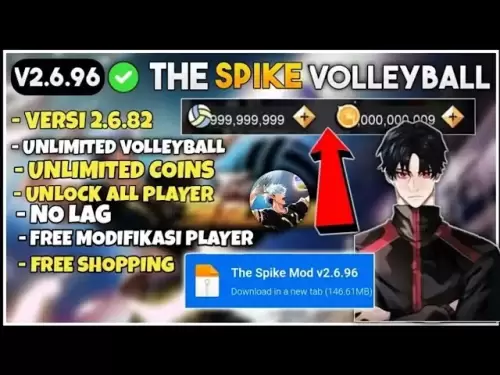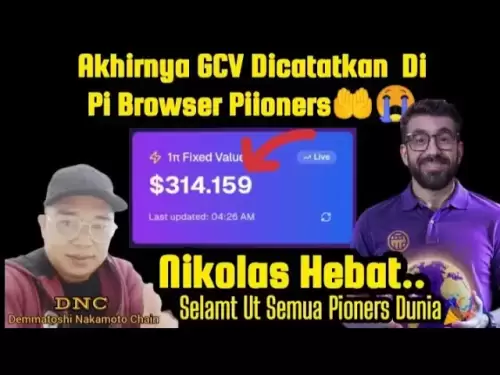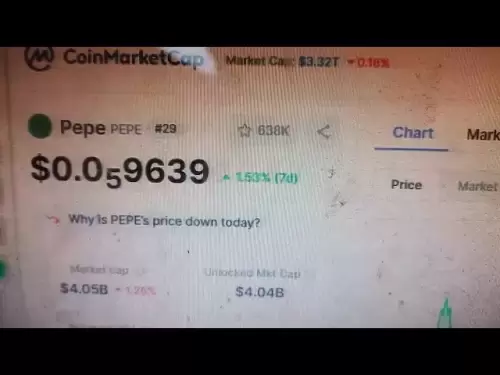-
 Bitcoin
Bitcoin $108,250.0992
0.11% -
 Ethereum
Ethereum $2,515.9404
0.03% -
 Tether USDt
Tether USDt $1.0003
0.00% -
 XRP
XRP $2.2166
-0.19% -
 BNB
BNB $656.5904
0.29% -
 Solana
Solana $147.4122
-0.58% -
 USDC
USDC $1.0000
-0.01% -
 TRON
TRON $0.2830
0.06% -
 Dogecoin
Dogecoin $0.1641
0.27% -
 Cardano
Cardano $0.5739
-0.19% -
 Hyperliquid
Hyperliquid $39.1463
-0.11% -
 Sui
Sui $2.8882
-0.02% -
 Bitcoin Cash
Bitcoin Cash $487.6428
0.31% -
 Chainlink
Chainlink $13.2097
0.07% -
 UNUS SED LEO
UNUS SED LEO $9.0308
0.10% -
 Avalanche
Avalanche $17.8608
0.13% -
 Stellar
Stellar $0.2379
-0.06% -
 Toncoin
Toncoin $2.7400
-0.39% -
 Shiba Inu
Shiba Inu $0.0...01144
-0.36% -
 Litecoin
Litecoin $87.5467
0.66% -
 Hedera
Hedera $0.1538
0.22% -
 Monero
Monero $315.5479
0.36% -
 Dai
Dai $1.0000
0.00% -
 Polkadot
Polkadot $3.3523
-0.71% -
 Ethena USDe
Ethena USDe $1.0003
0.01% -
 Bitget Token
Bitget Token $4.3960
-1.03% -
 Uniswap
Uniswap $7.2663
4.19% -
 Aave
Aave $272.8619
2.04% -
 Pepe
Pepe $0.0...09676
-0.18% -
 Pi
Pi $0.4586
-2.87%
How to verify the authenticity of SafePal S1?
To verify your SafePal S1's authenticity, check packaging quality, serial number, and QR code; use the official app for software verification and firmware updates.
Apr 08, 2025 at 09:49 am

How to Verify the Authenticity of Your SafePal S1 Hardware Wallet
Understanding SafePal S1 Authenticity
The SafePal S1 is a popular hardware wallet, but like any popular product, counterfeit versions exist. Verifying its authenticity is crucial to protect your cryptocurrency holdings. Failing to do so could result in significant financial losses. This guide will walk you through the steps to ensure your SafePal S1 is genuine.
Checking the Packaging and Physical Device
Before even powering on the device, carefully examine the packaging. Look for inconsistencies in printing quality, misspellings, or any signs of tampering. A genuine SafePal S1 box will be neatly sealed and feature high-quality printing. The box should contain the wallet, a USB cable, and potentially some documentation.
The device itself should feel robust and well-constructed. Cheap plastic or loose components are strong indicators of a counterfeit. Compare your device to images and videos of genuine SafePal S1 hardware wallets available on the official SafePal website. Pay close attention to the subtle details like button placement and the overall design.
Verifying the Serial Number and QR Code
Every genuine SafePal S1 has a unique serial number and a QR code. Locate these on the device itself and on the packaging. The serial number should be easily visible and clearly printed. The QR code, when scanned with a reputable QR code scanner, should lead you to a verification page on the official SafePal website.
This verification page will allow you to input the serial number to confirm its legitimacy. If the serial number is not found in their database, it's a strong indication that your device is counterfeit. Do not proceed with using the device if verification fails.
Software Verification and Firmware Updates
Once you've confirmed the physical aspects and serial number, it's time to check the software. Download the official SafePal app from the official app stores (Google Play or Apple App Store) only. Never download the app from unofficial sources or websites.
After connecting your SafePal S1 to your smartphone via the provided USB cable, the app should recognize the device. The app will display the device's information including the serial number. This should match the serial number you verified earlier. Ensure you update the device's firmware to the latest version available through the app. This helps to patch security vulnerabilities and ensures optimal performance.
Security Precautions During Verification
Throughout the verification process, be cautious about phishing attempts. Never enter your seed phrase or private keys on any website or app unless you are absolutely certain of its authenticity. SafePal will never ask for this information during the verification process. If a website or app requests this information, it's almost certainly a scam.
Always use a secure internet connection when verifying your device. Avoid using public Wi-Fi networks, as these can be vulnerable to interception. If you have any doubts during the process, contact SafePal support directly through their official channels. Never trust third-party sources for verification information.
Understanding the Importance of Verification
Verifying the authenticity of your SafePal S1 is paramount to securing your cryptocurrency. A counterfeit device could be compromised, allowing malicious actors to steal your funds. By following these steps carefully, you significantly reduce the risk of encountering a fraudulent device. Remember, always prioritize security when dealing with your cryptocurrency assets.
Frequently Asked Questions
Q: What should I do if my SafePal S1 fails the verification process?
A: If your SafePal S1 fails verification, it is highly likely a counterfeit. Immediately cease using it and contact SafePal support for assistance. Do not attempt to use it to store any cryptocurrency.
Q: Where can I find the official SafePal website and support channels?
A: The official SafePal website and support channels can be found on their official website. Be wary of unofficial websites or social media accounts claiming to be affiliated with SafePal.
Q: Can I verify my SafePal S1 using only the QR code?
A: While the QR code is a part of the verification process, it's not sufficient on its own. You must also verify the serial number through the official SafePal website.
Q: What if the packaging is damaged but the device seems genuine?
A: Even if the device seems genuine, damaged packaging could indicate tampering. Proceed with caution and verify the serial number and QR code as described above. If you have any doubts, contact SafePal support.
Q: Is it possible to get a refund if I purchased a counterfeit SafePal S1?
A: This depends on where you purchased the device from. Contact the retailer immediately and explain the situation, providing evidence of the counterfeit. SafePal may also offer assistance depending on the circumstances.
Q: How often should I update the firmware on my SafePal S1?
A: It is recommended to update the firmware on your SafePal S1 whenever a new update is released. These updates often include important security patches and improvements.
Q: What are the common signs of a counterfeit SafePal S1?
A: Common signs include poor packaging quality, inconsistencies in printing, a cheap-feeling device, mismatched serial numbers, and failure to verify the serial number on the official SafePal website.
Q: Can I use my SafePal S1 if I'm unsure of its authenticity?
A: No, absolutely not. Using a potentially counterfeit device puts your cryptocurrency at significant risk. Only use a SafePal S1 after you have successfully verified its authenticity.
Disclaimer:info@kdj.com
The information provided is not trading advice. kdj.com does not assume any responsibility for any investments made based on the information provided in this article. Cryptocurrencies are highly volatile and it is highly recommended that you invest with caution after thorough research!
If you believe that the content used on this website infringes your copyright, please contact us immediately (info@kdj.com) and we will delete it promptly.
- BNB, Nano Labs, and Binance: A $160 Million Crypto Play
- 2025-07-06 12:30:13
- Bitcoin, Taxing, and Fund Managers: Navigating the Crypto Maze in NYC
- 2025-07-06 12:50:14
- Mercado Bitcoin, Tokenization, and XRP Ledger: A New Era for Global Finance
- 2025-07-06 13:50:13
- Debt Ceiling, Trump, and Bitcoin's Allure: A New York Minute on Fiscal Policy
- 2025-07-06 12:30:13
- BlockDAG Presale: Aiming for High Returns in a Crowded Crypto Space
- 2025-07-06 14:10:13
- Bitcoin, Ethereum, and Crypto Gains: What's Hot in the NYC Crypto Scene?
- 2025-07-06 13:10:15
Related knowledge

How to cancel a pending transaction in Phantom wallet?
Jul 03,2025 at 07:21pm
Understanding Pending Transactions in Phantom WalletA pending transaction in the Phantom wallet occurs when a user initiates a transfer or interaction with the Solana blockchain, but it hasn't yet been confirmed by the network. This can happen due to various reasons such as low transaction fees, network congestion, or incorrect gas settings. It's import...

How to see the estimated value of my tokens in Phantom wallet?
Jul 04,2025 at 12:21am
What is Phantom Wallet?Phantom wallet is one of the most popular cryptocurrency wallets designed for the Solana blockchain. It allows users to store, send, receive, and manage various tokens built on Solana, including SPL tokens and NFTs. The wallet offers a user-friendly interface, making it accessible for both beginners and advanced users in the crypt...

How to lock my Phantom wallet extension?
Jul 03,2025 at 11:14am
What Is the Phantom Wallet and Why Lock It?The Phantom wallet is a popular non-custodial cryptocurrency wallet designed for interacting with the Solana blockchain. Supporting both browser extensions and mobile apps, Phantom allows users to store, send, receive, and stake SOL tokens, as well as interact with decentralized applications (dApps). Securing y...

Does Phantom wallet offer two-factor authentication (2FA)?
Jul 03,2025 at 09:00am
Understanding Phantom Wallet and Its Security FeaturesPhantom wallet is a widely used non-custodial cryptocurrency wallet that supports the Solana blockchain. It allows users to store, send, receive, and interact with decentralized applications (dApps) seamlessly. As security is a top priority for any crypto wallet user, security features like two-facto...

How to send all my SOL from my Phantom wallet?
Jul 06,2025 at 10:00am
Preparing to Send SOL from Your Phantom WalletBefore initiating any transaction, it is crucial to ensure that your Phantom wallet is fully set up and connected to the correct network. Phantom supports multiple networks, but for sending SOL, you must be on the Solana blockchain. Confirm this by checking the network indicator in the top-right corner of th...

What is "rent" on Solana and how does it affect my Phantom wallet?
Jul 02,2025 at 08:35pm
Understanding 'Rent' on SolanaIn the context of Solana, the term 'rent' refers to a storage fee that users pay for maintaining data on the blockchain. Unlike Ethereum, where storage costs are paid once via gas fees during contract deployment, Solana implements a recurring cost model to ensure efficient usage of network resources. This means that any acc...

How to cancel a pending transaction in Phantom wallet?
Jul 03,2025 at 07:21pm
Understanding Pending Transactions in Phantom WalletA pending transaction in the Phantom wallet occurs when a user initiates a transfer or interaction with the Solana blockchain, but it hasn't yet been confirmed by the network. This can happen due to various reasons such as low transaction fees, network congestion, or incorrect gas settings. It's import...

How to see the estimated value of my tokens in Phantom wallet?
Jul 04,2025 at 12:21am
What is Phantom Wallet?Phantom wallet is one of the most popular cryptocurrency wallets designed for the Solana blockchain. It allows users to store, send, receive, and manage various tokens built on Solana, including SPL tokens and NFTs. The wallet offers a user-friendly interface, making it accessible for both beginners and advanced users in the crypt...

How to lock my Phantom wallet extension?
Jul 03,2025 at 11:14am
What Is the Phantom Wallet and Why Lock It?The Phantom wallet is a popular non-custodial cryptocurrency wallet designed for interacting with the Solana blockchain. Supporting both browser extensions and mobile apps, Phantom allows users to store, send, receive, and stake SOL tokens, as well as interact with decentralized applications (dApps). Securing y...

Does Phantom wallet offer two-factor authentication (2FA)?
Jul 03,2025 at 09:00am
Understanding Phantom Wallet and Its Security FeaturesPhantom wallet is a widely used non-custodial cryptocurrency wallet that supports the Solana blockchain. It allows users to store, send, receive, and interact with decentralized applications (dApps) seamlessly. As security is a top priority for any crypto wallet user, security features like two-facto...

How to send all my SOL from my Phantom wallet?
Jul 06,2025 at 10:00am
Preparing to Send SOL from Your Phantom WalletBefore initiating any transaction, it is crucial to ensure that your Phantom wallet is fully set up and connected to the correct network. Phantom supports multiple networks, but for sending SOL, you must be on the Solana blockchain. Confirm this by checking the network indicator in the top-right corner of th...

What is "rent" on Solana and how does it affect my Phantom wallet?
Jul 02,2025 at 08:35pm
Understanding 'Rent' on SolanaIn the context of Solana, the term 'rent' refers to a storage fee that users pay for maintaining data on the blockchain. Unlike Ethereum, where storage costs are paid once via gas fees during contract deployment, Solana implements a recurring cost model to ensure efficient usage of network resources. This means that any acc...
See all articles