-
 Bitcoin
Bitcoin $115100
1.27% -
 Ethereum
Ethereum $3675
2.71% -
 XRP
XRP $2.995
1.45% -
 Tether USDt
Tether USDt $1.000
0.02% -
 BNB
BNB $769.8
2.64% -
 Solana
Solana $168.0
3.25% -
 USDC
USDC $0.9999
-0.01% -
 TRON
TRON $0.3371
1.48% -
 Dogecoin
Dogecoin $0.2051
3.36% -
 Cardano
Cardano $0.7394
2.30% -
 Hyperliquid
Hyperliquid $38.15
0.42% -
 Stellar
Stellar $0.3966
-0.36% -
 Sui
Sui $3.486
2.93% -
 Chainlink
Chainlink $16.72
2.52% -
 Bitcoin Cash
Bitcoin Cash $568.0
4.36% -
 Hedera
Hedera $0.2440
2.59% -
 Ethena USDe
Ethena USDe $1.001
0.04% -
 Avalanche
Avalanche $22.16
2.06% -
 Litecoin
Litecoin $119.1
-0.73% -
 UNUS SED LEO
UNUS SED LEO $8.991
0.04% -
 Toncoin
Toncoin $3.232
-0.39% -
 Shiba Inu
Shiba Inu $0.00001233
2.82% -
 Uniswap
Uniswap $9.717
2.53% -
 Polkadot
Polkadot $3.664
1.85% -
 Dai
Dai $1.000
0.01% -
 Monero
Monero $281.2
-3.89% -
 Bitget Token
Bitget Token $4.350
1.55% -
 Cronos
Cronos $0.1428
5.07% -
 Pepe
Pepe $0.00001050
3.68% -
 Aave
Aave $262.3
3.54%
How do I unbind the authorized DApp from Coinbase Wallet? How do I manage permissions?
Unbinding a DApp and managing permissions in Coinbase Wallet are crucial for securing your digital assets; follow detailed steps to maintain control and privacy.
May 04, 2025 at 03:00 pm
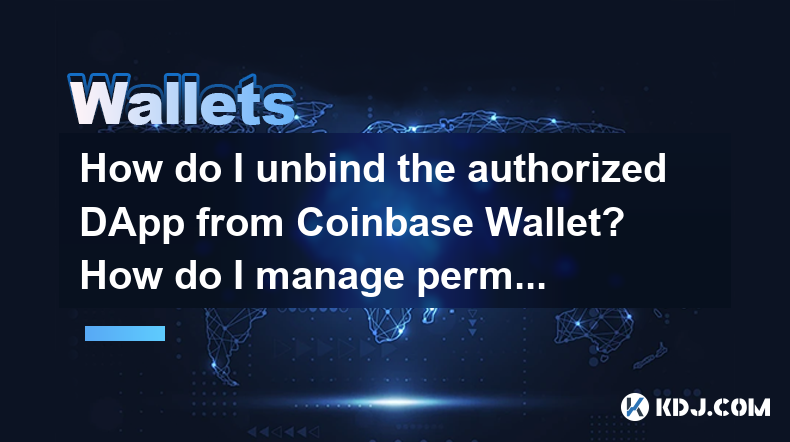
Unbinding an authorized DApp from Coinbase Wallet and managing permissions are essential tasks for maintaining the security and privacy of your digital assets. This article will guide you through the detailed steps required to unbind a DApp and manage its permissions effectively within Coinbase Wallet.
Accessing Coinbase Wallet
To begin the process of unbinding a DApp and managing permissions, you first need to access your Coinbase Wallet. Here’s how you can do it:
- Open the Coinbase Wallet app on your mobile device or visit the Coinbase Wallet website on your desktop.
- Log in to your wallet using your credentials or by unlocking it with your biometric authentication if enabled.
- Once logged in, you will be taken to the main dashboard of your Coinbase Wallet.
Navigating to the DApps Section
After accessing your wallet, the next step is to navigate to the section where your authorized DApps are listed. Follow these steps:
- Tap on the "Browser" tab at the bottom of the screen if you are using the mobile app. If you are using the desktop version, you will typically find this option in the left sidebar.
- Scroll through or search for the DApp you wish to unbind. Coinbase Wallet will display a list of all the DApps you have previously connected to your wallet.
Unbinding a DApp
Once you have located the DApp you want to unbind, follow these detailed steps to disconnect it from your Coinbase Wallet:
- Select the DApp by tapping or clicking on it to open its interface within Coinbase Wallet.
- Look for the settings or permissions icon within the DApp interface. This icon is usually represented by three dots, a gear, or a similar symbol.
- Tap or click on the settings or permissions icon to access the DApp's settings menu.
- Find the "Disconnect" or "Revoke Access" option within the settings menu. This option might be located under a section labeled "Permissions" or "Account."
- Confirm the action by selecting "Disconnect" or "Revoke Access." You may be prompted to confirm your decision with a secondary dialog box. Confirm the action again to complete the unbinding process.
Managing DApp Permissions
Managing permissions for DApps is crucial for maintaining control over what actions a DApp can perform with your wallet. Here's how you can manage these permissions:
- Navigate to the "Settings" section within Coinbase Wallet. On the mobile app, this is usually found by tapping the gear icon in the top right corner. On the desktop version, you might find it in the top right corner or in the left sidebar.
- Select "Connected Sites" or a similar option that lists all the DApps you have connected to your wallet.
- Locate the DApp for which you want to manage permissions and tap or click on it.
- Review the permissions granted to the DApp. These might include access to your account balance, the ability to send transactions, or other specific actions.
- Modify permissions by toggling off any permissions you wish to revoke. Some DApps may require you to disconnect and reconnect to apply new permission settings.
Verifying Unbinding and Permission Changes
After unbinding a DApp and managing its permissions, it’s important to verify that these changes have been applied correctly:
- Return to the DApp you have unbound or modified permissions for.
- Attempt to perform an action that requires the permission you have revoked or try to interact with the DApp to confirm it is no longer connected to your wallet.
- If the DApp requests permission to connect again or if it no longer has the ability to perform actions it previously could, your changes have been successfully applied.
Security Considerations
When unbinding DApps and managing permissions, it’s important to consider the security implications:
- Regularly review your connected DApps to ensure you are only granting access to trusted applications.
- Be cautious when reconnecting DApps after unbinding them, as they may request more permissions than before.
- Use strong, unique passwords for your Coinbase Wallet and enable two-factor authentication (2FA) to add an extra layer of security.
Frequently Asked Questions
Q: Can I unbind a DApp without accessing its interface within Coinbase Wallet?
A: No, you must access the DApp's interface within Coinbase Wallet to find the option to disconnect or revoke access. This is a security measure to ensure that you are intentionally unbinding the DApp.
Q: Will unbinding a DApp affect my existing transactions or assets within that DApp?
A: Unbinding a DApp will not affect your existing transactions or assets within that DApp. However, you will no longer be able to interact with the DApp using your Coinbase Wallet until you reconnect it.
Q: How often should I review and manage my DApp permissions?
A: It is recommended to review and manage your DApp permissions at least once a month or whenever you notice suspicious activity or changes in the DApp's behavior.
Q: Can I manage permissions for multiple DApps at once within Coinbase Wallet?
A: No, you must manage permissions for each DApp individually within Coinbase Wallet. This ensures that you have precise control over the permissions granted to each DApp.
Disclaimer:info@kdj.com
The information provided is not trading advice. kdj.com does not assume any responsibility for any investments made based on the information provided in this article. Cryptocurrencies are highly volatile and it is highly recommended that you invest with caution after thorough research!
If you believe that the content used on this website infringes your copyright, please contact us immediately (info@kdj.com) and we will delete it promptly.
- HashFlare Founders Face the Music: Jail Time Looms?
- 2025-08-07 14:30:12
- Toshi on Binance.US: A Memecoin's Big Break
- 2025-08-07 14:30:12
- Bitcoin, SPAC Mergers, and Parataxis: A New Yorker's Take on Crypto's Wall Street Moment
- 2025-08-07 14:50:27
- Bitcoin, Collateral, and Loan Strategies: A New York Minute on the Future of Finance
- 2025-08-07 14:50:27
- Ethereum's Bullish Surge: Reclaiming Crypto Leadership, a New York Minute
- 2025-08-07 14:55:12
- BlockDAG, Litecoin, and Cardano: Charting the Course in Crypto's Dynamic Waters
- 2025-08-07 09:09:06
Related knowledge

How to add Fantom network to MetaMask
Aug 07,2025 at 08:21am
Understanding the Fantom Network and MetaMask IntegrationThe Fantom network is a high-performance, scalable, and secure blockchain platform designed f...

How to export your transaction history from Coinbase Wallet
Aug 07,2025 at 06:50am
Understanding Coinbase Wallet and Transaction HistoryCoinbase Wallet is a self-custodial cryptocurrency wallet that allows users to store, manage, and...

How to export your transaction history from Coinbase Wallet
Aug 07,2025 at 08:49am
Understanding Coinbase Wallet and Transaction HistoryCoinbase Wallet is a self-custodial cryptocurrency wallet that allows users to store, manage, and...

How to avoid crypto wallet scams
Aug 07,2025 at 02:21pm
Understanding Common Types of Crypto Wallet ScamsCrypto wallet scams come in various forms, each designed to exploit user trust, technical ignorance, ...

How to set up a new Ledger Nano S Plus
Aug 07,2025 at 06:01am
Unboxing and Initial InspectionWhen you receive your Ledger Nano S Plus, begin by carefully unboxing the package. Inside, you should find the Ledger N...

How to receive Polkadot (DOT) in your hardware wallet
Aug 07,2025 at 07:03am
Understanding Polkadot (DOT) and Hardware Wallet CompatibilityReceiving Polkadot (DOT) into a hardware wallet begins with understanding the ecosystem ...

How to add Fantom network to MetaMask
Aug 07,2025 at 08:21am
Understanding the Fantom Network and MetaMask IntegrationThe Fantom network is a high-performance, scalable, and secure blockchain platform designed f...

How to export your transaction history from Coinbase Wallet
Aug 07,2025 at 06:50am
Understanding Coinbase Wallet and Transaction HistoryCoinbase Wallet is a self-custodial cryptocurrency wallet that allows users to store, manage, and...

How to export your transaction history from Coinbase Wallet
Aug 07,2025 at 08:49am
Understanding Coinbase Wallet and Transaction HistoryCoinbase Wallet is a self-custodial cryptocurrency wallet that allows users to store, manage, and...

How to avoid crypto wallet scams
Aug 07,2025 at 02:21pm
Understanding Common Types of Crypto Wallet ScamsCrypto wallet scams come in various forms, each designed to exploit user trust, technical ignorance, ...

How to set up a new Ledger Nano S Plus
Aug 07,2025 at 06:01am
Unboxing and Initial InspectionWhen you receive your Ledger Nano S Plus, begin by carefully unboxing the package. Inside, you should find the Ledger N...

How to receive Polkadot (DOT) in your hardware wallet
Aug 07,2025 at 07:03am
Understanding Polkadot (DOT) and Hardware Wallet CompatibilityReceiving Polkadot (DOT) into a hardware wallet begins with understanding the ecosystem ...
See all articles

























































































