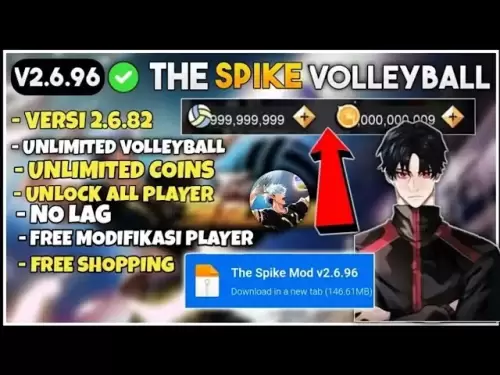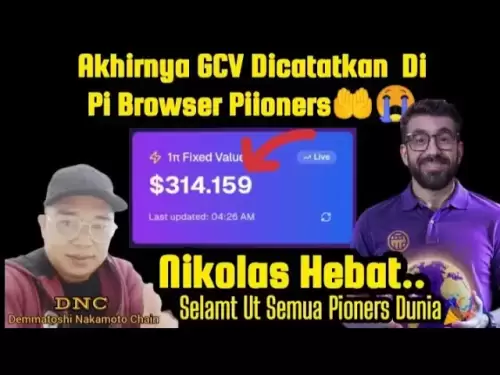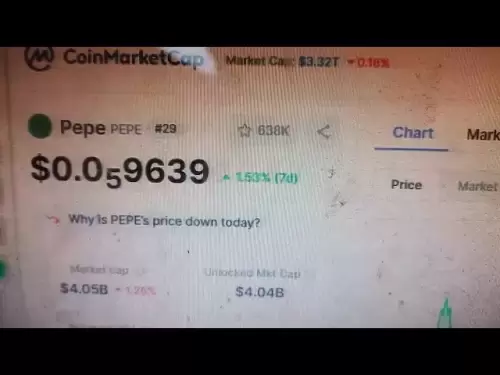-
 Bitcoin
Bitcoin $108,250.0992
0.11% -
 Ethereum
Ethereum $2,515.9404
0.03% -
 Tether USDt
Tether USDt $1.0003
0.00% -
 XRP
XRP $2.2166
-0.19% -
 BNB
BNB $656.5904
0.29% -
 Solana
Solana $147.4122
-0.58% -
 USDC
USDC $1.0000
-0.01% -
 TRON
TRON $0.2830
0.06% -
 Dogecoin
Dogecoin $0.1641
0.27% -
 Cardano
Cardano $0.5739
-0.19% -
 Hyperliquid
Hyperliquid $39.1463
-0.11% -
 Sui
Sui $2.8882
-0.02% -
 Bitcoin Cash
Bitcoin Cash $487.6428
0.31% -
 Chainlink
Chainlink $13.2097
0.07% -
 UNUS SED LEO
UNUS SED LEO $9.0308
0.10% -
 Avalanche
Avalanche $17.8608
0.13% -
 Stellar
Stellar $0.2379
-0.06% -
 Toncoin
Toncoin $2.7400
-0.39% -
 Shiba Inu
Shiba Inu $0.0...01144
-0.36% -
 Litecoin
Litecoin $87.5467
0.66% -
 Hedera
Hedera $0.1538
0.22% -
 Monero
Monero $315.5479
0.36% -
 Dai
Dai $1.0000
0.00% -
 Polkadot
Polkadot $3.3523
-0.71% -
 Ethena USDe
Ethena USDe $1.0003
0.01% -
 Bitget Token
Bitget Token $4.3960
-1.03% -
 Uniswap
Uniswap $7.2663
4.19% -
 Aave
Aave $272.8619
2.04% -
 Pepe
Pepe $0.0...09676
-0.18% -
 Pi
Pi $0.4586
-2.87%
Does Trust Wallet support hardware wallets?
Trust Wallet supports Ledger and Trezor hardware wallets, enhancing security by keeping private keys offline while offering a user-friendly interface for managing cryptocurrencies.
Apr 08, 2025 at 10:21 am

Trust Wallet, a popular cryptocurrency wallet, is known for its robust security features and user-friendly interface. One common question among users is whether Trust Wallet supports hardware wallets. Hardware wallets are physical devices that store private keys offline, offering an additional layer of security against online threats. In this article, we will explore the compatibility of Trust Wallet with hardware wallets, the steps to connect them, and the benefits of using such a setup.
What Are Hardware Wallets?
Hardware wallets are dedicated devices designed to securely store cryptocurrency private keys offline. Unlike software wallets, which are vulnerable to hacking and malware, hardware wallets keep your keys safe from online threats. Popular hardware wallets include Ledger, Trezor, and KeepKey. These devices typically connect to your computer or mobile device via USB or Bluetooth, allowing you to manage your cryptocurrencies while keeping your private keys offline.
Compatibility of Trust Wallet with Hardware Wallets
Trust Wallet does support hardware wallets, specifically the Ledger and Trezor devices. This compatibility enhances the security of your digital assets by allowing you to sign transactions on the hardware wallet itself, ensuring your private keys never leave the device. To use a hardware wallet with Trust Wallet, you need to ensure that your hardware wallet's firmware is up to date and that you have the latest version of Trust Wallet installed on your mobile device.
Steps to Connect a Hardware Wallet to Trust Wallet
To connect a hardware wallet to Trust Wallet, follow these steps:
- Download and install the latest version of Trust Wallet from the official website or app store.
- Connect your hardware wallet to your mobile device using a USB cable or Bluetooth, depending on the model.
- Open Trust Wallet and navigate to the settings menu.
- Select "Connect Hardware Wallet" and choose your device type (Ledger or Trezor).
- Follow the on-screen instructions to complete the connection process. This usually involves confirming the connection on your hardware wallet itself.
Benefits of Using a Hardware Wallet with Trust Wallet
Using a hardware wallet with Trust Wallet offers several advantages:
- Enhanced Security: By keeping your private keys offline, you significantly reduce the risk of theft or hacking.
- User-Friendly Interface: Trust Wallet's intuitive design makes it easy to manage your cryptocurrencies, even when using a hardware wallet.
- Compatibility: Trust Wallet supports multiple cryptocurrencies, allowing you to manage a diverse portfolio securely.
- Portability: Hardware wallets are small and easy to carry, making them ideal for managing your assets on the go.
How to Manage Cryptocurrencies with a Hardware Wallet in Trust Wallet
Once your hardware wallet is connected to Trust Wallet, you can manage your cryptocurrencies seamlessly. Here's how:
- View Your Balances: Trust Wallet displays your cryptocurrency balances directly from your hardware wallet.
- Send and Receive: You can send and receive cryptocurrencies using the hardware wallet's interface within Trust Wallet. Transactions are signed on the hardware wallet for added security.
- Staking and DApps: Some hardware wallets support staking and interaction with decentralized applications (DApps). Trust Wallet allows you to access these features while maintaining the security of your hardware wallet.
Troubleshooting Common Issues
While connecting a hardware wallet to Trust Wallet is generally straightforward, you may encounter some issues. Here are some common problems and their solutions:
- Connection Issues: Ensure that your hardware wallet is properly connected to your mobile device. If using Bluetooth, make sure it's paired correctly.
- Outdated Firmware: If your hardware wallet's firmware is outdated, it may not be compatible with Trust Wallet. Update your firmware to the latest version.
- App Version: Ensure you are using the latest version of Trust Wallet. Older versions may not support the latest hardware wallet features.
Security Considerations
When using a hardware wallet with Trust Wallet, it's essential to consider security best practices:
- Never Share Your Recovery Phrase: Your hardware wallet's recovery phrase should be kept secret and stored in a safe place. Never enter it into any online platform.
- Regularly Update Firmware: Keep your hardware wallet's firmware up to date to protect against known vulnerabilities.
- Use Strong Passcodes: Set a strong passcode for your hardware wallet and Trust Wallet to add an extra layer of security.
Additional Features and Future Developments
Trust Wallet continues to evolve, and future updates may include additional support for other hardware wallets and enhanced features for existing ones. Currently, Trust Wallet supports Ledger and Trezor, but as the cryptocurrency ecosystem grows, more hardware wallets may be integrated. Keep an eye on Trust Wallet's official announcements for the latest updates and new features.
User Experiences and Reviews
Many users have reported positive experiences using hardware wallets with Trust Wallet. The combination of Trust Wallet's user-friendly interface and the security provided by hardware wallets has been praised by the crypto community. Users appreciate the peace of mind that comes with knowing their private keys are stored offline, reducing the risk of theft or hacking. Reviews often highlight the ease of setup and the seamless integration between Trust Wallet and hardware wallets like Ledger and Trezor.
Comparison with Other Wallets
When considering whether to use Trust Wallet with a hardware wallet, it's helpful to compare it with other popular wallets that also support hardware wallets. Here's a brief comparison:
- MetaMask: While MetaMask supports hardware wallets, it is primarily a browser extension, which may not offer the same level of mobile accessibility as Trust Wallet.
- MyEtherWallet (MEW): MEW supports hardware wallets and is known for its focus on Ethereum, but it may not have the same breadth of cryptocurrency support as Trust Wallet.
- Exodus: Exodus offers a user-friendly interface and supports hardware wallets, but it may lack some of the advanced features and DApp integration found in Trust Wallet.
Educational Resources and Support
Trust Wallet provides various resources to help users understand how to use hardware wallets effectively. These include:
- Tutorials and Guides: Detailed step-by-step guides on connecting and using hardware wallets with Trust Wallet.
- FAQ Section: A comprehensive FAQ section addressing common questions and issues related to hardware wallet integration.
- Community Support: Access to a community of users and developers who can offer advice and troubleshooting tips.
Conclusion
Trust Wallet's support for hardware wallets like Ledger and Trezor enhances the security and usability of managing your cryptocurrencies. By following the steps outlined in this article, you can seamlessly integrate your hardware wallet with Trust Wallet, enjoying the benefits of offline key storage and a user-friendly interface. As the cryptocurrency landscape continues to evolve, Trust Wallet's commitment to security and user experience ensures that it remains a top choice for crypto enthusiasts.
Frequently Asked Questions
Q: Which hardware wallets are supported by Trust Wallet?
A: Trust Wallet supports Ledger and Trezor hardware wallets. Ensure that your hardware wallet's firmware is up to date for the best compatibility.
Q: How do I connect my hardware wallet to Trust Wallet?
A: To connect your hardware wallet to Trust Wallet, download and install the latest version of Trust Wallet, connect your hardware wallet to your mobile device, open Trust Wallet, navigate to the settings menu, select "Connect Hardware Wallet," choose your device type, and follow the on-screen instructions.
Q: What are the benefits of using a hardware wallet with Trust Wallet?
A: Using a hardware wallet with Trust Wallet enhances security by keeping your private keys offline, offers a user-friendly interface, supports multiple cryptocurrencies, and provides portability for managing your assets on the go.
Q: Can I manage all my cryptocurrencies with a hardware wallet in Trust Wallet?
A: Yes, once connected, you can view your balances, send and receive cryptocurrencies, and even stake or interact with DApps, all while maintaining the security of your hardware wallet.
Q: What should I do if I encounter issues connecting my hardware wallet to Trust Wallet?
A: Ensure your hardware wallet is properly connected, update your firmware and Trust Wallet app to the latest versions, and check the Trust Wallet support resources for troubleshooting tips.
Disclaimer:info@kdj.com
The information provided is not trading advice. kdj.com does not assume any responsibility for any investments made based on the information provided in this article. Cryptocurrencies are highly volatile and it is highly recommended that you invest with caution after thorough research!
If you believe that the content used on this website infringes your copyright, please contact us immediately (info@kdj.com) and we will delete it promptly.
- Litecoin Breakout Watch: What Traders Need to Know Now
- 2025-07-06 16:50:13
- Bitcoin, Solana, Ethereum: Decoding the Latest Buzz on the Blockchain
- 2025-07-06 16:50:13
- Widnes Resident's 50p Could Be Your Ticket to Easy Street: Rare Coin Mania!
- 2025-07-06 16:55:13
- Bitcoin, Solaris Presale, and Token Rewards: What's the Buzz?
- 2025-07-06 16:55:13
- Grass Seeds, Garden Experts, and a £1 Coin Hack: Your Guide to a Perfect Lawn
- 2025-07-06 14:30:13
- Cracking the Code to a Perfect Lawn: Grass Seeds, Expert Tips, and the £1 Coin Hack!
- 2025-07-06 14:50:13
Related knowledge

How to cancel a pending transaction in Phantom wallet?
Jul 03,2025 at 07:21pm
Understanding Pending Transactions in Phantom WalletA pending transaction in the Phantom wallet occurs when a user initiates a transfer or interaction with the Solana blockchain, but it hasn't yet been confirmed by the network. This can happen due to various reasons such as low transaction fees, network congestion, or incorrect gas settings. It's import...

How to see the estimated value of my tokens in Phantom wallet?
Jul 04,2025 at 12:21am
What is Phantom Wallet?Phantom wallet is one of the most popular cryptocurrency wallets designed for the Solana blockchain. It allows users to store, send, receive, and manage various tokens built on Solana, including SPL tokens and NFTs. The wallet offers a user-friendly interface, making it accessible for both beginners and advanced users in the crypt...

How to lock my Phantom wallet extension?
Jul 03,2025 at 11:14am
What Is the Phantom Wallet and Why Lock It?The Phantom wallet is a popular non-custodial cryptocurrency wallet designed for interacting with the Solana blockchain. Supporting both browser extensions and mobile apps, Phantom allows users to store, send, receive, and stake SOL tokens, as well as interact with decentralized applications (dApps). Securing y...

Does Phantom wallet offer two-factor authentication (2FA)?
Jul 03,2025 at 09:00am
Understanding Phantom Wallet and Its Security FeaturesPhantom wallet is a widely used non-custodial cryptocurrency wallet that supports the Solana blockchain. It allows users to store, send, receive, and interact with decentralized applications (dApps) seamlessly. As security is a top priority for any crypto wallet user, security features like two-facto...

How to send all my SOL from my Phantom wallet?
Jul 06,2025 at 10:00am
Preparing to Send SOL from Your Phantom WalletBefore initiating any transaction, it is crucial to ensure that your Phantom wallet is fully set up and connected to the correct network. Phantom supports multiple networks, but for sending SOL, you must be on the Solana blockchain. Confirm this by checking the network indicator in the top-right corner of th...

What is "rent" on Solana and how does it affect my Phantom wallet?
Jul 02,2025 at 08:35pm
Understanding 'Rent' on SolanaIn the context of Solana, the term 'rent' refers to a storage fee that users pay for maintaining data on the blockchain. Unlike Ethereum, where storage costs are paid once via gas fees during contract deployment, Solana implements a recurring cost model to ensure efficient usage of network resources. This means that any acc...

How to cancel a pending transaction in Phantom wallet?
Jul 03,2025 at 07:21pm
Understanding Pending Transactions in Phantom WalletA pending transaction in the Phantom wallet occurs when a user initiates a transfer or interaction with the Solana blockchain, but it hasn't yet been confirmed by the network. This can happen due to various reasons such as low transaction fees, network congestion, or incorrect gas settings. It's import...

How to see the estimated value of my tokens in Phantom wallet?
Jul 04,2025 at 12:21am
What is Phantom Wallet?Phantom wallet is one of the most popular cryptocurrency wallets designed for the Solana blockchain. It allows users to store, send, receive, and manage various tokens built on Solana, including SPL tokens and NFTs. The wallet offers a user-friendly interface, making it accessible for both beginners and advanced users in the crypt...

How to lock my Phantom wallet extension?
Jul 03,2025 at 11:14am
What Is the Phantom Wallet and Why Lock It?The Phantom wallet is a popular non-custodial cryptocurrency wallet designed for interacting with the Solana blockchain. Supporting both browser extensions and mobile apps, Phantom allows users to store, send, receive, and stake SOL tokens, as well as interact with decentralized applications (dApps). Securing y...

Does Phantom wallet offer two-factor authentication (2FA)?
Jul 03,2025 at 09:00am
Understanding Phantom Wallet and Its Security FeaturesPhantom wallet is a widely used non-custodial cryptocurrency wallet that supports the Solana blockchain. It allows users to store, send, receive, and interact with decentralized applications (dApps) seamlessly. As security is a top priority for any crypto wallet user, security features like two-facto...

How to send all my SOL from my Phantom wallet?
Jul 06,2025 at 10:00am
Preparing to Send SOL from Your Phantom WalletBefore initiating any transaction, it is crucial to ensure that your Phantom wallet is fully set up and connected to the correct network. Phantom supports multiple networks, but for sending SOL, you must be on the Solana blockchain. Confirm this by checking the network indicator in the top-right corner of th...

What is "rent" on Solana and how does it affect my Phantom wallet?
Jul 02,2025 at 08:35pm
Understanding 'Rent' on SolanaIn the context of Solana, the term 'rent' refers to a storage fee that users pay for maintaining data on the blockchain. Unlike Ethereum, where storage costs are paid once via gas fees during contract deployment, Solana implements a recurring cost model to ensure efficient usage of network resources. This means that any acc...
See all articles