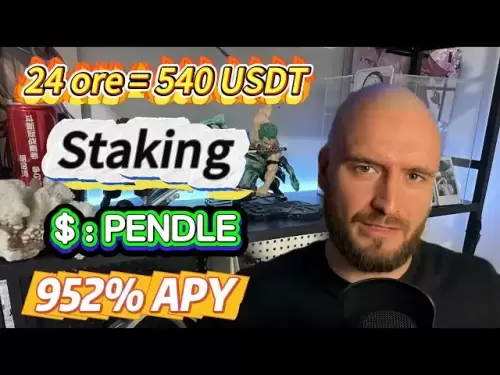-
 Bitcoin
Bitcoin $108,165.4587
0.78% -
 Ethereum
Ethereum $2,456.3517
1.15% -
 Tether USDt
Tether USDt $1.0003
0.00% -
 XRP
XRP $2.1934
0.05% -
 BNB
BNB $650.0935
0.52% -
 Solana
Solana $151.3905
2.69% -
 USDC
USDC $0.9998
0.00% -
 TRON
TRON $0.2751
-0.32% -
 Dogecoin
Dogecoin $0.1640
0.87% -
 Cardano
Cardano $0.5631
0.57% -
 Hyperliquid
Hyperliquid $38.7115
4.69% -
 Bitcoin Cash
Bitcoin Cash $493.1868
-0.39% -
 Sui
Sui $2.8217
3.61% -
 Chainlink
Chainlink $13.3994
2.08% -
 UNUS SED LEO
UNUS SED LEO $9.1632
0.94% -
 Avalanche
Avalanche $18.0318
1.97% -
 Stellar
Stellar $0.2388
0.35% -
 Toncoin
Toncoin $2.8763
1.41% -
 Shiba Inu
Shiba Inu $0.0...01160
1.59% -
 Litecoin
Litecoin $86.6393
1.29% -
 Hedera
Hedera $0.1485
0.16% -
 Monero
Monero $315.7948
1.56% -
 Polkadot
Polkadot $3.4240
1.88% -
 Bitget Token
Bitget Token $4.6314
-0.44% -
 Dai
Dai $0.9998
-0.01% -
 Ethena USDe
Ethena USDe $1.0002
-0.01% -
 Uniswap
Uniswap $7.2110
2.59% -
 Aave
Aave $270.6087
6.07% -
 Pi
Pi $0.5350
0.52% -
 Pepe
Pepe $0.0...09545
1.26%
Does Trust Wallet support DeFi?
Trust Wallet supports DeFi protocols like Uniswap, Compound, Aave, Curve, and Yearn.Finance, allowing users to engage in lending, borrowing, and token swapping directly from their mobile devices.
Apr 03, 2025 at 04:01 am

Trust Wallet, a popular mobile cryptocurrency wallet, indeed supports decentralized finance (DeFi) functionalities. This integration allows users to interact with various DeFi platforms directly from their mobile devices. Trust Wallet supports a wide range of DeFi protocols, including lending, borrowing, staking, and decentralized exchanges (DEXs). By connecting to these platforms, users can manage their DeFi investments seamlessly. The wallet's user-friendly interface makes it easy for both beginners and experienced users to navigate the DeFi ecosystem. Trust Wallet's support for DeFi enhances its utility as a comprehensive tool for managing digital assets.
What DeFi Protocols Does Trust Wallet Support?
Trust Wallet supports a variety of DeFi protocols, ensuring users have access to the most popular and widely used platforms. Some of the notable DeFi protocols supported by Trust Wallet include:
- Uniswap: A leading decentralized exchange that allows users to swap tokens directly from their wallets.
- Compound: A lending and borrowing platform where users can earn interest on their crypto assets or borrow against them.
- Aave: Another prominent lending and borrowing platform that offers flash loans and other advanced features.
- Curve: A decentralized exchange optimized for extremely low slippage swaps between stablecoins.
- Yearn.Finance: An aggregator that automatically shifts funds between different lending protocols to maximize yield.
These protocols cover a wide range of DeFi activities, making Trust Wallet a versatile tool for engaging with the DeFi ecosystem.
How to Connect Trust Wallet to DeFi Platforms
Connecting Trust Wallet to DeFi platforms is a straightforward process. Here's how you can do it:
- Open Trust Wallet: Launch the Trust Wallet app on your mobile device.
- Select the DeFi Tab: Navigate to the DeFi section within the app.
- Choose a Protocol: Select the DeFi protocol you wish to interact with from the list of supported platforms.
- Connect Wallet: Click on the "Connect Wallet" button, and Trust Wallet will automatically connect to the chosen platform.
- Authorize Transactions: When you want to execute a transaction, Trust Wallet will prompt you to authorize it, ensuring your assets remain secure.
This simple process allows users to quickly and securely engage with various DeFi platforms directly from their Trust Wallet.
Benefits of Using Trust Wallet for DeFi
Using Trust Wallet for DeFi offers several advantages. Here are some key benefits:
- Security: Trust Wallet's non-custodial nature means users have full control over their private keys, enhancing security.
- User-Friendly Interface: The app's intuitive design makes it easy for users to navigate and interact with DeFi platforms.
- Wide Range of Supported Protocols: Trust Wallet supports a diverse array of DeFi protocols, providing users with ample options.
- Seamless Integration: The wallet integrates smoothly with DeFi platforms, allowing for quick and easy transactions.
- Decentralized Access: Users can access DeFi services without needing to go through centralized intermediaries, aligning with the principles of decentralization.
These benefits make Trust Wallet an attractive choice for those looking to engage with DeFi.
Potential Risks and Considerations
While Trust Wallet offers robust support for DeFi, it's important to be aware of potential risks and considerations. Here are some key points to keep in mind:
- Smart Contract Risks: DeFi platforms operate on smart contracts, which can have vulnerabilities that could lead to loss of funds.
- Volatility: The crypto markets, including DeFi tokens, can be highly volatile, leading to potential financial losses.
- User Error: Mistakes in transaction inputs or authorizations can result in irreversible losses.
- Regulatory Uncertainty: The regulatory landscape for DeFi is still evolving, which could impact its use and availability.
- Network Fees: High gas fees on networks like Ethereum can affect the cost-effectiveness of DeFi transactions.
Understanding these risks can help users make more informed decisions when using Trust Wallet for DeFi.
Trust Wallet's Role in the DeFi Ecosystem
Trust Wallet plays a significant role in the DeFi ecosystem by providing a secure and user-friendly gateway to decentralized finance. Its support for multiple DeFi protocols allows users to diversify their DeFi investments and strategies. By offering a non-custodial solution, Trust Wallet aligns with the core principles of DeFi, such as decentralization and user control. Additionally, Trust Wallet's continuous updates and integration of new DeFi platforms ensure that users have access to the latest opportunities in the space. This commitment to supporting DeFi helps to foster its growth and adoption.
How to Maximize Your DeFi Experience with Trust Wallet
To maximize your DeFi experience using Trust Wallet, consider the following strategies:
- Diversify Across Protocols: Spread your investments across different DeFi protocols to mitigate risk.
- Stay Informed: Keep up with the latest news and developments in the DeFi space to make informed decisions.
- Monitor Gas Fees: Be mindful of network fees, especially on high-congestion networks like Ethereum, and time your transactions accordingly.
- Use Yield Aggregators: Platforms like Yearn.Finance can help maximize your yield by automatically shifting funds between different lending protocols.
- Secure Your Wallet: Always ensure your Trust Wallet is secured with strong passwords and consider using hardware wallets for added security.
Implementing these strategies can enhance your overall DeFi experience and potentially increase your returns.
Trust Wallet's Future in DeFi
As the DeFi space continues to evolve, Trust Wallet is well-positioned to play an increasingly important role. The wallet's developers are committed to integrating new DeFi protocols and enhancing existing features to meet the growing demands of users. Future updates may include support for additional blockchain networks, improved user interfaces, and enhanced security measures. By staying at the forefront of DeFi technology, Trust Wallet aims to provide users with the tools they need to navigate and succeed in the decentralized finance landscape. This forward-thinking approach ensures that Trust Wallet remains a valuable asset for DeFi enthusiasts.
Common Questions Related to Trust Wallet and DeFi
Q: Can I use Trust Wallet to interact with Uniswap?
A: Yes, Trust Wallet supports Uniswap, allowing users to swap tokens directly from their wallets.
Q: Is it safe to use Trust Wallet for DeFi?
A: Trust Wallet is considered safe for DeFi as it is non-custodial, meaning users have full control over their private keys. However, users should be aware of smart contract risks and other potential vulnerabilities associated with DeFi platforms.
Q: How do I connect Trust Wallet to Aave?
A: To connect Trust Wallet to Aave, open the Trust Wallet app, navigate to the DeFi section, select Aave, and click on "Connect Wallet." Trust Wallet will then automatically connect to Aave, allowing you to interact with the platform.
Q: Can I earn interest on my crypto using Trust Wallet?
A: Yes, Trust Wallet supports lending platforms like Compound and Aave, where users can earn interest on their crypto assets.
Q: What are the fees associated with using DeFi through Trust Wallet?
A: The fees associated with using DeFi through Trust Wallet are primarily network fees, such as gas fees on the Ethereum network. These fees can vary based on network congestion and the specific DeFi platform you are using.
Disclaimer:info@kdj.com
The information provided is not trading advice. kdj.com does not assume any responsibility for any investments made based on the information provided in this article. Cryptocurrencies are highly volatile and it is highly recommended that you invest with caution after thorough research!
If you believe that the content used on this website infringes your copyright, please contact us immediately (info@kdj.com) and we will delete it promptly.
- Bitcoin: A Lifeline Against Authoritarian Regimes and a Strategic Asset?
- 2025-06-29 22:30:12
- Elementary, My Dear Collector: Sherlock Holmes 50p Coins on eBay!
- 2025-06-29 22:30:12
- New Coin Disappearing Fast: The Price Impact of Angry Pepe Fork
- 2025-06-29 22:35:12
- Tron vs. Dogecoin: A Cryptocurrency Showdown in 2025
- 2025-06-29 22:50:12
- Ethereum, DeFi, and Cryptocurrency: Navigating the Evolving Landscape
- 2025-06-29 23:07:14
- New Coins, Gaming, and Shiba Inu: What's Hot in the Crypto Space?
- 2025-06-29 23:11:47
Related knowledge

Coinbase price alert settings: real-time monitoring of market fluctuations
Jun 29,2025 at 07:00am
Setting Up Coinbase Price AlertsTo begin real-time monitoring of market fluctuations on Coinbase, users can utilize the built-in price alert feature. This function allows you to receive notifications when a cryptocurrency reaches a specific price point. To access this setting, open the Coinbase app or log in via the web platform. Navigate to the 'Prices...

How to stake cryptocurrencies on Coinbase? Benefits and risks
Jun 27,2025 at 06:36pm
Understanding Cryptocurrency Staking on CoinbaseStaking cryptocurrencies involves locking up digital assets to support the operations of a blockchain network, typically in return for rewards. Coinbase, one of the most popular cryptocurrency exchanges globally, offers staking services for several proof-of-stake (PoS) coins. Users can stake their holdings...

Differences between Coinbase Pro and Coinbase: platform function comparison and analysis
Jun 29,2025 at 08:21am
Overview of Coinbase and Coinbase ProWhen exploring the cryptocurrency trading landscape, users often encounter two platforms under the same parent company: Coinbase and Coinbase Pro. While both are operated by the same organization, they cater to different types of users and offer varying features. Coinbase is primarily designed for beginners and casua...

How to contact Coinbase customer service? Support channels and response times
Jun 28,2025 at 01:29pm
Contacting Coinbase Customer Service: Support Channels and Response TimesIf you're a user of Coinbase, reaching their customer service team may become necessary for various reasons, such as account verification issues, transaction disputes, or technical difficulties. Understanding the different support channels available and what to expect in terms of r...

Coinbase advanced trading function usage tutorial: limit orders and market orders
Jun 28,2025 at 09:07pm
Understanding the Difference Between Limit Orders and Market OrdersWhen using Coinbase's advanced trading features, it is crucial to understand the fundamental difference between limit orders and market orders. A market order executes immediately at the best available price on the market. This type of order ensures that your trade goes through quickly, ...

How to sell Bitcoin on Coinbase? Detailed transaction steps
Jun 29,2025 at 04:22am
Setting Up Your Coinbase Account for TransactionsBefore you can sell Bitcoin on Coinbase, you must ensure your account is fully set up and verified. Coinbase requires identity verification to comply with regulatory standards. This process involves uploading a government-issued ID, confirming your address, and sometimes submitting a selfie holding the ID...

Coinbase price alert settings: real-time monitoring of market fluctuations
Jun 29,2025 at 07:00am
Setting Up Coinbase Price AlertsTo begin real-time monitoring of market fluctuations on Coinbase, users can utilize the built-in price alert feature. This function allows you to receive notifications when a cryptocurrency reaches a specific price point. To access this setting, open the Coinbase app or log in via the web platform. Navigate to the 'Prices...

How to stake cryptocurrencies on Coinbase? Benefits and risks
Jun 27,2025 at 06:36pm
Understanding Cryptocurrency Staking on CoinbaseStaking cryptocurrencies involves locking up digital assets to support the operations of a blockchain network, typically in return for rewards. Coinbase, one of the most popular cryptocurrency exchanges globally, offers staking services for several proof-of-stake (PoS) coins. Users can stake their holdings...

Differences between Coinbase Pro and Coinbase: platform function comparison and analysis
Jun 29,2025 at 08:21am
Overview of Coinbase and Coinbase ProWhen exploring the cryptocurrency trading landscape, users often encounter two platforms under the same parent company: Coinbase and Coinbase Pro. While both are operated by the same organization, they cater to different types of users and offer varying features. Coinbase is primarily designed for beginners and casua...

How to contact Coinbase customer service? Support channels and response times
Jun 28,2025 at 01:29pm
Contacting Coinbase Customer Service: Support Channels and Response TimesIf you're a user of Coinbase, reaching their customer service team may become necessary for various reasons, such as account verification issues, transaction disputes, or technical difficulties. Understanding the different support channels available and what to expect in terms of r...

Coinbase advanced trading function usage tutorial: limit orders and market orders
Jun 28,2025 at 09:07pm
Understanding the Difference Between Limit Orders and Market OrdersWhen using Coinbase's advanced trading features, it is crucial to understand the fundamental difference between limit orders and market orders. A market order executes immediately at the best available price on the market. This type of order ensures that your trade goes through quickly, ...

How to sell Bitcoin on Coinbase? Detailed transaction steps
Jun 29,2025 at 04:22am
Setting Up Your Coinbase Account for TransactionsBefore you can sell Bitcoin on Coinbase, you must ensure your account is fully set up and verified. Coinbase requires identity verification to comply with regulatory standards. This process involves uploading a government-issued ID, confirming your address, and sometimes submitting a selfie holding the ID...
See all articles